Performing Health Checks and Monitoring for IIS Application Pools
Jul 06, 2025 am 12:10 AMTo ensure IIS application pools run smoothly and avoid web app issues, follow these steps: 1) Regularly check application pool status in IIS Manager and restart any stopped pools while investigating the root cause using logs or Event Viewer; 2) Configure automatic recycling based on memory or time to prevent leaks; 3) Use Performance Monitor to track metrics like threads, restarts, and request execution time, setting up data collector sets for trend analysis; 4) Monitor worker process CPU and memory usage to detect inefficiencies or leaks; 5) Enable failed request tracing in IIS for detailed insights into HTTP errors such as 500 or 401, and review logs proactively especially after deployments.

When your IIS application pools aren’t monitored and maintained properly, your web apps can suffer from slowdowns, crashes, or even full outages. It’s not just about keeping things running—it’s about knowing how to check what’s wrong and how to fix it before users notice.

Check Application Pool Status Regularly
One of the first things you should do is verify whether your application pools are actually running. It's surprising how often a simple stop or crash causes downtime without anyone noticing until it's too late.

- Open IIS Manager
- Navigate to "Application Pools"
- Look for any pools in a "Stopped" state
If you see one stopped unexpectedly, right-click and start it again. But don't stop there—dig into the logs or event viewer to find out why it stopped. A common reason is a misbehaving app or a failed health check.
Also, configure automatic recycling based on memory usage or time intervals. This helps prevent memory leaks from creeping up and taking down your site over time.

Monitor Performance with Built-in Tools
Windows comes with tools that make monitoring easier without needing third-party software. Performance Monitor (PerfMon) is one of them. You can track key metrics like:
- Current AppPool Threads
- Worker Process Restarts
- Request Execution Time
Set up data collector sets to log this info over time so you can spot trends. For example, if you notice the number of restarts increasing daily, something might be causing instability in your app pool.
Another thing to keep an eye on is the worker process CPU and memory usage. If a particular app pool consistently uses more than expected, it could indicate a memory leak or inefficient code.
Enable and Review Failed Request Tracing
Failed request tracing gives you insight into what exactly went wrong during a problematic HTTP request. It breaks down each step in the processing pipeline and highlights where failures occur.
To use it:
- Go to IIS Manager
- Select your site or application
- Double-click "Failed Request Tracing Rules"
- Create a rule for status codes like 500 or 401
Once enabled, failed requests will generate XML log files with detailed information. These can be a bit technical, but they're incredibly useful for spotting issues like module conflicts, authentication problems, or slow-running modules.
Don’t wait for users to report errors—review these logs regularly, especially after deploying new features or updates.
That’s basically it. Keeping an eye on your IIS app pools doesn’t have to be complicated, but skipping the basics can lead to real headaches later.
The above is the detailed content of Performing Health Checks and Monitoring for IIS Application Pools. For more information, please follow other related articles on the PHP Chinese website!

Hot AI Tools

Undress AI Tool
Undress images for free

Undresser.AI Undress
AI-powered app for creating realistic nude photos

AI Clothes Remover
Online AI tool for removing clothes from photos.

Clothoff.io
AI clothes remover

Video Face Swap
Swap faces in any video effortlessly with our completely free AI face swap tool!

Hot Article

Hot Tools

Notepad++7.3.1
Easy-to-use and free code editor

SublimeText3 Chinese version
Chinese version, very easy to use

Zend Studio 13.0.1
Powerful PHP integrated development environment

Dreamweaver CS6
Visual web development tools

SublimeText3 Mac version
God-level code editing software (SublimeText3)

Hot Topics
 How to generate URL from html file
Apr 21, 2024 pm 12:57 PM
How to generate URL from html file
Apr 21, 2024 pm 12:57 PM
Converting an HTML file to a URL requires a web server, which involves the following steps: Obtain a web server. Set up a web server. Upload HTML file. Create a domain name. Route the request.
 How to open iis application pool
Apr 09, 2024 pm 07:48 PM
How to open iis application pool
Apr 09, 2024 pm 07:48 PM
To open an application pool in IIS: 1. Open IIS Manager; 2. Navigate to the "Application Pools" node; 3. Right-click the target application pool and select "Manage"; 4. Click "Advanced Settings" Tab; 5. Application pool configuration can be viewed and modified here.
 Can iis log files be deleted? How to delete them?
Apr 09, 2024 pm 07:45 PM
Can iis log files be deleted? How to delete them?
Apr 09, 2024 pm 07:45 PM
Yes, it is possible to delete IIS log files. Removal methods include selecting the website or application pool through IIS Manager and deleting the log file in the Log Files tab. Use a command prompt to go to the log file storage directory (usually %SystemRoot%\System32\LogFiles\W3SVC1) and use the del command to delete the log file. Use third-party tools such as Log Parser to automatically delete log files.
 How to open iis manager on computer
Apr 09, 2024 pm 07:24 PM
How to open iis manager on computer
Apr 09, 2024 pm 07:24 PM
IIS Manager can be opened through Control Panel, Command Prompt, or Run window. Once opened, it contains detailed information and configuration settings about the web server, organized into: Server, Site, Application Pool, Feature View, and Common Tasks.
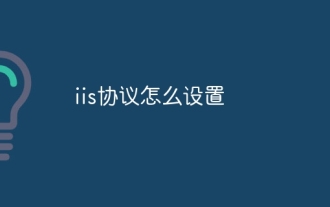 How to set up iis protocol
Apr 09, 2024 pm 07:39 PM
How to set up iis protocol
Apr 09, 2024 pm 07:39 PM
To set up the IIS protocol, follow these steps: Open IIS Manager, select the website. In the Actions panel, click Bind. Add the protocol to use (HTTP or HTTPS), specify the IP address and port. For HTTPS, configure the SSL certificate, select the certificate type and certificate. Save the changes and test the binding.
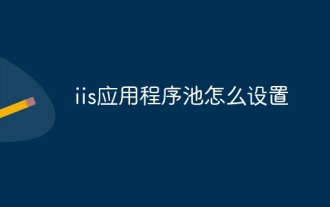 How to set up iis application pool
Apr 09, 2024 pm 07:51 PM
How to set up iis application pool
Apr 09, 2024 pm 07:51 PM
The IIS Application Pool Setup Guide provides detailed instructions for configuring application pools directly in IIS Manager: application name, mode, launch type managed mode, authentication, loading user profile 32-bit application enablement, recycling frequency and reason Application path, hosting mode, initial memory allocation virtual directory, initialization module, fault isolation mode
 AI helps brain-computer interface research, New York University's breakthrough neural speech decoding technology, published in Nature sub-journal
Apr 17, 2024 am 08:40 AM
AI helps brain-computer interface research, New York University's breakthrough neural speech decoding technology, published in Nature sub-journal
Apr 17, 2024 am 08:40 AM
Author | Editor Chen Xupeng | ScienceAI Aphasia due to defects in the nervous system can lead to serious life disabilities, and it may limit people's professional and social lives. In recent years, the rapid development of deep learning and brain-computer interface (BCI) technology has provided the feasibility of developing neurospeech prostheses that can help aphasic people communicate. However, speech decoding of neural signals faces challenges. Recently, researchers from VideoLab and FlinkerLab at the University of Jordan have developed a new type of differentiable speech synthesizer that can use a lightweight convolutional neural network to encode speech into a series of interpretable speech parameters (such as pitch, loudness, formant frequency, etc.), and synthesize these parameters into speech through a differentiable neural network. this synthesizer
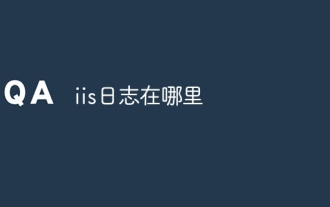 where is the iis log
Apr 09, 2024 pm 07:57 PM
where is the iis log
Apr 09, 2024 pm 07:57 PM
IIS logs are typically stored in the following locations: Windows Server 2008 and above: %SystemDrive%\inetpub\logs\LogFilesWindows Server 2003: %SystemDrive%\Documents and Settings\All Users\Application Data\Microsoft\IIS\LogFiles






