What do I do if I lose the phone with my Alipay app?
Jul 05, 2025 am 02:21 AMContact the operator immediately to report the lost SIM card and call the alarm. 2. Log in to Alipay through other devices to modify the password and clear the trusted device. 3. Check the transaction history and contact customer service to freeze the account. After discovering that the phone is lost, you should prevent others from obtaining verification codes and prevent the device from being used remotely; then change the account security settings to cut off possible access channels; finally, continuously monitor the account dynamics and communicate with the official to take further protection measures to ensure the security of funds.

If your phone with the Alipay app gets lost, quick action is key to protecting your account and money. Here's what you should do right away.

1. Report the Lost Phone and Block the SIM Card
The first thing to do is contact your mobile carrier to block the SIM card. This prevents someone from using your number to receive verification codes or make calls. At the same time, report the lost phone to the local authorities (especially if it's stolen), which may help with recovery or insurance claims.

Also, consider remotely locking or wiping your phone using services like "Find My Device" for Android or "Find My iPhone" for iOS — assuming you had those features enabled beforehand.
2. Log in to Alipay from Another Device and Change Passwords
Alipay can be accessed through any browser or another phone by logging in with your account and password. Once logged in, change your login password and payment password immediately. If you're unable to log in easily, use the “Forgot Password” option and follow the steps to reset them using your registered email or phone number.

Also, disable any trusted devices or sessions that might still be active. This ensures that even if someone has access to your old phone, they won't be able to get into your account.
3. Monitor Recent Transactions and Contact Support
Check your recent transaction history through another device or computer to see if there are any unauthorized activities. If something looks off, act fast — contact Alipay customer service directly through their official website or hotline.
You can also freeze your Alipay account temporarily while you sort things out. This stops any transactions without closing the account permanently. Just explain the situation to support, and they'll guide you through the process.
These steps don't take long, but they make a big difference. Act fast, stay calm, and cover all bases — your account security depends on it.
The above is the detailed content of What do I do if I lose the phone with my Alipay app?. For more information, please follow other related articles on the PHP Chinese website!

Hot AI Tools

Undress AI Tool
Undress images for free

Undresser.AI Undress
AI-powered app for creating realistic nude photos

AI Clothes Remover
Online AI tool for removing clothes from photos.

Clothoff.io
AI clothes remover

Video Face Swap
Swap faces in any video effortlessly with our completely free AI face swap tool!

Hot Article

Hot Tools

Notepad++7.3.1
Easy-to-use and free code editor

SublimeText3 Chinese version
Chinese version, very easy to use

Zend Studio 13.0.1
Powerful PHP integrated development environment

Dreamweaver CS6
Visual web development tools

SublimeText3 Mac version
God-level code editing software (SublimeText3)

Hot Topics
 How to recover a lost iPhone
Feb 24, 2024 pm 08:24 PM
How to recover a lost iPhone
Feb 24, 2024 pm 08:24 PM
How to recover a lost iPhone In recent years, the popularity of Apple mobile phones has become higher and higher, and it has become an indispensable communication tool and life assistant for most people. However, due to busy life or other reasons, we will inevitably encounter the situation of losing our mobile phone. If unfortunately our iPhone is lost, how should we retrieve it? Below we will introduce you to several methods to retrieve your Apple phone. The first method is to utilize the "Find My iPhone" feature. Apple mobile phones have a built-in "Find My iPhone" function. Users only need to search on a computer or other device.
 How to find a lost iPhone using Apple's Find My service
May 16, 2023 pm 12:13 PM
How to find a lost iPhone using Apple's Find My service
May 16, 2023 pm 12:13 PM
How to Make the Most of Find My iPhone Enable Find My iPhone After setting a passcode on your iPhone, you must make sure to activate the Find My service to maximize the recovery of your device if it is lost or stolen. Most iPhones have this feature enabled by default, but it's always a good idea to double-check. To check if Find Me is active on your device, open the Settings app and tap your name at the top of the screen. From there, navigate to Find My > Find My iPhone and confirm that the switch next to Find My iPhone is on. Also, make sure the switches next to "Find my network" and "Send last location" are also enabled. remind,
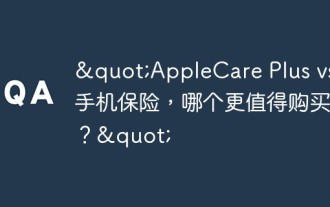 'AppleCare Plus vs cell phone insurance, which one is more worth buying?'
Apr 22, 2023 pm 10:01 PM
'AppleCare Plus vs cell phone insurance, which one is more worth buying?'
Apr 22, 2023 pm 10:01 PM
AppleCarePlus and Cell Phone Insurance Losing your phone is one of the worst feelings. While most people don’t opt ??for an insurance plan, it’s always recommended that you sign up for one. There are many options when it comes to protecting your device from damage or loss. Apple also gives you the option to use the free Find My Apps service. This service allows you to track your phone in most situations, even if it is turned off. Having said that, you can choose a cell phone insurance plan or an AppleCarePlus plan to cover your losses if it's lost or stolen. Monthly/2 Yearly Fee Screen Repair Cost Accidental Damage Repair Deductible Theft and Loss Replacement Deductible AppleCarePlus $8/$149 $29 $99 $149
 How to verify an Alipay account for foreigners?
Jul 04, 2025 am 01:56 AM
How to verify an Alipay account for foreigners?
Jul 04, 2025 am 01:56 AM
Verifying an Alipay account as a foreigner is now more convenient, with only a passport and a Chinese mobile phone number. Specific steps: 1. Prepare a valid passport, Chinese mobile number and log in to Alipay; 2. Open the application and enter the "My" page to find the real-name authentication option; 3. Select the overseas user entrance, fill in the passport information and upload photos; 4. Follow the instructions to complete the self-port verification; 5. Wait for a few seconds to confirm the result. Notes include ensuring clear photos, good lighting, and some features such as Huabei may still be unavailable. If you encounter any problems, you can seek support through the Help Center or customer service.
 What are the daily and yearly limits for Alipay?
Jul 07, 2025 am 01:29 AM
What are the daily and yearly limits for Alipay?
Jul 07, 2025 am 01:29 AM
The transaction limit of Alipay varies according to real-name authentication, binding bank card types and usage scenarios. The daily transfer limit is 50,000 yuan per day, the payment of scanning code generally does not exceed 50,000 yuan per day, the red envelopes are not exceeding 200 yuan, and the maximum is 100 per day; credit card-related operations are determined by the issuing bank. The total annual transaction volume usually does not exceed 200,000 yuan. Bind multiple bank cards or upgrade the account level can increase the limit. Users can apply for an increase in amount by completing identity verification, binding more bank cards, increasing account activity, or contacting customer service.
 What are the fees for using Alipay internationally?
Jul 09, 2025 am 02:34 AM
What are the fees for using Alipay internationally?
Jul 09, 2025 am 02:34 AM
Using Alipay International Edition will incur currency conversion fees, cross-border merchant payment fees and related bank card withdrawal fees. The specific details are as follows: 1. The currency conversion fee is 1% to 3% of the transaction amount, and the converted RMB amount will be displayed before payment; 2. Transferring money to the Alipay account through an associated international bank card may involve bank handling fees, and overseas ATM cash withdrawal does not support direct operation through Alipay, and the standard international cash withdrawal fee of the issuing bank is required; 3. When overseas merchants use Alipay, they can choose to settle in local currency or RMB. If RMB is selected, the exchange rate and fee will be displayed in advance. Some merchants may charge convenient payment fees, but it is rare; 4. It is recommended to choose a bank card without overseas handling fees, give priority to using it in countries where Alipay cooperates widely, and keep sufficient people in the account
 How to pay on AliExpress or Taobao with Alipay?
Jul 03, 2025 am 01:21 AM
How to pay on AliExpress or Taobao with Alipay?
Jul 03, 2025 am 01:21 AM
TouseAlipayautomaticallyonTaobaoorAliExpress,ensureyouraccountislinkedwithAlipayandsetitasthedefaultpaymentmethod.1.OnTaobao,afterclicking"BuyNow"or"Pay,"Alipaywillappeardirectlyifsetasdefault.2.OnAliExpress,Alipaytypicallyappears
 How to contact Alipay customer service?
Jul 08, 2025 am 01:12 AM
How to contact Alipay customer service?
Jul 08, 2025 am 01:12 AM
When encountering Alipay usage problems, you should contact customer service first to solve them. You can get help through online customer service of the App, call 95188, submit feedback on the official website, etc.; the specific steps are: 1. Click "My" → "Customer Service" in the Alipay App, enter the problem or transfer to manual service; 2. Call 95188 to select the service type according to the voice prompts or directly request manual customer service; 3. Visit Alipay's official website to click "Customer Service" → "Submit Feedback" to fill in the details of the problem; in addition, you should pay attention to self-service inquiries, prepare relevant information, and avoid peak periods to improve efficiency.






