The key to integrating third-party packages in Laravel projects is to confirm requirements, correct installation, configuration, and pay attention to compatibility details. First, confirm whether the package is needed, check its activity, documentation and compatibility, and give priority to the official or community-recommended solutions; secondly, use Composer to install and execute the composer require vendor/package-name command. Some old packages need to manually register the service provider and storefront; then if necessary, run php artisan vendor:publish to publish configuration files and perform database migration or other resource processing; finally pay attention to common problems, if the version is incompatible, you should check the documents, modify the configuration and clear the cache, and avoid deleting the vendor folder at will. Composer remove should be used to uninstall the package to maintain dependency integrity.
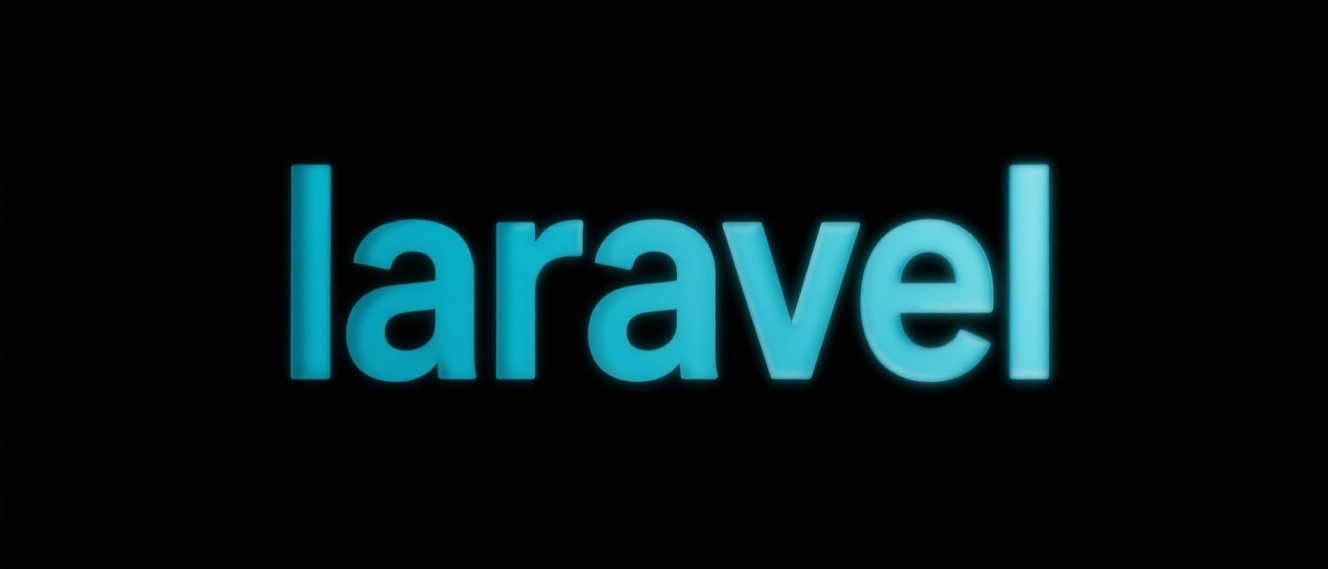
Integrating third-party packages through Composer in Laravel projects is a routine operation of daily development. The key is to understand the process and pay attention to some easily overlooked details. Composer is a dependency management tool for PHP, and the Laravel framework itself is also built on Composer, so the combination of the two is very natural.
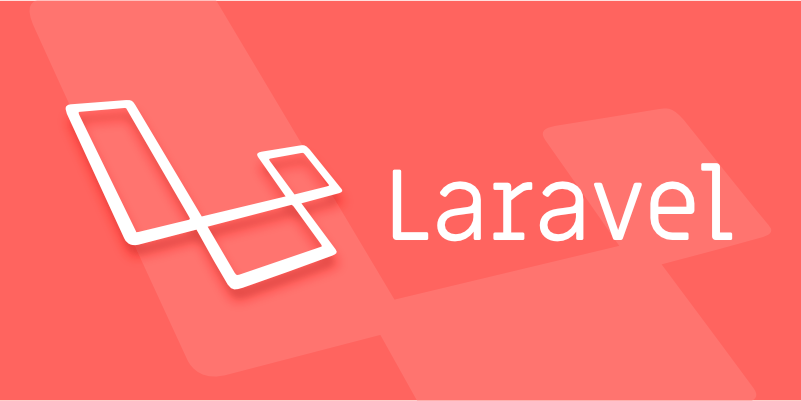
Confirm before installation: Do you need this package?
Before starting the installation, confirm whether the package you are integrating is really suitable for your project. Some features may already be included in Laravel, or there are better alternatives.

- Check out the activity, document integrity, and compatibility of the package on Packagist or GitHub.
- Confirm that the package supports the Laravel version and PHP version you are currently using.
- If it is a "service" package (such as payment gateways, SMS services), it is best to see if there are any official recommendations or versions widely used by the community.
Although this step seems simple, it can avoid many subsequent compatibility issues and repetitive labor.
Install packages using Composer
This is the most core step, usually only one line of commands is required:

composer requires vendor/package-name
For example, to install a commonly used debugging tool barryvdh/laravel-debugbar , you can write it like this:
composer requires barryvdh/laravel-debugbar
Composer will automatically download and add it to require part of the composer.json file. At the same time, it also handles all dependencies, ensuring that there is no conflict.
Note: Some packages also require manual registration of service providers and facades after installation. If you are using Laravel 5.5 and above, most packages support Auto-discovery and do not need to be added manually.
Configuration and use: Don't forget to publish configuration files
Some packages need to publish configuration files, migration files or resource files to your project, and then they need to run:
php artisan vendor:publish
After executing this command, the system will let you choose the package to be published, or you can specify the tag:
php artisan vendor:publish --provider="Barryvdh\Debugbar\ServiceProvider"
This will copy the configuration file of the package to your config/ directory, making it easier for you to customize the settings.
Also, if the package comes with a database migration file, remember to run:
php artisan migrate
Or if it is a resource like Nova tools, additional front-end compilation steps may be required.
Frequently Asked Questions and Precautions
During actual use, there are several places where errors are prone to occur:
Version incompatible : Some older packages may no longer be applicable after upgrading Laravel, so it is recommended to view the documentation or GitHub issues.
Caching issues : After modifying the configuration file or service provider, remember to clear the configuration cache:
php artisan config:clear
Autoloading failed : If you manually modify the
vendorfolder contents, or recover some dependencies from Git, you can try to regenerate the autoloading file:composer dump-autoload
Don't delete vendor folders at will : unless you know what you are doing, try to use
composer removeto uninstall packages to maintain the integrity of your dependencies.
Basically that's it. Composer and Laravel are already very mature in cooperation, and as long as you follow the standard process, there will be no problems most of the time. However, you still need to pay more attention to the details, especially in terms of configuration and compatibility.
The above is the detailed content of Integrating Third-Party Packages via Composer in Laravel. For more information, please follow other related articles on the PHP Chinese website!

Hot AI Tools

Undress AI Tool
Undress images for free

Undresser.AI Undress
AI-powered app for creating realistic nude photos

AI Clothes Remover
Online AI tool for removing clothes from photos.

Clothoff.io
AI clothes remover

Video Face Swap
Swap faces in any video effortlessly with our completely free AI face swap tool!

Hot Article

Hot Tools

Notepad++7.3.1
Easy-to-use and free code editor

SublimeText3 Chinese version
Chinese version, very easy to use

Zend Studio 13.0.1
Powerful PHP integrated development environment

Dreamweaver CS6
Visual web development tools

SublimeText3 Mac version
God-level code editing software (SublimeText3)

Hot Topics
 What are policies in Laravel, and how are they used?
Jun 21, 2025 am 12:21 AM
What are policies in Laravel, and how are they used?
Jun 21, 2025 am 12:21 AM
InLaravel,policiesorganizeauthorizationlogicformodelactions.1.Policiesareclasseswithmethodslikeview,create,update,anddeletethatreturntrueorfalsebasedonuserpermissions.2.Toregisterapolicy,mapthemodeltoitspolicyinthe$policiesarrayofAuthServiceProvider.
 How do I install Laravel on my operating system (Windows, macOS, Linux)?
Jun 19, 2025 am 12:31 AM
How do I install Laravel on my operating system (Windows, macOS, Linux)?
Jun 19, 2025 am 12:31 AM
Yes,youcaninstallLaravelonanyoperatingsystembyfollowingthesesteps:1.InstallPHPandrequiredextensionslikembstring,openssl,andxmlusingtoolslikeXAMPPonWindows,HomebrewonmacOS,oraptonLinux;2.InstallComposer,usinganinstalleronWindowsorterminalcommandsonmac
 What are controllers in Laravel, and what is their purpose?
Jun 20, 2025 am 12:31 AM
What are controllers in Laravel, and what is their purpose?
Jun 20, 2025 am 12:31 AM
The main role of the controller in Laravel is to process HTTP requests and return responses to keep the code neat and maintainable. By concentrating the relevant request logic into a class, the controller makes the routing file simpler, such as putting user profile display, editing and deletion operations in different methods of UserController. The creation of a controller can be implemented through the Artisan command phpartisanmake:controllerUserController, while the resource controller is generated using the --resource option, covering methods for standard CRUD operations. Then you need to bind the controller in the route, such as Route::get('/user/{id
 How do I customize the authentication views and logic in Laravel?
Jun 22, 2025 am 01:01 AM
How do I customize the authentication views and logic in Laravel?
Jun 22, 2025 am 01:01 AM
Laravel allows custom authentication views and logic by overriding the default stub and controller. 1. To customize the authentication view, use the command phpartisanvendor:publish-tag=laravel-auth to copy the default Blade template to the resources/views/auth directory and modify it, such as adding the "Terms of Service" check box. 2. To modify the authentication logic, you need to adjust the methods in RegisterController, LoginController and ResetPasswordController, such as updating the validator() method to verify the added field, or rewriting r
 How do I use Laravel's validation system to validate form data?
Jun 22, 2025 pm 04:09 PM
How do I use Laravel's validation system to validate form data?
Jun 22, 2025 pm 04:09 PM
Laravelprovidesrobusttoolsforvalidatingformdata.1.Basicvalidationcanbedoneusingthevalidate()methodincontrollers,ensuringfieldsmeetcriterialikerequired,maxlength,oruniquevalues.2.Forcomplexscenarios,formrequestsencapsulatevalidationlogicintodedicatedc
 How do I escape HTML output in a Blade template using {{{ ... }}}? (Note: rarely used, prefer {{ ... }})
Jun 23, 2025 pm 07:29 PM
How do I escape HTML output in a Blade template using {{{ ... }}}? (Note: rarely used, prefer {{ ... }})
Jun 23, 2025 pm 07:29 PM
InLaravelBladetemplates,use{{{...}}}todisplayrawHTML.Bladeescapescontentwithin{{...}}usinghtmlspecialchars()topreventXSSattacks.However,triplebracesbypassescaping,renderingHTMLas-is.Thisshouldbeusedsparinglyandonlywithfullytrusteddata.Acceptablecases
 Selecting Specific Columns | Performance Optimization
Jun 27, 2025 pm 05:46 PM
Selecting Specific Columns | Performance Optimization
Jun 27, 2025 pm 05:46 PM
Selectingonlyneededcolumnsimprovesperformancebyreducingresourceusage.1.Fetchingallcolumnsincreasesmemory,network,andprocessingoverhead.2.Unnecessarydataretrievalpreventseffectiveindexuse,raisesdiskI/O,andslowsqueryexecution.3.Tooptimize,identifyrequi
 How do I mock dependencies in Laravel tests?
Jun 22, 2025 am 12:42 AM
How do I mock dependencies in Laravel tests?
Jun 22, 2025 am 12:42 AM
TomockdependencieseffectivelyinLaravel,usedependencyinjectionforservices,shouldReceive()forfacades,andMockeryforcomplexcases.1.Forinjectedservices,use$this->instance()toreplacetherealclasswithamock.2.ForfacadeslikeMailorCache,useshouldReceive()tod






