How to fix 'software not responding' without losing data
Jul 04, 2025 am 12:15 AMWhen encountering "software response", you should first confirm whether it is a false stutter. If it really crashes, try to restore through the task manager. After the end, you can find the automatic save file and pay attention to daily preventive measures. 1. First observe the mouse, interface or hard disk light to determine whether it is running; 2. Use the task manager to try to switch to the program or end the task (note the risk of data loss); 3. Check the automatic save path, cloud synchronization or undo changes to retrieve the data; 4. Avoid opening programs more frequently, cleaning caches, updating the system, and consider using SSD hard disk.

"Software is unresponsive" is a problem that many people encounter when using computers on a daily basis, especially when running large programs or multitasking. In this case, forced closure may cause data loss or file corruption, so the key is how to restore operations without losing data .
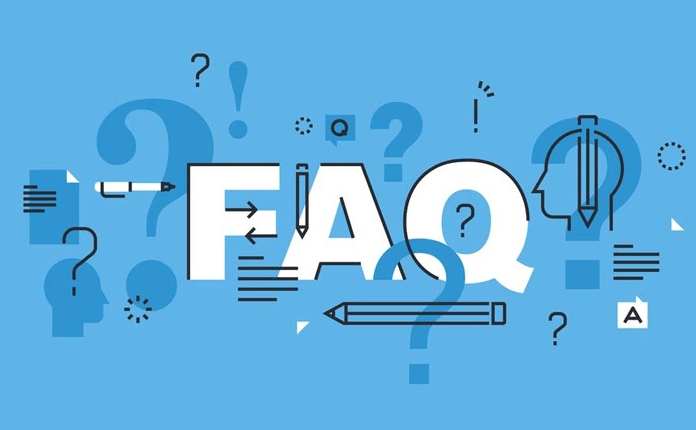
Here are some practical methods and precautions to help you deal with this problem more safely.

1. Check if it's really stuck
Sometimes it seems like it is "unresponsive", but in fact it is just the interface stuttering and the background is still running. Don't rush to close the program at this time, you can observe it first:
- Can the mouse still move?
- Is the program window slightly refreshed (such as the progress bar moved)?
- Is there a hard disk read and write indicator light blinking?
If these signs indicate that the program is still working, wait a little longer and don't do it easily. If it is not responding for a long time, consider the next step.

2. Use Task Manager to check and try to recover
The task manager that comes with Windows system is a very practical tool that can help us determine whether the program really crashes and perform recovery operations.
Operation steps:
- Press
Ctrl Shift Escto open the task manager directly - Find the unresponsive program, right-click and select "Switch to" to see if the interface can be awakened
- If it doesn't work, right-click and select "End Task" (this step will lose data!)
?? Note: Before ending the task, try to save other unaffected documents first, or see if there is an automatic backup version.
3. Tips for trying to recover data
If you have finished the program and are worried that the data will be lost, you can try the following methods to retrieve it:
- Check the automatic save path : Many software (such as Word, Excel, PS, etc.) have automatic save function, and unsaved files can be found in temporary directories.
- Check cloud synchronization service : If you use synchronization tools such as OneDrive and Google Drive, the old version may still be retained in the cloud.
- Undo the recent changes : Some programs support undoing until the last normal state, although not omnipotent, it is worth a try.
? Tip: Remember to enable the automatic save function and save it manually regularly, which can greatly reduce this risk.
4. Suggestions to avoid frequent "unresponsive"
Rather than remedy afterwards, it is better to prevent it in advance:
- Don't open too many programs at the same time, especially some software that consumes a lot of memory.
- Regularly clean up system garbage and cache to keep disk space sufficient
- Update software and system patches to avoid known bugs affecting stability
- Using SSD hard drives can also significantly improve response speed
If you often encounter a specific software stuck, you can also check whether there are any compatibility issues on the official website, or use alternative software.
Basically these are the methods. When encountering "software response", don't panic, calmly judge the situation, give priority to protecting the data, and then decide whether to force the program to end. The key is to develop good habits in daily life and prevent problems before they happen.
The above is the detailed content of How to fix 'software not responding' without losing data. For more information, please follow other related articles on the PHP Chinese website!

Hot AI Tools

Undress AI Tool
Undress images for free

Undresser.AI Undress
AI-powered app for creating realistic nude photos

AI Clothes Remover
Online AI tool for removing clothes from photos.

Clothoff.io
AI clothes remover

Video Face Swap
Swap faces in any video effortlessly with our completely free AI face swap tool!

Hot Article

Hot Tools

Notepad++7.3.1
Easy-to-use and free code editor

SublimeText3 Chinese version
Chinese version, very easy to use

Zend Studio 13.0.1
Powerful PHP integrated development environment

Dreamweaver CS6
Visual web development tools

SublimeText3 Mac version
God-level code editing software (SublimeText3)

Hot Topics
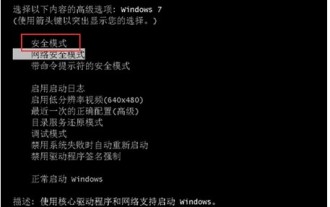 What to do if the Windows 7 system registry file is lost or damaged
Jul 08, 2023 pm 05:29 PM
What to do if the Windows 7 system registry file is lost or damaged
Jul 08, 2023 pm 05:29 PM
Windows 7 users encounter the phenomenon that the system registry file is missing or damaged when starting up. How to solve this situation? You first force restart the computer, then press the F8 key, select safe mode in the opened page, then find the command prompt in the menu bar to open, enter the SFC/SCANNOW command and press Enter, then the system will automatically start the computer Repair missing or corrupted installation files. What to do if the Windows 7 system registry file is lost or damaged 1. After the first power-on self-test, immediately hold down the F8 key, use the arrow keys to select safe mode, and hit Enter. 2. Then click the Start button, select Command Prompt, and run as an administrator. 3. Finally, enter SFC/ in the pop-up prompt.
 Solution to PHP parameter missing problem
Mar 11, 2024 am 09:27 AM
Solution to PHP parameter missing problem
Mar 11, 2024 am 09:27 AM
Solution to the problem of PHP parameter loss In the process of developing PHP programs, we often encounter the problem of parameter loss. This may be caused by incomplete parameters passed by the front end or incorrect way of receiving parameters by the back end. In this article, we will provide some solutions to the problem of missing parameters in PHP, along with specific code examples. 1. Front-end parameter passing problem Use the GET method to pass parameters. When using the GET method to pass parameters, the parameters will be appended to the requested URL in the form of URL parameters. When receiving parameters in the backend
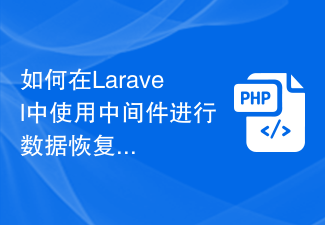 How to use middleware for data recovery in Laravel
Nov 02, 2023 pm 02:12 PM
How to use middleware for data recovery in Laravel
Nov 02, 2023 pm 02:12 PM
Laravel is a popular PHP web application framework that provides many fast and easy ways to build efficient, secure and scalable web applications. When developing Laravel applications, we often need to consider the issue of data recovery, that is, how to recover data and ensure the normal operation of the application in the event of data loss or damage. In this article, we will introduce how to use Laravel middleware to implement data recovery functions and provide specific code examples. 1. What is Lara?
 How to quickly recover from failures and errors encountered by MySQL database?
Sep 10, 2023 pm 03:45 PM
How to quickly recover from failures and errors encountered by MySQL database?
Sep 10, 2023 pm 03:45 PM
How to quickly recover from failures and errors encountered by MySQL database? MySQL is a widely used open source relational database management system that many applications and websites rely on to store and manage data. However, database failures and errors are inevitable, which may result in data loss or application failure to function properly. When encountering a MySQL database failure or error, it is very important to recover the database quickly and effectively. This article will introduce some methods to quickly restore MySQL database. Determine the type of fault and error before starting
 ThinkPHP6 data backup and recovery: ensuring data security
Aug 13, 2023 am 08:28 AM
ThinkPHP6 data backup and recovery: ensuring data security
Aug 13, 2023 am 08:28 AM
ThinkPHP6 data backup and recovery: ensuring data security With the rapid development of the Internet, data has become an extremely important asset. Therefore, the security of data is of great concern. In web application development, data backup and recovery are an important part of ensuring data security. In this article, we will introduce how to use the ThinkPHP6 framework for data backup and recovery to ensure data security. 1. Data backup Data backup refers to copying or storing the data in the database in some way. This way even if the data
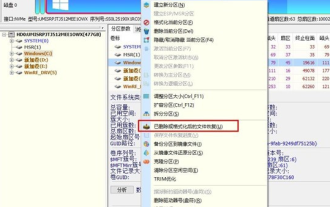 How to recover diskgenius data-diskgenius data recovery tutorial
Mar 06, 2024 am 09:34 AM
How to recover diskgenius data-diskgenius data recovery tutorial
Mar 06, 2024 am 09:34 AM
Many friends don’t know how to recover diskgenius data, so the editor will share the relevant tutorials on diskgenius data recovery. Let’s take a look. I believe it will be helpful to everyone. First, in the hard disk partition diagram above the main interface of DiskGenius, you can directly select the target partition and right-click. Then, in the shortcut menu that pops up, find and click the "Deleted or formatted file recovery" menu item, as shown in the figure. In the second step, the recovery options window pops up and make sure to check the three options of "Recover Deleted Files", "Complete Recovery" and "Extra Scan for Known File Types". Step 3: Click the "Select File Type" button on the right and specify the files you need to recover in the pop-up window
 Solution to Linux system file damage and loss
Jun 30, 2023 am 09:29 AM
Solution to Linux system file damage and loss
Jun 30, 2023 am 09:29 AM
Title: How to deal with file damage and loss in Linux systems Introduction: In the process of using Linux systems, file damage and loss are a problem that cannot be ignored. Due to various reasons, we may face file loss, file corruption or inability to access files. Fortunately, however, Linux systems provide some practical tools and techniques to help us effectively deal with file corruption and loss problems. This article will introduce some common solutions and techniques. 1. Backup Data Backup is the most important thing to deal with file corruption and
 How to deal with hard drive sector corruption issues
Feb 19, 2024 am 11:03 AM
How to deal with hard drive sector corruption issues
Feb 19, 2024 am 11:03 AM
How to solve a broken hard disk sector? A broken hard disk sector is a common hardware failure, which may cause data loss and affect computer performance. It is very important to understand and solve the problem of bad hard drive sectors. This article will introduce the concept of hard disk sectors, discuss common causes of bad hard disk sectors and solutions. 1. What are hard disk sectors? Before introducing how to solve the problem of bad hard disk sectors, let’s first understand what hard disk sectors are. A hard disk sector is the smallest readable and writable unit on a hard drive. It is a small section of space on a hard drive. It is





