Best way to loop large php array?
Jul 03, 2025 am 02:38 AMUse foreach loops to process large PHP arrays most efficiently, avoiding reoperations within the loop; use generators to read them line by line on super-large data sets; free memory in time and optimize array structure. 1. Priority is given to foreach, which is concise and optimized, and do not use references unless necessary; 2. Avoid high-frequency database operations or complex calculations in the loop; 3. Use generator streaming to process extremely large data; 4. Use unset to free memory in time; 5. Avoid repeated calls to count() to cache in advance; 6. Select the traversal method according to the array structure, if only keys or values ??are needed, use array_keys or array_values ??but pay attention to memory overhead.

Looping through a large PHP array efficiently is important to keep memory usage and execution time in check. If you're not careful, processing a massive dataset can slow things down or even crash your script. The best approach depends on what you're trying to do with the data, but there are a few solid strategies that help avoid common pitfalls.

Use foreach for Simplicity and Readability
When working with large arrays in PHP, foreach is usually your best bet. It's clean, easy to read, and PHP optimizes it pretty well under the hood.

foreach ($bigArray as $key => $value) {
// process each item
}- This method automatically copies the array by default unless you use
&to pass by reference. - Avoid using
&unless absolutely necessary — it can cause unexpected behavior if not handled carefully. - Don't do heavy operations inside the loop unless you really need to. For example, avoid making database calls or doing complex calculations per iteration unless unavoidable.
If you're only reading from the array and not modifying it, stick to a basic foreach . It's fast enough for most real-world applications involving large arrays.
Stream Data instead of Loading Everything at Once
If you're dealing with truly massive datasets — like hundreds of thousands or millions of items — consider streaming the data instead of loading it all into an array first.

For example:
- Use generators to yield one item at a time from a file or database.
- Fetch rows one by one from a database query instead of pulling them all into memory.
function getLargeDataSet() {
$handle = fopen("bigfile.csv", "r");
while (($row = fgetcsv($handle)) !== false) {
yield $row;
}
fclose($handle);
}
foreach (getLargeDataSet() as $item) {
// process item
}This way, you're not storing everything in memory at once. Generators are especially useful when working with files, APIs, or databases where you can process data piece by piece.
Watch Out for Memory Usage
PHP scripts have a memory limit, and looping through a huge array can eat up resources quickly. Here are some tips to manage that:
- Use
unset()to free memory when you no longer need parts of the array. - Avoid creating unequal copies of the array.
- Consider splitting the data into chunks and processing them separately.
If you're debugging memory issues, you can use functions like memory_get_usage() and memory_get_peak_usage() to track how much memory your loop is consuming.
Optimize Based on Array Structure
How your array is structured matters too. Are you dealing with associated arrays, numeric indexes, nested arrays?
- Flat arrays are easier to loop through and more memory-efficient.
- Nested arrays require deeper traversal, which can add overhead. Try flattening them first if possible.
- If you're only interested in keys or values, use
array_keys()orarray_values()to reduce overhead — though be cautious because these functions create new arrays.
Also, don't use for loops with count() inside the condition unless you cache the count value:
$count = count($bigArray);
for ($i = 0; $i < $count; $i ) {
// process $bigArray[$i]
} Calling count() repeatedly isn't a big deal in small arrays, but it adds up in large ones.
So yeah, for most cases, just using foreach is totally fine. But if you're hitting performance walls, look into streaming data with generators or optimizing memory usage. And always think about whether you really need to load the whole dataset at once. Often, you don't.
Basically that's it.
The above is the detailed content of Best way to loop large php array?. For more information, please follow other related articles on the PHP Chinese website!

Hot AI Tools

Undress AI Tool
Undress images for free

Undresser.AI Undress
AI-powered app for creating realistic nude photos

AI Clothes Remover
Online AI tool for removing clothes from photos.

Clothoff.io
AI clothes remover

Video Face Swap
Swap faces in any video effortlessly with our completely free AI face swap tool!

Hot Article

Hot Tools

Notepad++7.3.1
Easy-to-use and free code editor

SublimeText3 Chinese version
Chinese version, very easy to use

Zend Studio 13.0.1
Powerful PHP integrated development environment

Dreamweaver CS6
Visual web development tools

SublimeText3 Mac version
God-level code editing software (SublimeText3)

Hot Topics
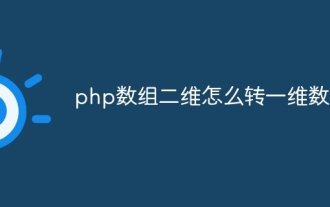 How to convert a two-dimensional php array into a one-dimensional array
Aug 03, 2023 am 11:14 AM
How to convert a two-dimensional php array into a one-dimensional array
Aug 03, 2023 am 11:14 AM
How to convert a php array from two dimensions to a one-dimensional array: 1. Use loop traversal to traverse the two-dimensional array and add each element to the one-dimensional array; 2. Use the "array_merge" function to merge multiple arrays into An array. Pass the two-dimensional array as a parameter to the "array_merge" function to convert it into a one-dimensional array; 3. Using the "array_reduce" function, you can process all the values ??in the array through a callback function and finally return a result.
 How to determine how many arrays there are in php
Aug 04, 2023 pm 05:40 PM
How to determine how many arrays there are in php
Aug 04, 2023 pm 05:40 PM
There are several ways to determine an array in PHP: 1. Use the count() function, which is suitable for all types of arrays. However, it should be noted that if the parameter passed in is not an array, the count() function will return 0; 2. Use the sizeof() function, which is more used to maintain compatibility with other programming languages; 3. Custom functions, By using a loop to traverse the array, each time it is traversed, the counter is incremented by 1, and finally the length of the array is obtained. Custom functions can be modified and expanded according to actual needs, making them more flexible.
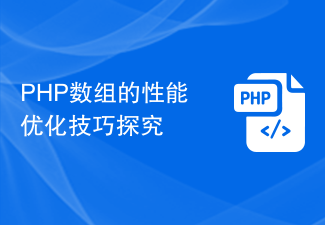 An exploration of performance optimization techniques for PHP arrays
Mar 13, 2024 pm 03:03 PM
An exploration of performance optimization techniques for PHP arrays
Mar 13, 2024 pm 03:03 PM
PHP array is a very common data structure that is often used during the development process. However, as the amount of data increases, array performance can become an issue. This article will explore some performance optimization techniques for PHP arrays and provide specific code examples. 1. Use appropriate data structures In PHP, in addition to ordinary arrays, there are some other data structures, such as SplFixedArray, SplDoublyLinkedList, etc., which may perform better than ordinary arrays in certain situations.
 Use PHP arrays to generate and manage dynamic web content
Jul 16, 2023 am 09:28 AM
Use PHP arrays to generate and manage dynamic web content
Jul 16, 2023 am 09:28 AM
Use PHP arrays to generate and manage dynamic web content. When developing web applications, dynamically generating and managing web content is a very common requirement. As a commonly used server-side programming language, PHP can easily generate and manage dynamic web content through its powerful array function. This article will explain how to use PHP arrays to achieve this goal, and provide some code examples. 1. Dynamically generate web content. In many cases, we need to dynamically generate web content based on different conditions, data, etc.
 What are php array key-value pairs?
Aug 03, 2023 pm 02:20 PM
What are php array key-value pairs?
Aug 03, 2023 pm 02:20 PM
PHP array key-value pair is a data structure consisting of a key and a corresponding value. The key is the identifier of the array element, and the value is the data associated with the key. It allows us to store and access data using keys as identifiers. By using key-value pairs, we can more easily operate and manage elements in the array, making program development more flexible and efficient.
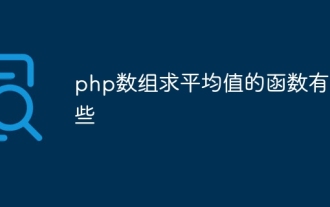 What are the functions for averaging arrays in php?
Jul 17, 2023 pm 04:03 PM
What are the functions for averaging arrays in php?
Jul 17, 2023 pm 04:03 PM
PHP array averaging functions include: 1. array_sum(), which is used to calculate the sum of all values ??in the array. In order to calculate the average, you can add all the values ??in the array and then divide by the number of array elements; 2 , array_reduce(), used to iterate the array and calculate each value with an initial value; 3. array_mean(), used to return the average of the array, first calculate the sum of the array, and calculate the number of array elements, then The sum is divided by the number of array elements to get the average.
 What is the maximum length of a PHP array
Aug 10, 2023 pm 02:53 PM
What is the maximum length of a PHP array
Aug 10, 2023 pm 02:53 PM
There is no fixed maximum length limit for arrays in PHP. The maximum length of the array is actually limited by the available memory, which is determined by the available memory of the server. If the array needs to store a very large number of elements, it may exceed the limit of the available memory of the server and Causes a runtime error.
 How does the array_merge() function of PHP array merging work?
Apr 28, 2024 pm 05:03 PM
How does the array_merge() function of PHP array merging work?
Apr 28, 2024 pm 05:03 PM
PHP's array_merge() function merges two or more arrays into a new array. Create a new array. Iterate over the arrays to be merged. Add each element to a new array, overwriting existing elements if the keys are the same. Returns a new array containing all merged elements.






