The size limit of WeChat sends files varies by scenario. 1. The maximum file sending in ordinary chat is 25MB, which is more than required to compress, split or share the link with third-party tools; 2. File Helper is also limited to 25MB, and it is recommended to upload the cloud disk and save it through the link; 3. The maximum file can be sent in WeCom (Enterprise WeChat), which is suitable for office use; 4. Voice messages are up to 3 hours, the pictures do not exceed 30MB, and short videos must be less than 25MB. High-definition videos are recommended to be compressed or sent through WeChat Moments. If you cannot send large files, you can choose WeCom or file sharing link to solve the problem.

WeChat does have file size limits, and they vary depending on how you're sending the file—whether it's through a chat, a group chat, or via Email in WeChat (Work WeChat). Here's a breakdown of the common scenarios and what you need to know.

Sending files in a regular WeChat chat
In a one-on-one or personal group chat, if you want to send a file (like a PDF, Word doc, or Excel sheet), the maximum size allowed is 25MB . This applies whether you're sending it directly in the chat or uploading from your device.

If your file is larger than that, WeChat won't let you send it normally. You'll either need to compress it, split it into smaller parts, or use a third-party tool or cloud service like WeTransfer, Google Drive, or iCloud to share a link instead.
Sending files through WeChat File Helper
The File Helper works under the same rules as a regular chat. So again, 25MB is the cutoff. If you're trying to upload a larger file for yourself, you might run into the same issue.

One workaround people often use is uploading the file to a cloud storage app first, then pasting the link into File Helper. That way, you're not actually sending the file through WeChat but still keeping a record of it in your chat history.
Sending files via WeCom (Work WeChat)
If you're using WeChat , which is the enterprise version of WeChat, the file limit is much more generous. You can send files up to 1GB in size within internal chats or group chats.
This makes WeCom a better option for office use when dealing with bigger documents, presentations, or spreadsheets. Plus, there's built-in cloud storage for shared files, so teams can access large documents without constantly sending them back and forth.
What about voice messages or images?
While not exactly "files," these media types also have their own limits:
- Voice messages : Max length is around 3 hours.
- Images : Each image should be under 30MB.
- Video clips sent directly in chat : Should be under 25MB — though this usually means short clips only.
For longer videos or high-res photos, consider compressing them or using Moments, where the upload limit is a bit higher.
So if you're stuck trying to send a big file through regular WeChat, now you know why. It's not complicated, just limited. Either trim the file down or switch to WeCom or a file-sharing link.
The above is the detailed content of What is the WeChat file size limit?. For more information, please follow other related articles on the PHP Chinese website!

Hot AI Tools

Undress AI Tool
Undress images for free

Undresser.AI Undress
AI-powered app for creating realistic nude photos

AI Clothes Remover
Online AI tool for removing clothes from photos.

Clothoff.io
AI clothes remover

Video Face Swap
Swap faces in any video effortlessly with our completely free AI face swap tool!

Hot Article

Hot Tools

Notepad++7.3.1
Easy-to-use and free code editor

SublimeText3 Chinese version
Chinese version, very easy to use

Zend Studio 13.0.1
Powerful PHP integrated development environment

Dreamweaver CS6
Visual web development tools

SublimeText3 Mac version
God-level code editing software (SublimeText3)

Hot Topics
 How to get file size using C++?
Jun 01, 2024 pm 02:22 PM
How to get file size using C++?
Jun 01, 2024 pm 02:22 PM
Question: How to get file size in C++? Answer: 1. Use the std::ifstream::tellg() member function to get the number of bytes read or written since opening the file stream; 2. Use std::filesystem::directory_iterator to traverse the files in the directory, and Use std::ifstream::tellg() to calculate the number of bytes in each file and add them up to get the total size.
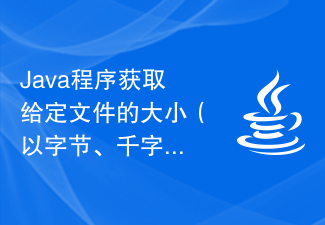 Java program to get the size of a given file in bytes, kilobytes and megabytes
Sep 06, 2023 am 10:13 AM
Java program to get the size of a given file in bytes, kilobytes and megabytes
Sep 06, 2023 am 10:13 AM
The size of a file is the amount of storage space that a specific file takes up on a specific storage device, such as a hard drive. The size of a file is measured in bytes. In this section, we will discuss how to implement a java program to get the size of a given file in bytes, kilobytes and megabytes. A byte is the smallest unit of digital information. One byte equals eight bits. One kilobyte (KB) = 1,024 bytes, one megabyte (MB) = 1,024KB, one gigabyte (GB) = 1,024MB and one terabyte (TB) = 1,024GB. The size of a file usually depends on the type of file and the amount of data it contains. Taking a text document as an example, the file size may be only a few kilobytes, while a high-resolution image or video file may be
 PHP image operation: how to get the size and file size of images
Aug 26, 2023 am 08:55 AM
PHP image operation: how to get the size and file size of images
Aug 26, 2023 am 08:55 AM
PHP Image Operation: How to Get the Size and File Size of Images In developing websites or applications, we often need to process images. Obtaining the size and file size of images is a common requirement, which can be easily achieved through some functions in PHP. This article will introduce how to use PHP to obtain the size and file size of images, and attach a code example. Get the image size To get the image size, you can use PHP's built-in function getimagesize(). This function will return a file containing the image size
 Get file size using filesize() function in PHP
Jun 27, 2023 pm 03:14 PM
Get file size using filesize() function in PHP
Jun 27, 2023 pm 03:14 PM
PHP is a server-side scripting language widely used in web development and is designed to provide support for the creation of dynamic web pages. One of the commonly used operations is to get the file size. File size is important to web developers as they need to ensure that the content of their website is not too large to impact the user experience. In PHP, you can use the filesize() function to get the file size. The syntax of this function is as follows: filesize(string$filename):float
 How to determine the file size of a compressed package through PHP ZipArchive?
Jul 21, 2023 pm 08:33 PM
How to determine the file size of a compressed package through PHP ZipArchive?
Jul 21, 2023 pm 08:33 PM
How to determine the file size of compressed packages through PHPZipArchive? Summary: PHP's ZipArchive class is a very useful tool that can be used to create, modify and extract compressed archives. However, sometimes we may need to judge the file size in the compressed package so that we can be prepared when dealing with large files. In this article, we will learn how to determine the size of the files in the compressed package through PHP's ZipArchive class. Steps: First, we need to create a Z
 How to get file size in Python?
May 21, 2025 pm 09:57 PM
How to get file size in Python?
May 21, 2025 pm 09:57 PM
There are three ways to efficiently obtain file size in Python: 1. Use os.path.getsize(), which is suitable for a single file, and error handling is required; 2. Use pathlib.Path.stat().st_size to provide an object-oriented interface, which is suitable for a single file; 3. Use os.scandir() combined with os.path.getsize(), which is suitable for batch processing of files to improve performance.
 How do I minimize the size of HTML files?
Jun 24, 2025 am 12:53 AM
How do I minimize the size of HTML files?
Jun 24, 2025 am 12:53 AM
To reduce the size of HTML files, you need to clean up redundant code, compress content, and optimize structure. 1. Delete unused tags, comments and extra blanks to reduce volume; 2. Move inline CSS and JavaScript to external files and merge multiple scripts or style blocks; 3. Simplify label syntax without affecting parsing, such as omitting optional closed tags or using short attributes; 4. After cleaning, enable server-side compression technologies such as Gzip or Brotli to further reduce the transmission volume. These steps can significantly improve page loading performance without sacrificing functionality.
 C program to find file size
Aug 25, 2023 pm 06:17 PM
C program to find file size
Aug 25, 2023 pm 06:17 PM
This is a C program to find the size of a file. AlgorithmBegin functionfindfileSize() Openafilepointerfpinreadonlymode. Iffpisequalstonullthen Print "Filenotfound" andreturn-1.&nbs






