Laravel's MVC architecture consists of a model, a view and a controller, which are responsible for data logic, user interface and request processing respectively. 1) Create a User model to define data structures and relationships. 2) UserController processes user requests, including listing, displaying and creating users. 3) The view uses the Blade template to display user data. This architecture improves code clarity and maintainability.

Laravel MVC: Practical Code Example
In modern web development, the Laravel framework is highly favored by developers for its elegant syntax and powerful functions. So, what is Laravel's MVC architecture? How does it work in a real project? Let's dive into it in depth with some practical code examples.
Laravel's MVC architecture, namely, model (Model), view (View), and controller, is the basis for building web applications. The model is responsible for data and business logic, the view is responsible for user interface, and the controller acts as a bridge between the two, processing requests and responses. The benefits of this architecture are obvious: the code is clearer, easier to maintain, and easier to work with.
Let's start with a simple user management system to demonstrate the application of Laravel MVC in real projects.
First, we create a User model. The model defines the data structure and the interactive logic with the database.
// app/Models/User.php
namespace App\Models;
use Illuminate\Database\Eloquent\Model;
class User extends Model
{
protected $fillable = ['name', 'email', 'password'];
public function posts()
{
return $this->hasMany(Post::class);
}
} This User model defines the basic properties of the user and defines a one-to-many relationship with the Post model through the posts method.
Next, we create a UserController to handle user-related requests.
// app/Http/Controllers/UserController.php
namespace App\Http\Controllers;
use App\Models\User;
use Illuminate\Http\Request;
class UserController extends Controller
{
public function index()
{
$users = User::all();
return view('users.index', compact('users'));
}
public function show(User $user)
{
return view('users.show', compact('user'));
}
public function store(Request $request)
{
$validatedData = $request->validate([
'name' => 'required',
'email' => 'required|email|unique:users',
'password' => 'required|min:8',
]);
$user = User::create($validatedData);
return redirect()->route('users.show', $user)->with('success', 'User created successfully.');
}
} UserController defines three methods: index is used to list all users, show is used to display the details of a single user, and store is used to create new users.
Finally, we create a view to show the data.
<!-- resources/views/users/index.blade.php -->
@extends('layouts.app')
@section('content')
<h1>Users</h1>
<ul>
@foreach ($users as $user)
<li><a href="{{ route('users.show', $user) }}">{{ $user->name }}</a></li>
@endforeach
</ul>
@endsection
<!-- resources/views/users/show.blade.php -->
@extends('layouts.app')
@section('content')
<h1>{{ $user->name }}</h1>
<p>Email: {{ $user->email }}</p>
@endsectionThese views use the Blade template engine, showing the user list and individual user details.
In actual projects, the advantages of Laravel MVC architecture are not only reflected in the clarity of the code, but also in its flexibility and scalability. For example, we can easily add new models, controllers, and views to extend system functionality without having to significantly modify existing code.
However, there are some things to be aware of when using Laravel MVC. For example, defining too much business logic in a model can cause the model to become bloated, affecting the maintainability of the code. Therefore, it is recommended to extract complex business logic into the service class to keep the model concise.
Furthermore, the controller's responsibility should be to handle requests and responses, rather than dealing with complex business logic. Over-reliance on the controller for business processing can make the controller difficult to manage. Therefore, it is recommended to move complex business logic into the service class, so that the controller is only responsible for the organization of the distribution of requests and the response.
In terms of performance optimization, Laravel provides Eloquent ORM, which makes database operations very simple and intuitive. However, excessive use of Eloquent can cause performance problems. For example, too many with method calls can cause N1 query problems. Therefore, in actual projects, it is necessary to choose the appropriate query method according to the specific situation to avoid performance bottlenecks.
In short, Laravel's MVC architecture provides developers with a powerful and flexible framework, and through reasonable design and practice, efficient and maintainable web applications can be built. I hope that through these practical code examples, you can better understand and apply the Laravel MVC architecture.
The above is the detailed content of Laravel MVC: real code samples. For more information, please follow other related articles on the PHP Chinese website!

Hot AI Tools

Undress AI Tool
Undress images for free

Undresser.AI Undress
AI-powered app for creating realistic nude photos

AI Clothes Remover
Online AI tool for removing clothes from photos.

Clothoff.io
AI clothes remover

Video Face Swap
Swap faces in any video effortlessly with our completely free AI face swap tool!

Hot Article

Hot Tools

Notepad++7.3.1
Easy-to-use and free code editor

SublimeText3 Chinese version
Chinese version, very easy to use

Zend Studio 13.0.1
Powerful PHP integrated development environment

Dreamweaver CS6
Visual web development tools

SublimeText3 Mac version
God-level code editing software (SublimeText3)

Hot Topics
 What is Middleware in Laravel? How to use it?
May 29, 2025 pm 09:27 PM
What is Middleware in Laravel? How to use it?
May 29, 2025 pm 09:27 PM
Middleware is a filtering mechanism in Laravel that is used to intercept and process HTTP requests. Use steps: 1. Create middleware: Use the command "phpartisanmake:middlewareCheckRole". 2. Define processing logic: Write specific logic in the generated file. 3. Register middleware: Add middleware in Kernel.php. 4. Use middleware: Apply middleware in routing definition.
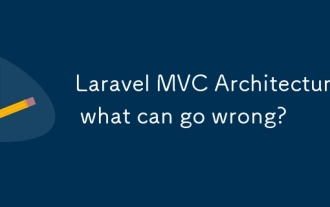 Laravel MVC Architecture: what can go wrong?
Jun 05, 2025 am 12:05 AM
Laravel MVC Architecture: what can go wrong?
Jun 05, 2025 am 12:05 AM
Laravel'sMVCarchitecturecanfaceseveralissues:1)Fatcontrollerscanbeavoidedbydelegatinglogictoservices.2)Overloadedmodelsshouldfocusondataaccess.3)Viewsshouldremainsimple,avoidingPHPlogic.4)PerformanceissueslikeN 1queriescanbemitigatedwitheagerloading.
 What is Laravel Migrations? How to use it?
May 29, 2025 pm 09:24 PM
What is Laravel Migrations? How to use it?
May 29, 2025 pm 09:24 PM
Laravel's migration is a database version control tool that allows developers to programmatically define and manage database structure changes. 1. Create a migration file using the Artisan command. 2. The migration file contains up and down methods, which defines the creation/modification and rollback of database tables respectively. 3. Use the phpartisanmigrate command to execute the migration, and use phpartisanmigrate:rollback to rollback.
 Mastering MVC: What does it mean in 2024?
Jun 01, 2025 am 12:02 AM
Mastering MVC: What does it mean in 2024?
Jun 01, 2025 am 12:02 AM
In2024,MVCmeansaflexibleandevolvedpatternadaptedtomoderndevelopmentpractices.1)Itmaintainsitscoreprincipleofseparatingconcernsintomodel,view,andcontroller.2)IthasadaptedtoincludevariationslikeMVVMandMVP,suitableforSPAsandmicroservices.3)Challengesinc
 Laravel: Simple MVC project for beginners
Jun 08, 2025 am 12:07 AM
Laravel: Simple MVC project for beginners
Jun 08, 2025 am 12:07 AM
Laravel is suitable for beginners to create MVC projects. 1) Install Laravel: Use composercreate-project--prefer-distlaravel/laravelyour-project-name command. 2) Create models, controllers and views: Define Post models, write PostController processing logic, create index and create views to display and add posts. 3) Set up routing: Configure/posts-related routes in routes/web.php. With these steps, you can build a simple blog application and master the basics of Laravel and MVC.
 What are policies in Laravel, and how are they used?
Jun 21, 2025 am 12:21 AM
What are policies in Laravel, and how are they used?
Jun 21, 2025 am 12:21 AM
InLaravel,policiesorganizeauthorizationlogicformodelactions.1.Policiesareclasseswithmethodslikeview,create,update,anddeletethatreturntrueorfalsebasedonuserpermissions.2.Toregisterapolicy,mapthemodeltoitspolicyinthe$policiesarrayofAuthServiceProvider.
 What are routes in Laravel, and how are they defined?
Jun 12, 2025 pm 08:21 PM
What are routes in Laravel, and how are they defined?
Jun 12, 2025 pm 08:21 PM
In Laravel, routing is the entry point of the application that defines the response logic when a client requests a specific URI. The route maps the URL to the corresponding processing code, which usually contains HTTP methods, URIs, and actions (closures or controller methods). 1. Basic structure of route definition: bind requests using Route::verb('/uri',action); 2. Supports multiple HTTP verbs such as GET, POST, PUT, etc.; 3. Dynamic parameters can be defined through {param} and data can be passed; 4. Routes can be named to generate URLs or redirects; 5. Use grouping functions to uniformly add prefixes, middleware and other sharing settings; 6. Routing files are divided into web.php, ap according to their purpose
 How do I run seeders in Laravel? (php artisan db:seed)
Jun 12, 2025 pm 06:01 PM
How do I run seeders in Laravel? (php artisan db:seed)
Jun 12, 2025 pm 06:01 PM
Thephpartisandb:seedcommandinLaravelisusedtopopulatethedatabasewithtestordefaultdata.1.Itexecutestherun()methodinseederclasseslocatedin/database/seeders.2.Developerscanrunallseeders,aspecificseederusing--class,ortruncatetablesbeforeseedingwith--trunc






