How to troubleshoot software compatibility issues
Jul 03, 2025 am 12:04 AMSoftware incompatibility problems can be solved by checking system requirements, using compatibility mode, updating drivers, and viewing logs. 1. First confirm the software's requirements for system version, processor architecture and memory, and replace the old software or upgrade the system if necessary; 2. Windows users can right-click the program attributes to select the compatibility mode to run, and some of them must be started as an administrator; 3. Update drivers and runtime libraries such as .NET Framework, Python, etc. to ensure that the underlying support is in place; 4. When encountering problems, first check error information and log files, search for error codes or check service status, which can often quickly locate the cause and solve it.

Software incompatibility issues are common, especially when changing devices, upgrading systems, or installing new programs. This type of problem usually manifests as a program that cannot start, run lag, or function abnormalities. The key to solving is to find conflict points, such as system version, driver support or software dependencies.
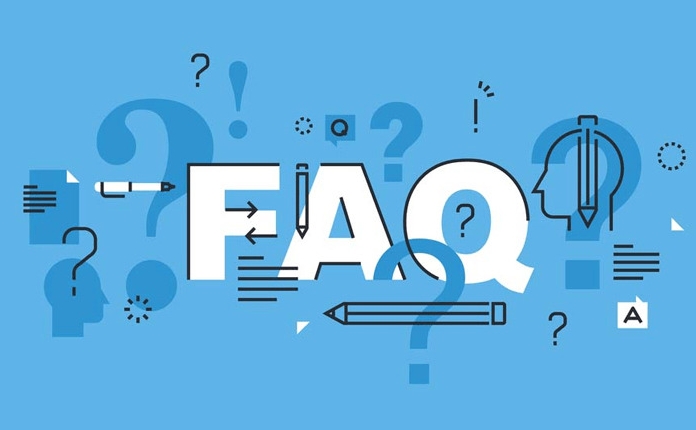
1. Check system requirements and software version
Most compatibility issues actually lay a "hidden danger" from the beginning, that is, the system or hardware you use does not meet the software requirements. First, go to the official website to check the operating system version, processor architecture (32-bit or 64-bit) and minimum memory requirements supported by the software.

- See if it's too old Windows version
- Is it because the Mac just changed to the M1 chip and hasn't adapted yet
- Does the software only support Win10 and above
If you have installed a mismatched version, you can try finding an older version of the software or consider upgrading your system.
2. Run the program in compatible mode (Windows)
If you encounter the problem that old software cannot be opened on Windows, try "Compatibility Mode". Right-click the program icon → Properties → Compatibility → Check "Run this program in compatibility mode", and then select an earlier version of Windows to try it.

Sometimes you also need to check "Run as administrator", especially those old programs that require modifying system files.
3. Update drivers and runtime libraries
Many problems that seem to be "software incompatibility" are actually because the driver or underlying support is not keeping up. For example:
- The old graphics card driver causes the game to crash
- Missing .NET Framework or Visual C Redistributable
- Audio driver does not support certain formats
You can use the system's own update tool or go to the device manager to manually update the driver. For development software, don't forget to check whether the running environments such as Python, Java, Node.js, etc. are up to date.
4. View logs and error messages
When you encounter compatibility issues, don't rush to uninstall and reinstall. First check if there are any error prompts or log files. Some programs will pop up error codes when startup fails, such as "Error 0x8007007e". Direct searching for this error code can often find the specific reason.
- The application crash record can also be found in the Windows Event Viewer
- Mac users can open the "Console" app to view logs
Sometimes it is just that a certain dependency service is not started, or temporary files are damaged, and it can be solved without a big fight.
Basically these ideas. Not every problem can be solved immediately, but after troubleshooting according to the steps, most compatibility obstacles can be avoided.
The above is the detailed content of How to troubleshoot software compatibility issues. For more information, please follow other related articles on the PHP Chinese website!

Hot AI Tools

Undress AI Tool
Undress images for free

Undresser.AI Undress
AI-powered app for creating realistic nude photos

AI Clothes Remover
Online AI tool for removing clothes from photos.

Clothoff.io
AI clothes remover

Video Face Swap
Swap faces in any video effortlessly with our completely free AI face swap tool!

Hot Article

Hot Tools

Notepad++7.3.1
Easy-to-use and free code editor

SublimeText3 Chinese version
Chinese version, very easy to use

Zend Studio 13.0.1
Powerful PHP integrated development environment

Dreamweaver CS6
Visual web development tools

SublimeText3 Mac version
God-level code editing software (SublimeText3)

Hot Topics
 How to solve the problem that the computer cannot enter the pe system
Jul 17, 2023 am 08:53 AM
How to solve the problem that the computer cannot enter the pe system
Jul 17, 2023 am 08:53 AM
How to solve the problem that the computer cannot enter the pe system? The computer may not be able to enter the system or the PE system due to system file errors and other problems. Is there a system disk or the computer does not have a CD-ROM drive? The only solution is to install the system from a USB disk, but there is Unlucky users encounter the situation that the computer cannot enter the PE system. Let’s take a look at the solutions to the problem that the computer cannot enter the PE system. How to solve the problem that the computer cannot enter the pe system? The specific method is as follows: The first situation: U disk failure means that there is a file failure in the U disk startup program. Perhaps one of the files is damaged, causing the U disk startup to not work normally, and naturally it cannot be used. Entered winPE. If this is the case, everyone needs to remake it
 What is the difference between 32-bit and 64-bit computers?
Feb 21, 2024 pm 12:33 PM
What is the difference between 32-bit and 64-bit computers?
Feb 21, 2024 pm 12:33 PM
With the development of computer technology, we often hear the concepts of 32-bit and 64-bit, which are used to describe the architecture of computer processors. So, what is the difference between 32-bit and 64-bit computers? Below we will analyze this issue in detail. First, let's understand the basic concepts of 32-bit and 64-bit. 32-bit and 64-bit refer to the addressing capability of the processor, which can also be understood as how many bits the processor can process at one time. In computers, a byte contains 8 bits, so a byte can represent 2
 Will Win11 be compatible with design software after the upgrade?
Dec 26, 2023 pm 06:22 PM
Will Win11 be compatible with design software after the upgrade?
Dec 26, 2023 pm 06:22 PM
For many post-production and designers, the running environment of the software is very important, so before changing the system, you need to know whether the design software can be used after upgrading to win11. In fact, it is possible. Now win11 has strong compatibility. Can the design software be used after upgrading to win11? Answer: The design software can be used after upgrading to win11. Now win11 has strong compatibility. According to the test, basically all design software can be used, including ps, ae, cdr, ai, cad, maya, su , 3dsmax and other software can be used. 1. The compatibility of win11 is now the same as win10. 2. So as long as the design software can be used in win10, it can be used in win11. 3. However, there are some particularly old versions of software, such as 2
 How to solve the problem of incompatibility between Win7 and software
Jun 30, 2023 pm 07:13 PM
How to solve the problem of incompatibility between Win7 and software
Jun 30, 2023 pm 07:13 PM
What should I do if Win7 is not compatible with software? With the development of the times, the Windows system has also developed for several generations, but there are still many users using the Win7 system as the main system of their computers. Although there is not much problem in use, occasionally There will be a problem of incompatible software, so how to solve this problem? Below, the editor will bring you solutions to related problems. Friends in need can take a look together. The solution to win7 incompatible software is to first find your software, for example, take the software Floppy Disk Pass as an example, first open its properties bar, right-click the software to open it, then find the properties at the bottom, and click to open. 2. Find Compatibility in the panel, then check off Run the program in compatible mode, and you can also choose
 How to solve the problem of unsmoothness after win11 upgrade
Dec 28, 2023 am 08:58 AM
How to solve the problem of unsmoothness after win11 upgrade
Dec 28, 2023 am 08:58 AM
Recently, the official version of win11 has finally been launched. However, after upgrading win11, some users find that they can clearly meet Microsoft's configuration requirements, but have problems using and running smoothly. In fact, this is most likely a system problem, but we It can also be alleviated through certain methods. What to do if win11 is not smooth after upgrading: 1. Although in theory win11 should be smoother than win10, the current actual performance of win11 is not as good as win10. 2. This problem mainly occurs when the system is equipped with Zen+, Zen2, and Zen3 architectures On a computer with Ryzen AMD processor. 3. This is mainly because win11 has a problem when selecting the "preferred core" and cannot find the highest performance one.
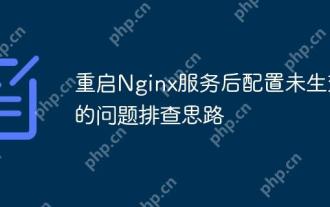 Ideas to troubleshoot problems that the configuration does not take effect after restarting Nginx service
May 16, 2025 pm 10:27 PM
Ideas to troubleshoot problems that the configuration does not take effect after restarting Nginx service
May 16, 2025 pm 10:27 PM
The reasons and solutions for the configuration that does not take effect after restarting the Nginx service include: 1. Check the configuration file syntax and use the nginx-t command; 2. Make sure that the configuration file is being modified; 3. Check the Nginx process permissions to ensure that there are appropriate permissions to the relevant files and directories; 4. Clear the Nginx cache and use the nginx-sreload command to reload the configuration; 5. Check the port occupation, use the netstat or ss command; 6. Confirm the compatibility of the Nginx version to ensure that the configuration file matches the current version.
 Is there still IE browser on win10?
Dec 23, 2023 pm 12:22 PM
Is there still IE browser on win10?
Dec 23, 2023 pm 12:22 PM
After we update the win10 operating system, if you want to use the IE browser, the editor thinks you can try to search and open it in the start, find the icon and choose to create a new shortcut to the desktop, so that you can use the IE browser conveniently in the future. . Let’s see what the editor said for the specific content ~ Does win10 have IE browser? Answer: Win10 has IE browser. Location path of win10ie browser 1: 1. Click the "Start" menu to open all applications in the computer system. 2. Swipe to find "Windows Accessories", click on it, and we can see the IE browser. Path 2: Click and follow "Local Disk (C:)-programfiles-internet"
 Introduction to troubleshooting and solutions for PHP mall SKU management
Sep 11, 2023 am 11:37 AM
Introduction to troubleshooting and solutions for PHP mall SKU management
Sep 11, 2023 am 11:37 AM
Introduction to troubleshooting and solutions for PHP mall SKU management Abstract: With the rapid development of e-commerce, more and more malls use PHP as the development language, and SKU management is one of the core parts of the mall. However, as the scale of the mall increases, SKU management faces more and more problems, such as inventory errors, price anomalies, etc. This article will introduce you to some common SKU management problems and provide corresponding solutions. Keywords: PHP mall, SKU management, troubleshooting, solution one, problem one





