Handling exceptions and logging errors in a Laravel application
Jul 02, 2025 pm 03:24 PMThe core methods for handling exceptions and recording errors in Laravel applications include: 1. Use the App\Exceptions\Handler class to centrally manage unhandled exceptions, and record or notify exception information through the report() method, such as sending Slack notifications; 2. Use Monolog to configure the log system, set log levels and output methods in config/logging.php, and enable error and above level logs in production environment. At the same time, you can manually record detailed exception information in report() in combination with the context; 3. Customize the render() method to return a unified JSON format error response, improving the collaboration efficiency of the front and back end of the API. These steps ensure that exceptions are effectively caught, recorded and feedback, enhancing the maintainability and robustness of the application.
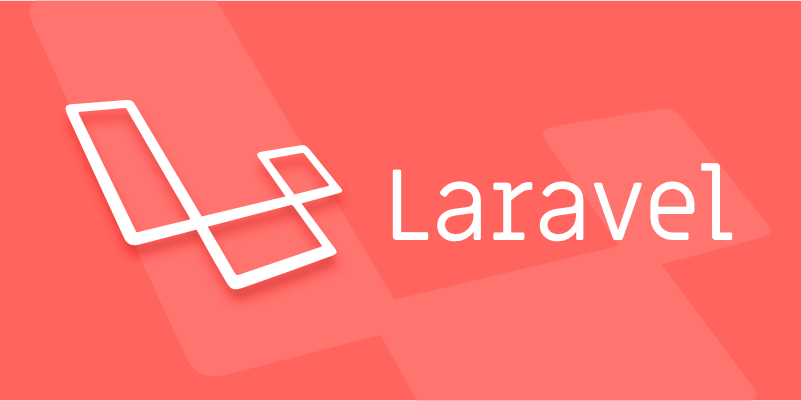
The core of handling exceptions and logging errors in Laravel applications is to understand the framework's exception handling mechanism and effectively track problems in combination with the log system. Laravel provides a built-in exception handling class App\Exceptions\Handler where we can centrally manage various exception responses and retain key information through logs.
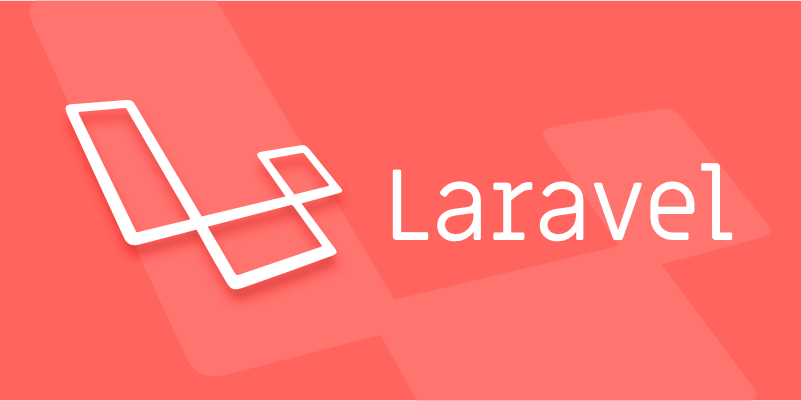
Set global exception handling
Laravel's exception handling logic is mainly concentrated in App\Exceptions\Handler class. You can catch all unhandled exceptions here and decide how to return the response to the user or client.

- All exceptions will enter
report()andrender()methods:-
report(): used to record exceptions or send notifications -
render(): used to return an HTTP response (such as JSON or page)
-
For example, if you want to send a Slack notification when a specific exception occurs, you can add a judgment in report() :
use Illuminate\Support\Facades\Notification;
use App\Notifications\ExceptionHappened;
public function report(Throwable $exception)
{
if ($this-> shouldReport($exception)) {
Notification::route('slack', config('services.slack.exception_webhook'))
->notify(new ExceptionHappened($exception));
}
parent::report($exception);
}This method allows you to obtain error information as soon as possible without interrupting the program flow.

Key Errors Using Logging
Laravel uses Monolog to process logs by default, and the configuration file is located in config/logging.php . You can set different log levels (debug, info, error, etc.) and output methods (single, daily, syslog, papertrail, etc.) according to different environments.
It is recommended that you enable at least error and above logging in production environments, so that you can capture problems that really affect the functionality.
- Recommended practices:
- Log manually during exception handling:
Log::error($exception) - Record more detailed log content based on context information, such as user ID, request path, etc.
- Regularly clean or archive log files to avoid taking up too much disk space
- Log manually during exception handling:
For example, record the details in Handler class:
use Illuminate\Support\Facades\Log;
public function report(Throwable $exception)
{
if (app()->environment('production') && $this-> shouldReport($exception)) {
Log::error("Unhandled exception: " . $exception->getMessage(), [
'user_id' => optional(auth()->user())->id,
'url' => request()->fullUrl(),
'trace' => $exception->getTraceAsString()
]);
}
parent::report($exception);
}Such logging can help you locate the source of the problem faster.
Customize exception response format
If you are developing an API, the unified error response format is very friendly to front-end debugging. You can implement a custom structure by overriding render() method.
For example, change the default HTML error page to JSON format and return:
use Illuminate\Validation\ValidationException;
use Symfony\Component\HttpFoundation\Response;
public function render($request, Throwable $exception): Response
{
// Special handling verification exception if ($exception instanceof ValidationException) {
return response()->json([
'status' => 'error',
'message' => 'Validation failed.',
'errors' => $exception->errors()
], $exception->status);
}
// Other exceptions are unified format return response()->json([
'status' => 'error',
'message' => $exception->getMessage()
], 500);
}This can make front-end and back-end collaboration smoother and reduce communication costs.
Basically that's it. Exception handling and logging seem simple, but if you are neglected, it will affect the inspection efficiency at the least, and at the worst, it will cause service crashes and difficult to recover. Rationally configuring Handler and Logging settings is one of the basic tasks to ensure application robustness.
The above is the detailed content of Handling exceptions and logging errors in a Laravel application. For more information, please follow other related articles on the PHP Chinese website!

Hot AI Tools

Undress AI Tool
Undress images for free

Undresser.AI Undress
AI-powered app for creating realistic nude photos

AI Clothes Remover
Online AI tool for removing clothes from photos.

Clothoff.io
AI clothes remover

Video Face Swap
Swap faces in any video effortlessly with our completely free AI face swap tool!

Hot Article

Hot Tools

Notepad++7.3.1
Easy-to-use and free code editor

SublimeText3 Chinese version
Chinese version, very easy to use

Zend Studio 13.0.1
Powerful PHP integrated development environment

Dreamweaver CS6
Visual web development tools

SublimeText3 Mac version
God-level code editing software (SublimeText3)

Hot Topics
 What are policies in Laravel, and how are they used?
Jun 21, 2025 am 12:21 AM
What are policies in Laravel, and how are they used?
Jun 21, 2025 am 12:21 AM
InLaravel,policiesorganizeauthorizationlogicformodelactions.1.Policiesareclasseswithmethodslikeview,create,update,anddeletethatreturntrueorfalsebasedonuserpermissions.2.Toregisterapolicy,mapthemodeltoitspolicyinthe$policiesarrayofAuthServiceProvider.
 What are controllers in Laravel, and what is their purpose?
Jun 20, 2025 am 12:31 AM
What are controllers in Laravel, and what is their purpose?
Jun 20, 2025 am 12:31 AM
The main role of the controller in Laravel is to process HTTP requests and return responses to keep the code neat and maintainable. By concentrating the relevant request logic into a class, the controller makes the routing file simpler, such as putting user profile display, editing and deletion operations in different methods of UserController. The creation of a controller can be implemented through the Artisan command phpartisanmake:controllerUserController, while the resource controller is generated using the --resource option, covering methods for standard CRUD operations. Then you need to bind the controller in the route, such as Route::get('/user/{id
 How do I use Laravel's validation system to validate form data?
Jun 22, 2025 pm 04:09 PM
How do I use Laravel's validation system to validate form data?
Jun 22, 2025 pm 04:09 PM
Laravelprovidesrobusttoolsforvalidatingformdata.1.Basicvalidationcanbedoneusingthevalidate()methodincontrollers,ensuringfieldsmeetcriterialikerequired,maxlength,oruniquevalues.2.Forcomplexscenarios,formrequestsencapsulatevalidationlogicintodedicatedc
 Caching Strategies | Optimizing Laravel Performance
Jun 27, 2025 pm 05:41 PM
Caching Strategies | Optimizing Laravel Performance
Jun 27, 2025 pm 05:41 PM
CachinginLaravelsignificantlyimprovesapplicationperformancebyreducingdatabasequeriesandminimizingredundantprocessing.Tousecachingeffectively,followthesesteps:1.Useroutecachingforstaticrouteswithphpartisanroute:cache,idealforpublicpageslike/aboutbutno
 What is the .env file in Laravel, and how do I use it?
Jun 22, 2025 am 01:03 AM
What is the .env file in Laravel, and how do I use it?
Jun 22, 2025 am 01:03 AM
The .env file is a configuration file used in the Laravel project to store environment variables. It separates sensitive information from code and supports multi-environment switching. Its core functions include: 1. Centrally manage database connections, API keys and other configurations; 2. Call variables through env() or config() functions; 3. After modification, the configuration needs to be refreshed before it takes effect; 4. It should not be submitted to version control to prevent leakage; 5. Multiple .env files can be created for different environments. When using it, you should first define variables and then call them in conjunction with configuration file to avoid direct hard coding.
 How do I use the assert methods in Laravel tests?
Jun 14, 2025 am 12:38 AM
How do I use the assert methods in Laravel tests?
Jun 14, 2025 am 12:38 AM
In Laravel tests, the assert method is used to verify that the application is running as expected. Common assert methods include assertTrue(), assertFalse(), assertEquals(), and assertNull(), which are used to verify that the values ??in the logic meet expectations. For HTTP responses, you can use assertStatus(), assertRedirect(), assertSee(), and assertJson() to verify the response status and content. Database verification can be used through assertDatabaseHas() and assertDatabaseMissing
 What is the Eloquent ORM in Laravel?
Jun 22, 2025 am 09:37 AM
What is the Eloquent ORM in Laravel?
Jun 22, 2025 am 09:37 AM
EloquentORMisLaravel’sbuilt-inobject-relationalmapperthatsimplifiesdatabaseinteractionsusingPHPclassesandobjects.1.Itmapsdatabasetablestomodels,enablingexpressivesyntaxforqueries.2.Modelscorrespondtotablesbypluralizingthemodelname,butcustomtablenames
 How do I create a new view in Laravel?
Jun 14, 2025 am 12:36 AM
How do I create a new view in Laravel?
Jun 14, 2025 am 12:36 AM
The steps to create a new view in Laravel are as follows: 1. The view is stored in the resources/views directory and can be organized into subfolders according to functions; 2. Create a file with the extension .blade.php and add HTML content; 3. Return the view through a routing closure or controller, use the view() function and match the file name; 4. Dynamic data can be passed to the view through an array, compact() or with() method; 5. Use @extends and @section to implement layout inheritance to improve code reusability. Follow these steps to efficiently create and manage views.






