Implementing real-time features with Laravel Broadcasting
Jul 02, 2025 pm 03:15 PMTo implement the real-time functionality of Laravel Broadcasting, you need to configure Laravel Echo and Pusher, create broadcast events and handle private channel authorization. First, install and initialize the Laravel Echo and Pusher client libraries; then create the broadcast event MessageSent and specify the channel; then receive the event in the front-end listening channel; if using a private channel, you need to return PrivateChannel in broadcastOn() and define the authorization logic in routes/channels.php; finally make sure Mix compiles and runs the front-end listening code correctly.

Laravel Broadcasting is a powerful tool for building real-time features, especially suitable for scenarios that require instant updates, such as chat applications, notification systems, or online collaboration platforms. It allows the front-end to receive the state changes of the back-end in a timely manner through event broadcasting.
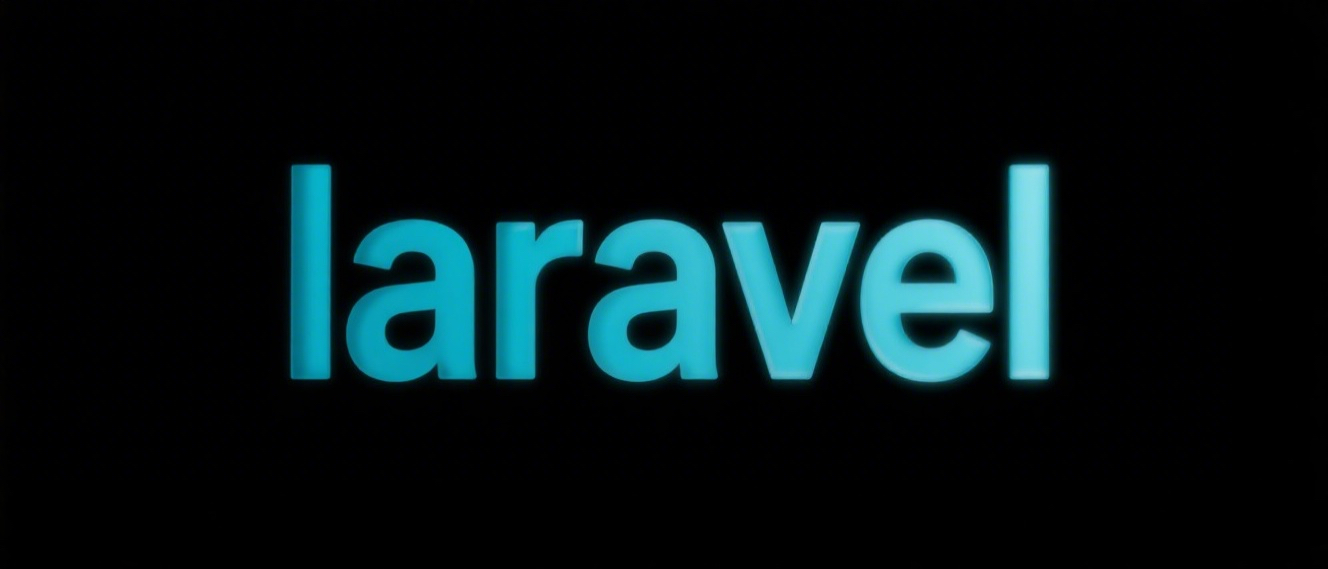
Setting up Laravel Echo and Pusher
To implement broadcasting in Laravel, you must first configure the front-end listener. Laravel Echo is an officially recommended client library that works with Pusher or Redis Socket.IO.

- Install Echo:
npm install --save laravel-echo pusher-js - Initialize Echo in
bootstrap.js:
import Echo from "laravel-echo";
window.Pusher = require('pusher-js');
window.Echo = new Echo({
broadcaster: 'pusher',
key: process.env.MIX_PUSHER_APP_KEY,
cluster: process.env.MIX_PUSHER_APP_CLUSTER,
forceTLS: true
}); Make sure that Pusher's key and cluster information are set in the .env file, and that Pusher's parameters are correctly configured in config/broadcasting.php . What is easy to ignore in this step is the Mix compilation step. Remember to run npm run dev before refreshing the page.
Create broadcast events and listen
Broadcast events in Laravel are the core mechanisms that trigger real-time updates. You can create a broadcast event using the Artisan command:

php artisan make:event MessageSent
Then implement the ShouldBroadcast interface in the event class and define the broadcast channel and data format:
use Illuminate\Broadcasting\Channel;
use Illuminate\Contracts\Broadcasting\ShouldBroadcast;
class MessageSent implements ShouldBroadcast
{
public $message;
public function __construct($message)
{
$this->message = $message;
}
public function broadcastOn()
{
return new Channel('chat');
}
}Front-end listening is also very simple, you just need to add it to the component or page:
Echo.channel('chat')
.listen('MessageSent', (e) => {
console.log(e.message);
});Note that if you use a private channel here, you need to process additional authorization logic.
Handle private channel authorization
If your application involves user permissions, such as allowing only specific users to receive certain messages, you need to use a private channel.
- Modify
broadcastOn()method in the event class to returnPrivateChannel:
use Illuminate\Broadcasting\PrivateChannel;
public function broadcastOn()
{
return new PrivateChannel('chat.' . $this->message->chat_id);
}- Create authorization routing and logic:
Add in routes/channels.php :
Broadcast::channel('chat.{chatId}', function ($user, $chatId) {
return $user->canJoinChat($chatId);
});This closure will be automatically called to determine whether the current user has permission to subscribe to the channel.
When subscribing to private channels in the front-end, use .private() instead:
Echo.private('chat.' chatId)
.listen('MessageSent', (e) => {
// handle message
});The most prone thing about this part is that the authorization callback does not return a boolean value, or the channel name is inconsistent.
Basically these are the steps. Although it seems a bit too much, it is not complicated as long as you take it step by step. It is just that some details are easy to ignore.
The above is the detailed content of Implementing real-time features with Laravel Broadcasting. For more information, please follow other related articles on the PHP Chinese website!

Hot AI Tools

Undress AI Tool
Undress images for free

Undresser.AI Undress
AI-powered app for creating realistic nude photos

AI Clothes Remover
Online AI tool for removing clothes from photos.

Clothoff.io
AI clothes remover

Video Face Swap
Swap faces in any video effortlessly with our completely free AI face swap tool!

Hot Article

Hot Tools

Notepad++7.3.1
Easy-to-use and free code editor

SublimeText3 Chinese version
Chinese version, very easy to use

Zend Studio 13.0.1
Powerful PHP integrated development environment

Dreamweaver CS6
Visual web development tools

SublimeText3 Mac version
God-level code editing software (SublimeText3)

Hot Topics
 How to create Laravel package (Package) development?
May 29, 2025 pm 09:12 PM
How to create Laravel package (Package) development?
May 29, 2025 pm 09:12 PM
The steps to create a package in Laravel include: 1) Understanding the advantages of packages, such as modularity and reuse; 2) following Laravel naming and structural specifications; 3) creating a service provider using artisan command; 4) publishing configuration files correctly; 5) managing version control and publishing to Packagist; 6) performing rigorous testing; 7) writing detailed documentation; 8) ensuring compatibility with different Laravel versions.
 What is Middleware in Laravel? How to use it?
May 29, 2025 pm 09:27 PM
What is Middleware in Laravel? How to use it?
May 29, 2025 pm 09:27 PM
Middleware is a filtering mechanism in Laravel that is used to intercept and process HTTP requests. Use steps: 1. Create middleware: Use the command "phpartisanmake:middlewareCheckRole". 2. Define processing logic: Write specific logic in the generated file. 3. Register middleware: Add middleware in Kernel.php. 4. Use middleware: Apply middleware in routing definition.
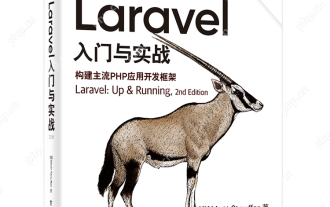 Laravel Page Cache Policy
May 29, 2025 pm 09:15 PM
Laravel Page Cache Policy
May 29, 2025 pm 09:15 PM
Laravel's page caching strategy can significantly improve website performance. 1) Use cache helper functions to implement page caching, such as the Cache::remember method. 2) Select the appropriate cache backend, such as Redis. 3) Pay attention to data consistency issues, and you can use fine-grained caches or event listeners to clear the cache. 4) Further optimization is combined with routing cache, view cache and cache tags. By rationally applying these strategies, website performance can be effectively improved.
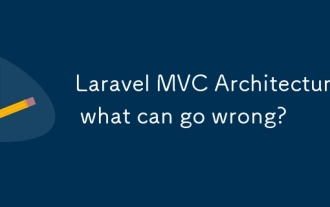 Laravel MVC Architecture: what can go wrong?
Jun 05, 2025 am 12:05 AM
Laravel MVC Architecture: what can go wrong?
Jun 05, 2025 am 12:05 AM
Laravel'sMVCarchitecturecanfaceseveralissues:1)Fatcontrollerscanbeavoidedbydelegatinglogictoservices.2)Overloadedmodelsshouldfocusondataaccess.3)Viewsshouldremainsimple,avoidingPHPlogic.4)PerformanceissueslikeN 1queriescanbemitigatedwitheagerloading.
 How to populate test data using Seeder in Laravel?
May 29, 2025 pm 09:21 PM
How to populate test data using Seeder in Laravel?
May 29, 2025 pm 09:21 PM
Using Seeder to fill test data in Laravel is a very practical trick in the development process. Below I will explain in detail how to achieve this, and share some problems and solutions I encountered in actual projects. In Laravel, Seeder is a tool used to populate databases. It can help us quickly generate test data, which facilitates development and testing. Using Seeder not only saves time, but also ensures data consistency, which is especially important for team collaboration and automated testing. I remember that in a project, we needed to generate a large amount of product and user data for an e-commerce platform, and Seeder came in handy at that time. Let's see how to use it. First, make sure your Lara is
 What is Laravel Migrations? How to use it?
May 29, 2025 pm 09:24 PM
What is Laravel Migrations? How to use it?
May 29, 2025 pm 09:24 PM
Laravel's migration is a database version control tool that allows developers to programmatically define and manage database structure changes. 1. Create a migration file using the Artisan command. 2. The migration file contains up and down methods, which defines the creation/modification and rollback of database tables respectively. 3. Use the phpartisanmigrate command to execute the migration, and use phpartisanmigrate:rollback to rollback.
 Laravel: Simple MVC project for beginners
Jun 08, 2025 am 12:07 AM
Laravel: Simple MVC project for beginners
Jun 08, 2025 am 12:07 AM
Laravel is suitable for beginners to create MVC projects. 1) Install Laravel: Use composercreate-project--prefer-distlaravel/laravelyour-project-name command. 2) Create models, controllers and views: Define Post models, write PostController processing logic, create index and create views to display and add posts. 3) Set up routing: Configure/posts-related routes in routes/web.php. With these steps, you can build a simple blog application and master the basics of Laravel and MVC.
 What are policies in Laravel, and how are they used?
Jun 21, 2025 am 12:21 AM
What are policies in Laravel, and how are they used?
Jun 21, 2025 am 12:21 AM
InLaravel,policiesorganizeauthorizationlogicformodelactions.1.Policiesareclasseswithmethodslikeview,create,update,anddeletethatreturntrueorfalsebasedonuserpermissions.2.Toregisterapolicy,mapthemodeltoitspolicyinthe$policiesarrayofAuthServiceProvider.






