What is Flexbox and what problem does it solve?
Jul 01, 2025 am 12:29 AMFlexbox solves the complex and difficult-to-maintain traditional layout methods by providing easy ways to align, space allocation, and element sorting. It makes vertical centering, contour columns and spacing management simple, and uses properties such as align-items, justify-content, flex-grow and order to achieve flexible one-dimensional layout, suitable for navigation bars, card layouts and UI component construction.

Flexbox is a layout module in CSS designed to make it easier to arrange, align, and distributed space among elements in a container — even when their size is unknown or dynamic. Before Flexbox, developers relied heavily on floats and positioning, which could get messy fast when trying to create flexible, responsive layouts.
The main problem Flexbox solves is the complexity of aligning and distributing space between items in a layout, especially when dealing with different screen sizes and dynamic content.
What Problems Did Flexbox Fix?
Prior to Flexbox, building complex layouts required hacks like using float , inline-block , or JavaScript calculations. These methods were often brittle and hard to maintain.
For example:
- Vertically centering an element used to require setting multiple properties like
position: absolute,top: 50%, andtransform: translateY(-50%). - Creating equal-height columns that adjusted based on content was tricky without frameworks or extra markup.
- Managing spacing between elements meant manually setting margins or padding for each item.
With Flexbox, these tasks become much more straightforward.
How Flexbox Makes Layouts Easier
Flexbox works by turning a container into a flex context. Once you do that, its direct children (called flex items) can be aligned and spaced using just a few properties.
Here's how it helps:
- Alignment made simple: You can easily align items vertically and horizontally using
align-itemsandjustify-content. - Flexible sizing: Items can grow or shrink to fill available space using
flex-grow,flex-shrink, andflex-basis. - Order control: You can visually reorder items without changing the HTML structure using the
orderproperty. - Gap spacing: You can add consistent spacing between items with the
gapproperty (no more manual margin adjustments).
This makes it ideal for things like navigation bars, form layouts, and responsive grids.
When Should You Use Flexbox?
Flexbox shines in one-dimensional layouts — meaning you're either arranging items in a row or a column. It's perfect for:
- Navigation menus (horizontal or vertical)
- Card layouts where items need to stretch or shrink
- Centering elements both vertically and horizontally
- Building UI components like headers, footers, or sidebars
It's not always the best choice for full-page layouts or two-dimensional grids (that's where CSS Grid comes in), but for most internal component layouts, Flexbox is the go-to tool.
In short, Flexbox simplifies alignment, distribution, and ordering of elements in a way that used to require hacks or complex code. It doesn't do everything, but for the problems it targets, it does them really well.
And that's basically what it brings to the table.
The above is the detailed content of What is Flexbox and what problem does it solve?. For more information, please follow other related articles on the PHP Chinese website!

Hot AI Tools

Undress AI Tool
Undress images for free

Undresser.AI Undress
AI-powered app for creating realistic nude photos

AI Clothes Remover
Online AI tool for removing clothes from photos.

Clothoff.io
AI clothes remover

Video Face Swap
Swap faces in any video effortlessly with our completely free AI face swap tool!

Hot Article

Hot Tools

Notepad++7.3.1
Easy-to-use and free code editor

SublimeText3 Chinese version
Chinese version, very easy to use

Zend Studio 13.0.1
Powerful PHP integrated development environment

Dreamweaver CS6
Visual web development tools

SublimeText3 Mac version
God-level code editing software (SublimeText3)

Hot Topics
 Questions frequently asked by front-end interviewers
Mar 19, 2024 pm 02:24 PM
Questions frequently asked by front-end interviewers
Mar 19, 2024 pm 02:24 PM
In front-end development interviews, common questions cover a wide range of topics, including HTML/CSS basics, JavaScript basics, frameworks and libraries, project experience, algorithms and data structures, performance optimization, cross-domain requests, front-end engineering, design patterns, and new technologies and trends. . Interviewer questions are designed to assess the candidate's technical skills, project experience, and understanding of industry trends. Therefore, candidates should be fully prepared in these areas to demonstrate their abilities and expertise.
 Flexible application skills of position attribute in H5
Dec 27, 2023 pm 01:05 PM
Flexible application skills of position attribute in H5
Dec 27, 2023 pm 01:05 PM
How to flexibly use the position attribute in H5. In H5 development, the positioning and layout of elements are often involved. At this time, the CSS position property will come into play. The position attribute can control the positioning of elements on the page, including relative positioning, absolute positioning, fixed positioning and sticky positioning. This article will introduce in detail how to flexibly use the position attribute in H5 development.
 CSS layout property optimization tips: position sticky and flexbox
Oct 20, 2023 pm 03:15 PM
CSS layout property optimization tips: position sticky and flexbox
Oct 20, 2023 pm 03:15 PM
CSS layout attribute optimization tips: positionsticky and flexbox In web development, layout is a very important aspect. A good layout structure can improve the user experience and make the page more beautiful and easy to navigate. CSS layout properties are the key to achieving this goal. In this article, I will introduce two commonly used CSS layout property optimization techniques: positionsticky and flexbox, and provide specific code examples. 1. positions
 CSS Layout Tips: Best Practices for Implementing the Stacked Card Effect
Oct 22, 2023 am 08:19 AM
CSS Layout Tips: Best Practices for Implementing the Stacked Card Effect
Oct 22, 2023 am 08:19 AM
CSS Layout Tips: Best Practices for Achieving Stacked Card Effects In modern web design, card layout has become a very popular design trend. Card layout can effectively display information, provide a good user experience, and facilitate responsive design. In this article, we’ll share some of the best CSS layout techniques for achieving a stacked card effect, along with specific code examples. Layout using Flexbox Flexbox is a powerful layout model introduced in CSS3. It can easily achieve the effect of stacking cards
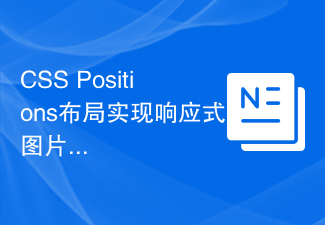 CSS Positions layout method to implement responsive image layout
Sep 26, 2023 pm 01:37 PM
CSS Positions layout method to implement responsive image layout
Sep 26, 2023 pm 01:37 PM
CSSPositions layout method to implement responsive image layout In modern web development, responsive design has become an essential skill. In responsive design, image layout is one of the important considerations. This article will introduce how to use CSSPositions layout to implement responsive image layout and provide specific code examples. CSSPositions is a layout method of CSS that allows us to position elements arbitrarily in the web page as needed. In responsive image layout,
 CSS layout tutorial: The best way to implement a two-column responsive layout
Oct 18, 2023 am 11:04 AM
CSS layout tutorial: The best way to implement a two-column responsive layout
Oct 18, 2023 am 11:04 AM
CSS Layout Tutorial: The Best Way to Implement Two-Column Responsive Layout Introduction: In web design, responsive layout is a very important technology that allows web pages to automatically adjust their layout according to the screen size and resolution of the user's device, providing Better user experience. In this tutorial, we'll show you how to use CSS to implement a simple two-column responsive layout, and provide specific code examples. 1. HTML structure: First, we need to create a basic HTML structure, as shown below: <!DOCTYPEht
 The evolution and application of CSS layout units: from pixels to relative units based on the font size of the root element
Jan 05, 2024 pm 05:41 PM
The evolution and application of CSS layout units: from pixels to relative units based on the font size of the root element
Jan 05, 2024 pm 05:41 PM
From px to rem: The evolution and application of CSS layout units Introduction: In front-end development, we often need to use CSS to implement page layout. Over the past few years, CSS layout units have evolved and developed. Initially we used pixels (px) as the unit to set the size and position of elements. However, with the rise of responsive design and the popularity of mobile devices, pixel units have gradually exposed some problems. In order to solve these problems, the new unit rem came into being and was gradually widely used in CSS layout. one
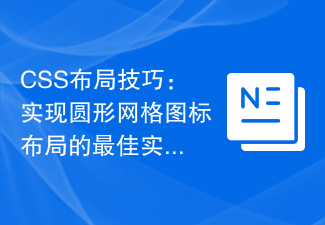 CSS Layout Tips: Best Practices for Implementing Circular Grid Icon Layout
Oct 20, 2023 am 10:46 AM
CSS Layout Tips: Best Practices for Implementing Circular Grid Icon Layout
Oct 20, 2023 am 10:46 AM
CSS Layout Tips: Best Practices for Implementing Circular Grid Icon Layout Grid layout is a common and powerful layout technique in modern web design. The circular grid icon layout is a more unique and interesting design choice. This article will introduce some best practices and specific code examples to help you implement a circular grid icon layout. HTML structure First, we need to set up a container element and place the icon in this container. We can use an unordered list (<ul>) as a container, and the list items (<l






