 Backend Development
Backend Development
 PHP Tutorial
PHP Tutorial
 How do I use input validation and sanitization to protect against vulnerabilities?
How do I use input validation and sanitization to protect against vulnerabilities?
How do I use input validation and sanitization to protect against vulnerabilities?
Jun 27, 2025 am 01:37 AMTo secure web applications, implement input validation and sanitization through the following steps: 1) Validate all input at the source by using strict type checks, whitelisting acceptable values, checking length and format, and performing validation on the server side; 2) Sanitize data when necessary by escaping output, using trusted libraries, carefully handling rich text, and avoiding direct execution of user input; 3) Combine validation and sanitization strategically by applying validation during data entry and sanitization during output or processing, while leveraging frameworks and ORMs for secure defaults, ensuring protection against common threats like SQL injection and XSS without compromising functionality.

When it comes to securing web applications, input validation and sanitization are two of the most basic but essential practices. They help protect your system from attacks like SQL injection, cross-site scripting (XSS), command injection, and more. Here’s how you can effectively implement them.
Validate All Input at the Source
Input validation means checking that the data coming into your application matches what's expected — before it gets processed or stored. The key is to assume all user input is untrusted.
- Use strict type checks: For example, if a field should be an email address, validate that it follows a proper email format using regex or built-in validators.
- Whitelist acceptable values: Instead of trying to block bad inputs, define what good inputs look like. If a dropdown only has options A, B, and C, make sure nothing else gets through.
- Check length and format: Even numeric inputs can cause issues if they're too big or negative when they shouldn’t be. Set boundaries.
- Do this on the server side: Client-side validation (like in JavaScript) is helpful for UX but easily bypassed. Always re-check on the backend.
This kind of filtering catches many problems early and reduces the chance of malicious data causing harm.
Sanitize Data When Necessary
Sanitization means cleaning the data to remove any potentially dangerous content. It’s especially important when dealing with output that might be rendered in HTML, JavaScript, or used in database queries.
- Escape output: If you're inserting user input into HTML, JavaScript, URLs, or CSS, use escaping functions specific to that context. Most modern frameworks do this automatically.
-
Use libraries instead of rolling your own: Tools like DOMPurify (for HTML), PHP’s
htmlspecialchars, or Python’sbleachlibrary are well-tested and maintained. - Be careful with rich text: If users need to submit formatted content (like blog posts), allow only a safe subset of HTML tags and attributes.
- Avoid executing user input directly: Never take input and run it as code — whether in SQL, shell commands, or eval statements.
Sanitization isn’t always needed, but when it is, it’s crucial for keeping things safe without losing functionality.
Combine Validation and Sanitization Strategically
In real-world apps, you often need both validation and sanitization — just at different stages.
For example:
- When a user signs up, you validate their email format and password strength.
- Then, when displaying their name on a profile page, you sanitize it to prevent XSS.
- Or when building a search query, you validate the input type and then safely parameterize it to avoid SQL injection.
Using frameworks and ORMs (like Django ORM or Laravel Eloquent) helps because they often include secure defaults for handling inputs safely. Still, understanding what they’re doing under the hood helps you catch edge cases they might not cover.
That’s basically how you handle input securely — validate early, sanitize when needed, and never trust user data. It’s not glamorous, but it stops a lot of common vulnerabilities before they become real problems.
The above is the detailed content of How do I use input validation and sanitization to protect against vulnerabilities?. For more information, please follow other related articles on the PHP Chinese website!

Hot AI Tools

Undress AI Tool
Undress images for free

Undresser.AI Undress
AI-powered app for creating realistic nude photos

AI Clothes Remover
Online AI tool for removing clothes from photos.

Clothoff.io
AI clothes remover

Video Face Swap
Swap faces in any video effortlessly with our completely free AI face swap tool!

Hot Article

Hot Tools

Notepad++7.3.1
Easy-to-use and free code editor

SublimeText3 Chinese version
Chinese version, very easy to use

Zend Studio 13.0.1
Powerful PHP integrated development environment

Dreamweaver CS6
Visual web development tools

SublimeText3 Mac version
God-level code editing software (SublimeText3)

Hot Topics
 How to implement request security protection and vulnerability repair in FastAPI
Jul 29, 2023 am 10:21 AM
How to implement request security protection and vulnerability repair in FastAPI
Jul 29, 2023 am 10:21 AM
How to implement request security protection and vulnerability repair in FastAPI Introduction: In the process of developing web applications, it is very important to ensure the security of the application. FastAPI is a fast (high-performance), easy-to-use, Python web framework with automatic documentation generation. This article will introduce how to implement request security protection and vulnerability repair in FastAPI. 1. Use the secure HTTP protocol. Using the HTTPS protocol is the basis for ensuring application communication security. FastAPI provides
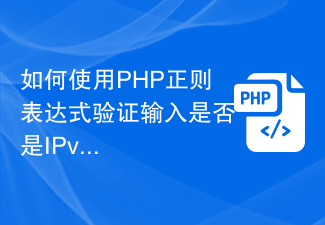 How to verify if input is an IPv6 address using PHP regex
Jun 25, 2023 am 09:37 AM
How to verify if input is an IPv6 address using PHP regex
Jun 25, 2023 am 09:37 AM
IPv6 refers to InternetProtocolVersion6, which is an IP address protocol used for Internet communication. An IPv6 address is a number composed of 128 bits, usually represented by eight hexadecimal number groups. In PHP, you can use regular expressions to verify whether the input is an IPv6 address. Here's how to use PHP regular expressions to verify IPv6 addresses. Step 1: Understand the format of the IPv6 address. The IPv6 address consists of 8 hexadecimal blocks, each
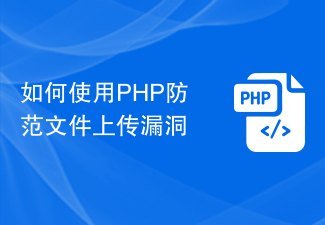 How to prevent file upload vulnerabilities using PHP
Jun 24, 2023 am 08:25 AM
How to prevent file upload vulnerabilities using PHP
Jun 24, 2023 am 08:25 AM
With the popularity of the Internet and the increasing types of websites, the file upload function has become more and more common, but the file upload function has also become one of the key targets of attackers. Attackers can take control of the website and steal user information by uploading malicious files to the website and a series of malicious behaviors. Therefore, how to prevent file upload vulnerabilities has become an important issue in Web security. This article will introduce how to use PHP to prevent file upload vulnerabilities. Check the file type and extension. Attackers often upload malicious files disguised as non-threatening files such as images.
 How to avoid XSS attacks in PHP language development?
Jun 10, 2023 pm 04:18 PM
How to avoid XSS attacks in PHP language development?
Jun 10, 2023 pm 04:18 PM
With the popularity of the Internet, website security issues have received more and more attention. Among them, XSS attacks are one of the most common and dangerous security threats. The full name of XSS is Cross-sitescripting, which is translated in Chinese as cross-site scripting attack. It means that the attacker deliberately inserts a piece of malicious script code into the web page, thus affecting other users. PHP language is a language widely used in web development, so how to avoid XSS attacks in PHP language development? This article will elaborate on the following aspects. 1. Parameterized query
 How to turn on the security protection of Sogou Browser
Jan 31, 2024 am 11:51 AM
How to turn on the security protection of Sogou Browser
Jan 31, 2024 am 11:51 AM
How to turn on the security protection of Sogou Browser? When we use Sogou Browser, we can turn on security protection to block harmful websites. When we use Sogou Browser, we sometimes encounter harmful websites. If we encounter harmful websites, it will cause danger to the computer. In this case, we can protect online security by turning on security protection. The editor below has compiled a security protection tutorial for opening Sogou Browser. If you are interested, take a look below! Tutorial on opening the security protection of Sogou Browser [Picture and Text] 1. First open Sogou High-speed Browser. You can see the "Show Menu" icon composed of three horizontal lines in the upper right corner of the browser. Use the mouse to click on the icon, as shown in the figure. Show. 2. After clicking, the menu window of Sogou’s latest browser will pop up below.
 A brief description of how to turn off security protection in Sogou Browser
Jan 29, 2024 pm 07:45 PM
A brief description of how to turn off security protection in Sogou Browser
Jan 29, 2024 pm 07:45 PM
How to turn off the security protection in Sogou Browser? Too high security blocks the web pages we need. How should I turn it off? When we use Sogou Browser to browse the web, we will encounter the website's built-in complete protection function that blocks some web pages, and then we cannot preview them, which is very inconvenient. How should we solve this situation? What should we do specifically? As for the operation, the editor below has compiled the steps on how to turn off the security protection in Sogou browser. If you don’t know how, follow me and read on! How to turn off the security protection in Sogou Browser 1. First open Sogou High-speed Browser. You can see the "Show Menu" icon composed of three horizontal lines in the upper right corner of the browser. Use the mouse to click on the icon. 2. After clicking, the Sogou browser will pop up below.
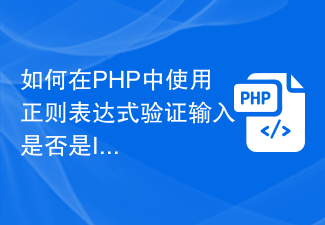 How to verify if input is an IPv4 address using regex in PHP
Jun 24, 2023 am 09:20 AM
How to verify if input is an IPv4 address using regex in PHP
Jun 24, 2023 am 09:20 AM
PHP, as a popular server-side programming language, provides some powerful tools to verify the correctness of input data. In this article, we will focus on how to use regular expressions to verify whether the input is an IPv4 address. First, what is an IPv4 address? An IPv4 address refers to a 32-bit binary number, which is usually divided into four 8-bit binary numbers, separated by ".", and expressed in decimal form. For example, 127.0.0.1 is an IPv4 address. Now, let's see how to use regular expressions to
 ThinkPHP6 Security Protection Guide: Preventing Common Attacks
Aug 25, 2023 pm 09:01 PM
ThinkPHP6 Security Protection Guide: Preventing Common Attacks
Aug 25, 2023 pm 09:01 PM
ThinkPHP6 Security Protection Guide: Preventing Common Attacks With the rapid development of the Internet, network security issues have become increasingly prominent, and various attack methods have emerged in endlessly. As a popular PHP open source framework, ThinkPHP6 has also attracted everyone's attention in terms of security. This article will share some common attack methods and how to implement corresponding security protection in ThinkPHP6 to help developers improve system security. SQL injection protection SQL injection is one of the most common attack methods. Attackers usually





