Installing MySQL Common problems on Windows include the service failing to start, the port is occupied or the configuration fails. The solution is as follows: 1. When encountering "MySQL80 service cannot be started", the old service should be stopped and deleted, cleaned up residual data, or used the "Remove" function that comes with the installer; 2. If an error is reported as "Error: 1053" when starting the service, you need to check the log to confirm the port conflict and modify the port number in my.ini; 3. When the configuration wizard prompts "Service not responding", check and end the unresponsive mysqld.exe process, or manually run mysqld --console to view the output; 4. If the connection to the database is denied, you can use the password-free login method to reset the root user password and refresh the permissions.

Installing MySQL sometimes encounters various problems on Windows, the most common ones include the service failure to start, the port is occupied, or the configuration failure is not available. The following are some common mistakes and solutions, and directly add some information.
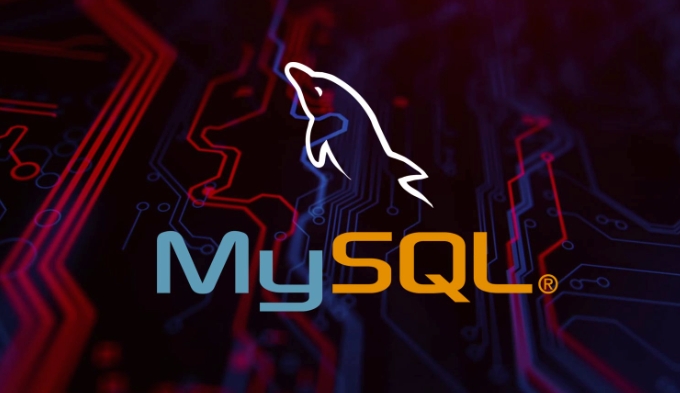
1. When installing, prompts "MySQL80 service cannot be started"
This is one of the most common problems. This is usually caused by MySQL installed before and not being completely uninstalled, or the configuration file is incorrect.

Solution:
-
Stop and delete old services:

- Open a command prompt (administrator permissions) and run
net stop MySQL80(if it exists) - Then run
sc delete MySQL80delete service
- Open a command prompt (administrator permissions) and run
Check whether the
datafolder in the installation directory is left with old data. You can try renaming or deleting it (remember to back up important data)If it is a brand new installation, try to reinstall it using the "Remove" function included with the installer.
2. When starting MySQL service, the error reported "Error: 1053: The service did not respond to the startup or control request in time"
This error usually occurs when the service starts out, which may be stuck during the initialization process.
Possible causes and handling suggestions:
- View log files (default
.errfile underC:\ProgramData\MySQL\MySQL Server 8.0\data\) - If there is a prompt in the log like
Can't start server: Bind on TCP/IP port: No such process, it means that the port conflicts - Modify the port number in
my.ini(default is 3306), for example, change it to 3307, try restarting the service
3. The configuration wizard (MySQL Notifier) ??prompts "Can not perform action because service is not responding"
This problem often occurs when MySQL fails to start automatically after the system restarts, or is stuck during manual startup.
The solution is as follows:
- First check whether the
mysqld.exeprocess is running in the background but not responding - If so, try restarting the service after the process is finished
- If not, try running
mysqld --consolemanually to view the console output, which makes it easier to find the problem
4. After installation, the database cannot be connected, and the prompt is "Access denied for user 'root'@'localhost'"
This is usually because the root user password is not set correctly, or the permissions are not specified.
You can do this:
-
Reset password using password-free login:
- Stop MySQL Service
- Start with a skip permission:
mysqld --skip-grant-tables - Open a new command line window and run
mysql -u root - Update password:
UPDATE mysql.user SET authentication_string=PASSWORD('新密碼') WHERE User='root'; FLUSH PRIVILEGES;
Note: Some versions need to execute
FLUSH PRIVILEGESfirst before they can take effect
Basically, these common problems and how to deal with them. Although installing MySQL sometimes gets stuck, most of the cases are configuration or historical residual problems. You can basically solve it by cleaning it patiently.
The above is the detailed content of Troubleshooting MySQL installation errors on Windows. For more information, please follow other related articles on the PHP Chinese website!

Hot AI Tools

Undress AI Tool
Undress images for free

Undresser.AI Undress
AI-powered app for creating realistic nude photos

AI Clothes Remover
Online AI tool for removing clothes from photos.

Clothoff.io
AI clothes remover

Video Face Swap
Swap faces in any video effortlessly with our completely free AI face swap tool!

Hot Article

Hot Tools

Notepad++7.3.1
Easy-to-use and free code editor

SublimeText3 Chinese version
Chinese version, very easy to use

Zend Studio 13.0.1
Powerful PHP integrated development environment

Dreamweaver CS6
Visual web development tools

SublimeText3 Mac version
God-level code editing software (SublimeText3)

Hot Topics
 the default gateway is not available Windows
Jul 08, 2025 am 02:21 AM
the default gateway is not available Windows
Jul 08, 2025 am 02:21 AM
When you encounter the "DefaultGatewayisNotAvailable" prompt, it means that the computer cannot connect to the router or does not obtain the network address correctly. 1. First, restart the router and computer, wait for the router to fully start before trying to connect; 2. Check whether the IP address is set to automatically obtain, enter the network attribute to ensure that "Automatically obtain IP address" and "Automatically obtain DNS server address" are selected; 3. Run ipconfig/release and ipconfig/renew through the command prompt to release and re-acquire the IP address, and execute the netsh command to reset the network components if necessary; 4. Check the wireless network card driver, update or reinstall the driver to ensure that it works normally.
 My second monitor is not detected on Windows
Jul 08, 2025 am 02:47 AM
My second monitor is not detected on Windows
Jul 08, 2025 am 02:47 AM
If the second monitor is not recognized by Windows, first check whether the cable and interface are normal, try to replace the HDMI, DP or VGA cable, confirm the plug-in video output port, and test different interfaces to eliminate compatibility issues; then verify the monitor power and input source settings, and connect the monitor separately to test whether it can be recognized; then enter the Windows display settings and click the "Detection" button, or use Win P to switch the display mode, and update the graphics card driver at the same time; finally check the graphics card specifications to confirm whether it supports multi-screen output to avoid exceeding its maximum output capability.
 Implementing Transactions and Understanding ACID Properties in MySQL
Jul 08, 2025 am 02:50 AM
Implementing Transactions and Understanding ACID Properties in MySQL
Jul 08, 2025 am 02:50 AM
MySQL supports transaction processing, and uses the InnoDB storage engine to ensure data consistency and integrity. 1. Transactions are a set of SQL operations, either all succeed or all fail to roll back; 2. ACID attributes include atomicity, consistency, isolation and persistence; 3. The statements that manually control transactions are STARTTRANSACTION, COMMIT and ROLLBACK; 4. The four isolation levels include read not committed, read submitted, repeatable read and serialization; 5. Use transactions correctly to avoid long-term operation, turn off automatic commits, and reasonably handle locks and exceptions. Through these mechanisms, MySQL can achieve high reliability and concurrent control.
 Handling character sets and collations issues in MySQL
Jul 08, 2025 am 02:51 AM
Handling character sets and collations issues in MySQL
Jul 08, 2025 am 02:51 AM
Character set and sorting rules issues are common when cross-platform migration or multi-person development, resulting in garbled code or inconsistent query. There are three core solutions: First, check and unify the character set of database, table, and fields to utf8mb4, view through SHOWCREATEDATABASE/TABLE, and modify it with ALTER statement; second, specify the utf8mb4 character set when the client connects, and set it in connection parameters or execute SETNAMES; third, select the sorting rules reasonably, and recommend using utf8mb4_unicode_ci to ensure the accuracy of comparison and sorting, and specify or modify it through ALTER when building the library and table.
 How to fix 'SYSTEM_SERVICE_EXCEPTION' stop code in Windows
Jul 09, 2025 am 02:56 AM
How to fix 'SYSTEM_SERVICE_EXCEPTION' stop code in Windows
Jul 09, 2025 am 02:56 AM
When encountering the "SYSTEM_SERVICE_EXCEPTION" blue screen error, you do not need to reinstall the system or replace the hardware immediately. You can follow the following steps to check: 1. Update or roll back hardware drivers such as graphics cards, especially recently updated drivers; 2. Uninstall third-party antivirus software or system tools, and use WindowsDefender or well-known brand products to replace them; 3. Run sfc/scannow and DISM commands as administrator to repair system files; 4. Check memory problems, restore the default frequency and re-plug and unplug the memory stick, and use Windows memory diagnostic tools to detect. In most cases, the driver and software problems can be solved first.
 How to fix second monitor not detected in Windows?
Jul 12, 2025 am 02:27 AM
How to fix second monitor not detected in Windows?
Jul 12, 2025 am 02:27 AM
When Windows cannot detect a second monitor, first check whether the physical connection is normal, including power supply, cable plug-in and interface compatibility, and try to replace the cable or adapter; secondly, update or reinstall the graphics card driver through the Device Manager, and roll back the driver version if necessary; then manually click "Detection" in the display settings to identify the monitor to confirm whether it is correctly identified by the system; finally check whether the monitor input source is switched to the corresponding interface, and confirm whether the graphics card output port connected to the cable is correct. Following the above steps to check in turn, most dual-screen recognition problems can usually be solved.
 Ouyi computer version client installation official website PC okx software download method
Jul 09, 2025 pm 06:00 PM
Ouyi computer version client installation official website PC okx software download method
Jul 09, 2025 pm 06:00 PM
This article provides the download and installation steps of Ouyi computer version client. 1. Visit the official website; 2. Find the download portal; 3. Select the corresponding version; 4. Download and install; 5. Log in to use to ensure that users can quickly complete transaction operations on the PC side.
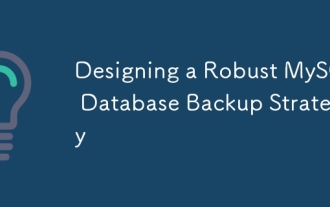 Designing a Robust MySQL Database Backup Strategy
Jul 08, 2025 am 02:45 AM
Designing a Robust MySQL Database Backup Strategy
Jul 08, 2025 am 02:45 AM
To design a reliable MySQL backup solution, 1. First, clarify RTO and RPO indicators, and determine the backup frequency and method based on the acceptable downtime and data loss range of the business; 2. Adopt a hybrid backup strategy, combining logical backup (such as mysqldump), physical backup (such as PerconaXtraBackup) and binary log (binlog), to achieve rapid recovery and minimum data loss; 3. Test the recovery process regularly to ensure the effectiveness of the backup and be familiar with the recovery operations; 4. Pay attention to storage security, including off-site storage, encryption protection, version retention policy and backup task monitoring.







