 System Tutorial
System Tutorial
 Windows Series
Windows Series
 Test hints Microsoft Copilot may offer ChatGPT's o4-mini-high for free
Test hints Microsoft Copilot may offer ChatGPT's o4-mini-high for free
Test hints Microsoft Copilot may offer ChatGPT's o4-mini-high for free
Jun 26, 2025 pm 04:27 PM
Copilot isn’t widely used, but it still manages to deliver a number of ChatGPT-like capabilities for free, albeit with some limitations and content filtering. At the moment, Copilot’s Think Deeper function runs on the o3-mini-high model, which has data knowledge up until October 2023. However, Microsoft seems to be running A/B tests using the o4-mini-high (or possibly just o4-mini) model.
By default, Copilot offers two modes, or three if you opt for the $20 Copilot Pro subscription that unlocks Deep Research. One mode is Quick Response, powered by one of OpenAI’s standard models, while the other is “Think Deeper,” which uses a reasoning-based model. Back in March 2025, Microsoft officially announced that the “Think Deeper” feature activates the o3-mini-high model from OpenAI.
“With the latest update, the reasoning engine behind Think Deeper now leverages OpenAI’s o3-mini-high model. This translates into shorter wait times for results,” Microsoft stated in its March 2025 changelog.
The o3-mini-high model stops at October 2023 for training data and is no longer available through ChatGPT Plus, Pro, or Teams/Enterprise subscriptions. OpenAI has already phased this out in favor of o4-mini-high, and Microsoft appears to be following suit.
Microsoft Copilot temporarily swapped o3-mini-high for o4-mini-high (or simply o4-mini)
In a recent test, I asked Copilot’s Think Deeper feature about its knowledge cutoff date, and it confidently replied with October 2023, as shown in the screenshot below. This strongly suggests that the system was still operating on o3-mini-high during that session:

However, when I posed the same question using another Microsoft account—specifically asking about the knowledge cutoff date while Think Deeper was enabled—the response indicated that the training data extended up to June 2024.

Based on our testing and supporting evidence, it looks like the backend might be using the o4-mini-high model, which also ends at June 2024. It could potentially be the standard o4-mini, though I suspect it's the “-high” variant since Microsoft previously opted for the “-high” version when integrating o3-mini into Copilot.
Here’s what we know regarding knowledge cutoff dates for OpenAI models:
- o3-mini / o3-mini-high: October 1, 2023
- o3: June 1, 2024
- o4-mini / o4-mini-high: June 1, 2024
- GPT-4.1 family (GPT-4.1, GPT-4.1 mini, GPT-4.1 nano): June 2024
Is there a chance that the Think Deeper feature is actually running on o3? While technically possible, it seems unlikely given that o3 is a more expensive model, and replacing the current 30-second “Think Deeper” process with it wouldn’t make much sense financially. Still, nothing can be ruled out with absolute certainty.
According to OpenAI, o4-mini performs significantly better than its predecessor, yet remains more affordable. For example, on the AIME math exams, o3-mini achieved around 87% on the 2024 test and 86.5% on the 2025 version, whereas o4-mini scored approximately 93.4% in 2024 and 92.7% in 2025.

As for the “-high” variant, compared to o3-mini-high, the o4-mini-high variant dedicates more time to processing, which enhances the quality of its output.
The above is the detailed content of Test hints Microsoft Copilot may offer ChatGPT's o4-mini-high for free. For more information, please follow other related articles on the PHP Chinese website!

Hot AI Tools

Undress AI Tool
Undress images for free

Undresser.AI Undress
AI-powered app for creating realistic nude photos

AI Clothes Remover
Online AI tool for removing clothes from photos.

Clothoff.io
AI clothes remover

Video Face Swap
Swap faces in any video effortlessly with our completely free AI face swap tool!

Hot Article

Hot Tools

Notepad++7.3.1
Easy-to-use and free code editor

SublimeText3 Chinese version
Chinese version, very easy to use

Zend Studio 13.0.1
Powerful PHP integrated development environment

Dreamweaver CS6
Visual web development tools

SublimeText3 Mac version
God-level code editing software (SublimeText3)
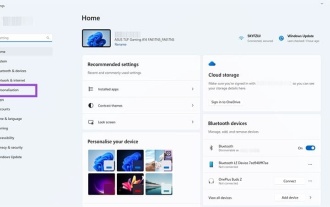 How to Change Font Color on Desktop Icons (Windows 11)
Jul 07, 2025 pm 12:07 PM
How to Change Font Color on Desktop Icons (Windows 11)
Jul 07, 2025 pm 12:07 PM
If you're having trouble reading your desktop icons' text or simply want to personalize your desktop look, you may be looking for a way to change the font color on desktop icons in Windows 11. Unfortunately, Windows 11 doesn't offer an easy built-in
 Fixed Windows 11 Google Chrome not opening
Jul 08, 2025 pm 02:36 PM
Fixed Windows 11 Google Chrome not opening
Jul 08, 2025 pm 02:36 PM
Fixed Windows 11 Google Chrome not opening Google Chrome is the most popular browser right now, but even it sometimes requires help to open on Windows. Then follow the on-screen instructions to complete the process. After completing the above steps, launch Google Chrome again to see if it works properly now. 5. Delete Chrome User Profile If you are still having problems, it may be time to delete Chrome User Profile. This will delete all your personal information, so be sure to back up all relevant data. Typically, you delete the Chrome user profile through the browser itself. But given that you can't open it, here's another way: Turn on Windo
 How to fix second monitor not detected in Windows?
Jul 12, 2025 am 02:27 AM
How to fix second monitor not detected in Windows?
Jul 12, 2025 am 02:27 AM
When Windows cannot detect a second monitor, first check whether the physical connection is normal, including power supply, cable plug-in and interface compatibility, and try to replace the cable or adapter; secondly, update or reinstall the graphics card driver through the Device Manager, and roll back the driver version if necessary; then manually click "Detection" in the display settings to identify the monitor to confirm whether it is correctly identified by the system; finally check whether the monitor input source is switched to the corresponding interface, and confirm whether the graphics card output port connected to the cable is correct. Following the above steps to check in turn, most dual-screen recognition problems can usually be solved.
 Fixed the failure to upload files in Windows Google Chrome
Jul 08, 2025 pm 02:33 PM
Fixed the failure to upload files in Windows Google Chrome
Jul 08, 2025 pm 02:33 PM
Have problems uploading files in Google Chrome? This may be annoying, right? Whether you are attaching documents to emails, sharing images on social media, or submitting important files for work or school, a smooth file upload process is crucial. So, it can be frustrating if your file uploads continue to fail in Chrome on Windows PC. If you're not ready to give up your favorite browser, here are some tips for fixes that can't upload files on Windows Google Chrome 1. Start with Universal Repair Before we learn about any advanced troubleshooting tips, it's best to try some of the basic solutions mentioned below. Troubleshooting Internet connection issues: Internet connection
 Want to Build an Everyday Work Desktop? Get a Mini PC Instead
Jul 08, 2025 am 06:03 AM
Want to Build an Everyday Work Desktop? Get a Mini PC Instead
Jul 08, 2025 am 06:03 AM
Mini PCs have undergone
 How to clear the print queue in Windows?
Jul 11, 2025 am 02:19 AM
How to clear the print queue in Windows?
Jul 11, 2025 am 02:19 AM
When encountering the problem of printing task stuck, clearing the print queue and restarting the PrintSpooler service is an effective solution. First, open the "Device and Printer" interface to find the corresponding printer, right-click the task and select "Cancel" to clear a single task, or click "Cancel all documents" to clear the queue at one time; if the queue is inaccessible, press Win R to enter services.msc to open the service list, find "PrintSpooler" and stop it before starting the service. If necessary, you can manually delete the residual files under the C:\Windows\System32\spool\PRINTERS path to completely solve the problem.
 How to show file extensions in Windows 11 File Explorer?
Jul 08, 2025 am 02:40 AM
How to show file extensions in Windows 11 File Explorer?
Jul 08, 2025 am 02:40 AM
To display file extensions in Windows 11 File Explorer, you can follow the following steps: 1. Open any folder; 2. Click the "View" tab in the top menu bar; 3. Click the "Options" button in the upper right corner; 4. Switch to the "View" tab; 5. Uncheck "Hide extensions for known file types"; 6. Click "OK" to save settings. This setting helps identify file types, improve development efficiency, and troubleshoot problems. If you just want to view the extension temporarily, you can right-click the file and select "Rename" and press the Esc key to exit, and the system settings will not be changed.






