 Hardware Tutorial
Hardware Tutorial
 Hardware Review
Hardware Review
 HP Shadow Elf Host is powered on without display? Motherboard BIOS chip Flash aging check
HP Shadow Elf Host is powered on without display? Motherboard BIOS chip Flash aging check
HP Shadow Elf Host is powered on without display? Motherboard BIOS chip Flash aging check
Jun 25, 2025 pm 05:30 PMIf there is no display problem on the power supply, you can troubleshoot through the following steps: 1. Check the connection of the power supply and monitor; 2. Unplug all USB devices to test; 3. Users of independent graphics card try to use the graphics card; 4. Test the memory stick, keep the single root and replace the slot; 5. Reset the BIOS settings; 6. Try to write the BIOS or replace the BIOS chip; 7. Troubleshoot the fan connection and motherboard problems; 8. Replace the motherboard if necessary. The above methods can gradually locate hardware failures to avoid further damage caused by blind operations.

There is no display on the power supply, which is likely to be a hardware problem, but don’t panic. If you check it step by step, you can always find the reason.
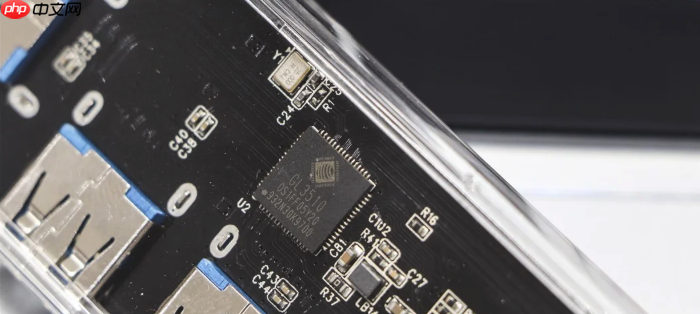
Motherboard BIOS chip Flash aging check

First of all, the simplest thing is to make sure that the power cord is connected, the monitor cord is connected, and the monitor power is also turned on. Don't laugh, this kind of thing has happened to anyone.
Solution:

Troubleshooting of external devices: Unplug all USB devices, including keyboard and mouse. If the device can be turned on, the problem lies with a USB device. Scratch back one by one until the culprit is found.
Troubleshooting of independent graphics cards: If there is a separate graphics card, try to unplug it first and use the core graphics to start. If the machine is turned on, it is a graphics card problem. No clarified display? Try borrowing a graphics card from a friend.
Memory troubleshooting: Loose or damaged memory may also cause the computer to fail. Unplug all memory, leave only one, and try changing to a different slot. If there are multiple memory, take turns to test each one.
BIOS reset: There is usually a CMOS battery on the motherboard. Please wait for a few minutes before installing it back. You can reset the BIOS settings. Some motherboards have special BIOS reset buttons, which are more convenient.
-
BIOS chip Flash aging: This is the point of the title. The BIOS chip is responsible for starting the computer. If it is aging or damaged, it may cause the computer to not be turned on.
- How to judge the aging of BIOS chip Flash? It is difficult to make direct judgments, and BIOS issues are usually considered after other issues are ruled out. If the power is frequently cut off or the BIOS is frequently brushed, it may accelerate the aging of the BIOS chip.
- How to solve the aging of BIOS chip Flash?
- Try to flash BIOS: If the motherboard supports flashing BIOS without CPU (usually called BIOS Flashback), you can try to flash BIOS. For specific methods, please refer to the motherboard manual.
- Replace the BIOS chip: If it is useless to brush the BIOS, you may need to replace the BIOS chip. You can find a professional repair shop to replace it, or you can buy BIOS chips yourself to replace it. Note that replacing the BIOS chip requires a certain amount of hands-on ability.
- Replace the motherboard: If none of the above methods work, the motherboard may be damaged, so you can only replace the motherboard.
CPU problem: The possibility of CPU damage is relatively small, but it is not impossible. If none of the above methods work, you can consider CPU issues.
The Shadow Elf host is powered on and there is no display. The power indicator light is on, but the fan does not turn?
The power indicator light is on, which means that the power supply is normal. The failure of the fan may be a problem with the fan itself, or the motherboard does not send a start signal.
- Check fan connection: Make sure the fan is connected to the correct interface on the motherboard.
- Check whether the fan is damaged: You can use your hand to move the fan blades to see if they are stuck.
- Check the motherboard: If the fan is fine, it may be that the motherboard does not issue a startup signal. This situation is quite complicated and may require professional repairs.
How to safely brush BIOS?
There are risks in brushing the BIOS, and improper operation may cause the motherboard to become bricked.
- Download the correct BIOS file: Be sure to download the corresponding BIOS file from the official motherboard website.
- Use the correct BIOS brushing tool: Different motherboards have different BIOS brushing tools, follow the motherboard instructions.
- Ensure the power supply is stable: Do not lose power during the BIOS flashing process. UPS power is recommended.
- Backup old BIOS: If the refresh BIOS tool supports backup old BIOS, be sure to back up.
What tools and skills are required to replace a BIOS chip?
Replacing the BIOS chip requires a certain amount of hands-on ability and tools.
- Tools: hot air gun, tweezers, programmer (optional), new BIOS chip.
- Skills: welding technology, electronic circuit knowledge.
- step:
- Heat the BIOS chip with a hot air gun to melt its solder.
- Carefully remove the BIOS chip with tweezers.
- Clean the remaining solder on the pad.
- Align the new BIOS chip with the pads and heat it with a hot air gun.
- If the new BIOS chip is empty, you need to use a programmer to burn the BIOS file.
How to avoid the aging of BIOS chip Flash?
Aging of BIOS chip Flash is inevitable, but some measures can be taken to delay aging.
- Avoid frequent power outages: Frequent power outages can cause damage to the BIOS chip.
- Do not brush the BIOS frequently: unless necessary, do not brush the BIOS frequently.
- Use a good quality power supply: A good quality power supply can provide a stable voltage and reduce damage to the BIOS chip.
- Keep your computer ventilated: Overheating can also accelerate the aging of the BIOS chip.
Finally, if all the above methods are ineffective, it is recommended to find a professional repair shop for inspection and repair.
The above is the detailed content of HP Shadow Elf Host is powered on without display? Motherboard BIOS chip Flash aging check. For more information, please follow other related articles on the PHP Chinese website!

Hot AI Tools

Undress AI Tool
Undress images for free

Undresser.AI Undress
AI-powered app for creating realistic nude photos

AI Clothes Remover
Online AI tool for removing clothes from photos.

Clothoff.io
AI clothes remover

Video Face Swap
Swap faces in any video effortlessly with our completely free AI face swap tool!

Hot Article

Hot Tools

Notepad++7.3.1
Easy-to-use and free code editor

SublimeText3 Chinese version
Chinese version, very easy to use

Zend Studio 13.0.1
Powerful PHP integrated development environment

Dreamweaver CS6
Visual web development tools

SublimeText3 Mac version
God-level code editing software (SublimeText3)

Hot Topics
 The three giants in the currency circle compete! Which one is more suitable for long-term holding, Bitcoin, Ethereum, or Dogecoin?
Jul 09, 2025 pm 08:12 PM
The three giants in the currency circle compete! Which one is more suitable for long-term holding, Bitcoin, Ethereum, or Dogecoin?
Jul 09, 2025 pm 08:12 PM
As the digital asset market gradually matures, Bitcoin, Ethereum and Dogecoin are called the "three giants in the currency circle", attracting the attention of a large number of investors. This article will analyze their technical basis, market position, community activity and long-term potential, so as to help users understand which one is more suitable for long-term holding.
 No longer blindly trading coins! Understand the true value of Bitcoin, Ethereum, Dogecoin in one article
Jul 09, 2025 pm 08:15 PM
No longer blindly trading coins! Understand the true value of Bitcoin, Ethereum, Dogecoin in one article
Jul 09, 2025 pm 08:15 PM
?Many people are easily influenced by market sentiment in digital currency investment, blindly following the trend but not understanding the value of the currency itself. This article will compare and analyze the core mechanisms and values ??of the three mainstream currencies, Bitcoin, Ethereum, and Dogecoin, to help readers establish rational cognition and avoid being misled by short-term fluctuations.
 How to choose Bitcoin, Ethereum, Dogecoin? The three major currencies that retail investors must understand before investing
Jul 09, 2025 pm 08:27 PM
How to choose Bitcoin, Ethereum, Dogecoin? The three major currencies that retail investors must understand before investing
Jul 09, 2025 pm 08:27 PM
In the virtual asset market, Bitcoin, Ethereum and Dogecoin are the three most common mainstream currencies, and many new retail investors are often confused when faced with these three. This article will compare and analyze technical characteristics, application scenarios, market performance, development ecology and community support, etc., to help investors understand the differences between these three currencies more clearly and make more appropriate choices.
 The popularity of the currency circle has returned, why do smart people have begun to quietly increase their positions? Look at the trend from the on-chain data and grasp the next round of wealth password!
Jul 09, 2025 pm 08:30 PM
The popularity of the currency circle has returned, why do smart people have begun to quietly increase their positions? Look at the trend from the on-chain data and grasp the next round of wealth password!
Jul 09, 2025 pm 08:30 PM
As the market conditions pick up, more and more smart investors have begun to quietly increase their positions in the currency circle. Many people are wondering what makes them take decisively when most people wait and see? This article will analyze current trends through on-chain data to help readers understand the logic of smart funds, so as to better grasp the next round of potential wealth growth opportunities.
 Still struggling with which coin to buy? Bitcoin, Ethereum, Dogecoin are suitable for different types of investors!
Jul 09, 2025 pm 08:09 PM
Still struggling with which coin to buy? Bitcoin, Ethereum, Dogecoin are suitable for different types of investors!
Jul 09, 2025 pm 08:09 PM
Faced with the many mainstream digital assets on the market, many novice users often don’t know how to choose. Bitcoin, Ethereum and Dogecoin are three representative digital currencies, each with their own characteristics and suitable for the people. This article will help users clearly determine which currency is more suitable for their investment strategy based on currency characteristics, development potential and user comments.
 What is a stablecoin? Why are the hot searches on Douyin discussed?
Jul 09, 2025 am 06:03 AM
What is a stablecoin? Why are the hot searches on Douyin discussed?
Jul 09, 2025 am 06:03 AM
Stablecoins are cryptocurrencies that are pegged to assets such as the US dollar and aim to maintain stable value. They are mainly divided into three types: fiat currency collateral, cryptocurrency collateral and algorithms. 1. Fiat currency collateral types such as USDT and USCD are supported by US dollar reserves; 2. Cryptocurrency collateral types such as DAI need to over-collateralize other currencies; 3. Algorithm relies on smart contracts to adjust supply but have high risks. The reasons why it is hotly discussed on platforms such as Douyin include: as a hedging tool when the crypto market falls, a bridge for novices to enter the crypto world, a way to obtain high-yield financial management in DeFi, and the application of low-cost cross-border payments. To obtain stablecoins, you can trade through mainstream exchanges such as Binance, Ouyi, and Huobi.
 The top 5 most worth investing in 2025 (with latest data)
Jul 09, 2025 am 06:06 AM
The top 5 most worth investing in 2025 (with latest data)
Jul 09, 2025 am 06:06 AM
The five most valuable stablecoins in 2025 are Tether (USDT), USD Coin (USDC), Dai (DAI), First Digital USD (FDUSD) and TrueUSD (TUSD).
 What is a stablecoin and how to buy it?
Jul 09, 2025 pm 07:06 PM
What is a stablecoin and how to buy it?
Jul 09, 2025 pm 07:06 PM
Stablecoins are cryptocurrencies with value pegged to the US dollar and used for hedging and trading. Its functions include as a medium of transactions and a store of value tools. The mainstream types include USDT, USDC, and BUSD. Recommended purchasing platforms include Binance, Ouyi, Huobi, Gate.io, KuCoin, Bybit. The purchase steps are: register and complete identity authentication; enter the C2C trading area; filter transaction conditions; select merchants and place orders; pay and wait for coins to be released.





