Summary
- Spigen now offers an iMac G3-inspired Apple Watch charger stand in fun retro colors.
- The Classic C1 Charger Stand replicates the iMac G3 computer's design details.
- This unique stand is compatible with most Apple Watch models, but doesn't include the charger itself.
There's no shortage of watch chargers for keeping your Apple Watch battery full. While most brands focus on offering unique 3-in-1 wireless docks, Spigen is doing things a bit differently. If you're looking for a little Apple nostalgia, Spigen just released an iMac G3-inspired charging stand you'll love.
Spigen's Classic C1 Series delivers a bunch of Apple accessories, like phone and AirPod cases, in the G3's bright yet retro translucent colors. It's a neat way to pay tribute to Apple's iconic designs of old. And while those are fun, its latest Apple Watch charging stand takes things to a new level—recreating the entire G3 computer.
There's no joy in throwing your watch on the same boring charger every night? What if you could get a little Apple nostalgia at the same time? That's exactly what we're getting from Spigen, and I want one immediately. This charger is perfect for your home office or to spruce up your desk at work.

Spigen Apple Watch Classic C1 Charging Stand
Are you a fan of old-school Apple computers? If so, check out this iMac G3-inspired Apple Watch charging stand from Spigen. You know you want one.
Buy at Spigen The all-new Apple Watch Classic C1 Charger Stand is available today, although it'll run you $35. Sure, that's a bit expensive considering it's just a stand (it doesn't come with a charger), but you'll have a mini iMac G3 in graphite, tangerine, ruby, and the classic light blue color options.
It's basically a tiny iMac G3 computer, full of all sorts of little fine details throughout. While Spigen replaced Apple with its own logo, everything else is nearly spot on, like the front-facing speakers and CD-ROM tray. You can even see through the bondi blue casing and spot some of the internals.

Again, this is not an Apple Watch charger and does not have the wireless charging puck. Instead, you'll route your current Apple Watch charging cable through the computer stand, then mount the magnetic charging base where the screen would normally be. From there, plug it in, throw your watch on the Mac, and it'll start charging.
According to Spigen, the iMac-inspired charging stand is compatible with almost all Apple Watch models, including the Series 4. You can use it with the Apple Watch SE and the Watch Ultra 1 and 2. And don't worry about this neat little charging accessory moving around your desk, either, as it comes complete with non-slip silicone feet.
So, whether this is your first Spigen C1 Classic product or another to complete your collection to deck out your desk so it's dripping with nostalgia, grab one today while you can.
The above is the detailed content of You'll Love This iMac-Inspired Apple Watch Charger Stand. For more information, please follow other related articles on the PHP Chinese website!

Hot AI Tools

Undress AI Tool
Undress images for free

Undresser.AI Undress
AI-powered app for creating realistic nude photos

AI Clothes Remover
Online AI tool for removing clothes from photos.

Clothoff.io
AI clothes remover

Video Face Swap
Swap faces in any video effortlessly with our completely free AI face swap tool!

Hot Article

Hot Tools

Notepad++7.3.1
Easy-to-use and free code editor

SublimeText3 Chinese version
Chinese version, very easy to use

Zend Studio 13.0.1
Powerful PHP integrated development environment

Dreamweaver CS6
Visual web development tools

SublimeText3 Mac version
God-level code editing software (SublimeText3)

Hot Topics
 7 Battery Saving Tips for Gaia GPS for iPhone
Jun 18, 2025 am 09:35 AM
7 Battery Saving Tips for Gaia GPS for iPhone
Jun 18, 2025 am 09:35 AM
Gaia GPS is a widely used app among outdoor lovers, but one of the drawbacks of the app is that it can significantly drain your iPhone's battery.If you're looking to conserve battery and maximize the time you can spend using Gaia GPS on your iPhone d
 Apple's Reminders App Has 7 Hot New Features That Can Help Boost Your Productivity and More
Jun 24, 2025 am 10:48 AM
Apple's Reminders App Has 7 Hot New Features That Can Help Boost Your Productivity and More
Jun 24, 2025 am 10:48 AM
If you're still using a third-party task manager on your iPhone, you might want to check out Apple's updated Reminders app. With each new update, Reminders gets more powerful yet remains one of the simplest task managers to use, and iOS 17's new to-d
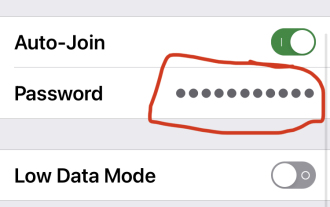 How to See a Wi-Fi Password on iPhone
Jun 20, 2025 am 09:14 AM
How to See a Wi-Fi Password on iPhone
Jun 20, 2025 am 09:14 AM
Want to check a wi-fi network password directly on your iPhone? Thanks to the latest iOS update, you can now do this effortlessly.It's not uncommon to connect to a wi-fi network with a complicated password and later need to share that password with s
 8 Tips & Features for iPadOS 16 You’ll Appreciate
Jun 20, 2025 am 09:32 AM
8 Tips & Features for iPadOS 16 You’ll Appreciate
Jun 20, 2025 am 09:32 AM
iPadOS 16 introduces a range of significant new features, such as an entirely new multitasking option for the iPad. However, there are also numerous smaller and more subtle enhancements, modifications, and additions that iPad users will find quite us
 iPad Magic Keyboard Backlight Not Working? Here’s How to Fix It
Jun 29, 2025 am 10:44 AM
iPad Magic Keyboard Backlight Not Working? Here’s How to Fix It
Jun 29, 2025 am 10:44 AM
The backlit keyboard on iPad Magic Keyboard usually activates as soon as you attach the Magic Keyboard to the iPad Pro or iPad Air. However, there are times when this doesn’t occur, and the iPad Magic Keyboard backlight fails to turn on.Thankfully, t
 iOS 15.7 & iPadOS 15.7 Update Released with Security Fixes
Jun 21, 2025 am 10:47 AM
iOS 15.7 & iPadOS 15.7 Update Released with Security Fixes
Jun 21, 2025 am 10:47 AM
Apple has released iOS 15.7 and iPadOS 15.7 for iPhone and iPad users. The update is available to iPhone users as an alternative to the freshly released iOS 16 update for iPhone, and offers security fixes for iPad users given that iPadOS 16 is not av
 iPadOS 16.1 Available to Download for iPad
Jun 20, 2025 am 10:05 AM
iPadOS 16.1 Available to Download for iPad
Jun 20, 2025 am 10:05 AM
iPadOS 16.1 has been released for iPad, making the update the first iPadOS 16 version available for the tablet after the initial release was postponed. iPadOS 16.1 includes a variety of new features, including Stage Manager multitasking interface for
 Apple Maps Has 12 New Features in iOS 16 You Need to Know About
Jun 21, 2025 am 10:50 AM
Apple Maps Has 12 New Features in iOS 16 You Need to Know About
Jun 21, 2025 am 10:50 AM
While the Maps app hasn't received as big an update in iOS 16 as Books, Messages, Photos, and Weather did, there are still quite a few exciting new features to enjoy on your iPhone.In the new Apple Maps update, there are improvements to trip planning






