 Backend Development
Backend Development
 Golang
Golang
 How do I create a ticker that executes a function repeatedly at a specified interval in Go?
How do I create a ticker that executes a function repeatedly at a specified interval in Go?
How do I create a ticker that executes a function repeatedly at a specified interval in Go?
Jun 23, 2025 pm 05:21 PMUse time.NewTicker in Go to implement a time-execution function. First, create a ticker and listen to its channel, and execute the objective function when a signal is received; second, put the ticker into the goroutine to avoid blocking the main thread; finally, combine select and interrupt signals to exit gracefully. The sample code triggers the doSomething function by listening to ticker.C for loop, and ensures resource release through defer ticker.Stop(); to avoid blocking the main program, put the ticker into the startTicker function and run in the goroutine; in addition, the program can be elegantly exited by listening to interrupt signals by select.

Implementing a ticker for executing functions in Go mainly depends on the Ticker type provided by the standard library time . You can use it to trigger an operation periodically, such as polling status, regularly cleaning caches, etc.
Here is a basic idea: create a ticker, then listen to its channel in a goroutine, and execute the objective function when the signal is received.
Create the basic ticker using time.NewTicker
Go's time.NewTicker returns a Ticker object with a channel and a timestamp is sent for each specified time interval. You can perform tasks by listening to this channel.
The sample code is as follows:
package main
import (
"fmt"
"time"
)
func doSomething() {
fmt.Println("A function was executed")
}
func main() {
// Trigger every 2 seconds := time.NewTicker(2 * time.Second)
defer ticker.Stop() // Stop ticker before the program exits to avoid resource leakage for range ticker.C {
doSomething()
}
} This code will print "A function executed" every two seconds in the background. Note that we used defer ticker.Stop() to ensure that the resource is released when the program exits.
Run in goroutine to avoid blocking the main thread
In the example above, the for loop is blocking, so if you have other logic to execute, it is best to put it in a separate goroutine.
The modified code is as follows:
package main
import (
"fmt"
"time"
)
func doSomething() {
fmt.Println("Timed task is running...")
}
func startTicker() {
ticker := time.NewTicker(3 * time.Second)
defer ticker.Stop()
for range ticker.C {
doSomething()
}
}
func main() {
go startTicker()
// The main thread continues to do other things or waits to exit fmt.Println("The main program is running, press Ctrl C to stop")
time.Sleep(10 * time.Second) // Simulate the main program to run for a period of time}In this way, your main program can continue to perform other tasks, and ticker runs silently in the background.
Optional: Use select to control the exit timing
Sometimes you may need to control the ticker's exit gracefully, such as stopping it when an interrupt signal (Ctrl C) is received. At this time, select can be used in combination with channel.
Example:
package main
import (
"fmt"
"os"
"os/signal"
"time"
)
func doSomething() {
fmt.Println("Working...")
}
func main() {
ticker := time.NewTicker(2 * time.Second)
defer ticker.Stop()
stopChan := make(chan os.Signal, 1)
signal.Notify(stopChan, os.Interrupt)
for {
select {
case <-ticker.C:
doSomething()
case <-stopChan:
fmt.Println("\nReceived an interrupt signal, ready to exit...")
Return
}
}
}This way you can exit the program cleanly with Ctrl C.
Basically that's it. ticker is a simple but very practical tool. Just be careful not to forget to call .Stop() and do a synchronization process in a concurrent environment.
The above is the detailed content of How do I create a ticker that executes a function repeatedly at a specified interval in Go?. For more information, please follow other related articles on the PHP Chinese website!

Hot AI Tools

Undress AI Tool
Undress images for free

Undresser.AI Undress
AI-powered app for creating realistic nude photos

AI Clothes Remover
Online AI tool for removing clothes from photos.

Clothoff.io
AI clothes remover

Video Face Swap
Swap faces in any video effortlessly with our completely free AI face swap tool!

Hot Article

Hot Tools

Notepad++7.3.1
Easy-to-use and free code editor

SublimeText3 Chinese version
Chinese version, very easy to use

Zend Studio 13.0.1
Powerful PHP integrated development environment

Dreamweaver CS6
Visual web development tools

SublimeText3 Mac version
God-level code editing software (SublimeText3)

Hot Topics
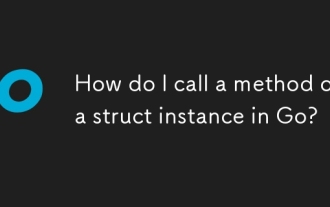 How do I call a method on a struct instance in Go?
Jun 24, 2025 pm 03:17 PM
How do I call a method on a struct instance in Go?
Jun 24, 2025 pm 03:17 PM
In Go language, calling a structure method requires first defining the structure and the method that binds the receiver, and accessing it using a point number. After defining the structure Rectangle, the method can be declared through the value receiver or the pointer receiver; 1. Use the value receiver such as func(rRectangle)Area()int and directly call it through rect.Area(); 2. If you need to modify the structure, use the pointer receiver such as func(r*Rectangle)SetWidth(...), and Go will automatically handle the conversion of pointers and values; 3. When embedding the structure, the method of embedded structure will be improved, and it can be called directly through the outer structure; 4. Go does not need to force use getter/setter,
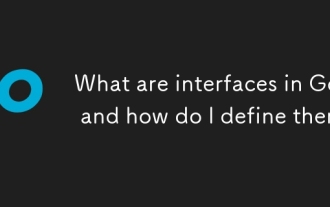 What are interfaces in Go, and how do I define them?
Jun 22, 2025 pm 03:41 PM
What are interfaces in Go, and how do I define them?
Jun 22, 2025 pm 03:41 PM
In Go, an interface is a type that defines behavior without specifying implementation. An interface consists of method signatures, and any type that implements these methods automatically satisfy the interface. For example, if you define a Speaker interface that contains the Speak() method, all types that implement the method can be considered Speaker. Interfaces are suitable for writing common functions, abstract implementation details, and using mock objects in testing. Defining an interface uses the interface keyword and lists method signatures, without explicitly declaring the type to implement the interface. Common use cases include logs, formatting, abstractions of different databases or services, and notification systems. For example, both Dog and Robot types can implement Speak methods and pass them to the same Anno
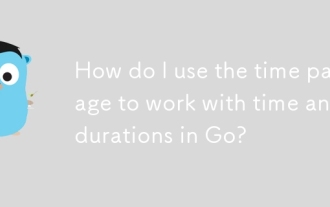 How do I use the time package to work with time and durations in Go?
Jun 23, 2025 pm 11:21 PM
How do I use the time package to work with time and durations in Go?
Jun 23, 2025 pm 11:21 PM
Go's time package provides functions for processing time and duration, including obtaining the current time, formatting date, calculating time difference, processing time zone, scheduling and sleeping operations. To get the current time, use time.Now() to get the Time structure, and you can extract specific time information through Year(), Month(), Day() and other methods; use Format("2006-01-0215:04:05") to format the time string; when calculating the time difference, use Sub() or Since() to obtain the Duration object, and then convert it into the corresponding unit through Seconds(), Minutes(), and Hours();
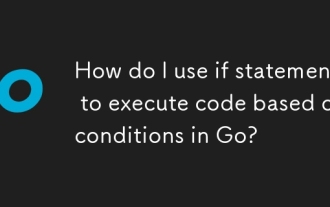 How do I use if statements to execute code based on conditions in Go?
Jun 23, 2025 pm 07:02 PM
How do I use if statements to execute code based on conditions in Go?
Jun 23, 2025 pm 07:02 PM
InGo,ifstatementsexecutecodebasedonconditions.1.Basicstructurerunsablockifaconditionistrue,e.g.,ifx>10{...}.2.Elseclausehandlesfalseconditions,e.g.,else{...}.3.Elseifchainsmultipleconditions,e.g.,elseifx==10{...}.4.Variableinitializationinsideif,l
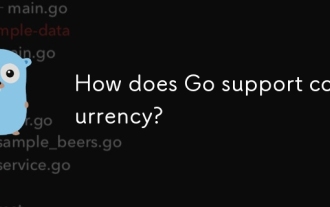 How does Go support concurrency?
Jun 23, 2025 pm 12:37 PM
How does Go support concurrency?
Jun 23, 2025 pm 12:37 PM
Gohandlesconcurrencyusinggoroutinesandchannels.1.GoroutinesarelightweightfunctionsmanagedbytheGoruntime,enablingthousandstorunconcurrentlywithminimalresourceuse.2.Channelsprovidesafecommunicationbetweengoroutines,allowingvaluestobesentandreceivedinas
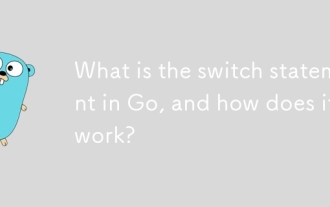 What is the switch statement in Go, and how does it work?
Jun 23, 2025 pm 12:25 PM
What is the switch statement in Go, and how does it work?
Jun 23, 2025 pm 12:25 PM
A switch statement in Go is a control flow tool that executes different code blocks based on the value of a variable or expression. 1. Switch executes corresponding logic by matching cases, and does not support the default fall-through; 2. The conditions can be omitted and Boolean expressions are used as case judgment; 3. A case can contain multiple values, separated by commas; 4. Support type judgment (typeswitch), which is used to dynamically check the underlying types of interface variables. This makes switch easier and more efficient than long chain if-else when dealing with multi-condition branches, value grouping and type checking.
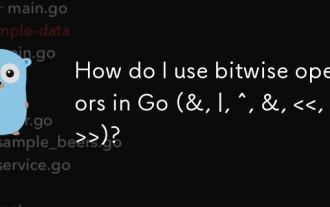 How do I use bitwise operators in Go (&, |, ^, &, )?
Jun 23, 2025 pm 01:57 PM
How do I use bitwise operators in Go (&, |, ^, &, )?
Jun 23, 2025 pm 01:57 PM
Use bit operators to operate specific bits of integers in Go language, suitable for processing flag bits, underlying data, or optimization operations. 1. Use & (bit-wise) to check whether a specific bit is set; 2. Use
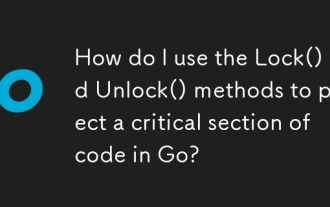 How do I use the Lock() and Unlock() methods to protect a critical section of code in Go?
Jun 23, 2025 pm 08:37 PM
How do I use the Lock() and Unlock() methods to protect a critical section of code in Go?
Jun 23, 2025 pm 08:37 PM
The standard way to protect critical areas in Go is to use the Lock() and Unlock() methods of sync.Mutex. 1. Declare a mutex and use it with the data to be protected; 2. Call Lock() before entering the critical area to ensure that only one goroutine can access the shared resources; 3. Use deferUnlock() to ensure that the lock is always released to avoid deadlocks; 4. Try to shorten operations in the critical area to improve performance; 5. For scenarios where more reads and less writes, sync.RWMutex should be used, read operations through RLock()/RUnlock(), and write operations through Lock()/Unlock() to improve concurrency efficiency.





