Quick Links
Communicate Across Languages With Live Translation
Filter Messages From Unknown Senders
Custom Backgrounds Add Personality to Messages
Make Decisions or Organize Plans With Polls
Settle Bills With Apple Cash Integration
See Who's Typing With Chat Indicators
With iOS 26, Apple is introducing a variety of useful features to its native messaging app, Messages. Later this year, iPhone users will be able to translate texts directly within the Messages app, filter messages from unknown sources, apply custom backgrounds to the messaging interface, and see when someone is typing in a group chat.
Communicate Across Languages With Live Translation

The most significant update coming to Apple Messages is Live Translation, an Apple Intelligence feature powered by on-device language models (ensuring complete privacy for conversations). This feature is also available in Apple's FaceTime (via live captions) and Phone (speech-based translation) apps.
In Messages, Live Translation allows you to type a message in your own language, which is then delivered to the recipient in their preferred language, removing the need to switch out of the app and use external translation tools. Integrated seamlessly into the native messaging app, this feature eliminates language barriers by enabling real-time communication.
According to Apple, the app translates messages as you type them, and when you receive a response in another language, it can instantly translate that into your language. Both the original and translated versions appear in the same message bubble (divided by a horizontal line), preventing any confusion.
Currently, the feature supports 10 languages: English (US), English (UK), Simplified Chinese, French, German, Italian, Japanese, Korean, Portuguese, and Spanish. Since the feature works offline, users must download the necessary language packs.
Set to arrive later this year with the iOS 26 update, Live Translation should help users communicate with friends or family living abroad who speak different languages, interact with locals while traveling, or coordinate business communications with international colleagues or clients—all within the familiar interface of Apple Messages.
Filter Messages From Unknown Senders

iOS 26 will also introduce a new filtering tool that separates messages from unknown senders (those not saved in your contacts) and automatically sends them to a dedicated unknown sender folder. This helps keep the main inbox clean by ensuring only important messages remain visible.
Furthermore, iOS 26 won't notify users when a message arrives from an unknown sender, reducing unwanted interruptions caused by advertisements, automated messages (like one-time passwords and subscription reminders), and other spam.

If you believe a number has been mistakenly placed in the unknown senders folder, you can mark it as known (or add it to your contacts), after which notifications will resume. The folder also lets you request more details about a message or delete it entirely, giving you full control over how to handle each message.
Custom Backgrounds Add Personality to Messages

Taking inspiration from popular online messaging apps, Apple Messages will finally allow users to customize chat backgrounds. While Apple isn't the first to implement such a feature, the company has added a unique twist by incorporating Apple Intelligence.
Although some pre-designed backgrounds are available, users can generate new ones using the Image Playground API—Apple’s internal text-to-image generator—or choose an image from their photo gallery as a background.
To set a custom background in Messages, open the desired chat, tap the recipient's profile picture at the top, and select the Backgrounds tab. There, you’ll find all the available options for customization. This feature adds flair to what was previously a plain (and somewhat dull) interface in Apple's native messaging app.
Make Decisions or Organize Plans With Polls

Alongside chat backgrounds, users can now create polls—a feature already found in third-party platforms like WhatsApp, Messenger, and Instagram.
As the name implies, the feature enables you to gather opinions for group plans. When iOS 26 launches, you'll be able to create polls with movie titles, vacation dates, destination choices, and more.
To start a poll, tap the plus icon located at the bottom left corner (within a group chat) and choose Polls. Enter the poll title in the "Add comment or Send" field, then list the options as choices. Once ready, tap the send button.
This action creates the poll instantly and displays it prominently in the group chat. As participants vote, you’ll see updates in real time. Additionally, Apple Intelligence will recognize situations where creating a poll might be helpful and suggest it accordingly.
I think this is a great addition. Like the others, the polls feature helps close the gap between third-party apps and Apple's native messaging experience.
Settle Bills With Apple Cash Integration

While the polls feature can help organize group plans, Apple Cash integration now makes it easier to settle them. The feature enables users to send, request, and receive Apple Cash from within group chats (and vice versa).
When someone initiates a payment request in a Messages group, it appears as a black tile featuring Apple Cash in the top-left corner, the amount owed in the center, and a "Pay" button toward the bottom. Tapping on it allows you to settle the payment quickly.
As someone who often covers group expenses, I can see this Apple Cash integration becoming very popular. It will not only simplify splitting restaurant bills but also assist in collecting money for group events (like concerts or movies), sharing household costs, or managing travel budgets.
See Who's Typing With Chat Indicators

Finally, Apple is extending typing indicators—already common in one-on-one chats—to group conversations. Although it may seem minor, this addition should reduce confusion and overlapping responses in active groups by showing who is currently typing and helping manage expectations for replies.
Beyond Apple Messages, iOS 26 will also bring major changes to CarPlay this fall. Want to know why Apple shifted from numbers to years with iOS 26? Read more about it here.
The above is the detailed content of Here's How iOS 26 Will Change Apple Messages Forever. For more information, please follow other related articles on the PHP Chinese website!

Hot AI Tools

Undress AI Tool
Undress images for free

Undresser.AI Undress
AI-powered app for creating realistic nude photos

AI Clothes Remover
Online AI tool for removing clothes from photos.

Clothoff.io
AI clothes remover

Video Face Swap
Swap faces in any video effortlessly with our completely free AI face swap tool!

Hot Article

Hot Tools

Notepad++7.3.1
Easy-to-use and free code editor

SublimeText3 Chinese version
Chinese version, very easy to use

Zend Studio 13.0.1
Powerful PHP integrated development environment

Dreamweaver CS6
Visual web development tools

SublimeText3 Mac version
God-level code editing software (SublimeText3)

Hot Topics
 7 Battery Saving Tips for Gaia GPS for iPhone
Jun 18, 2025 am 09:35 AM
7 Battery Saving Tips for Gaia GPS for iPhone
Jun 18, 2025 am 09:35 AM
Gaia GPS is a widely used app among outdoor lovers, but one of the drawbacks of the app is that it can significantly drain your iPhone's battery.If you're looking to conserve battery and maximize the time you can spend using Gaia GPS on your iPhone d
 Apple's Reminders App Has 7 Hot New Features That Can Help Boost Your Productivity and More
Jun 24, 2025 am 10:48 AM
Apple's Reminders App Has 7 Hot New Features That Can Help Boost Your Productivity and More
Jun 24, 2025 am 10:48 AM
If you're still using a third-party task manager on your iPhone, you might want to check out Apple's updated Reminders app. With each new update, Reminders gets more powerful yet remains one of the simplest task managers to use, and iOS 17's new to-d
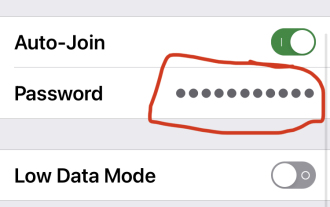 How to See a Wi-Fi Password on iPhone
Jun 20, 2025 am 09:14 AM
How to See a Wi-Fi Password on iPhone
Jun 20, 2025 am 09:14 AM
Want to check a wi-fi network password directly on your iPhone? Thanks to the latest iOS update, you can now do this effortlessly.It's not uncommon to connect to a wi-fi network with a complicated password and later need to share that password with s
 8 Tips & Features for iPadOS 16 You’ll Appreciate
Jun 20, 2025 am 09:32 AM
8 Tips & Features for iPadOS 16 You’ll Appreciate
Jun 20, 2025 am 09:32 AM
iPadOS 16 introduces a range of significant new features, such as an entirely new multitasking option for the iPad. However, there are also numerous smaller and more subtle enhancements, modifications, and additions that iPad users will find quite us
 iPad Magic Keyboard Backlight Not Working? Here’s How to Fix It
Jun 29, 2025 am 10:44 AM
iPad Magic Keyboard Backlight Not Working? Here’s How to Fix It
Jun 29, 2025 am 10:44 AM
The backlit keyboard on iPad Magic Keyboard usually activates as soon as you attach the Magic Keyboard to the iPad Pro or iPad Air. However, there are times when this doesn’t occur, and the iPad Magic Keyboard backlight fails to turn on.Thankfully, t
 iOS 15.7 & iPadOS 15.7 Update Released with Security Fixes
Jun 21, 2025 am 10:47 AM
iOS 15.7 & iPadOS 15.7 Update Released with Security Fixes
Jun 21, 2025 am 10:47 AM
Apple has released iOS 15.7 and iPadOS 15.7 for iPhone and iPad users. The update is available to iPhone users as an alternative to the freshly released iOS 16 update for iPhone, and offers security fixes for iPad users given that iPadOS 16 is not av
 iPadOS 16.1 Available to Download for iPad
Jun 20, 2025 am 10:05 AM
iPadOS 16.1 Available to Download for iPad
Jun 20, 2025 am 10:05 AM
iPadOS 16.1 has been released for iPad, making the update the first iPadOS 16 version available for the tablet after the initial release was postponed. iPadOS 16.1 includes a variety of new features, including Stage Manager multitasking interface for
 Apple Maps Has 12 New Features in iOS 16 You Need to Know About
Jun 21, 2025 am 10:50 AM
Apple Maps Has 12 New Features in iOS 16 You Need to Know About
Jun 21, 2025 am 10:50 AM
While the Maps app hasn't received as big an update in iOS 16 as Books, Messages, Photos, and Weather did, there are still quite a few exciting new features to enjoy on your iPhone.In the new Apple Maps update, there are improvements to trip planning






