Methods to avoid XML errors include: 1. Ensure that the elements are nested correctly, 2. Escape special characters. Correct nesting avoids parsing errors, while escape characters prevent document corruption, using an XML editor can help maintain structural integrity.
When it comes to working with XML, understanding common errors and how to avoid them can save you a lot of time and frustration. XML, or eXtensible Markup Language, is used widely for data exchange, configuration files, and document storage. But like any technology, it has its pitfalls. Let's dive into some of the most frequent mistakes people make with XML and how you can sidestep them. If you're new to XML, you might wonder why it's important to know these common errors. Well, XML is used in so many places, from web services to application configurations, that getting it right can mean the difference between a smoothly running system and one that's constantly crashing or misbehaving. By understanding these errors, you not only improve your own coding practices but also make your work more reliable and maintained for others. Let's start by looking at the issue of improper nesting. XML is very strict about how elements are nested. If you've ever tried to close a tag in the wrong order, you know how frustrating it can be to track down the error. Here's an example of what not to do:
<root>
<child>
<subchild>content</subchild>
</child></root>
This is wrong because the `child` element is not properly closed before closing the `root` element. The correct way would be:
<root>
<child>
<subchild>content</subchild>
</child>
</root>
Improper nesting can lead to parsing errors, which can be difficult to debug, especially in large documents. To avoid this, always ensure that you close tags in the reverse order that you opened them. Tools like XML editors with auto-completion can be a lifesaver here, as they help maintain the proper structure. Another common mistake is not escaping special characters. XML has a set of reserved characters that must be replaced with their corresponding entity references. For instance, if you want to include a less-than sign (`
content1stElement>This is invalid because the element name starts with a number. The correct way would be:
<firstelement>content</firstelement>Improper naming can lead to validation errors or make your XML less readable and maintainable. To avoid this, always follow the naming conventions and use tools that can help you validate your XML structure. Lastly, let's talk about the importance of using a proper XML declaration. The XML declaration is the first line of an XML document and specify the version of XML being used. It can also include information about the character encoding. Here's an example of a missing or incorrect declaration:
<root>content</root>This is incorrect because it lacks the XML declaration. The correct way to start an XML document is:
<root>content</root>A missing or incorrect XML declaration can lead to issues with how your XML is parsed or interpreted, especially if you're working with different character encodings. Always include a proper XML declaration at the beginning of your document. In my experience, one of the most effective ways to avoid these common errors is to use XML validation tools. These tools can catch errors like improper nesting, unescaped characters, and invalid names before they become a problem. Additionally, writing unit tests for your XML processing code can help ensure that you're handling XML correctly and catching any issues early. To wrap up, understanding and avoiding these common XML errors can significantly improve your work with XML. Whether you're writing XML documents, processing them, or integrating them into your applications, keeping these pitfalls in mind will make your life easier and your code more robust. Remember, practice makes perfect, and the more you work with XML, the more these best practices will become second nature.
The above is the detailed content of XML rules: Common errors to avoid. For more information, please follow other related articles on the PHP Chinese website!

Hot AI Tools

Undress AI Tool
Undress images for free

Undresser.AI Undress
AI-powered app for creating realistic nude photos

AI Clothes Remover
Online AI tool for removing clothes from photos.

Clothoff.io
AI clothes remover

Video Face Swap
Swap faces in any video effortlessly with our completely free AI face swap tool!

Hot Article

Hot Tools

Notepad++7.3.1
Easy-to-use and free code editor

SublimeText3 Chinese version
Chinese version, very easy to use

Zend Studio 13.0.1
Powerful PHP integrated development environment

Dreamweaver CS6
Visual web development tools

SublimeText3 Mac version
God-level code editing software (SublimeText3)

Hot Topics
 Using std::chrono in C
Jul 15, 2025 am 01:30 AM
Using std::chrono in C
Jul 15, 2025 am 01:30 AM
std::chrono is used in C to process time, including obtaining the current time, measuring execution time, operation time point and duration, and formatting analysis time. 1. Use std::chrono::system_clock::now() to obtain the current time, which can be converted into a readable string, but the system clock may not be monotonous; 2. Use std::chrono::steady_clock to measure the execution time to ensure monotony, and convert it into milliseconds, seconds and other units through duration_cast; 3. Time point (time_point) and duration (duration) can be interoperable, but attention should be paid to unit compatibility and clock epoch (epoch)
 How does PHP handle Environment Variables?
Jul 14, 2025 am 03:01 AM
How does PHP handle Environment Variables?
Jul 14, 2025 am 03:01 AM
ToaccessenvironmentvariablesinPHP,usegetenv()orthe$_ENVsuperglobal.1.getenv('VAR_NAME')retrievesaspecificvariable.2.$_ENV['VAR_NAME']accessesvariablesifvariables_orderinphp.iniincludes"E".SetvariablesviaCLIwithVAR=valuephpscript.php,inApach
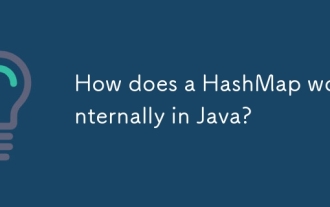 How does a HashMap work internally in Java?
Jul 15, 2025 am 03:10 AM
How does a HashMap work internally in Java?
Jul 15, 2025 am 03:10 AM
HashMap implements key-value pair storage through hash tables in Java, and its core lies in quickly positioning data locations. 1. First use the hashCode() method of the key to generate a hash value and convert it into an array index through bit operations; 2. Different objects may generate the same hash value, resulting in conflicts. At this time, the node is mounted in the form of a linked list. After JDK8, the linked list is too long (default length 8) and it will be converted to a red and black tree to improve efficiency; 3. When using a custom class as a key, the equals() and hashCode() methods must be rewritten; 4. HashMap dynamically expands capacity. When the number of elements exceeds the capacity and multiplies by the load factor (default 0.75), expand and rehash; 5. HashMap is not thread-safe, and Concu should be used in multithreaded
 PHP prepared statement with IN clause
Jul 14, 2025 am 02:56 AM
PHP prepared statement with IN clause
Jul 14, 2025 am 02:56 AM
When using PHP preprocessing statements to execute queries with IN clauses, 1. Dynamically generate placeholders according to the length of the array; 2. When using PDO, you can directly pass in the array, and use array_values to ensure continuous indexes; 3. When using mysqli, you need to construct type strings and bind parameters, pay attention to the way of expanding the array and version compatibility; 4. Avoid splicing SQL, processing empty arrays, and ensuring data types match. The specific method is: first use implode and array_fill to generate placeholders, and then bind parameters according to the extended characteristics to safely execute IN queries.
 Why We Comment: A PHP Guide
Jul 15, 2025 am 02:48 AM
Why We Comment: A PHP Guide
Jul 15, 2025 am 02:48 AM
PHPhasthreecommentstyles://,#forsingle-lineand/.../formulti-line.Usecommentstoexplainwhycodeexists,notwhatitdoes.MarkTODO/FIXMEitemsanddisablecodetemporarilyduringdebugging.Avoidover-commentingsimplelogic.Writeconcise,grammaticallycorrectcommentsandu
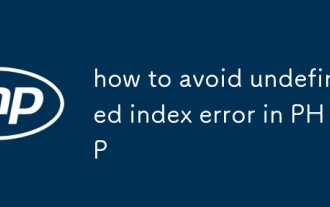 how to avoid undefined index error in PHP
Jul 14, 2025 am 02:51 AM
how to avoid undefined index error in PHP
Jul 14, 2025 am 02:51 AM
There are three key ways to avoid the "undefinedindex" error: First, use isset() to check whether the array key exists and ensure that the value is not null, which is suitable for most common scenarios; second, use array_key_exists() to only determine whether the key exists, which is suitable for situations where the key does not exist and the value is null; finally, use the empty merge operator?? (PHP7) to concisely set the default value, which is recommended for modern PHP projects, and pay attention to the spelling of form field names, use extract() carefully, and check the array is not empty before traversing to further avoid risks.
 PHP check if a string starts with a specific string
Jul 14, 2025 am 02:44 AM
PHP check if a string starts with a specific string
Jul 14, 2025 am 02:44 AM
In PHP, you can use a variety of methods to determine whether a string starts with a specific string: 1. Use strncmp() to compare the first n characters. If 0 is returned, the beginning matches and is not case sensitive; 2. Use strpos() to check whether the substring position is 0, which is case sensitive. Stripos() can be used instead to achieve case insensitive; 3. You can encapsulate the startsWith() or str_starts_with() function to improve reusability; in addition, it is necessary to note that empty strings return true by default, encoding compatibility and performance differences, strncmp() is usually more efficient.
 How to Install PHP on Windows
Jul 15, 2025 am 02:46 AM
How to Install PHP on Windows
Jul 15, 2025 am 02:46 AM
The key steps to install PHP on Windows include: 1. Download the appropriate PHP version and decompress it. It is recommended to use ThreadSafe version with Apache or NonThreadSafe version with Nginx; 2. Configure the php.ini file and rename php.ini-development or php.ini-production to php.ini; 3. Add the PHP path to the system environment variable Path for command line use; 4. Test whether PHP is installed successfully, execute php-v through the command line and run the built-in server to test the parsing capabilities; 5. If you use Apache, you need to configure P in httpd.conf






