How to compile and install software from source code?
Jun 19, 2025 am 12:31 AMThe core steps of compiling and installing software are: download source code, decompression, configuration, compilation, and installation. First, prepare the environment and dependencies, such as the gcc compiler, make tools and development libraries, and use the corresponding commands to install the basic tools in different systems; then download the source code package from the official website or GitHub and decompress it to the working directory, enter the decompressed directory to run ./configure to configure the environment and generate a Makefile; then execute the make command to compile, and use sudo make install to install the software after completion; after installation, you may need to manually add environment variables to run, and write the path to the .bashrc or .zshrc file to make it permanently effective. During uninstallation, you need to manually delete the installation directory and related settings to avoid residual files.

It is actually not difficult to compile and install software, but it may be a bit fascinating for those who are new to it. The core steps are: download source code, decompress, configure, compile, and install. As long as you have basic command line operation capabilities, most software can be installed smoothly.
Be prepared for environment and dependencies
Before you start, you have to confirm whether there are necessary tools in the system. For example, common gcc compilers, make tools, and development libraries. The installation methods of different systems are slightly different:
- Ubuntu/Debian : You can run
sudo apt install build-essential - CentOS/RHEL : Use
sudo yum groupinstall "Development Tools" - macOS : Install the Xcode command line tool and use
xcode-select --install
In addition, some software also relies on specific libraries, such as zlib and openssl . It is best to check its documentation and install these dependencies in advance before installation.
Download and decompress the source code package
Most open source software will provide the source code package of .tar.gz or .tar.bz2 , which is generally downloaded from the official website or GitHub. After getting the file, put it in a working directory you like, such as ~/Downloads or /usr/local/src/ .
Common decompression commands:
tar -zxvf software.tar.gz # Unzip .tar.gz file tar -jxvf software.tar.bz2 # Unzip .tar.bz2 file
After decompression, a folder will be generated. Enter that directory and you are ready to start configuration.
Three steps: configuration, compilation and installation
After entering the source directory, the first step is usually to run the ./configure script. It will check your system environment and generate the corresponding Makefile file.
You can add some parameters to customize the installation path or functional module, such as:
./configure --prefix=/usr/local/software_name
After this step is completed, the compilation begins:
Make
This process may range from several minutes to dozens of minutes, depending on the software size and machine performance.
Last install:
sudo make install
This step is usually to copy the compiled program to the specified directory of the system.
Things to note after installation
After installation, some software needs to manually add environment variables to run directly. For example, if you install /usr/local/software_name , you can add its bin directory to PATH :
export PATH=/usr/local/software_name/bin:$PATH
In order to take effect permanently, this sentence can be written into the .bashrc or .zshrc file.
In addition, if you uninstall the software, remember to manually delete the installation directory and environment variable settings, otherwise a bunch of files will remain in the system.
Basically all this is it. Although the whole process has many steps, each step is not complicated. As long as you pay attention to dependencies and path settings, most problems can be avoided.
The above is the detailed content of How to compile and install software from source code?. For more information, please follow other related articles on the PHP Chinese website!

Hot AI Tools

Undress AI Tool
Undress images for free

Undresser.AI Undress
AI-powered app for creating realistic nude photos

AI Clothes Remover
Online AI tool for removing clothes from photos.

Clothoff.io
AI clothes remover

Video Face Swap
Swap faces in any video effortlessly with our completely free AI face swap tool!

Hot Article

Hot Tools

Notepad++7.3.1
Easy-to-use and free code editor

SublimeText3 Chinese version
Chinese version, very easy to use

Zend Studio 13.0.1
Powerful PHP integrated development environment

Dreamweaver CS6
Visual web development tools

SublimeText3 Mac version
God-level code editing software (SublimeText3)

Hot Topics
 Application practice of Python in software source code protection
Jun 29, 2023 am 11:20 AM
Application practice of Python in software source code protection
Jun 29, 2023 am 11:20 AM
As a high-level programming language, Python language is easy to learn, easy to read and write, and has been widely used in the field of software development. However, due to the open source nature of Python, the source code is easily accessible to others, which brings some challenges to software source code protection. Therefore, in practical applications, we often need to take some methods to protect Python source code and ensure its security. In software source code protection, there are a variety of application practices for Python to choose from. Below are some common
 Detailed explanation of compiling and installing GCC under CentOS6.8
Jan 07, 2024 pm 04:21 PM
Detailed explanation of compiling and installing GCC under CentOS6.8
Jan 07, 2024 pm 04:21 PM
Regarding the default version number of GCC installed through yum under CentOS, CentOS5 is 4.1.2; CentOS6 is 4.4.7; CentOS7 is 4.8.3. Many times, a higher version of GCC is required when compiling and installing software, otherwise an error will be reported. So how to upgrade the GCC version? First, confirm the GCC version number you upgraded to. At present, the latest version of GCC has reached 5.2, and CentOS7 still uses its 4.8, so based on compatibility considerations, I chose to upgrade to 4.8.5. GCC official website: https://gcc.gnu.org Let’s start step by step to compile and install GCC4.8.5. It should be noted that before compiling and installing GCC, the system
 How to display the source code of PHP code in the browser without being interpreted and executed?
Mar 11, 2024 am 10:54 AM
How to display the source code of PHP code in the browser without being interpreted and executed?
Mar 11, 2024 am 10:54 AM
How to display the source code of PHP code in the browser without being interpreted and executed? PHP is a server-side scripting language commonly used to develop dynamic web pages. When a PHP file is requested on the server, the server interprets and executes the PHP code in it and sends the final HTML content to the browser for display. However, sometimes we want to display the source code of the PHP file directly in the browser instead of being executed. This article will introduce how to display the source code of PHP code in the browser without being interpreted and executed. In PHP, you can use
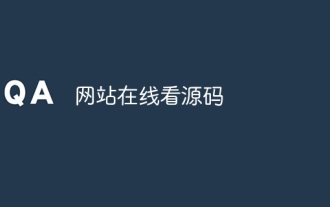 Website to view source code online
Jan 10, 2024 pm 03:31 PM
Website to view source code online
Jan 10, 2024 pm 03:31 PM
You can use the browser's developer tools to view the source code of the website. In the Google Chrome browser: 1. Open the Chrome browser and visit the website where you want to view the source code; 2. Right-click anywhere on the web page and select "Inspect" or press the shortcut key Ctrl + Shift + I to open the developer tools; 3. In the top menu bar of the developer tools, select the "Elements" tab; 4. Just see the HTML and CSS code of the website.
 Can vue display source code?
Jan 05, 2023 pm 03:17 PM
Can vue display source code?
Jan 05, 2023 pm 03:17 PM
Vue can display the source code. The method for viewing the source code in Vue is: 1. Obtain Vue through "git clone https://github.com/vuejs/vue.git"; 2. Install dependencies through "npm i"; 3. Through " npm i -g rollup" to install rollup; 4. Modify the dev script; 5. Debug the source code.
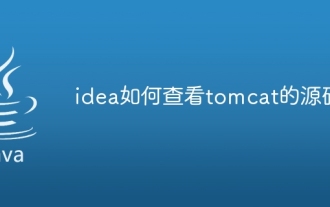 How to view the source code of tomcat in idea
Jan 25, 2024 pm 02:01 PM
How to view the source code of tomcat in idea
Jan 25, 2024 pm 02:01 PM
Steps to view tomcat source code in IDEA: 1. Download Tomcat source code; 2. Import Tomcat source code in IDEA; 3. View Tomcat source code; 4. Understand the working principle of Tomcat; 5. Precautions; 6. Continuous learning and updating ; 7. Use tools and plug-ins; 8. Participate in the community and contribute. Detailed introduction: 1. Download the Tomcat source code. You can download the source code package from the official website of Apache Tomcat. Usually these source code packages are in ZIP or TAR format, etc.
 A comprehensive guide to learning and applying golang framework source code
Jun 01, 2024 pm 10:31 PM
A comprehensive guide to learning and applying golang framework source code
Jun 01, 2024 pm 10:31 PM
By understanding the Golang framework source code, developers can master the essence of the language and expand the framework's functions. First, get the source code and become familiar with its directory structure. Second, read the code, trace the execution flow, and understand dependencies. Practical examples show how to apply this knowledge: create custom middleware and extend the routing system. Best practices include learning step-by-step, avoiding mindless copy-pasting, utilizing tools, and referring to online resources.
 Golang framework source code analysis and optimization
Jun 02, 2024 pm 04:54 PM
Golang framework source code analysis and optimization
Jun 02, 2024 pm 04:54 PM
This article explores the source code analysis and optimization of the Go framework. The source code structure includes four main packages, involving core framework logic, request context, data binding and response rendering. Optimization techniques include: 1. Use routing trees to optimize route processing to significantly increase route lookup speed. 2. Use middleware for caching and compression to reduce server load and response time. 3. Avoid performing time-consuming operations in callbacks to maintain high responsiveness. 4. Enable logging and analyze slow requests to identify performance bottlenecks. 5. Update framework versions regularly to take advantage of the latest performance improvements.






