Why won't Apache start after a configuration change?
Jun 19, 2025 am 12:05 AMApache not starting after a configuration change is usually caused by syntax errors, misconfigurations, or runtime issues. (1) First, check the configuration syntax using apachectl configtest or httpd -t, which will identify any typos, incorrect paths, or unclosed blocks like
Apache not starting after a configuration change is usually due to a syntax error or misconfiguration. The first thing you should do is check the Apache configuration syntax using a command like apachectl configtest or httpd -t, depending on your system. If there's an error, it will typically show you which line in which file caused the problem.
Check for Syntax Errors
Most of the time, Apache fails to start because of a typo or incorrect directive in the configuration files. This could be something as simple as a missing quote, a misspelled directive, or an incorrect path.
Common mistakes include:
- Forgetting to close a
<directory></directory>or<virtualhost></virtualhost>block - Using incorrect paths (like a non-existent directory for
DocumentRoot) - Misspelling directives such as
AllowOverrideorRequire
Running apachectl configtest will give you a quick way to verify if everything is set up correctly. If there's an error, read the message carefully—it often tells you exactly what and where the issue is.
Look at the Error Logs
If the syntax seems correct but Apache still won’t start, check the error logs. These are usually located at /var/log/apache2/error.log or /var/log/httpd/error_log, depending on your OS and setup.
The logs might reveal more specific issues, such as:
- Permission problems with log files or directories
- Port conflicts (e.g., another service is already using port 80 or 443)
- SSL-related errors if you recently updated certificates or changed SSL settings
Don’t skip this step—even if the config test passes, the logs can help catch runtime issues that don't show up during the syntax check.
Make Sure All Required Modules Are Enabled
Sometimes, a configuration change may depend on a module that isn't loaded. For example, if you're using mod_rewrite rules but the module isn't enabled, Apache might fail to start or behave unexpectedly.
To check which modules are loaded:
- Use
apachectl -Morhttpd -Mto list all enabled modules - If you need a specific module (like
mod_ssl,mod_rewrite, etc.), make sure it’s enabled viaa2enmod(on Debian/Ubuntu) or by editinghttpd.confdirectly (on CentOS/RHEL)
Also, keep in mind that some directives only work when their corresponding module is active. If you're getting an error about an unknown directive, double-check whether the associated module is enabled.
You don’t have to guess what went wrong—Apache gives you tools to narrow it down. Start with the config test, then look at the logs. Most issues come from basic mistakes that are easy to fix once you know where to look. And remember, even if the config looks right, permissions, ports, and modules can still trip things up.
The above is the detailed content of Why won't Apache start after a configuration change?. For more information, please follow other related articles on the PHP Chinese website!

Hot AI Tools

Undress AI Tool
Undress images for free

Undresser.AI Undress
AI-powered app for creating realistic nude photos

AI Clothes Remover
Online AI tool for removing clothes from photos.

Clothoff.io
AI clothes remover

Video Face Swap
Swap faces in any video effortlessly with our completely free AI face swap tool!

Hot Article

Hot Tools

Notepad++7.3.1
Easy-to-use and free code editor

SublimeText3 Chinese version
Chinese version, very easy to use

Zend Studio 13.0.1
Powerful PHP integrated development environment

Dreamweaver CS6
Visual web development tools

SublimeText3 Mac version
God-level code editing software (SublimeText3)
 How to execute php code after writing php code? Several common ways to execute php code
May 23, 2025 pm 08:33 PM
How to execute php code after writing php code? Several common ways to execute php code
May 23, 2025 pm 08:33 PM
PHP code can be executed in many ways: 1. Use the command line to directly enter the "php file name" to execute the script; 2. Put the file into the document root directory and access it through the browser through the web server; 3. Run it in the IDE and use the built-in debugging tool; 4. Use the online PHP sandbox or code execution platform for testing.
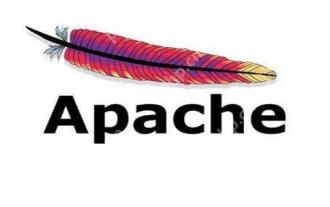 Troubleshooting of system performance not recovered after uninstalling Apache service
May 16, 2025 pm 10:09 PM
Troubleshooting of system performance not recovered after uninstalling Apache service
May 16, 2025 pm 10:09 PM
Reasons for system performance not recovered after uninstalling the Apache service may include resource occupancy by other services, error messages in log files, resource consumption by abnormal processes, network connection problems, and file system residues. First, check whether there are other services or processes before uninstalling with Apache; second, pay attention to the operating system's log files and find error messages that may occur during the uninstallation process; second, check the system's memory usage and CPU load, and find out abnormal processes; then, use the netstat or ss command to view the network connection status to ensure that no ports are occupied by other services; finally, clean up the remaining configuration files and log files after uninstallation to avoid occupying disk space.
 How to update Debian Tomcat
May 28, 2025 pm 04:54 PM
How to update Debian Tomcat
May 28, 2025 pm 04:54 PM
Updating the Tomcat version in the Debian system generally includes the following process: Before performing the update operation, be sure to do a complete backup of the existing Tomcat environment. This covers the /opt/tomcat folder and its related configuration documents, such as server.xml, context.xml, and web.xml. The backup task can be completed through the following command: sudocp-r/opt/tomcat/opt/tomcat_backup Get the new version Tomcat Go to ApacheTomcat's official website to download the latest version. According to your Debian system
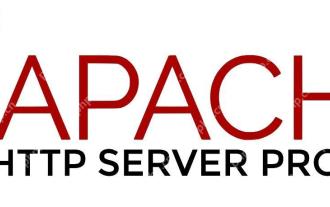 Commands and configurations for starting Apache service in macOS system
May 16, 2025 pm 10:00 PM
Commands and configurations for starting Apache service in macOS system
May 16, 2025 pm 10:00 PM
The command to start the Apache service on macOS is sudoapachectlstart, and the configuration file is located in /etc/apache2/. The main steps include: 1. Edit the httpd.conf file, modify the Listen port such as Listen8080; 2. Adjust the DocumentRoot path to the personal directory such as /Users/your_username/Sites, and update the corresponding permission settings; 3. Use the sudoapachectlgraceful command to restart Apache to ensure that the configuration takes effect; 4. Enable the mod_deflate module to compress data to improve page loading speed.
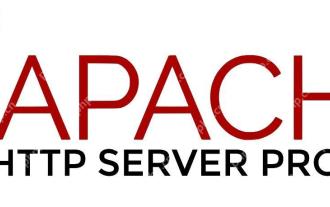 Solve the problem of file deletion failure during uninstalling Apache
May 16, 2025 pm 10:06 PM
Solve the problem of file deletion failure during uninstalling Apache
May 16, 2025 pm 10:06 PM
The reasons for file deletion failure during Apache uninstall include file permission issues, locking files, and running processes. Solutions include: 1. Stop the Apache service: sudosystemctlstoppapache2; 2. Manually delete the Apache directory: sudorm-rf/etc/apache2/usr/sbin/apache2; 3. Use lsof to find and terminate the process of locking the file: sudolsof|grepapache2, and then sudokill-9; 4. Try to delete the file again.
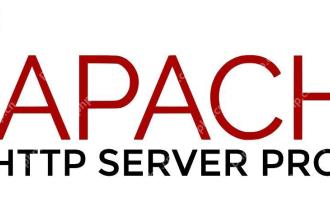 Detailed configuration steps for Apache connecting to MySQL database
May 16, 2025 pm 10:12 PM
Detailed configuration steps for Apache connecting to MySQL database
May 16, 2025 pm 10:12 PM
Configuring Apache to connect to MySQL database requires the following steps: 1. Make sure that Apache and MySQL are installed; 2. Configuring Apache to support PHP, by adding LoadModule and AddHandler instructions in httpd.conf or apache2.conf; 3. Configuring PHP to connect to MySQL, enable mysqli extension in php.ini; 4. Create and test the connected PHP file. Through these steps, the connection between Apache and MySQL can be successfully implemented.
 What are the Debian Hadoop monitoring tools?
May 23, 2025 pm 09:57 PM
What are the Debian Hadoop monitoring tools?
May 23, 2025 pm 09:57 PM
There are many methods and tools for monitoring Hadoop clusters on Debian systems. The following are some commonly used monitoring tools and their usage methods: Hadoop's own monitoring tool HadoopAdminUI: Access the HadoopAdminUI interface through a browser to intuitively understand the cluster status and resource utilization. HadoopResourceManager: Access the ResourceManager WebUI (usually http://ResourceManager-IP:8088) to monitor cluster resource usage and job status. Hadoop
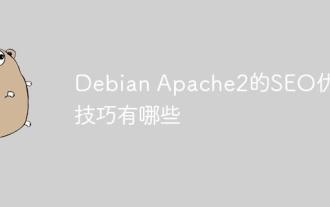 What are the SEO optimization techniques for Debian Apache2?
May 28, 2025 pm 05:03 PM
What are the SEO optimization techniques for Debian Apache2?
May 28, 2025 pm 05:03 PM
DebianApache2's SEO optimization skills cover multiple levels. Here are some key methods: Keyword research: Use tools (such as keyword magic tools) to mine the core and auxiliary keywords of the page. High-quality content creation: produce valuable and original content, and the content needs to be conducted in-depth research to ensure smooth language and clear format. Content layout and structure optimization: Use titles and subtitles to guide reading. Write concise and clear paragraphs and sentences. Use the list to display key information. Combining multimedia such as pictures and videos to enhance expression. The blank design improves the readability of text. Technical level SEO improvement: robots.txt file: Specifies the access rights of search engine crawlers. Accelerate web page loading: optimized with the help of caching mechanism and Apache configuration






