 Backend Development
Backend Development
 PHP Tutorial
PHP Tutorial
 What are some security implications of using eval() or exec() in PHP?
What are some security implications of using eval() or exec() in PHP?
What are some security implications of using eval() or exec() in PHP?
Jun 13, 2025 am 12:03 AMUsing eval() or exec() in PHP introduces serious security risks. First, they may lead to remote code execution (RCE) vulnerabilities, where attackers can inject malicious code through untrusted input and run directly on the server; second, it is extremely difficult to verify input, and attackers can use encoding, obfuscation and other means to bypass the filtering mechanism; third, these functions make debugging and maintenance complicated, increase the difficulty of error tracking and affect the readability of code; finally, exec() may expose server environment information, bringing additional security risks. These functions should be avoided, if they must be used, inputs must be strictly filtered and security measures must be enabled.

Using eval() or exec() in PHP can introduce serious security risks if not handled carefully. These functions essentially allow you to execute arbitrary code, which makes them a favorite target for attackers if user input is involved.
Here's a breakdown of the main security concerns and why you should think twice before using them.
1. Remote Code Execution (RCE) Vulnerabilities
This is the biggest risk by far. If you pass untrusted user input into eval() or exec() , an attacker could inject malicious code that runs directly on your server.
For example:
$code = $_GET['code']; eval($code);
If someone sends a request like ?code=system('rm -rf /'); , your server could be compromised — assuming the web server has permissions to do that (which it sometimes does).
Even with exec() , if you're taking input and passing it without filtering:
exec($_GET['cmd']);
An attacker could run system commands like cat /etc/passwd or start a background process to open a shell.
What to do instead:
- Avoid passing any kind of dynamic input to these functions.
- If you really need dynamic behavior, use a whitelist of allowed commands or expressions.
- Sanitize and validate everything rigorously — even then, it's risky.
2. Difficulty in Validating Input
It's extremely hard to properly validate what someone might pass into eval() or exec() . Attackers are clever and often find ways around filters or sanitization steps.
For instance, even if you try to block certain keywords like system or exec , there are encoding tricks, obfuscation methods, and alternative function calls that can bypass basic checks.
Common issues:
- Encoding payloads in base64 or hexadecimal.
- Using variable variables or string manipulation to hide dangerous code.
- Bypassing regex filters through alternative syntax.
So even if you write a validation routine, it might miss something subtle — and that's all an attacker needs.
3. Debugging and Maintenance Nightmares
Beyond security, eval() and exec() make debugging harder. Since the code being executed isn't known until runtime, tracking down bugs or performance issues become much more complex.
Also, anyone maintaining the code later will have a tough time understanding what's going on, especially if the evaluated code comes from external sources or is built dynamically.
Real-world impact:
- Harder to trace where errors come from.
- Logs might not show the full picture.
- Security scanners flag these as high-risk areas, making audits more complicated.
4. exec() Can Expose Server Environment
Even if you're careful with exec() , it still gives potential access to the underlying OS. Things like executing shell commands, reading files, or starting processes can expose sensitive information about your environment — things like installed software, file paths, or even configuration details.
Some hosting environments disable exec() for this reason. But if yours doesn't, and you're using it carelessly, you're opening the door wide.
Tips:
- Disable
eval()andexec()in production unless absolutely necessary. - Use PHP's safe mode (though deprecated, it's worth noting).
- Monitor logs for unexpected command executions.
In short, while eval() and exec() can be useful in very specific scenarios, they come with big risks. Most of the time, there's a safer way to achieve the same result without running raw code or system commands. So unless you've truly exhausted other options — and even then, only with extreme caution — it's best to avoid them altogether.
Basically that's it.
The above is the detailed content of What are some security implications of using eval() or exec() in PHP?. For more information, please follow other related articles on the PHP Chinese website!

Hot AI Tools

Undress AI Tool
Undress images for free

Undresser.AI Undress
AI-powered app for creating realistic nude photos

AI Clothes Remover
Online AI tool for removing clothes from photos.

Clothoff.io
AI clothes remover

Video Face Swap
Swap faces in any video effortlessly with our completely free AI face swap tool!

Hot Article

Hot Tools

Notepad++7.3.1
Easy-to-use and free code editor

SublimeText3 Chinese version
Chinese version, very easy to use

Zend Studio 13.0.1
Powerful PHP integrated development environment

Dreamweaver CS6
Visual web development tools

SublimeText3 Mac version
God-level code editing software (SublimeText3)

Hot Topics
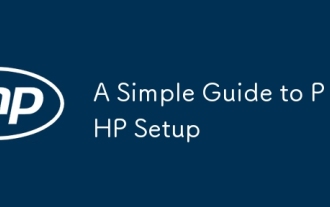 A Simple Guide to PHP Setup
Jul 18, 2025 am 04:25 AM
A Simple Guide to PHP Setup
Jul 18, 2025 am 04:25 AM
The key to setting up PHP is to clarify the installation method, configure php.ini, connect to the web server and enable necessary extensions. 1. Install PHP: Use apt for Linux, Homebrew for Mac, and XAMPP recommended for Windows; 2. Configure php.ini: Adjust error reports, upload restrictions, etc. and restart the server; 3. Use web server: Apache uses mod_php, Nginx uses PHP-FPM; 4. Install commonly used extensions: such as mysqli, json, mbstring, etc. to support full functions.
 Tips for Writing PHP Comments
Jul 18, 2025 am 04:51 AM
Tips for Writing PHP Comments
Jul 18, 2025 am 04:51 AM
The key to writing PHP comments is to clarify the purpose and specifications. Comments should explain "why" rather than "what was done", avoiding redundancy or too simplicity. 1. Use a unified format, such as docblock (/*/) for class and method descriptions to improve readability and tool compatibility; 2. Emphasize the reasons behind the logic, such as why JS jumps need to be output manually; 3. Add an overview description before complex code, describe the process in steps, and help understand the overall idea; 4. Use TODO and FIXME rationally to mark to-do items and problems to facilitate subsequent tracking and collaboration. Good annotations can reduce communication costs and improve code maintenance efficiency.
 Learning PHP: A Beginner's Guide
Jul 18, 2025 am 04:54 AM
Learning PHP: A Beginner's Guide
Jul 18, 2025 am 04:54 AM
TolearnPHPeffectively,startbysettingupalocalserverenvironmentusingtoolslikeXAMPPandacodeeditorlikeVSCode.1)InstallXAMPPforApache,MySQL,andPHP.2)Useacodeeditorforsyntaxsupport.3)TestyoursetupwithasimplePHPfile.Next,learnPHPbasicsincludingvariables,ech
 Improving Readability with Comments
Jul 18, 2025 am 04:46 AM
Improving Readability with Comments
Jul 18, 2025 am 04:46 AM
The key to writing good comments is to explain "why" rather than just "what was done" to improve the readability of the code. 1. Comments should explain logical reasons, such as considerations behind value selection or processing; 2. Use paragraph annotations for complex logic to summarize the overall idea of functions or algorithms; 3. Regularly maintain comments to ensure consistency with the code, avoid misleading, and delete outdated content if necessary; 4. Synchronously check comments when reviewing the code, and record public logic through documents to reduce the burden of code comments.
 Mastering PHP Block Comments
Jul 18, 2025 am 04:35 AM
Mastering PHP Block Comments
Jul 18, 2025 am 04:35 AM
PHPblockcommentsareusefulforwritingmulti-lineexplanations,temporarilydisablingcode,andgeneratingdocumentation.Theyshouldnotbenestedorleftunclosed.BlockcommentshelpindocumentingfunctionswithPHPDoc,whichtoolslikePhpStormuseforauto-completionanderrorche
 Writing Effective PHP Comments
Jul 18, 2025 am 04:44 AM
Writing Effective PHP Comments
Jul 18, 2025 am 04:44 AM
Comments cannot be careless because they want to explain the reasons for the existence of the code rather than the functions, such as compatibility with old interfaces or third-party restrictions, otherwise people who read the code can only rely on guessing. The areas that must be commented include complex conditional judgments, special error handling logic, and temporary bypass restrictions. A more practical way to write comments is to select single-line comments or block comments based on the scene. Use document block comments to explain parameters and return values at the beginning of functions, classes, and files, and keep comments updated. For complex logic, you can add a line to the previous one to summarize the overall intention. At the same time, do not use comments to seal code, but use version control tools.
 Quick PHP Installation Tutorial
Jul 18, 2025 am 04:52 AM
Quick PHP Installation Tutorial
Jul 18, 2025 am 04:52 AM
ToinstallPHPquickly,useXAMPPonWindowsorHomebrewonmacOS.1.OnWindows,downloadandinstallXAMPP,selectcomponents,startApache,andplacefilesinhtdocs.2.Alternatively,manuallyinstallPHPfromphp.netandsetupaserverlikeApache.3.OnmacOS,installHomebrew,thenrun'bre
 Commenting Out Code in PHP
Jul 18, 2025 am 04:57 AM
Commenting Out Code in PHP
Jul 18, 2025 am 04:57 AM
There are three common methods for PHP comment code: 1. Use // or # to block one line of code, and it is recommended to use //; 2. Use /.../ to wrap code blocks with multiple lines, which cannot be nested but can be crossed; 3. Combination skills comments such as using /if(){}/ to control logic blocks, or to improve efficiency with editor shortcut keys, you should pay attention to closing symbols and avoid nesting when using them.





