 Database
Database
 Redis
Redis
 How Does Redis's In-Memory Data Storage Affect Performance Compared to Disk-Based Databases?
How Does Redis's In-Memory Data Storage Affect Performance Compared to Disk-Based Databases?
How Does Redis's In-Memory Data Storage Affect Performance Compared to Disk-Based Databases?
Jun 12, 2025 am 10:30 AMRedis's in-memory storage model provides superior performance compared to disk-based databases due to faster data access. 1) Data is stored in RAM, enabling quick read/write operations. 2) Persistence requires configuration, using AOF or RDB, which impacts performance. 3) Memory limitations necessitate scaling or eviction policies. 4) Features like pipelining and Lua scripting enhance performance, but careful management of memory and persistence is essential.

Redis, known for its blazing-fast performance, owes much of its speed to its in-memory data storage model. This approach significantly impacts performance when compared to traditional disk-based databases like MySQL or PostgreSQL. Let's dive into how Redis's in-memory storage affects performance and what it means for developers and system architects.
Redis stores data directly in the main memory (RAM) of the server, which allows for incredibly fast read and write operations. When you need to fetch data, Redis doesn't have to go through the slower process of reading from a disk; it can access the data almost instantly. This is a game-changer for applications that require low-latency and high-throughput, such as real-time analytics, caching, and session management.
In contrast, disk-based databases store data on a hard drive or SSD. While modern SSDs have reduced the performance gap, accessing data from a disk still involves mechanical operations or slower electronic processes, which inherently take more time than accessing RAM. This difference can be critical in high-performance scenarios.
From my experience working with both Redis and disk-based databases, the performance advantage of Redis is clear, but it comes with trade-offs. Let's explore these aspects in more detail.
Redis's in-memory approach means that data persistence is not automatic. You need to configure Redis to periodically save data to disk, which can impact performance during the save operation. However, Redis offers strategies like AOF (Append Only File) and RDB (Redis Database Backup) to manage this. AOF logs every write operation, which can be more durable but also more resource-intensive. RDB snapshots the entire dataset at intervals, which is less resource-intensive but may result in data loss if the server crashes between snapshots.
Here's a quick code snippet to illustrate how you might configure Redis for persistence:
# redis.conf appendonly yes appendfsync everysec save 60 1000
This configuration tells Redis to use AOF with syncing every second and to create an RDB snapshot every 60 seconds if at least 1000 keys have changed.
Now, let's talk about the performance impact in real-world scenarios. I've seen Redis handle tens of thousands of operations per second with ease, which is something disk-based databases struggle to match. In a project where we needed to process real-time stock market data, Redis was the backbone that allowed us to keep up with the rapid influx of data.
However, it's not all roses. The in-memory nature of Redis means you're limited by the amount of RAM available. If your dataset grows beyond what your server can handle, you'll need to either scale horizontally (add more Redis instances) or consider data eviction policies. I've had to implement LRU (Least Recently Used) eviction in some projects to manage memory effectively.
Another consideration is data durability. With disk-based databases, you have inherent data persistence, but with Redis, you need to be more proactive about backups and replication. I've set up Redis Sentinel for high availability and Redis Cluster for horizontal scaling in production environments to mitigate these risks.
In terms of performance optimization, Redis offers several features like pipelining and Lua scripting that can further boost performance. Pipelining allows you to send multiple commands to Redis in a single operation, reducing network round-trips. Here's an example of how you might use pipelining in Python with the redis-py client:
import redis
<h1>Initialize Redis client</h1><p>client = redis.Redis(host='localhost', port=6379, db=0)</p><h1>Pipelining example</h1><p>with client.pipeline() as pipe:
for i in range(100):
pipe.set(f'key:{i}', f'value:{i}')
pipe.execute()</p>
This code snippet sends 100 SET commands in one go, which can significantly improve performance over sending them one at a time.
When it comes to best practices, I've found that understanding your data access patterns is crucial. If you're using Redis for caching, make sure to set appropriate TTLs (Time To Live) to keep your memory usage in check. Also, use Redis data structures like sorted sets or hashes wisely to leverage Redis's full potential.
In conclusion, Redis's in-memory storage model provides unparalleled performance benefits over disk-based databases, but it requires careful management of memory and persistence. From my experience, the key to success with Redis is understanding these trade-offs and leveraging Redis's features to optimize for your specific use case. Whether you're building a real-time application or a high-performance cache, Redis can be a powerful tool in your arsenal, but it's essential to approach it with a clear strategy and an eye on the potential pitfalls.
The above is the detailed content of How Does Redis's In-Memory Data Storage Affect Performance Compared to Disk-Based Databases?. For more information, please follow other related articles on the PHP Chinese website!

Hot AI Tools

Undress AI Tool
Undress images for free

Undresser.AI Undress
AI-powered app for creating realistic nude photos

AI Clothes Remover
Online AI tool for removing clothes from photos.

Clothoff.io
AI clothes remover

Video Face Swap
Swap faces in any video effortlessly with our completely free AI face swap tool!

Hot Article

Hot Tools

Notepad++7.3.1
Easy-to-use and free code editor

SublimeText3 Chinese version
Chinese version, very easy to use

Zend Studio 13.0.1
Powerful PHP integrated development environment

Dreamweaver CS6
Visual web development tools

SublimeText3 Mac version
God-level code editing software (SublimeText3)
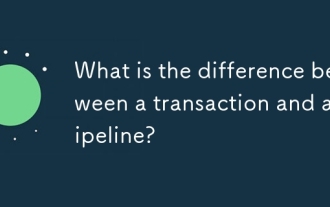 What is the difference between a transaction and a pipeline?
Jul 08, 2025 am 12:20 AM
What is the difference between a transaction and a pipeline?
Jul 08, 2025 am 12:20 AM
TransactionsensuredataintegrityinoperationslikedatabasechangesbyfollowingACIDprinciples,whilepipelinesautomateworkflowsacrossstages.1.Transactionsguaranteeall-or-nothingexecutiontomaintaindataconsistency,primarilyindatabases.2.Pipelinesstructureandau
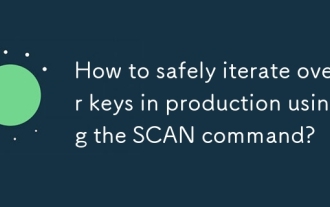 How to safely iterate over keys in production using the SCAN command?
Jul 09, 2025 am 12:52 AM
How to safely iterate over keys in production using the SCAN command?
Jul 09, 2025 am 12:52 AM
How to safely traverse Rediskey in production environment? Use the SCAN command. SCAN is a cursor iterative command of Redis, which traverses the key in incremental manner to avoid blocking the main thread. 1. Call the loop until the cursor is 0; 2. Set the COUNT parameter reasonably, default 10, and the amount of big data can be appropriately increased; 3. Filter specific mode keys in combination with MATCH; 4. Pay attention to the possible repeated return of keys, inability to ensure consistency, performance overhead and other issues; 5. Can be run during off-peak periods or processed asynchronously. For example: SCAN0MATChuser:*COUNT100.
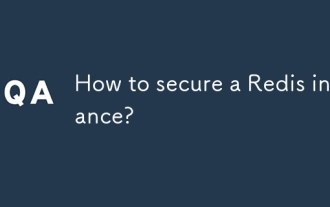 How to secure a Redis instance?
Jul 15, 2025 am 12:06 AM
How to secure a Redis instance?
Jul 15, 2025 am 12:06 AM
To ensure Redis security, you need to configure from multiple aspects: 1. Restrict access sources, modify bind to specific IPs or combine firewall settings; 2. Enable password authentication, set strong passwords through requirepass and manage properly; 3. Close dangerous commands, use rename-command to disable high-risk operations such as FLUSHALL, CONFIG, etc.; 4. Enable TLS encrypted communication, suitable for high-security needs scenarios; 5. Regularly update the version and monitor logs to detect abnormalities and fix vulnerabilities in a timely manner. These measures jointly build the security line of Redis instances.
 How do you configure the save directive for RDB snapshots?
Jul 08, 2025 am 12:35 AM
How do you configure the save directive for RDB snapshots?
Jul 08, 2025 am 12:35 AM
To configure the RDB snapshot saving policy for Redis, use the save directive in redis.conf to define the trigger condition. 1. The format is save. For example, save9001 means that if at least 1 key is modified every 900 seconds, it will be saved; 2. Select the appropriate value according to the application needs. High-traffic applications can set a shorter interval such as save101, and low-traffic can be extended such as save3001; 3. If automatic snapshots are not required, RDB can be disabled through save""; 4. After modification, restart Redis and monitor logs and system load to ensure that the configuration takes effect and does not affect performance.
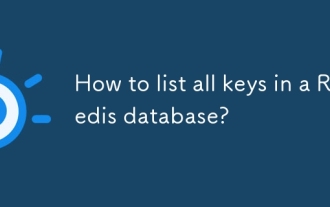 How to list all keys in a Redis database?
Jul 07, 2025 am 12:07 AM
How to list all keys in a Redis database?
Jul 07, 2025 am 12:07 AM
The most direct way to list all keys in the Redis database is to use the KEYS* command, but it is recommended to use the SCAN command to traverse step by step in production environments. 1. The KEYS command is suitable for small or test environments, but may block services; 2. SCAN is an incremental iterator to avoid performance problems and is recommended for production environments; 3. The database can be switched through SELECT and the keys of different databases are checked one by one; 4. The production environment should also pay attention to key namespace management, regular export of key lists, and use monitoring tools to assist operations.
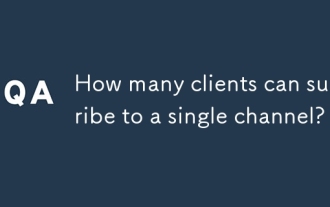 How many clients can subscribe to a single channel?
Jul 09, 2025 am 12:03 AM
How many clients can subscribe to a single channel?
Jul 09, 2025 am 12:03 AM
Yes,asinglechannelcansupportanunlimitednumberofsubscribersintheory,butreal-worldlimitsdependontheplatformandaccounttype.1.YouTubedoesnotimposeasubscribercapbutmayenforcecontentreviewsandviewerlimitsforlivestreamsonfreeaccounts.2.Telegramsupportsupto2
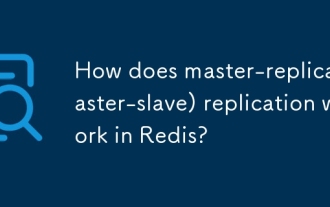 How does master-replica (master-slave) replication work in Redis?
Jul 13, 2025 am 12:10 AM
How does master-replica (master-slave) replication work in Redis?
Jul 13, 2025 am 12:10 AM
Redis master-slave replication achieves data consistency through full synchronization and incremental synchronization. During the first connection, the slave node sends a PSYNC command, the master node generates an RDB file and sends it, and then sends the write command in the cache to complete the initialization; subsequently, incremental synchronization is performed by copying the backlog buffer to reduce resource consumption. Its common uses include read and write separation, failover preparation and data backup analysis. Notes include: ensuring network stability, reasonably configuring timeout parameters, enabling the min-slaves-to-write option according to needs, and combining Sentinel or Cluster to achieve high availability.
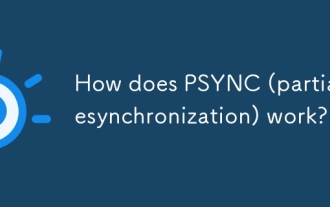 How does PSYNC (partial resynchronization) work?
Jul 29, 2025 am 12:27 AM
How does PSYNC (partial resynchronization) work?
Jul 29, 2025 am 12:27 AM
PSYNC is a partial resynchronization mechanism in Redis master-slave replication, which is used to synchronize only data lost during disconnection after the slave server is disconnected to improve synchronization efficiency. Its core relies on the ReplicationBacklog, which is a queue maintained by the main server. The default size is 1MB and saves the most recently executed write commands. When the slave server reconnects, a PSYNC command will be sent, and the master server will determine whether partial synchronization can be performed based on this: 1. The runid must be consistent; 2. Offset must be in the backlog buffer. If the condition is satisfied, data will continue to be sent from the offset, otherwise full synchronization will be triggered. Methods to improve the success rate of PSYNC include: 1. Appropriately increase repl-b





