 Backend Development
Backend Development
 PHP Tutorial
PHP Tutorial
 How can you debug a PHP application effectively, beyond var_dump() and die()?
How can you debug a PHP application effectively, beyond var_dump() and die()?
How can you debug a PHP application effectively, beyond var_dump() and die()?
Jun 11, 2025 am 12:10 AMEffective PHP debugging should avoid relying solely on var_dump() and die(), but should adopt more professional tools and strategies. 1. Use Xdebug for real-time debugging, set breakpoints, check call stacks and analyze performance; 2. Use log libraries such as Monolog to intelligently record logs, classify them by severity and include context information; 3. Use browser developer tools to check network requests, responses, and AJAX calls; 4. Enable PHP error reports and display or record errors according to environment configuration. Through these methods, debugging efficiency and accuracy can be significantly improved and the application operation status can be fully understood.

Debugging a PHP application using just var_dump() and die() works in a pinch, but it's not efficient or scalable—especially when dealing with complex issues like logic errors, performance bottlenecks, or integration problems. To debug more effectively, you need better tools and strategies that give you visibility without disrupting the flow of your app.
Here are some practical approaches to step up your PHP debugging game:
Use Xdebug for Real-Time Debugging
Xdebug is one of the most powerful tools available for PHP developers. It allows you to step through code execution, inspect variables, set breakpoints, and even profile performance.
- Set it up properly : Install Xdebug as a PHP extension and configure it to work with your IDE (like PhpStorm, VS Code, or others).
- Use breakpoints : Instead of scattering
var_dump()statements, place breakpoints where you suspect issues. - Inspect call stacks : See exactly which functions or methods were called leading up to an issue.
- Remote debugging : Especially useful if you're working on a remote server or within Docker containers.
It takes a little setup time, but once configured, it makes tracking down bugs significantly faster and more accurate.
Log Smartly with Monolog or Built-in Logging
Instead of dumping data to the screen, log it to files or external services. This keeps your output clean and lets you review issues after the fact.
- Use PSR-3 compliant libraries like Monolog to structure logs by severity (debug, info, warning, error).
- Log context : Include relevant context like user IDs, request URLs, or timestamps so you can trace back what happened.
- Rotate and manage logs : Don't let log files grow indefinitely—use rotating handlers or ship them to a centralized logging system.
For example:
use Monolog\Logger; use Monolog\Handler\StreamHandler; // Create the logger $log = new Logger('name'); $log->pushHandler(new StreamHandler(__DIR__.'/app.log', Logger::DEBUG)); // Add records $log->info('User logged in', ['username' => 'john_doe']);
This way, you get structured, searchable logs without interrupting execution.
Leverage Browser Developer Tools and HTTP Inspection
Sometimes the problem isn't entirely in the PHP layer—it could be related to headers, cookies, redirects, or API responses.
- Check network requests : Use the browser's DevTools (Network tab) to see what data is being sent and received.
- Inspect response codes and bodies : Are you getting 500 errors that aren't showing up in your logs? Look here first.
- Trace AJAX calls : If JavaScript is making backend requests, this helps catch silent failures.
Also consider tools like Postman or curl for manually testing endpoints and seeing how they behave under different conditions.
Enable Error Reporting and Customize Display Settings
Make sure PHP itself is telling you everything it knows about what's going wrong.
In development:
ini_set('display_errors', 1); ini_set('display_startup_errors', 1); error_reporting(E_ALL);
But don't leave display_errors on in production—log errors instead:
ini_set('log_errors', 1); ini_set('error_log', '/path/to/php-error.log');
You can also use custom error handlers or middleware (like in Laravel or Symfony) to format and capture errors more gracefully.
Effectively debugging PHP applications means moving beyond quick hacks and embracing tools that help you understand the whole picture. Xdebug gives deep insight, logging adds persistence, browser tools clarify client-server interactions, and proper error reporting ensures nothing slips through the cracks.
Basically, there's no shortage of ways to dig deeper—and once you start using these techniques, you'll wonder how you ever got by with just var_dump() .
The above is the detailed content of How can you debug a PHP application effectively, beyond var_dump() and die()?. For more information, please follow other related articles on the PHP Chinese website!

Hot AI Tools

Undress AI Tool
Undress images for free

Undresser.AI Undress
AI-powered app for creating realistic nude photos

AI Clothes Remover
Online AI tool for removing clothes from photos.

Clothoff.io
AI clothes remover

Video Face Swap
Swap faces in any video effortlessly with our completely free AI face swap tool!

Hot Article

Hot Tools

Notepad++7.3.1
Easy-to-use and free code editor

SublimeText3 Chinese version
Chinese version, very easy to use

Zend Studio 13.0.1
Powerful PHP integrated development environment

Dreamweaver CS6
Visual web development tools

SublimeText3 Mac version
God-level code editing software (SublimeText3)

Hot Topics
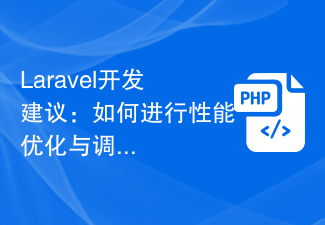 Laravel development advice: How to optimize and debug performance
Nov 22, 2023 pm 05:46 PM
Laravel development advice: How to optimize and debug performance
Nov 22, 2023 pm 05:46 PM
Laravel development suggestions: How to perform performance optimization and debugging Introduction: Laravel is an excellent PHP development framework that is loved by developers for its simplicity, efficiency and ease of use. However, when an application encounters a performance bottleneck, we need to perform performance optimization and debugging to improve user experience. This article will introduce some practical tips and suggestions to help developers optimize and debug the performance of Laravel applications. 1. Performance optimization: Database query optimization: Reducing the number of database queries is the key to performance optimization.
 ThinkPHP6 logging and debugging skills: quickly locate problems
Aug 13, 2023 pm 11:05 PM
ThinkPHP6 logging and debugging skills: quickly locate problems
Aug 13, 2023 pm 11:05 PM
ThinkPHP6 logging and debugging skills: quickly locate problems Introduction: In the development process, troubleshooting and solving problems is an inevitable part. Logging and debugging are one of our important tools for locating and solving problems. ThinkPHP6 provides rich logging and debugging functions. This article will introduce how to use these functions to quickly locate problems and speed up the development process. 1. Logging function configuration log is in the configuration file config/app.php of ThinkPHP6. We can find
 PHP command line errors: things you may not know
May 11, 2023 pm 08:21 PM
PHP command line errors: things you may not know
May 11, 2023 pm 08:21 PM
This article will cover some things you may not know about PHP command line errors. As a popular server-side language, PHP generally runs on a Web server, but it can also be run directly on the command line. For example, under Linux or MacOS systems, we can enter the "php" command in the terminal to run PHP directly. script. However, just like in web servers, when we run PHP scripts in the command line, we also encounter some errors. Here are some things you may not know about PHP commands
 How to solve code running problems encountered in Java
Jun 29, 2023 pm 01:12 PM
How to solve code running problems encountered in Java
Jun 29, 2023 pm 01:12 PM
How to solve code running problems encountered in Java As a powerful and widely used programming language, Java is often used to develop various applications. However, when writing code in Java, we often encounter various running problems. This article will discuss some common Java code running problems and provide solutions. 1. Compilation errors Compilation errors are a common problem that many Java developers encounter. When the compiler finds syntax errors or logic errors when compiling code, it generates some error messages. In order to solve this
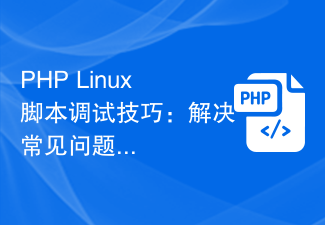 PHP Linux Script Debugging Tips: Ways to Solve Common Problems
Oct 05, 2023 am 10:07 AM
PHP Linux Script Debugging Tips: Ways to Solve Common Problems
Oct 05, 2023 am 10:07 AM
PHPLinux script debugging skills: methods to solve common problems, specific code examples are required Introduction: When developing and maintaining PHP scripts, we often encounter various problems. Debugging is one of the key steps in resolving these issues. This article will introduce some common problems and solutions for debugging PHP scripts in a Linux environment, and provide specific code examples. 1. Use echo and var_dump to output variable values. When debugging PHP scripts, we often need to view the values ??of variables to determine the execution of the code.
 PHP error handling and debugging skills shared by foreign programmers
May 11, 2023 pm 12:12 PM
PHP error handling and debugging skills shared by foreign programmers
May 11, 2023 pm 12:12 PM
PHP (Hypertext Preprocessor) is a scripting language widely used in web development. Error handling and debugging are considered to be a very important piece when developing PHP applications. Foreign programmers have accumulated many PHP error handling and debugging skills through experience. Here are some common and practical skills. Error reporting level modification In PHP, specific types of PHP errors can be displayed or suppressed by modifying the error reporting level. By setting the error reporting level to "E_AL
 C++ multi-thread debugging skills: solving problems in concurrent programs
Nov 27, 2023 am 09:51 AM
C++ multi-thread debugging skills: solving problems in concurrent programs
Nov 27, 2023 am 09:51 AM
Multi-threaded programming has become more and more common in today's software development world. By using multi-threaded programming, we can better utilize the multi-core processing power of modern computers, thereby improving the performance of concurrent programs. However, multi-threaded programming also comes with some challenges, one of the biggest being debugging. In multi-threaded programs, the cause of an error can become very difficult to track and locate due to interactions and race conditions between threads. Therefore, it is very important to master some debugging skills. First, to better debug multi-threaded programs, I
 PHP debugging tips: How to use the xdebug plug-in for code debugging and breakpoint setting
Aug 01, 2023 pm 07:57 PM
PHP debugging tips: How to use the xdebug plug-in for code debugging and breakpoint setting
Aug 01, 2023 pm 07:57 PM
PHP debugging tips: How to use the xdebug plug-in for code debugging and breakpoint setting Introduction: Debugging is a very important link when developing PHP applications. Debugging can help us quickly find errors in the code and fix them, improving development efficiency. xdebug is one of the debugging plug-ins commonly used by PHP developers. It provides powerful debugging functions. This article will introduce how to use the xdebug plug-in for code debugging and breakpoint setting. 1. To install and configure the xdebug plug-in, use the xdebug plug-in.





