 Web Front-end
Web Front-end
 Front-end Q&A
Front-end Q&A
 How can v-model be used for two-way data binding on custom components in Vue?
How can v-model be used for two-way data binding on custom components in Vue?
How can v-model be used for two-way data binding on custom components in Vue?
Jun 06, 2025 am 11:41 AMTo use v-model to implement two-way binding of custom components in Vue, you must first understand its working mechanism. For custom components, you need: 1. Receive a prop named modelValue; 2. Trigger an event named update:modelValue. By default,
In Vue, using v-model for two-way data binding on custom components is straightforward once you understand how it works under the hood. By default, v-model on a native input element does two things: it binds the input's value to a piece of data (like value ) and emits an event (like input ) when the value changes. For custom components, you just need to mimic this behavior.
How v-model Works with Custom Components
When you use v-model on a custom component like this:
<CustomInput v-model="message" />
Vue translates it into:
<CustomInput :modelValue="message" @update:modelValue="message = $event" />
So in your component, you need to:
- Accept a prop named
modelValue - Emit an event named
update:modelValuewith the new value
Here's a simple example inside a component:
<template>
<input
:value="modelValue"
@input="$emit('update:modelValue', $event.target.value)"
/>
</template>
<script>
export default {
props: ['modelValue'],
model: {
prop: 'modelValue',
event: 'update:modelValue'
}
}
</script> This setup allows your custom component to work seamlessly with v-model .
Handling Different Prop/Event Names
If you don't want to use modelValue and update:modelValue , you can customize the names by updating the model option in your component. This is useful if your component represents something other than a generic input — say, a toggle switch or a slider.
For example:
model: {
prop: 'checked',
event: 'change'
} Now your component expects a checked prop and emits a change event instead of the defaults. When someone uses v-model on your component, it will automatically map to these names.
Using v-model with Multiple Bindings
Vue 3 allows multiple v-model s on a single component by using argument syntax. For example:
<CustomForm v-model:title="pageTitle" v-model:content="pageContent" />
Inside the component, you define both title and content as props and emit corresponding update:title and update:content events.
This feature makes it easy to bind multiple pieces of data without having to create a more complex API for your component.
Tips for Working with v-model in Custom Components
- Always make sure your component accepts the correct prop (
modelValueby default) and emits the right event (update:modelValue) - If you're supporting older versions of Vue (like Vue 2), you'll need to use
.syncmodifiers or manually wire up the prop/event pair - You can combine
v-modelwith other props/events without conflict - Use clear naming conventions when using multiple
v-models to avoid confusion
Basically that's it. Once you get the pattern down, it becomes second nature — and it opens up a lot of flexibility when building reusable UI components.
The above is the detailed content of How can v-model be used for two-way data binding on custom components in Vue?. For more information, please follow other related articles on the PHP Chinese website!

Hot AI Tools

Undress AI Tool
Undress images for free

Undresser.AI Undress
AI-powered app for creating realistic nude photos

AI Clothes Remover
Online AI tool for removing clothes from photos.

Clothoff.io
AI clothes remover

Video Face Swap
Swap faces in any video effortlessly with our completely free AI face swap tool!

Hot Article

Hot Tools

Notepad++7.3.1
Easy-to-use and free code editor

SublimeText3 Chinese version
Chinese version, very easy to use

Zend Studio 13.0.1
Powerful PHP integrated development environment

Dreamweaver CS6
Visual web development tools

SublimeText3 Mac version
God-level code editing software (SublimeText3)

Hot Topics
 How to add functions to buttons for vue
Apr 08, 2025 am 08:51 AM
How to add functions to buttons for vue
Apr 08, 2025 am 08:51 AM
You can add a function to the Vue button by binding the button in the HTML template to a method. Define the method and write function logic in the Vue instance.
 React vs. Vue: Which Framework Does Netflix Use?
Apr 14, 2025 am 12:19 AM
React vs. Vue: Which Framework Does Netflix Use?
Apr 14, 2025 am 12:19 AM
Netflixusesacustomframeworkcalled"Gibbon"builtonReact,notReactorVuedirectly.1)TeamExperience:Choosebasedonfamiliarity.2)ProjectComplexity:Vueforsimplerprojects,Reactforcomplexones.3)CustomizationNeeds:Reactoffersmoreflexibility.4)Ecosystema
 Netflix's Frontend: Examples and Applications of React (or Vue)
Apr 16, 2025 am 12:08 AM
Netflix's Frontend: Examples and Applications of React (or Vue)
Apr 16, 2025 am 12:08 AM
Netflix uses React as its front-end framework. 1) React's componentized development model and strong ecosystem are the main reasons why Netflix chose it. 2) Through componentization, Netflix splits complex interfaces into manageable chunks such as video players, recommendation lists and user comments. 3) React's virtual DOM and component life cycle optimizes rendering efficiency and user interaction management.
 How to jump to the div of vue
Apr 08, 2025 am 09:18 AM
How to jump to the div of vue
Apr 08, 2025 am 09:18 AM
There are two ways to jump div elements in Vue: use Vue Router and add router-link component. Add the @click event listener and call this.$router.push() method to jump.
 React, Vue, and the Future of Netflix's Frontend
Apr 12, 2025 am 12:12 AM
React, Vue, and the Future of Netflix's Frontend
Apr 12, 2025 am 12:12 AM
Netflix mainly uses React as the front-end framework, supplemented by Vue for specific functions. 1) React's componentization and virtual DOM improve the performance and development efficiency of Netflix applications. 2) Vue is used in Netflix's internal tools and small projects, and its flexibility and ease of use are key.
 How to jump a tag to vue
Apr 08, 2025 am 09:24 AM
How to jump a tag to vue
Apr 08, 2025 am 09:24 AM
The methods to implement the jump of a tag in Vue include: using the a tag in the HTML template to specify the href attribute. Use the router-link component of Vue routing. Use this.$router.push() method in JavaScript. Parameters can be passed through the query parameter and routes are configured in the router options for dynamic jumps.
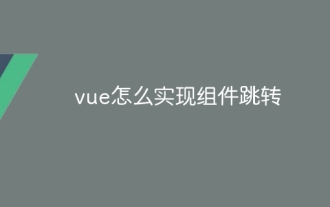 How to implement component jump for vue
Apr 08, 2025 am 09:21 AM
How to implement component jump for vue
Apr 08, 2025 am 09:21 AM
There are the following methods to implement component jump in Vue: use router-link and <router-view> components to perform hyperlink jump, and specify the :to attribute as the target path. Use the <router-view> component directly to display the currently routed rendered components. Use the router.push() and router.replace() methods for programmatic navigation. The former saves history and the latter replaces the current route without leaving records.
 How to develop a complete Python Web application?
May 23, 2025 pm 10:39 PM
How to develop a complete Python Web application?
May 23, 2025 pm 10:39 PM
To develop a complete Python Web application, follow these steps: 1. Choose the appropriate framework, such as Django or Flask. 2. Integrate databases and use ORMs such as SQLAlchemy. 3. Design the front-end and use Vue or React. 4. Perform the test, use pytest or unittest. 5. Deploy applications, use Docker and platforms such as Heroku or AWS. Through these steps, powerful and efficient web applications can be built.





