 Backend Development
Backend Development
 PHP Tutorial
PHP Tutorial
 What is the role of static analysis tools (e.g., PHPStan, Psalm) in PHP development?
What is the role of static analysis tools (e.g., PHPStan, Psalm) in PHP development?
What is the role of static analysis tools (e.g., PHPStan, Psalm) in PHP development?
Jun 05, 2025 am 12:10 AMStatic analysis tools such as PHPStan and Psalm play a key role in modern PHP development by detecting errors in advance, improving code quality and maintaining without running code. They can detect problems at the development stage rather than at runtime, such as calling methods of variables that may be null, using undefined classes or methods, passing parameters of wrong types; secondly, coding specifications can be enforced, such as checking unused variables, redundant conditions, correct return types, etc., to improve code consistency; in addition, it provides security guarantees during refactoring, and can quickly identify problems that may be caused by renaming methods, modifying function signatures, or migrating framework versions. To get started, start with the basic PHPStan level 0 or Psalm configuration, gradually increase the strictness level, and integrate it into CI/CD and IDE for continuous feedback and error highlighting.

Static analysis tools like PHPStan and Psalm play a cruel role in modern PHP development by catching bugs early, enforcing code quality, and improving maintainability — all without running the actual code.
Catching Bugs Before Runtime
One of the biggest advantages of using static analysis tools is their ability to detect errors during development rather than at runtime. Since PHP is dynamically typed, certain issues (like calling a method on a potentially null variable or passing the wrong type to a function) won't show up until the code is executed.
Tools like PHPStan and Psalm analyze your codebase and flag these kinds of issues automatically. For example:
- Calling a method on a variable that could be
null - Using an undefined class or method
- Passing incorrect argument types
This helps reduce unexpected crashes and make debugging easier because you find problems sooner.
Improving Code Quality and Consistency
These tools also help enforce consistent coding standards and best practices across a project. You can configure them to check for:
- Unused variables and functions
- Redundant conditions or unreachable code
- Proper return types and nullable values
Over time, this leads to cleaner, more readable, and more maintainable code. Teams benefit especially because everyone gets immediate feedback if they're deviating from agreed-upon patterns.
For instance, if someone writes a function that sometimes returns an array and sometimes returns null but doesn't declare the return type as ?array , Psalm will warn about it.
Supporting Refactoring and Long-Term Maintenance
Refactoring large PHP applications can be risky. Without good tooling, it's easy to break something unintentionally. Static analyzers act like a safety net by checking how changes affect the entire codebase.
They're particularly helpful when:
- Renaming or removing methods and classes
- Changing function signatures
- Migrating to newer versions of PHP or frameworks
By scanning the whole project, they highlight where those changes might cause issues, reducing the chance of regressions.
How to Get Started
If you're new to static analysis in PHP, here's a simple way to begin:
- Start with PHPStan level 0 or Psalm's basic setup — both offer reasonable defaults
- Gradually increase the strictness level as your code improves
- Integrate the tool into your CI/CD pipeline to catch issues before merge
- Use IDE integrations (like PhpStorm plugins) for inline error highlighting
You don't need to fix everything at once. Start small, fix low-hanging fruit, and improve incrementally.
That's basically how static analysis fits into PHP development — it's not magic, but it sure feels like it sometimes.
The above is the detailed content of What is the role of static analysis tools (e.g., PHPStan, Psalm) in PHP development?. For more information, please follow other related articles on the PHP Chinese website!

Hot AI Tools

Undress AI Tool
Undress images for free

Undresser.AI Undress
AI-powered app for creating realistic nude photos

AI Clothes Remover
Online AI tool for removing clothes from photos.

Clothoff.io
AI clothes remover

Video Face Swap
Swap faces in any video effortlessly with our completely free AI face swap tool!

Hot Article

Hot Tools

Notepad++7.3.1
Easy-to-use and free code editor

SublimeText3 Chinese version
Chinese version, very easy to use

Zend Studio 13.0.1
Powerful PHP integrated development environment

Dreamweaver CS6
Visual web development tools

SublimeText3 Mac version
God-level code editing software (SublimeText3)

Hot Topics
 Why We Comment: A PHP Guide
Jul 15, 2025 am 02:48 AM
Why We Comment: A PHP Guide
Jul 15, 2025 am 02:48 AM
PHPhasthreecommentstyles://,#forsingle-lineand/.../formulti-line.Usecommentstoexplainwhycodeexists,notwhatitdoes.MarkTODO/FIXMEitemsanddisablecodetemporarilyduringdebugging.Avoidover-commentingsimplelogic.Writeconcise,grammaticallycorrectcommentsandu
 How to Install PHP on Windows
Jul 15, 2025 am 02:46 AM
How to Install PHP on Windows
Jul 15, 2025 am 02:46 AM
The key steps to install PHP on Windows include: 1. Download the appropriate PHP version and decompress it. It is recommended to use ThreadSafe version with Apache or NonThreadSafe version with Nginx; 2. Configure the php.ini file and rename php.ini-development or php.ini-production to php.ini; 3. Add the PHP path to the system environment variable Path for command line use; 4. Test whether PHP is installed successfully, execute php-v through the command line and run the built-in server to test the parsing capabilities; 5. If you use Apache, you need to configure P in httpd.conf
 What is PHP and What is it Used For?
Jul 16, 2025 am 03:45 AM
What is PHP and What is it Used For?
Jul 16, 2025 am 03:45 AM
PHPisaserver-sidescriptinglanguageusedforwebdevelopment,especiallyfordynamicwebsitesandCMSplatformslikeWordPress.Itrunsontheserver,processesdata,interactswithdatabases,andsendsHTMLtobrowsers.Commonusesincludeuserauthentication,e-commerceplatforms,for
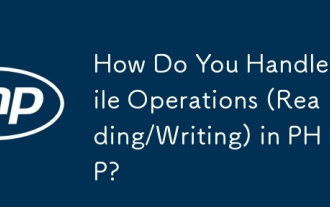 How Do You Handle File Operations (Reading/Writing) in PHP?
Jul 16, 2025 am 03:48 AM
How Do You Handle File Operations (Reading/Writing) in PHP?
Jul 16, 2025 am 03:48 AM
TohandlefileoperationsinPHP,useappropriatefunctionsandmodes.1.Toreadafile,usefile_get_contents()forsmallfilesorfgets()inaloopforline-by-lineprocessing.2.Towritetoafile,usefile_put_contents()forsimplewritesorappendingwiththeFILE_APPENDflag,orfwrite()w
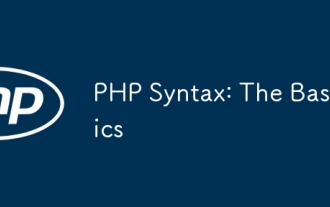 PHP Syntax: The Basics
Jul 15, 2025 am 02:46 AM
PHP Syntax: The Basics
Jul 15, 2025 am 02:46 AM
The basic syntax of PHP includes four key points: 1. The PHP tag must be ended, and the use of complete tags is recommended; 2. Echo and print are commonly used for output content, among which echo supports multiple parameters and is more efficient; 3. The annotation methods include //, # and //, to improve code readability; 4. Each statement must end with a semicolon, and spaces and line breaks do not affect execution but affect readability. Mastering these basic rules can help write clear and stable PHP code.
 Your First PHP Script: A Practical Introduction
Jul 16, 2025 am 03:42 AM
Your First PHP Script: A Practical Introduction
Jul 16, 2025 am 03:42 AM
How to start writing your first PHP script? First, set up the local development environment, install XAMPP/MAMP/LAMP, and use a text editor to understand the server's running principle. Secondly, create a file called hello.php, enter the basic code and run the test. Third, learn to use PHP and HTML to achieve dynamic content output. Finally, pay attention to common errors such as missing semicolons, citation issues, and file extension errors, and enable error reports for debugging.
 PHP 8 Installation Guide
Jul 16, 2025 am 03:41 AM
PHP 8 Installation Guide
Jul 16, 2025 am 03:41 AM
The steps to install PHP8 on Ubuntu are: 1. Update the software package list; 2. Install PHP8 and basic components; 3. Check the version to confirm that the installation is successful; 4. Install additional modules as needed. Windows users can download and decompress the ZIP package, then modify the configuration file, enable extensions, and add the path to environment variables. macOS users recommend using Homebrew to install, and perform steps such as adding tap, installing PHP8, setting the default version and verifying the version. Although the installation methods are different under different systems, the process is clear, so you can choose the right method according to the purpose.
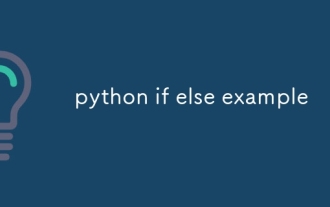 python if else example
Jul 15, 2025 am 02:55 AM
python if else example
Jul 15, 2025 am 02:55 AM
The key to writing Python's ifelse statements is to understand the logical structure and details. 1. The infrastructure is to execute a piece of code if conditions are established, otherwise the else part is executed, else is optional; 2. Multi-condition judgment is implemented with elif, and it is executed sequentially and stopped once it is met; 3. Nested if is used for further subdivision judgment, it is recommended not to exceed two layers; 4. A ternary expression can be used to replace simple ifelse in a simple scenario. Only by paying attention to indentation, conditional order and logical integrity can we write clear and stable judgment codes.





