How to connect to oracle database connection pool using jdbc
Jun 04, 2025 pm 10:15 PMThe steps to connect to an Oracle database connection pool using JDBC include: 1) Configure the connection pool, 2) Get the connection from the connection pool, 3) Perform SQL operations, and 4) Close the resources. Using Oracle UCP can effectively manage connections and improve performance.

Using JDBC to connect to Oracle database connection pool is a good topic. Let's start with the basics and then dive into how to implement this process.
Connecting to Oracle databases is usually a seemingly simple thing, but it actually requires careful operation, especially when it comes to database connection pools. Connection pools can effectively manage database connections, reducing resource waste and connection overhead. Today we will talk about how to use JDBC to connect to Oracle database and implement connection pooling.
Before we start, we will briefly review the basic concepts of JDBC and Oracle database connection pooling. JDBC (Java Database Connectivity) is a standard API used in Java language to operate databases. Oracle's connection pooling technologies such as Oracle Universal Connection Pool (UCP) or third-party connection pools such as C3P0, DBCP, etc. can help us manage and reuse database connections.
OK, now let's dive into the implementation details of JDBC and Oracle database connection pools.
First of all, we need to be clear that the process of JDBC connecting to Oracle database mainly includes the following steps: loading the driver, establishing a connection, executing SQL statements, processing results, and closing the connection. When using a connection pool, we can leave the establishment and closing of the connection to the connection pool for management.
Here is an example of using Oracle UCP to implement JDBC connection pooling:
import oracle.ucp.jdbc.PoolDataSource;
import oracle.ucp.jdbc.PoolDataSourceFactory;
import java.sql.Connection;
import java.sql.ResultSet;
import java.sql.SQLException;
import java.sql.Statement;
public class OracleConnectionPoolExample {
public static void main(String[] args) {
try {
// Configure the connection pool PoolDataSource pds = PoolDataSourceFactory.getPoolDataSource();
pds.setConnectionFactoryClassName("oracle.jdbc.pool.OracleDataSource");
pds.setURL("jdbc:oracle:thin:@//localhost:1521/ORCL");
pds.setUser("username");
pds.setPassword("password");
pds.setInitialPoolSize(5);
pds.setMinPoolSize(5);
pds.setMaxPoolSize(20);
// Get the connection from the connection pool Connection conn = pds.getConnection();
// Execute SQL using connection
Statement stmt = conn.createStatement();
ResultSet rset = stmt.executeQuery("SELECT * FROM employees");
// Processing result while (rset.next()) {
System.out.println(rset.getString("employee_name"));
}
// Close the resource rset.close();
stmt.close();
conn.close(); // The connection will be returned to the connection pool instead of actually closing} catch (SQLException e) {
e.printStackTrace();
}
}
} This example shows how to use Oracle UCP to create a connection pool and get the connection from it to perform SQL operations. It should be noted that conn.close() does not really close the connection, but returns the connection to the connection pool for next use.
There are several points to pay attention to when connecting to Oracle database connection pool using JDBC:
Driver loading : Although in modern JDBC drivers, it is usually not necessary to load the driver explicitly, in some cases you may need to use
Class.forName("oracle.jdbc.driver.OracleDriver")to load Oracle's JDBC driver.Connection pool configuration : It is very important to reasonably configure the initial size, minimum size and maximum size of the connection pool according to your application needs. A pool that is too small may cause insufficient connections, while a pool that is too large may waste resources.
Error handling : In practical applications, handling SQL exceptions is essential. Make sure your code is gracefully able to handle various exceptions in the connection pool.
Performance Optimization : One of the main purposes of using connection pools is to improve performance. Therefore, monitor and adjust the configuration of the connection pool regularly to ensure it works best in your application.
Finally, I want to share some lessons I learned when using JDBC and Oracle database connection pool:
Connection Leaks : This is one of the most common problems when using connection pools. Make sure you close it correctly after each use of the connection, otherwise the connections in the connection pool will be exhausted.
Connection pool monitoring : When using Oracle UCP or other connection pools, use the monitoring tools it provides to track the usage of connection pools, which can help you discover and resolve problems in a timely manner.
Transaction Management : Transaction management becomes more complex when using connection pools. Make sure you understand how to manage transactions correctly in a connection pooling environment.
With these suggestions and code examples, I hope you can better understand and use JDBC to connect to Oracle database connection pools. If you have more questions or need further help, feel free to ask!
The above is the detailed content of How to connect to oracle database connection pool using jdbc. For more information, please follow other related articles on the PHP Chinese website!

Hot AI Tools

Undress AI Tool
Undress images for free

Undresser.AI Undress
AI-powered app for creating realistic nude photos

AI Clothes Remover
Online AI tool for removing clothes from photos.

Clothoff.io
AI clothes remover

Video Face Swap
Swap faces in any video effortlessly with our completely free AI face swap tool!

Hot Article

Hot Tools

Notepad++7.3.1
Easy-to-use and free code editor

SublimeText3 Chinese version
Chinese version, very easy to use

Zend Studio 13.0.1
Powerful PHP integrated development environment

Dreamweaver CS6
Visual web development tools

SublimeText3 Mac version
God-level code editing software (SublimeText3)
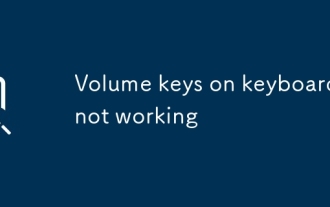 Volume keys on keyboard not working
Aug 05, 2025 pm 01:54 PM
Volume keys on keyboard not working
Aug 05, 2025 pm 01:54 PM
First,checkiftheFnkeysettingisinterferingbytryingboththevolumekeyaloneandFn volumekey,thentoggleFnLockwithFn Escifavailable.2.EnterBIOS/UEFIduringbootandenablefunctionkeysordisableHotkeyModetoensurevolumekeysarerecognized.3.Updateorreinstallaudiodriv
 Computed properties vs methods in Vue
Aug 05, 2025 am 05:21 AM
Computed properties vs methods in Vue
Aug 05, 2025 am 05:21 AM
Computed has a cache, and multiple accesses are not recalculated when the dependency remains unchanged, while methods are executed every time they are called; 2.computed is suitable for calculations based on responsive data. Methods are suitable for scenarios where parameters are required or frequent calls but the result does not depend on responsive data; 3.computed supports getters and setters, which can realize two-way synchronization of data, but methods are not supported; 4. Summary: Use computed first to improve performance, and use methods when passing parameters, performing operations or avoiding cache, following the principle of "if you can use computed, you don't use methods".
 Java Exception Handling Best Practices
Aug 05, 2025 am 09:26 AM
Java Exception Handling Best Practices
Aug 05, 2025 am 09:26 AM
Use checked exceptions to indicate recovery errors, and unchecked exceptions to indicate programming errors; 2. After catching exceptions, they must be processed, recorded or re-throwed, and must not be ignored; 3. Throw exceptions as soon as possible when errors occur, and delay capture at the top of the call chain; 4. Provide clear context information when throwing exceptions to avoid vague descriptions; 5. Use try-with-resources to automatically manage resource closure to prevent resource leakage; 6. Avoid catching broad exceptions such as Exception or Throwable, and specific exception types should be captured; 7. Custom exceptions should contain semantic error information and context data; 8. Exceptions should not be used to control normal program flow to avoid performance losses; 9. Record exceptions
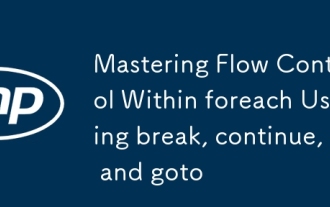 Mastering Flow Control Within foreach Using break, continue, and goto
Aug 06, 2025 pm 02:14 PM
Mastering Flow Control Within foreach Using break, continue, and goto
Aug 06, 2025 pm 02:14 PM
breakexitstheloopimmediatelyafterfindingatarget,idealforstoppingatthefirstmatch.2.continueskipsthecurrentiteration,usefulforfilteringitemsliketemporaryfiles.3.gotojumpstoalabeledstatement,acceptableinrarecaseslikecleanuporerrorhandlingbutshouldbeused
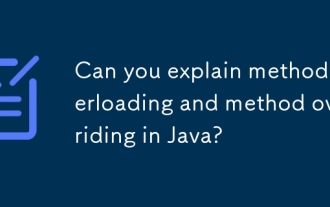 Can you explain method overloading and method overriding in Java?
Aug 06, 2025 am 07:41 AM
Can you explain method overloading and method overriding in Java?
Aug 06, 2025 am 07:41 AM
Method overloading and method overloading are two mechanisms for implementing polymorphism in Java. 1. Method overload occurs in the same class. It requires the same method name but different parameter list (number, type or order of parameters), which belongs to compile-time polymorphism. The return type can be different but cannot be overloaded by the return type alone. There can be different access modifiers and exception declarations; 2. Method rewriting occurs in the inheritance relationship. The subclass provides the specific implementation of the existing methods of the parent class. It requires the same method signature and the return type is compatible. The access modifier cannot be more strict. It belongs to the runtime polymorphism. The instance method must be used and the correct rewrite can be ensured through the @Override annotation. Together, the two improve code readability and scalability.
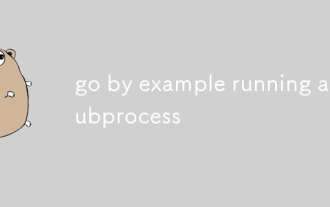 go by example running a subprocess
Aug 06, 2025 am 09:05 AM
go by example running a subprocess
Aug 06, 2025 am 09:05 AM
Run the child process using the os/exec package, create the command through exec.Command but not execute it immediately; 2. Run the command with .Output() and catch stdout. If the exit code is non-zero, return exec.ExitError; 3. Use .Start() to start the process without blocking, combine with .StdoutPipe() to stream output in real time; 4. Enter data into the process through .StdinPipe(), and after writing, you need to close the pipeline and call .Wait() to wait for the end; 5. Exec.ExitError must be processed to get the exit code and stderr of the failed command to avoid zombie processes.
 Apache performance tuning best practices
Aug 05, 2025 am 06:59 AM
Apache performance tuning best practices
Aug 05, 2025 am 06:59 AM
UseEventMPMforhigh-concurrencyworkloads,especiallywithPHP-FPM,orPreforkonlyifrequiredbynon-thread-safemodules.2.EnableKeepAlivewithMaxKeepAliveRequestssetto100andKeepAliveTimeoutbetween2–5secondstobalanceconnectionreuseandresourceusage.3.ConfigureEve
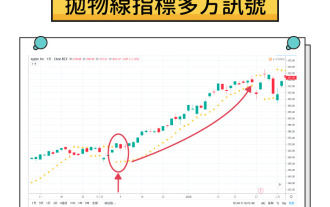 What is a parabolic SAR indicator? How does SAR indicator work? Comprehensive introduction to SAR indicators
Aug 06, 2025 pm 08:12 PM
What is a parabolic SAR indicator? How does SAR indicator work? Comprehensive introduction to SAR indicators
Aug 06, 2025 pm 08:12 PM
Contents Understand the mechanism of parabola SAR The working principle of parabola SAR calculation method and acceleration factor visual representation on trading charts Application of parabola SAR in cryptocurrency markets1. Identify potential trend reversal 2. Determine the best entry and exit points3. Set dynamic stop loss order case study: hypothetical ETH trading scenario Parabola SAR trading signals and interpretation Based on parabola SAR trading execution Combining parabola SAR with other indicators1. Use moving averages to confirm trend 2. Relative strength indicator (RSI) for momentum analysis3. Bollinger bands for volatility analysis Advantages of parabola SAR and limitations Advantages of parabola SAR






