Views in MySQL simplify complex queries and enhance data presentation. 1) Create a view using CREATE VIEW, e.g., 'customer_orders' to combine data from multiple tables. 2) Use views like regular tables with SELECT statements. 3) Views can be used in other queries or joined with other tables. 4) Be aware that views are dynamic and can impact performance if not optimized. 5) Name views clearly and document them for better maintainability.

Creating and using views in MySQL can be a game-changer for managing complex queries and enhancing data presentation. Let's dive into how it's done, sharing some personal experiences and insights along the way.
When I first started working with databases, I was often overwhelmed by the complexity of SQL queries. Views came to my rescue, simplifying my life by allowing me to treat complex queries as if they were simple tables. Here's how you can harness the power of views in MySQL.
To create a view, you use the CREATE VIEW statement. It's like crafting a window into your data, where you can see exactly what you need without the clutter. Here's a simple example:
CREATE VIEW customer_orders AS SELECT customers.customer_id, customers.name, orders.order_id, orders.order_date FROM customers JOIN orders ON customers.customer_id = orders.customer_id;
This view, customer_orders, combines data from the customers and orders tables. It's like having a pre-built query ready to use whenever you need it.
Using views is straightforward. You can query them just like you would a regular table. For instance, to see all customer orders:
SELECT * FROM customer_orders;
This simplicity is what makes views so powerful. They hide the complexity of the underlying query, making your SQL code cleaner and more maintainable.
One of the things I love about views is their flexibility. You can use them in other queries, join them with other tables or views, and even create views of views. Here's an example of a more complex view that uses another view:
CREATE VIEW recent_customer_orders AS SELECT customer_id, name, order_id, order_date FROM customer_orders WHERE order_date > DATE_SUB(CURDATE(), INTERVAL 30 DAY);
This view, recent_customer_orders, filters the customer_orders view to show only orders from the last 30 days. It's a great way to layer your data abstraction.
However, views aren't without their pitfalls. One common mistake is forgetting that views are not stored data; they're dynamic queries. If the underlying tables change, the view's results will change too. This can lead to unexpected results if you're not careful.
Another thing to watch out for is performance. Views can be a double-edged sword. While they simplify your queries, they can also hide performance issues. If the underlying query is slow, the view will be slow too. Always optimize your base queries before creating views.
In terms of best practices, I've found that naming your views clearly and documenting them is crucial. A well-named view like customer_orders immediately tells you what it's about. Also, consider the scope of your views. If a view is only used in one place, it might be better to use a subquery instead.
Performance optimization is another area where views can shine or stumble. If you're using views in a high-traffic application, consider using materialized views if your MySQL version supports them. Materialized views store the result of the query, which can significantly improve performance at the cost of data freshness.
In my experience, views are incredibly useful for reporting and data analysis. They allow you to create a layer of abstraction that makes it easier to generate complex reports without rewriting the same queries over and over. For instance, I once used views to create a dashboard that pulled data from multiple tables, making it easy to update and maintain.
To wrap up, views in MySQL are a powerful tool for simplifying complex queries, enhancing data presentation, and improving maintainability. By understanding how to create and use them effectively, you can take your database management skills to the next level. Just remember to be mindful of their limitations and optimize accordingly. Happy querying!
The above is the detailed content of What's the Process for Creating and Using Views in MySQL?. For more information, please follow other related articles on the PHP Chinese website!

Hot AI Tools

Undress AI Tool
Undress images for free

Undresser.AI Undress
AI-powered app for creating realistic nude photos

AI Clothes Remover
Online AI tool for removing clothes from photos.

Clothoff.io
AI clothes remover

Video Face Swap
Swap faces in any video effortlessly with our completely free AI face swap tool!

Hot Article

Hot Tools

Notepad++7.3.1
Easy-to-use and free code editor

SublimeText3 Chinese version
Chinese version, very easy to use

Zend Studio 13.0.1
Powerful PHP integrated development environment

Dreamweaver CS6
Visual web development tools

SublimeText3 Mac version
God-level code editing software (SublimeText3)
 Handling character sets and collations issues in MySQL
Jul 08, 2025 am 02:51 AM
Handling character sets and collations issues in MySQL
Jul 08, 2025 am 02:51 AM
Character set and sorting rules issues are common when cross-platform migration or multi-person development, resulting in garbled code or inconsistent query. There are three core solutions: First, check and unify the character set of database, table, and fields to utf8mb4, view through SHOWCREATEDATABASE/TABLE, and modify it with ALTER statement; second, specify the utf8mb4 character set when the client connects, and set it in connection parameters or execute SETNAMES; third, select the sorting rules reasonably, and recommend using utf8mb4_unicode_ci to ensure the accuracy of comparison and sorting, and specify or modify it through ALTER when building the library and table.
 Connecting to MySQL Database Using the Command Line Client
Jul 07, 2025 am 01:50 AM
Connecting to MySQL Database Using the Command Line Client
Jul 07, 2025 am 01:50 AM
The most direct way to connect to MySQL database is to use the command line client. First enter the mysql-u username -p and enter the password correctly to enter the interactive interface; if you connect to the remote database, you need to add the -h parameter to specify the host address. Secondly, you can directly switch to a specific database or execute SQL files when logging in, such as mysql-u username-p database name or mysql-u username-p database name
 Implementing Transactions and Understanding ACID Properties in MySQL
Jul 08, 2025 am 02:50 AM
Implementing Transactions and Understanding ACID Properties in MySQL
Jul 08, 2025 am 02:50 AM
MySQL supports transaction processing, and uses the InnoDB storage engine to ensure data consistency and integrity. 1. Transactions are a set of SQL operations, either all succeed or all fail to roll back; 2. ACID attributes include atomicity, consistency, isolation and persistence; 3. The statements that manually control transactions are STARTTRANSACTION, COMMIT and ROLLBACK; 4. The four isolation levels include read not committed, read submitted, repeatable read and serialization; 5. Use transactions correctly to avoid long-term operation, turn off automatic commits, and reasonably handle locks and exceptions. Through these mechanisms, MySQL can achieve high reliability and concurrent control.
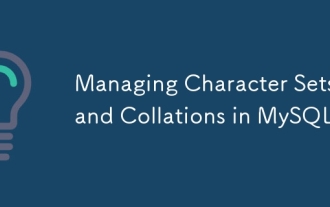 Managing Character Sets and Collations in MySQL
Jul 07, 2025 am 01:41 AM
Managing Character Sets and Collations in MySQL
Jul 07, 2025 am 01:41 AM
The setting of character sets and collation rules in MySQL is crucial, affecting data storage, query efficiency and consistency. First, the character set determines the storable character range, such as utf8mb4 supports Chinese and emojis; the sorting rules control the character comparison method, such as utf8mb4_unicode_ci is case-sensitive, and utf8mb4_bin is binary comparison. Secondly, the character set can be set at multiple levels of server, database, table, and column. It is recommended to use utf8mb4 and utf8mb4_unicode_ci in a unified manner to avoid conflicts. Furthermore, the garbled code problem is often caused by inconsistent character sets of connections, storage or program terminals, and needs to be checked layer by layer and set uniformly. In addition, character sets should be specified when exporting and importing to prevent conversion errors
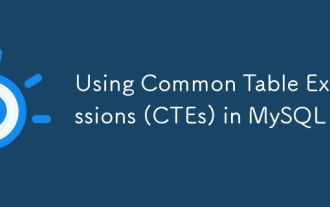 Using Common Table Expressions (CTEs) in MySQL 8
Jul 12, 2025 am 02:23 AM
Using Common Table Expressions (CTEs) in MySQL 8
Jul 12, 2025 am 02:23 AM
CTEs are a feature introduced by MySQL8.0 to improve the readability and maintenance of complex queries. 1. CTE is a temporary result set, which is only valid in the current query, has a clear structure, and supports duplicate references; 2. Compared with subqueries, CTE is more readable, reusable and supports recursion; 3. Recursive CTE can process hierarchical data, such as organizational structure, which needs to include initial query and recursion parts; 4. Use suggestions include avoiding abuse, naming specifications, paying attention to performance and debugging methods.
 Strategies for MySQL Query Performance Optimization
Jul 13, 2025 am 01:45 AM
Strategies for MySQL Query Performance Optimization
Jul 13, 2025 am 01:45 AM
MySQL query performance optimization needs to start from the core points, including rational use of indexes, optimization of SQL statements, table structure design and partitioning strategies, and utilization of cache and monitoring tools. 1. Use indexes reasonably: Create indexes on commonly used query fields, avoid full table scanning, pay attention to the combined index order, do not add indexes in low selective fields, and avoid redundant indexes. 2. Optimize SQL queries: Avoid SELECT*, do not use functions in WHERE, reduce subquery nesting, and optimize paging query methods. 3. Table structure design and partitioning: select paradigm or anti-paradigm according to read and write scenarios, select appropriate field types, clean data regularly, and consider horizontal tables to divide tables or partition by time. 4. Utilize cache and monitoring: Use Redis cache to reduce database pressure and enable slow query
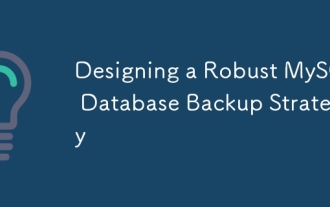 Designing a Robust MySQL Database Backup Strategy
Jul 08, 2025 am 02:45 AM
Designing a Robust MySQL Database Backup Strategy
Jul 08, 2025 am 02:45 AM
To design a reliable MySQL backup solution, 1. First, clarify RTO and RPO indicators, and determine the backup frequency and method based on the acceptable downtime and data loss range of the business; 2. Adopt a hybrid backup strategy, combining logical backup (such as mysqldump), physical backup (such as PerconaXtraBackup) and binary log (binlog), to achieve rapid recovery and minimum data loss; 3. Test the recovery process regularly to ensure the effectiveness of the backup and be familiar with the recovery operations; 4. Pay attention to storage security, including off-site storage, encryption protection, version retention policy and backup task monitoring.
 Optimizing complex JOIN operations in MySQL
Jul 09, 2025 am 01:26 AM
Optimizing complex JOIN operations in MySQL
Jul 09, 2025 am 01:26 AM
TooptimizecomplexJOINoperationsinMySQL,followfourkeysteps:1)EnsureproperindexingonbothsidesofJOINcolumns,especiallyusingcompositeindexesformulti-columnjoinsandavoidinglargeVARCHARindexes;2)ReducedataearlybyfilteringwithWHEREclausesandlimitingselected






