Popular web browser Vivaldi is now rolling out its 7.4 update for Android, iOS, and iPadOS. The new update is most notable for its redesigned tab bar and improved tab-management functionality, though it also introduces background audio playback on iOS, plus some universal privacy and Reader View settings.
A redesigned tab bar, meant to mimic the "Floating Tabs" on desktop, is at the heart of the Vivaldi 7.4 mobile update. Active websites in the tab bar now feature hard outlines and are physically separated from the address bar. While Floating Tabs may seem like a purely stylistic addition to Vivaldi, they make tab-management actions (such as long-pressing a tab) slightly more intuitive, as items in the tab bar are more visually distinct than they were before.
Coincidentally, this update introduces tab pinning and stacking—two tab-management features that are hidden behind a long-press. Pinned tabs will stick to the left-hand side of your tab bar, while stacked tabs behave similar to "grouped" tabs on desktop browsers.
Tab pinning and stacking are limited to iOS, unfortunately. But Android users get something special—a new scrollable list view option for the full-page Tab Switcher.

"Vivaldi 7.4 for iOS is a big step forward in mobile browsing. With advanced tab management, and features that give you more power in fewer taps, this update brings clarity, control, and a whole lot of convenience. This update makes browsing on your iPhone or iPad feel a whole lot better, It’s everything you’d expect from Vivaldi."
Along with its new tab-management functionality, Vivaldi 7.4 for iOS adds a super-useful "allow media playback in background" feature. It's not a PiP mode, but it lets you play music from YouTube and other services while your phone is locked. You can enable background media playback from the the browser's "General" settings, though I also suggest that you go into the "Privacy and Security" settings to enable "Don't open links in external apps." Otherwise, the YouTube website will try to kick you over to the YouTube app.
To be clear, YouTube already supports background playback on iOS, but only as a Premium feature. YouTube may take steps to block this feature from working on its website in order to protect the value of its Premium subscription package.
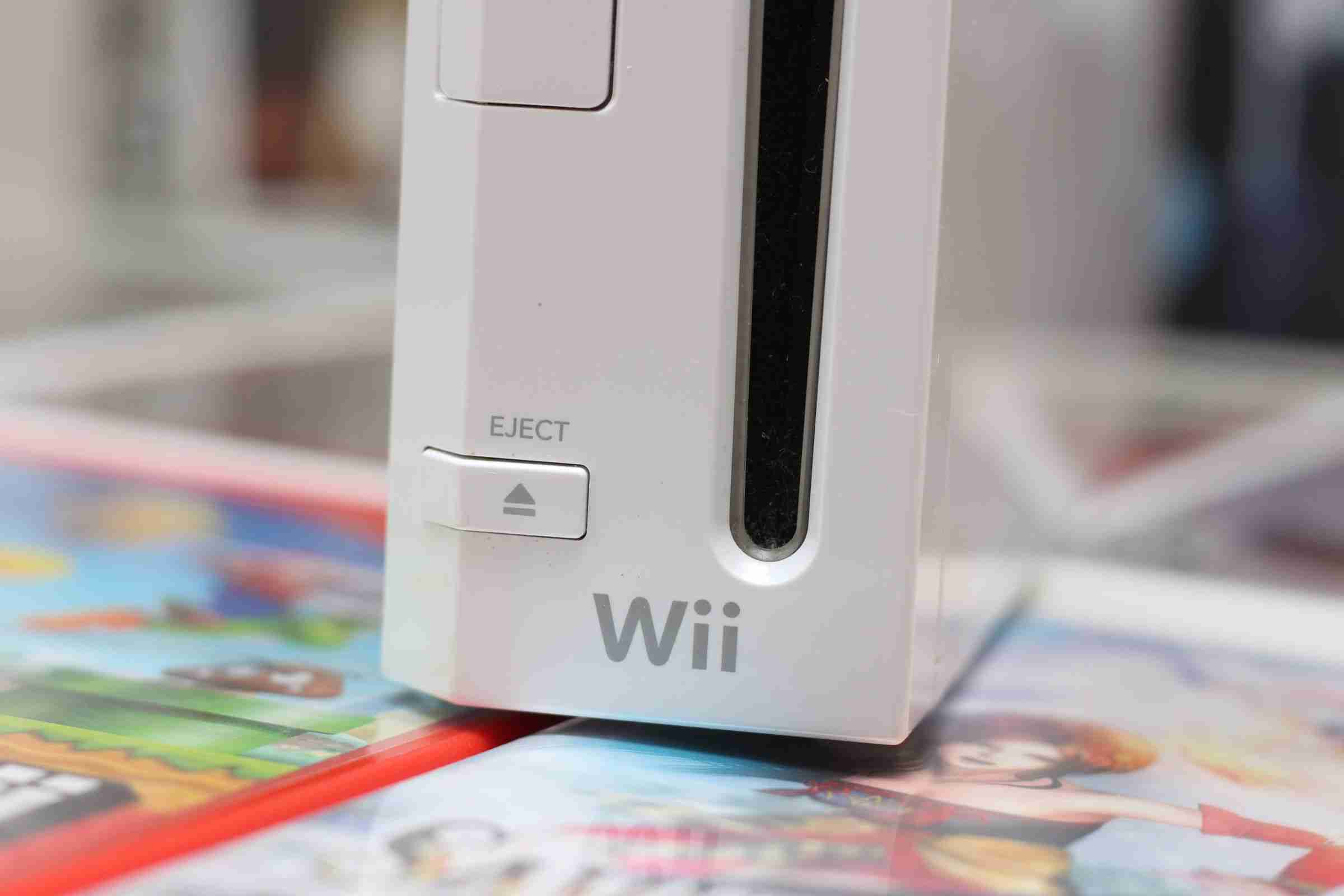 Related
Related I Tried Using the Wii's Web Browser in 2025, Here's How it Went
Welcome to the World Wiide Web. It's kinda broken.
This update also introduces the ability to toggle "Search History" and "Typed History." Disabling these options will have no impact on your browser history; they simply change the behavior of your address bar. Turning off the Typed History setting prevents Vivaldi's search suggestion algorithm from being influenced by past searches. And if you don't want to see previous searches in the address bar, disable Search History. You can find both of these options in the Vivaldi browser settings under the "Address Bar" submenu.
Vivaldi 7.4 is available today at the Apple App Store and Google Play Store. A new Vivaldi desktop update, which introduces improved keyboard keyboard shortcuts, is also available.
The above is the detailed content of Vivaldi Browser Can Now Play YouTube While Your iPhone Is Locked. For more information, please follow other related articles on the PHP Chinese website!

Hot AI Tools

Undress AI Tool
Undress images for free

Undresser.AI Undress
AI-powered app for creating realistic nude photos

AI Clothes Remover
Online AI tool for removing clothes from photos.

Clothoff.io
AI clothes remover

Video Face Swap
Swap faces in any video effortlessly with our completely free AI face swap tool!

Hot Article

Hot Tools

Notepad++7.3.1
Easy-to-use and free code editor

SublimeText3 Chinese version
Chinese version, very easy to use

Zend Studio 13.0.1
Powerful PHP integrated development environment

Dreamweaver CS6
Visual web development tools

SublimeText3 Mac version
God-level code editing software (SublimeText3)

Hot Topics
 Belkin's USB-C Wall Charger Is Just $15 Today, and It Comes With a Cable
Jun 20, 2025 am 12:58 AM
Belkin's USB-C Wall Charger Is Just $15 Today, and It Comes With a Cable
Jun 20, 2025 am 12:58 AM
##### Belkin 30W USB-C Wall Charger$14.99 $34.99 Save $20 The Belkin 30W USB-C wall charger offers quick charging and is built to be compatible with a wide range of devices, such as the latest iPhones, Samsung Galaxy smartphones, Google Pixel models,
 OnePlus's New Midrange Phones (Probably) Aren't for You
Jun 19, 2025 am 03:01 AM
OnePlus's New Midrange Phones (Probably) Aren't for You
Jun 19, 2025 am 03:01 AM
SummaryOnePlus announced new devices, including Nord 5 with Snapdragon 8S Gen 3 and OnePlus Buds 4 featuring dual drivers.Unfortunately, these new devices may not be available in the US, with only the OnePlus Watch 3 size and Buds 4 currently highlig
 How to Wirelessly Charge Other Devices with Your Pixel 5
Jul 04, 2025 am 09:35 AM
How to Wirelessly Charge Other Devices with Your Pixel 5
Jul 04, 2025 am 09:35 AM
Google opted to remove some of the Pixel 4's more gimmicky features in favor of focusing on core improvements for the Pixel 5. While you may not miss Motion Sense or the Assistant squeeze gesture, you'll definitely appreciate the additional battery c
 How to Fit More Notification Icons in Your Pixel's Status Bar
Jun 21, 2025 am 11:02 AM
How to Fit More Notification Icons in Your Pixel's Status Bar
Jun 21, 2025 am 11:02 AM
In older Android versions, you could flood your status bar with a wall of notification icons. But starting with Android 9, Google made it to where you can only see four icons by default, and it was mostly done to accommodate phones with notches. But
 Here's When Your Motorola Will Get the Android 16 Update
Jun 22, 2025 pm 09:08 PM
Here's When Your Motorola Will Get the Android 16 Update
Jun 22, 2025 pm 09:08 PM
Google released Android 16 in June this year, far earlier than everyone expected. It's packed with all sorts of new features and visual changes, and its early arrival means your Moto should get Android 16 faster than usual, too. Now that the software
 How to Turn Your Old Android Phone Into a Dashboard Clock or Photo Frame
Jun 21, 2025 am 12:54 AM
How to Turn Your Old Android Phone Into a Dashboard Clock or Photo Frame
Jun 21, 2025 am 12:54 AM
Got an old Android phone that you think you won’t be using anymore? Instead of throwing it away, repurpose it into something like a dashboard clock or a photo frame. I’ll show you how to do that.Prepare Your Old Phone The first thing to do is to prep
 How to Disable the Pull-Down Quick Settings Menu on Your Pixel 4's Lock Screen
Jun 19, 2025 am 09:22 AM
How to Disable the Pull-Down Quick Settings Menu on Your Pixel 4's Lock Screen
Jun 19, 2025 am 09:22 AM
On Android, there's a flaw that Google appears reluctant to address — anyone can access the Quick Settings panel from your lock screen. This menu contains switches for GPS, Wi-Fi, and Bluetooth, which are essential for tracking your phone if it gets
 Get Some Sega Mobile Games Before They're Removed
Jun 20, 2025 am 01:04 AM
Get Some Sega Mobile Games Before They're Removed
Jun 20, 2025 am 01:04 AM
SEGA is discontinuing support for nine of its older mobile games, making these classic titles available for free download on Android and iOS for a limited time. We don’t know how long they will remain free, so you should grab them now before they’re






