Detailed steps for PhpStorm to develop CakePHP project
May 20, 2025 pm 07:21 PMDeveloping a CakePHP project using PhpStorm requires the following steps: 1. Install and configure the PhpStorm and PHP environment. 2. Create a new project, select PHP and download CakePHP. 3. Be familiar with MVC mode and use code navigation and debugging functions. 4. Create the controller using the automatic generation function. 5. Use performance analysis tools to optimize code. The powerful features of PhpStorm combined with the flexibility of CakePHP can greatly improve development efficiency and code quality.

namespace App\Controller;
use App\Controller\AppController;
class MyController extends AppController
{
public function index()
{
$this->set('message', 'Welcome to CakePHP!');
}
}
This example shows how to create a simple CakePHP controller in PhpStorm. PhpStorm will automatically generate the necessary namespace and class inheritance relationships for you, and also provide automatic code completion and error checking functions to help you write code faster. In actual development, you may encounter some common mistakes. For example, the routing configuration of CakePHP may cause a 404 error. At this time, PhpStorm's log viewing function can help you quickly find the problem. You can view the debug logs through `View > Tool Windows > Debug` to find the specific location of the error. Performance optimization is also an important part of the development process. PhpStorm provides powerful performance analysis tools that can help you find performance bottlenecks in your code. For example, you can start performance analysis through `Run > Profile` and then set performance analysis points in your code. PhpStorm will generate detailed performance reports for you to help you optimize your code. There are some best practices to note when developing CakePHP projects using PhpStorm. For example, it is very important to keep the code readable and maintainable. PhpStorm provides code formatting and code checking capabilities to help you maintain code consistency and quality. You can format your code through Code > Reformat Code and use Code > Inspect Code to check for potential problems in your code. Overall, developing a CakePHP project using PhpStorm was a very enjoyable experience. The combination of PhpStorm's power and CakePHP's flexibility can help you quickly develop high-quality web applications. Hopefully these experiences and tips can help you better develop CakePHP projects in PhpStorm while avoiding some common pitfalls and errors.The above is the detailed content of Detailed steps for PhpStorm to develop CakePHP project. For more information, please follow other related articles on the PHP Chinese website!

Hot AI Tools

Undress AI Tool
Undress images for free

Undresser.AI Undress
AI-powered app for creating realistic nude photos

AI Clothes Remover
Online AI tool for removing clothes from photos.

Clothoff.io
AI clothes remover

Video Face Swap
Swap faces in any video effortlessly with our completely free AI face swap tool!

Hot Article

Hot Tools

Notepad++7.3.1
Easy-to-use and free code editor

SublimeText3 Chinese version
Chinese version, very easy to use

Zend Studio 13.0.1
Powerful PHP integrated development environment

Dreamweaver CS6
Visual web development tools

SublimeText3 Mac version
God-level code editing software (SublimeText3)
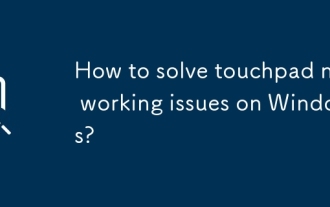 How to solve touchpad not working issues on Windows?
Aug 05, 2025 am 09:21 AM
How to solve touchpad not working issues on Windows?
Aug 05, 2025 am 09:21 AM
Checkifthetouchpadisdisabledbyusingthefunctionkey(Fn F6/F9/F12),adedicatedtogglebutton,orensuringit’sturnedoninSettings>Devices>Touchpad,andunplugexternalmice.2.UpdateorreinstallthetouchpaddriverviaDeviceManagerbyselectingUpdatedriverorUninstal
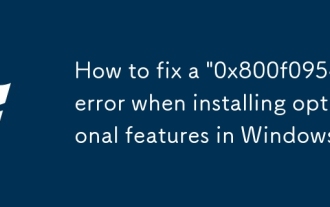 How to fix a '0x800f0954' error when installing optional features in Windows
Aug 05, 2025 am 09:30 AM
How to fix a '0x800f0954' error when installing optional features in Windows
Aug 05, 2025 am 09:30 AM
First, run Windows Update troubleshooter to automatically repair common problems, 1. Run Windows Update troubleshooter; 2. Check network connection and proxy settings to ensure that you can access the Windows Update Server; 3. Use DISM command to repair component storage, and specify the local Windows ISO source if necessary; 4. Manually specify the ISO source path when installing optional functions through PowerShell; 5. Reset Windows Update component services and clear cache; 6. Run sfc/scannow and chkdsk to check system and disk errors; finally ensure that the system is updated to the latest and use official ISO first to solve the problem of missing files, and in most cases, you can successfully repair 0x800f0954 errors
 Is mac os more secure than windows
Aug 05, 2025 am 09:55 AM
Is mac os more secure than windows
Aug 05, 2025 am 09:55 AM
macOSistargetedlessduetosmallermarketshare,reducingmalwarevolume.2.Apple’stighthardware-softwareintegrationenablesstrongbuilt-insecuritylikeGatekeeper,SIP,andappsandboxing.3.Faster,moreuniformupdatesensurevulnerabilitiesarepatchedpromptly.4.macOSisno
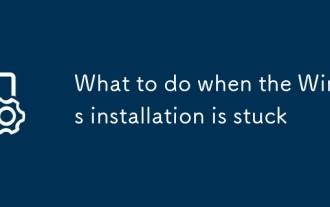 What to do when the Windows installation is stuck
Aug 06, 2025 am 03:45 AM
What to do when the Windows installation is stuck
Aug 06, 2025 am 03:45 AM
Wait1–2hoursifdiskactivitycontinues,asWindowsSetupmayappearfrozenduringfileexpansionorupdateinstallation.2.Recognizenormalslowphaseslike"Gettingdevicesready"orfirstboot.3.Forcerestartonlyafter2 hoursofnoactivitybyholdingthepowerbutton.4.Use
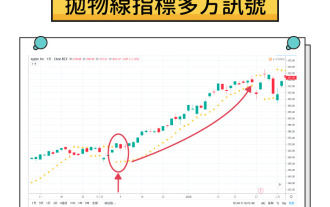 What is a parabolic SAR indicator? How does SAR indicator work? Comprehensive introduction to SAR indicators
Aug 06, 2025 pm 08:12 PM
What is a parabolic SAR indicator? How does SAR indicator work? Comprehensive introduction to SAR indicators
Aug 06, 2025 pm 08:12 PM
Contents Understand the mechanism of parabola SAR The working principle of parabola SAR calculation method and acceleration factor visual representation on trading charts Application of parabola SAR in cryptocurrency markets1. Identify potential trend reversal 2. Determine the best entry and exit points3. Set dynamic stop loss order case study: hypothetical ETH trading scenario Parabola SAR trading signals and interpretation Based on parabola SAR trading execution Combining parabola SAR with other indicators1. Use moving averages to confirm trend 2. Relative strength indicator (RSI) for momentum analysis3. Bollinger bands for volatility analysis Advantages of parabola SAR and limitations Advantages of parabola SAR
 Solana (SOL Coin) Price Forecast: 2025-2030 and Future Outlook
Aug 06, 2025 pm 08:42 PM
Solana (SOL Coin) Price Forecast: 2025-2030 and Future Outlook
Aug 06, 2025 pm 08:42 PM
Table of Contents Solana's Price History and Important Market Data Important Data in Solana Price Chart: 2025 Solana Price Forecast: Optimistic 2026 Solana Price Forecast: Maintain Trend 2026 Solana Price Forecast: 2030 Solana Long-term Price Forecast: Top Blockchain? What affects the forecast of sun prices? Scalability and Solana: Competitive Advantages Should you invest in Solana in the next few years? Conclusion: Solana's price prospects Conclusion: Solana has its excellent scalability, low transaction costs and high efficiency
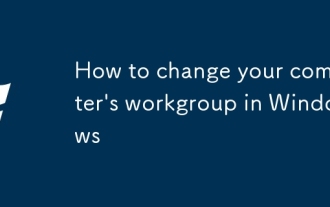 How to change your computer's workgroup in Windows
Aug 05, 2025 pm 01:39 PM
How to change your computer's workgroup in Windows
Aug 05, 2025 pm 01:39 PM
Tochangeyourcomputer’sworkgroupinWindows10or11,1.PressWindowskey X,selectSystem,thenclickAdvancedsystemsettings.2.IntheComputerNametab,clickChange,ensureWorkgroupisselected,enteranewnameusinguppercasewithoutspaces,thenclickOK.3.Restartyourcomputerfor
 Blockchain browser: a must-have tool for querying digital currency transaction information
Aug 06, 2025 pm 11:27 PM
Blockchain browser: a must-have tool for querying digital currency transaction information
Aug 06, 2025 pm 11:27 PM
Blockchain browser is a necessary tool for querying digital currency transaction information. It provides a visual interface for blockchain data, so that users can query transaction hash, block height, address balance and other information; its working principle includes data synchronization, parsing, indexing and user interface display; core functions cover querying transaction details, block information, address balance, token data and network status; when using it, you need to obtain TxID and select the corresponding blockchain browser such as Etherscan or Blockchain.com to search; query address information to view balance and transaction history by entering the address; mainstream browsers include Bitcoin's Blockchain.com, Ethereum's Etherscan.io, B






