Sending mail on the local host using PHP can be achieved through PHPMailer. 1) Install PHPMailer and configure an SMTP server, such as Gmail. 2) Use a dedicated test mailbox or Mailtrap to avoid the account being tagged. 3) Avoid hard-code credentials in scripts, using environment variables or configuration files. 4) When sending large amounts of mail, consider using a batch or queue system. 5) Pay attention to the delivery rate of emails and understand the importance of SPF, DKIM and DMARC.

Ever found yourself stuck trying to send emails from your localhost using PHP? You're not alone! Let's dive into a quick fix that will get you sending emails in no time, and explore some of the nuances and best practices along the way.
When you're developing on localhost, sending emails can be a bit tricky because you don't have a real SMTP server at your disposal. But fear not, PHP has a handy workaround called PHPMailer that can make this process a breeze. Here's how you can set it up and why it's a great choice, along with some personal insights on the pitfalls you might encounter.
Setting up PHPMailer on your local machine involves a few steps, but once you get the hang of it, you'll be sending emails like a pro. Here's a simple script to get you started:
<?php
use PHPMailer\PHPMailer\PHPMailer;
use PHPMailer\PHPMailer\Exception;
require 'path/to/PHPMailer/src/Exception.php';
require 'path/to/PHPMailer/src/PHPMailer.php';
require 'path/to/PHPMailer/src/SMTP.php';
$mail = new PHPMailer(true);
try {
$mail->isSMTP();
$mail->Host = 'smtp.gmail.com';
$mail->SMTPAuth = true;
$mail->Username = 'your_email@gmail.com';
$mail->Password = 'your_password';
$mail->SMTPSecure = PHPMailer::ENCRYPTION_STARTTLS;
$mail->Port = 587;
$mail->setFrom('your_email@gmail.com', 'Your Name');
$mail->addAddress('recipient@example.com', 'Recipient Name');
$mail->isHTML(true);
$mail->Subject = 'Test Email from Localhost';
$mail->Body = 'This is the HTML message body <b>in bold!</b>';
$mail->AltBody = 'This is the body in plain text for non-HTML mail clients';
$mail->send();
echo 'Message has been sent';
} catch (Exception $e) {
echo "Message could not be sent. Mailer Error: {$mail->ErrorInfo}";
}
?>This script uses Gmail's SMTP server, which is a common choice for testing. However, using your personal Gmail account for this purpose can be a bit risky. I've learned the hard way that if you're not careful, you might end up with your account flagged for suspicious activity. To mitigate this, consider using a dedicated test email account or a service like Mailtrap, which provides a sandbox environment for testing emails.
Now, let's talk about some of the deeper insights and potential pitfalls. One thing to keep in mind is the security of your email credentials. Hardcoding your email and password into your script, as shown above, is not a good practice for production environments. Instead, consider using environment variables or a configuration file to store sensitive information.
Another aspect to consider is the performance of your email sending process. If you're sending a large number of emails, you might want to look into batch processing or using a queue system to manage the load. I once had a project where we were sending thousands of emails daily, and implementing a queue system significantly improved our application's performance and reliability.
Lastly, don't forget about email delivery ability. Even if you can send emails from localhost, ensuring they actually reach the recipient's inbox can be a challenge. Factors like SPF, DKIM, and DMARC records play a cruel role in this. While these might not be relevant for localhost testing, understanding them will be beneficial when you move to a production environment.
In conclusion, sending emails from localhost using PHP is straightforward with PHPMailer, but it's important to be aware of the security, performance, and deliverability aspects. By following these tips and best practices, you'll be well-equipped to handle email sending in your PHP projects, whether you're testing on localhost or deploying to a live server.
The above is the detailed content of PHP: Send Email from Localhost - A Quick Fix. For more information, please follow other related articles on the PHP Chinese website!

Hot AI Tools

Undress AI Tool
Undress images for free

Undresser.AI Undress
AI-powered app for creating realistic nude photos

AI Clothes Remover
Online AI tool for removing clothes from photos.

Clothoff.io
AI clothes remover

Video Face Swap
Swap faces in any video effortlessly with our completely free AI face swap tool!

Hot Article

Hot Tools

Notepad++7.3.1
Easy-to-use and free code editor

SublimeText3 Chinese version
Chinese version, very easy to use

Zend Studio 13.0.1
Powerful PHP integrated development environment

Dreamweaver CS6
Visual web development tools

SublimeText3 Mac version
God-level code editing software (SublimeText3)

Hot Topics
 What is PHP and What is it Used For?
Jul 16, 2025 am 03:45 AM
What is PHP and What is it Used For?
Jul 16, 2025 am 03:45 AM
PHPisaserver-sidescriptinglanguageusedforwebdevelopment,especiallyfordynamicwebsitesandCMSplatformslikeWordPress.Itrunsontheserver,processesdata,interactswithdatabases,andsendsHTMLtobrowsers.Commonusesincludeuserauthentication,e-commerceplatforms,for
 Your First PHP Script: A Practical Introduction
Jul 16, 2025 am 03:42 AM
Your First PHP Script: A Practical Introduction
Jul 16, 2025 am 03:42 AM
How to start writing your first PHP script? First, set up the local development environment, install XAMPP/MAMP/LAMP, and use a text editor to understand the server's running principle. Secondly, create a file called hello.php, enter the basic code and run the test. Third, learn to use PHP and HTML to achieve dynamic content output. Finally, pay attention to common errors such as missing semicolons, citation issues, and file extension errors, and enable error reports for debugging.
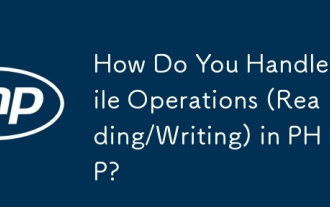 How Do You Handle File Operations (Reading/Writing) in PHP?
Jul 16, 2025 am 03:48 AM
How Do You Handle File Operations (Reading/Writing) in PHP?
Jul 16, 2025 am 03:48 AM
TohandlefileoperationsinPHP,useappropriatefunctionsandmodes.1.Toreadafile,usefile_get_contents()forsmallfilesorfgets()inaloopforline-by-lineprocessing.2.Towritetoafile,usefile_put_contents()forsimplewritesorappendingwiththeFILE_APPENDflag,orfwrite()w
 PHP 8 Installation Guide
Jul 16, 2025 am 03:41 AM
PHP 8 Installation Guide
Jul 16, 2025 am 03:41 AM
The steps to install PHP8 on Ubuntu are: 1. Update the software package list; 2. Install PHP8 and basic components; 3. Check the version to confirm that the installation is successful; 4. Install additional modules as needed. Windows users can download and decompress the ZIP package, then modify the configuration file, enable extensions, and add the path to environment variables. macOS users recommend using Homebrew to install, and perform steps such as adding tap, installing PHP8, setting the default version and verifying the version. Although the installation methods are different under different systems, the process is clear, so you can choose the right method according to the purpose.
 PHP Variable Scope Explained
Jul 17, 2025 am 04:16 AM
PHP Variable Scope Explained
Jul 17, 2025 am 04:16 AM
Common problems and solutions for PHP variable scope include: 1. The global variable cannot be accessed within the function, and it needs to be passed in using the global keyword or parameter; 2. The static variable is declared with static, and it is only initialized once and the value is maintained between multiple calls; 3. Hyperglobal variables such as $_GET and $_POST can be used directly in any scope, but you need to pay attention to safe filtering; 4. Anonymous functions need to introduce parent scope variables through the use keyword, and when modifying external variables, you need to pass a reference. Mastering these rules can help avoid errors and improve code stability.
 Advanced PHP Multiline Comment Techniques
Jul 17, 2025 am 04:14 AM
Advanced PHP Multiline Comment Techniques
Jul 17, 2025 am 04:14 AM
UsemultilinecommentsinPHPforfunction/classdocumentation,codedebugging,andfileheaderswhileavoidingcommonpitfalls.First,documentfunctionsandclasseswith/*...*/toexplainpurpose,parameters,andreturnvalues,aidingreadabilityandenablingIDEintegration.Second,
 PHP Installation for Beginners
Jul 17, 2025 am 04:15 AM
PHP Installation for Beginners
Jul 17, 2025 am 04:15 AM
Installing PHP is not complicated for novices. The key is to clarify the system environment and version requirements and follow the steps. First, you need to confirm the operating system (Windows, macOS or Linux) and choose a stable version such as PHP8.1 or 8.2; secondly, you can install it through manual installation, using integrated environments (such as XAMPP, WAMP) or package management tools (such as apt-get and brew). Then configure environment variables to ensure that the command line can recognize PHP instructions and run through the phpinfo() page test; finally pay attention to common problems, such as Apache port occupation, php.ini file path errors and extensions not enabled, etc., and check them one by one to complete the installation smoothly.
 PHP Operators for Beginners
Jul 17, 2025 am 04:17 AM
PHP Operators for Beginners
Jul 17, 2025 am 04:17 AM
Mastering the commonly used operators of PHP can deal with most development scenarios, mainly including: 1. Arithmetic operators ( , -, , /, %) are used for mathematical calculations and support dynamic variable operations, but pay attention to the problems that may be caused by automatic type conversion; 2. Comparison operators (==, ===, !=, >






