How to add text to pictures with PS and keep them high-definition?
May 19, 2025 pm 05:06 PMAdding text in Photoshop and maintaining high-definition effects can be achieved through the following steps: 1. Make sure the picture itself is high-definition; 2. Select the appropriate font and anti-aliasing options; 3. Adjust the contrast between the text and the background; 4. The text size should be large enough; 5. Select PNG format or high-quality JPEG when saving; 6. Use the sharpening tool appropriately. With these steps, you can easily add clear text in PS and keep the picture high-definition quality.

Using Photoshop (PS) to add text to pictures and keep them high-definition is a common skill for many designers and photography enthusiasts. In fact, it is not difficult to maintain the high-definition quality of the picture. The key is to master the correct steps and techniques. Let me share my experience in this area and some practical tips.
When adding text in PS, the most important thing is to ensure the clarity of the text and the overall quality of the picture. First of all, we need to make sure that the picture itself is in high definition, so that there is a foundation to maintain high-definition effects. If you have a high definition picture, then the next thing is how to add clear text on it.
I usually use the text tool from PS to add text. After selecting the text tool, click anywhere on the picture to start typing text. At this time, you can adjust the font, size, color and other attributes of the text. One key to keeping the text clear is to choose the right font. Some fonts look blurry in small sizes, so it is important to choose fonts that remain clear in all sizes.
Another important aspect is the anti-aliasing option for text. In PS, there is an "anti-aliasing" setting in the options bar of the text tool, which can help smoother text edges, thereby improving clarity. I usually choose the "sharp" or "smooth" option, depending on the specific needs and background of the text.
Next, we need to pay attention to the contrast between the text and the background. If the text color is too close to the background color, the text will appear blurred. Therefore, choosing a color that contrasts strongly with the background is another key to keeping the text clear.
In practice, I found a common mistake that is that the text size is set too small. On high-definition pictures, the text needs to be large enough to remain clear. If you need to display text in small sizes, consider using vector graphics instead, because vector graphics will not be distorted at any size.
Regarding keeping pictures high-definition quality, PS offers many tools and options. When saving pictures, it is important to choose the right format and quality settings. I usually choose PNG format because it supports lossless compression and can maintain high-definition quality of the picture. If I have to use JPEG format, I will set the quality to the highest to minimize the quality loss from compression.
Finally, share a tip: After adding text, you can use the Sharpening tool to sharpen the text slightly. This can further improve the clarity of the text, but be careful not to oversharpen, otherwise it will appear unnatural.
In general, you need to pay attention to the following aspects when adding text to images using PS and maintaining high definition:
- Make sure the picture itself is HD
- Select the right font and anti-aliasing options
- Adjust the contrast between text and background
- The text size should be large enough
- Select the appropriate format and quality settings when saving
- Use sharpening tools appropriately
With these steps and tips, you can easily add clear text to the picture in PS while maintaining the high-definition quality of the picture. I hope these experiences will be helpful to you, and I wish you to go further and further on the road of design!
The above is the detailed content of How to add text to pictures with PS and keep them high-definition?. For more information, please follow other related articles on the PHP Chinese website!

Hot AI Tools

Undress AI Tool
Undress images for free

Undresser.AI Undress
AI-powered app for creating realistic nude photos

AI Clothes Remover
Online AI tool for removing clothes from photos.

Clothoff.io
AI clothes remover

Video Face Swap
Swap faces in any video effortlessly with our completely free AI face swap tool!

Hot Article

Hot Tools

Notepad++7.3.1
Easy-to-use and free code editor

SublimeText3 Chinese version
Chinese version, very easy to use

Zend Studio 13.0.1
Powerful PHP integrated development environment

Dreamweaver CS6
Visual web development tools

SublimeText3 Mac version
God-level code editing software (SublimeText3)

Hot Topics
 Is USDC safe? What is the difference between USDC and USDT
Jul 15, 2025 pm 11:48 PM
Is USDC safe? What is the difference between USDC and USDT
Jul 15, 2025 pm 11:48 PM
USDC is safe. It is jointly issued by Circle and Coinbase. It is regulated by the US FinCEN. Its reserve assets are US dollar cash and US bonds. It is regularly audited independently, with high transparency. 1. USDC has strong compliance and is strictly regulated by the United States; 2. The reserve asset structure is clear, supported by cash and Treasury bonds; 3. The audit frequency is high and transparent; 4. It is widely accepted by institutions in many countries and is suitable for scenarios such as DeFi and compliant payments. In comparison, USDT is issued by Tether, with an offshore registration location, insufficient early disclosure, and reserves with low liquidity assets such as commercial paper. Although the circulation volume is large, the regulatory recognition is slightly low, and it is suitable for users who pay attention to liquidity. Both have their own advantages, and the choice should be determined based on the purpose and preferences of use.
 PHP 8 Installation Guide
Jul 16, 2025 am 03:41 AM
PHP 8 Installation Guide
Jul 16, 2025 am 03:41 AM
The steps to install PHP8 on Ubuntu are: 1. Update the software package list; 2. Install PHP8 and basic components; 3. Check the version to confirm that the installation is successful; 4. Install additional modules as needed. Windows users can download and decompress the ZIP package, then modify the configuration file, enable extensions, and add the path to environment variables. macOS users recommend using Homebrew to install, and perform steps such as adding tap, installing PHP8, setting the default version and verifying the version. Although the installation methods are different under different systems, the process is clear, so you can choose the right method according to the purpose.
 What are the differences between USDT, USDC and BTC? Who is worth holding for a long time?
Jul 16, 2025 am 08:03 AM
What are the differences between USDT, USDC and BTC? Who is worth holding for a long time?
Jul 16, 2025 am 08:03 AM
BTC, USDT and USDC are three core assets with complementary functions in the crypto ecosystem. BTC is the "spear" of high risk and high returns, and the goal is wealth growth. Stablecoins are defensive "shields", with the goal of preserving value and providing liquidity. For investors seeking long-term capital appreciation, BTC is the core option. Stablecoins are an essential tool for users who want to flexibly operate, manage risks or earn stable returns in the crypto market, with USDC being more favored by conservative users due to its robustness.
 Changes in the flow of on-chain funds: What tracks are new funds pouring into?
Jul 16, 2025 am 09:42 AM
Changes in the flow of on-chain funds: What tracks are new funds pouring into?
Jul 16, 2025 am 09:42 AM
The most popular tracks for new funds currently include re-staking ecosystems, integration of AI and Crypto, revival of the Bitcoin ecosystem and DePIN. 1) The re-staking protocol represented by EigenLayer improves capital efficiency and absorbs a large amount of long-term capital; 2) The combination of AI and blockchain has spawned decentralized computing power and data projects such as Render, Akash, Fetch.ai, etc.; 3) The Bitcoin ecosystem expands application scenarios through Ordinals, BRC-20 and Runes protocols to activate silent funds; 4) DePIN builds a realistic infrastructure through token incentives to attract the attention of industrial capital.
 LayerZero, StarkNet, ZK Ecological Preheat: How long can the airdrop bonus last?
Jul 16, 2025 am 10:06 AM
LayerZero, StarkNet, ZK Ecological Preheat: How long can the airdrop bonus last?
Jul 16, 2025 am 10:06 AM
The duration of the airdrop dividend is uncertain, but the LayerZero, StarkNet and ZK ecosystems still have long-term value. 1. LayerZero achieves cross-chain interoperability through lightweight protocols; 2. StarkNet provides efficient and low-cost Ethereum L2 expansion solutions based on ZK-STARKs technology; 3. ZK ecosystem (such as zkSync, Scroll, etc.) expands the application of zero-knowledge proof in scaling and privacy protection; 4. Participation methods include the use of bridging tools, interactive DApps, participating test networks, pledged assets, etc., aiming to experience the next generation of blockchain infrastructure in advance and strive for potential airdrop opportunities.
 The flow of funds on the chain is exposed: What new tokens are being bet on by Clever Money?
Jul 16, 2025 am 10:15 AM
The flow of funds on the chain is exposed: What new tokens are being bet on by Clever Money?
Jul 16, 2025 am 10:15 AM
Ordinary investors can discover potential tokens by tracking "smart money", which are high-profit addresses, and paying attention to their trends can provide leading indicators. 1. Use tools such as Nansen and Arkham Intelligence to analyze the data on the chain to view the buying and holdings of smart money; 2. Use Dune Analytics to obtain community-created dashboards to monitor the flow of funds; 3. Follow platforms such as Lookonchain to obtain real-time intelligence. Recently, Cangming Money is planning to re-polize LRT track, DePIN project, modular ecosystem and RWA protocol. For example, a certain LRT protocol has obtained a large amount of early deposits, a certain DePIN project has been accumulated continuously, a certain game public chain has been supported by the industry treasury, and a certain RWA protocol has attracted institutions to enter.
 PHP's Role in Web Development
Jul 16, 2025 am 12:25 AM
PHP's Role in Web Development
Jul 16, 2025 am 12:25 AM
PHPremainsrelevanttodayduetoitsdominanceincontentmanagementsystemsandcontinuousmodernization.1.Itpowersover70%ofknownserver-sidewebsites,largelybecauseofWordPress.2.PHP8introducedperformanceboostsandfeatureslikeJITcompilation.3.ItexcelsinCMS-drivensi
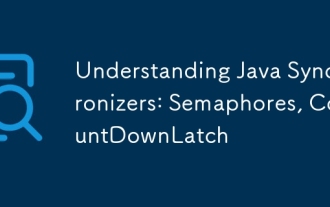 Understanding Java Synchronizers: Semaphores, CountDownLatch
Jul 16, 2025 am 02:40 AM
Understanding Java Synchronizers: Semaphores, CountDownLatch
Jul 16, 2025 am 02:40 AM
Semaphore is used to control the number of concurrent accesses, suitable for resource pool management and flow-limiting scenarios, and control permissions through acquire and release; CountDownLatch is used to wait for multiple thread operations to complete, suitable for the main thread to coordinate child thread tasks. 1. Semaphore initializes the specified number of licenses, supports fair and non-fair modes, and when used, the release should be placed in the finally block to avoid deadlock; 2. CountDownLatch initializes the count, call countDown to reduce the count, await blocks until the count returns to zero, and cannot be reset; 3. Select according to the requirements: use Semaphore to limit concurrency, wait for all completions to use CountDown






