How Can I Use Views to Simplify Complex Queries in MySQL?
May 19, 2025 am 12:06 AMMySQL views can streamline operations by simplifying complex queries and enhancing security. 1) Create views to encapsulate complex joins, like customer_purchases, for easier querying. 2) Use views for data aggregation, such as regional_sales, to simplify data analysis. 3) Implement views to restrict access to sensitive data, improving security. 4) Optimize view performance by indexing frequently queried columns.

In the labyrinth of database management, MySQL views often emerge as unsung heroes, quietly simplifying the chaos of complex queries. So, how can you harness the power of views to streamline your MySQL operations? Let's dive in and explore this, sharing some personal insights and practical examples along the way.
Views in MySQL are essentially virtual tables based on the result of a SELECT statement. They're like a window into your data, allowing you to present it in a way that's more digestible or focused on specific needs. I've found that using views can drastically reduce the complexity of your SQL queries, making your database interactions more efficient and your code more maintainable.
Let's start with a basic example to illustrate how views can simplify things. Imagine you have a database for an e-commerce platform with tables for customers, orders, and products. You often need to generate reports on customer purchases, which involves joining these tables and applying various conditions. Here's how a view can help:
CREATE VIEW customer_purchases AS SELECT c.customer_id, c.name, o.order_id, p.product_name, o.order_date, o.total_amount FROM customers c JOIN orders o ON c.customer_id = o.customer_id JOIN order_details od ON o.order_id = od.order_id JOIN products p ON od.product_id = p.product_id WHERE o.order_status = 'Completed';
Now, instead of writing that complex join every time you need this data, you can simply query the customer_purchases view:
SELECT * FROM customer_purchases WHERE total_amount > 1000;
This approach not only simplifies your queries but also centralizes the logic for generating this data, making it easier to maintain and update.
One of the more nuanced aspects of using views is understanding their impact on performance. Views don't store data themselves; they're more like shortcuts to complex queries. While they can make your SQL code more readable and maintainable, they can also introduce performance overhead if not used thoughtfully. For instance, if you're using a view that involves complex joins or subqueries, each time you query the view, MySQL has to execute those operations. In some cases, it might be more efficient to create a materialized view or use a stored procedure instead.
Here's a more advanced example where views can really shine: suppose you're tracking sales performance across different regions and need to aggregate data from multiple tables. You can create a view to encapsulate this logic:
CREATE VIEW regional_sales AS SELECT r.region_name, SUM(o.total_amount) as total_sales FROM regions r JOIN stores s ON r.region_id = s.region_id JOIN orders o ON s.store_id = o.store_id WHERE o.order_date >= DATE_SUB(CURDATE(), INTERVAL 1 YEAR) GROUP BY r.region_name;
Now, you can easily get regional sales data with a simple query:
SELECT * FROM regional_sales ORDER BY total_sales DESC;
Using views like this can be particularly helpful when you're working with a team. It allows you to abstract away complex query logic, making it easier for others to understand and work with your data.
However, there are potential pitfalls to watch out for. One common mistake is overusing views, which can lead to a convoluted data model that's hard to navigate. It's important to strike a balance—use views where they genuinely simplify your queries, but don't create them unnecessarily.
Another consideration is security. Views can be used to restrict access to sensitive data by only exposing certain columns or rows. For example, you might create a view that shows customer data but excludes sensitive information like credit card numbers:
CREATE VIEW safe_customer_data AS SELECT customer_id, name, email FROM customers;
This approach allows you to control what data users can see, enhancing your database's security posture.
In terms of performance optimization, one strategy I've found effective is to index the columns used in your views. This can significantly speed up query execution, especially for views that are queried frequently. For instance, if you often query the customer_purchases view by total_amount, you might want to add an index on that column:
CREATE INDEX idx_total_amount ON customer_purchases (total_amount);
Finally, let's touch on best practices. When creating views, it's a good idea to use meaningful names that clearly indicate what the view represents. Additionally, document your views thoroughly, explaining their purpose and any complex logic they contain. This not only helps you remember why you created the view but also aids others who might work with your database in the future.
In conclusion, MySQL views are a powerful tool for simplifying complex queries, enhancing security, and improving the maintainability of your database. By using them judiciously and understanding their impact on performance, you can unlock their full potential and make your database operations smoother and more efficient.
The above is the detailed content of How Can I Use Views to Simplify Complex Queries in MySQL?. For more information, please follow other related articles on the PHP Chinese website!

Hot AI Tools

Undress AI Tool
Undress images for free

Undresser.AI Undress
AI-powered app for creating realistic nude photos

AI Clothes Remover
Online AI tool for removing clothes from photos.

Clothoff.io
AI clothes remover

Video Face Swap
Swap faces in any video effortlessly with our completely free AI face swap tool!

Hot Article

Hot Tools

Notepad++7.3.1
Easy-to-use and free code editor

SublimeText3 Chinese version
Chinese version, very easy to use

Zend Studio 13.0.1
Powerful PHP integrated development environment

Dreamweaver CS6
Visual web development tools

SublimeText3 Mac version
God-level code editing software (SublimeText3)
 Performing logical backups using mysqldump in MySQL
Jul 06, 2025 am 02:55 AM
Performing logical backups using mysqldump in MySQL
Jul 06, 2025 am 02:55 AM
mysqldump is a common tool for performing logical backups of MySQL databases. It generates SQL files containing CREATE and INSERT statements to rebuild the database. 1. It does not back up the original file, but converts the database structure and content into portable SQL commands; 2. It is suitable for small databases or selective recovery, and is not suitable for fast recovery of TB-level data; 3. Common options include --single-transaction, --databases, --all-databases, --routines, etc.; 4. Use mysql command to import during recovery, and can turn off foreign key checks to improve speed; 5. It is recommended to test backup regularly, use compression, and automatic adjustment.
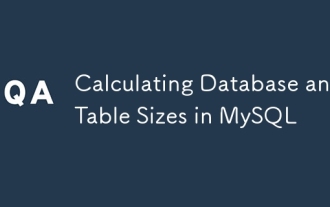 Calculating Database and Table Sizes in MySQL
Jul 06, 2025 am 02:41 AM
Calculating Database and Table Sizes in MySQL
Jul 06, 2025 am 02:41 AM
To view the size of the MySQL database and table, you can query the information_schema directly or use the command line tool. 1. Check the entire database size: Execute the SQL statement SELECTtable_schemaAS'Database',SUM(data_length index_length)/1024/1024AS'Size(MB)'FROMinformation_schema.tablesGROUPBYtable_schema; you can get the total size of all databases, or add WHERE conditions to limit the specific database; 2. Check the single table size: use SELECTta
 Handling character sets and collations issues in MySQL
Jul 08, 2025 am 02:51 AM
Handling character sets and collations issues in MySQL
Jul 08, 2025 am 02:51 AM
Character set and sorting rules issues are common when cross-platform migration or multi-person development, resulting in garbled code or inconsistent query. There are three core solutions: First, check and unify the character set of database, table, and fields to utf8mb4, view through SHOWCREATEDATABASE/TABLE, and modify it with ALTER statement; second, specify the utf8mb4 character set when the client connects, and set it in connection parameters or execute SETNAMES; third, select the sorting rules reasonably, and recommend using utf8mb4_unicode_ci to ensure the accuracy of comparison and sorting, and specify or modify it through ALTER when building the library and table.
 Implementing Transactions and Understanding ACID Properties in MySQL
Jul 08, 2025 am 02:50 AM
Implementing Transactions and Understanding ACID Properties in MySQL
Jul 08, 2025 am 02:50 AM
MySQL supports transaction processing, and uses the InnoDB storage engine to ensure data consistency and integrity. 1. Transactions are a set of SQL operations, either all succeed or all fail to roll back; 2. ACID attributes include atomicity, consistency, isolation and persistence; 3. The statements that manually control transactions are STARTTRANSACTION, COMMIT and ROLLBACK; 4. The four isolation levels include read not committed, read submitted, repeatable read and serialization; 5. Use transactions correctly to avoid long-term operation, turn off automatic commits, and reasonably handle locks and exceptions. Through these mechanisms, MySQL can achieve high reliability and concurrent control.
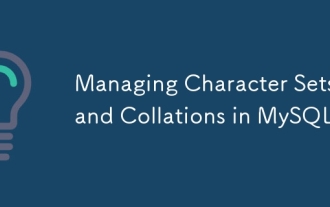 Managing Character Sets and Collations in MySQL
Jul 07, 2025 am 01:41 AM
Managing Character Sets and Collations in MySQL
Jul 07, 2025 am 01:41 AM
The setting of character sets and collation rules in MySQL is crucial, affecting data storage, query efficiency and consistency. First, the character set determines the storable character range, such as utf8mb4 supports Chinese and emojis; the sorting rules control the character comparison method, such as utf8mb4_unicode_ci is case-sensitive, and utf8mb4_bin is binary comparison. Secondly, the character set can be set at multiple levels of server, database, table, and column. It is recommended to use utf8mb4 and utf8mb4_unicode_ci in a unified manner to avoid conflicts. Furthermore, the garbled code problem is often caused by inconsistent character sets of connections, storage or program terminals, and needs to be checked layer by layer and set uniformly. In addition, character sets should be specified when exporting and importing to prevent conversion errors
 Connecting to MySQL Database Using the Command Line Client
Jul 07, 2025 am 01:50 AM
Connecting to MySQL Database Using the Command Line Client
Jul 07, 2025 am 01:50 AM
The most direct way to connect to MySQL database is to use the command line client. First enter the mysql-u username -p and enter the password correctly to enter the interactive interface; if you connect to the remote database, you need to add the -h parameter to specify the host address. Secondly, you can directly switch to a specific database or execute SQL files when logging in, such as mysql-u username-p database name or mysql-u username-p database name
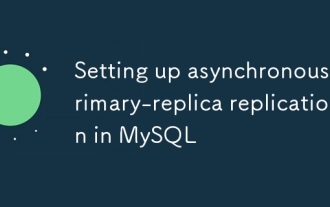 Setting up asynchronous primary-replica replication in MySQL
Jul 06, 2025 am 02:52 AM
Setting up asynchronous primary-replica replication in MySQL
Jul 06, 2025 am 02:52 AM
To set up asynchronous master-slave replication for MySQL, follow these steps: 1. Prepare the master server, enable binary logs and set a unique server-id, create a replication user and record the current log location; 2. Use mysqldump to back up the master library data and import it to the slave server; 3. Configure the server-id and relay-log of the slave server, use the CHANGEMASTER command to connect to the master library and start the replication thread; 4. Check for common problems, such as network, permissions, data consistency and self-increase conflicts, and monitor replication delays. Follow the steps above to ensure that the configuration is completed correctly.
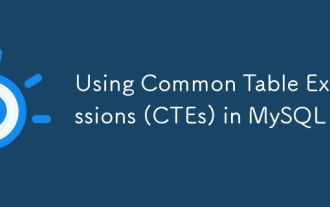 Using Common Table Expressions (CTEs) in MySQL 8
Jul 12, 2025 am 02:23 AM
Using Common Table Expressions (CTEs) in MySQL 8
Jul 12, 2025 am 02:23 AM
CTEs are a feature introduced by MySQL8.0 to improve the readability and maintenance of complex queries. 1. CTE is a temporary result set, which is only valid in the current query, has a clear structure, and supports duplicate references; 2. Compared with subqueries, CTE is more readable, reusable and supports recursion; 3. Recursive CTE can process hierarchical data, such as organizational structure, which needs to include initial query and recursion parts; 4. Use suggestions include avoiding abuse, naming specifications, paying attention to performance and debugging methods.






