Is Dependency Injection useful in PHP?
May 18, 2025 am 12:10 AMYes, Dependency Injection (DI) is incredibly useful in PHP. 1) It helps manage object dependencies, making code more modular and maintainable. 2) DI enhances testability by allowing easy mocking of dependencies. 3) It improves flexibility, enabling changes without altering existing code. However, use DI containers judiciously and consider performance impacts.

Yes, Dependency Injection (DI) is incredibly useful in PHP. It's not just a fancy term thrown around in the world of software development; it's a game-changer that can transform how you approach coding, especially when dealing with large-scale applications. Let me dive into why DI is so beneficial and how you can harness its power in PHP.
When I first stumbled upon DI, I was skeptical. Why introduce another layer of complexity? But as I delved deeper into its mechanics and started applying it to my projects, the benefits became crystal clear. DI isn't just about reducing dependencies; it's about crafting more maintainable, testable, and flexible code. Let's explore this in the context of PHP.
In PHP, DI helps you manage the dependencies of your objects, making your code more modular. Imagine you're working on a project where different components need to interact. Without DI, your classes might be tightly coupled, making changes a nightmare. With DI, you can pass dependencies into your classes rather than hardcoding them, which leads to a cleaner, more manageable codebase.
Here's a simple example to illustrate this:
class Logger {
public function log($message) {
echo $message . "\n";
}
}
class UserService {
private $logger;
public function __construct(Logger $logger) {
$this->logger = $logger;
}
public function createUser($username) {
$this->logger->log("Creating user: $username");
// Code to create user
}
}
$logger = new Logger();
$userService = new UserService($logger);
$userService->createUser("johnDoe");In this example, UserService depends on Logger. By injecting the Logger into UserService, we've decoupled these classes. If we need to change the logging mechanism, we can simply pass a different logger object without altering UserService.
Now, let's talk about some of the advanced uses and potential pitfalls of DI in PHP.
For more complex scenarios, you might want to use a DI container. PHP frameworks like Laravel and Symfony come with built-in DI containers, which can automatically resolve and inject dependencies for you. Here's how you might configure a simple container:
class Container {
private $services = [];
public function set($id, $concrete) {
$this->services[$id] = $concrete;
}
public function get($id) {
if (!isset($this->services[$id])) {
throw new \Exception("Service $id not found");
}
return $this->services[$id];
}
}
$container = new Container();
$container->set('logger', new Logger());
class UserService {
private $logger;
public function __construct(Logger $logger) {
$this->logger = $logger;
}
public function createUser($username) {
$this->logger->log("Creating user: $username");
// Code to create user
}
}
$userService = new UserService($container->get('logger'));
$userService->createUser("janeDoe");Using a container can simplify the process of managing dependencies, especially in larger applications. However, it's not without its challenges. Overusing DI containers can lead to a complex web of dependencies that's hard to untangle. It's crucial to strike a balance and only use a container when necessary.
Another aspect to consider is the performance impact. DI can introduce a slight overhead due to the additional abstraction layer. In most cases, this overhead is negligible, but in performance-critical applications, you might need to carefully evaluate whether the benefits outweigh the costs.
From my experience, one of the most significant advantages of DI is its impact on testing. With DI, you can easily mock dependencies, making your unit tests more isolated and reliable. Here's an example of how you might use DI to facilitate testing:
class Logger {
public function log($message) {
echo $message . "\n";
}
}
class UserService {
private $logger;
public function __construct(Logger $logger) {
$this->logger = $logger;
}
public function createUser($username) {
$this->logger->log("Creating user: $username");
// Code to create user
}
}
class MockLogger {
public $loggedMessages = [];
public function log($message) {
$this->loggedMessages[] = $message;
}
}
// In your test
$mockLogger = new MockLogger();
$userService = new UserService($mockLogger);
$userService->createUser("testUser");
// Assert that the correct message was logged
$this->assertContains("Creating user: testUser", $mockLogger->loggedMessages);In this test, we've replaced the real Logger with a MockLogger, allowing us to verify that the correct logging occurred without actually logging to the console.
To wrap up, Dependency Injection in PHP is not just useful; it's essential for building robust, maintainable applications. It encourages better design patterns, enhances testability, and makes your code more flexible. Just remember to use it judiciously, especially when it comes to DI containers, and always weigh the performance implications.
So, next time you're architecting a PHP project, consider embracing DI. It might take some getting used to, but the payoff in terms of code quality and maintainability is well worth it.
The above is the detailed content of Is Dependency Injection useful in PHP?. For more information, please follow other related articles on the PHP Chinese website!

Hot AI Tools

Undress AI Tool
Undress images for free

Undresser.AI Undress
AI-powered app for creating realistic nude photos

AI Clothes Remover
Online AI tool for removing clothes from photos.

Clothoff.io
AI clothes remover

Video Face Swap
Swap faces in any video effortlessly with our completely free AI face swap tool!

Hot Article

Hot Tools

Notepad++7.3.1
Easy-to-use and free code editor

SublimeText3 Chinese version
Chinese version, very easy to use

Zend Studio 13.0.1
Powerful PHP integrated development environment

Dreamweaver CS6
Visual web development tools

SublimeText3 Mac version
God-level code editing software (SublimeText3)

Hot Topics
 Learning PHP: A Beginner's Guide
Jul 18, 2025 am 04:54 AM
Learning PHP: A Beginner's Guide
Jul 18, 2025 am 04:54 AM
TolearnPHPeffectively,startbysettingupalocalserverenvironmentusingtoolslikeXAMPPandacodeeditorlikeVSCode.1)InstallXAMPPforApache,MySQL,andPHP.2)Useacodeeditorforsyntaxsupport.3)TestyoursetupwithasimplePHPfile.Next,learnPHPbasicsincludingvariables,ech
 Writing Effective PHP Comments
Jul 18, 2025 am 04:44 AM
Writing Effective PHP Comments
Jul 18, 2025 am 04:44 AM
Comments cannot be careless because they want to explain the reasons for the existence of the code rather than the functions, such as compatibility with old interfaces or third-party restrictions, otherwise people who read the code can only rely on guessing. The areas that must be commented include complex conditional judgments, special error handling logic, and temporary bypass restrictions. A more practical way to write comments is to select single-line comments or block comments based on the scene. Use document block comments to explain parameters and return values at the beginning of functions, classes, and files, and keep comments updated. For complex logic, you can add a line to the previous one to summarize the overall intention. At the same time, do not use comments to seal code, but use version control tools.
 Simple PHP Setup Guide
Jul 18, 2025 am 04:47 AM
Simple PHP Setup Guide
Jul 18, 2025 am 04:47 AM
PHP is suitable for beginners to quickly build local development environments. Use integrated tools such as XAMPP, WAMP or MAMP to install Apache, MySQL and PHP in one click. The project files can be accessed through localhost by putting them in the htdocs directory; 1. Download and install integrated environment tools; 2. Put the project files into the htdocs directory; 3. Browser access corresponding paths to test and run; you can also install PHP separately and configure environment variables, run php-Slocalhost:8000 through the command line to start the built-in server for quick debugging; create a new index.php and write an echo statement to output content, and add variables and condition judgment to experience logical processing capabilities. The key to getting started with PHP is to do it by hand.
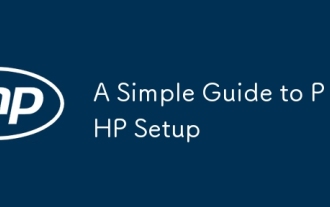 A Simple Guide to PHP Setup
Jul 18, 2025 am 04:25 AM
A Simple Guide to PHP Setup
Jul 18, 2025 am 04:25 AM
The key to setting up PHP is to clarify the installation method, configure php.ini, connect to the web server and enable necessary extensions. 1. Install PHP: Use apt for Linux, Homebrew for Mac, and XAMPP recommended for Windows; 2. Configure php.ini: Adjust error reports, upload restrictions, etc. and restart the server; 3. Use web server: Apache uses mod_php, Nginx uses PHP-FPM; 4. Install commonly used extensions: such as mysqli, json, mbstring, etc. to support full functions.
 PHP Comments for Teams
Jul 18, 2025 am 04:28 AM
PHP Comments for Teams
Jul 18, 2025 am 04:28 AM
The key to writing PHP comments is to explain "why" rather than "what to do", unify the team's annotation style, avoid duplicate code comments, and use TODO and FIXME tags reasonably. 1. Comments should focus on explaining the logical reasons behind the code, such as performance optimization, algorithm selection, etc.; 2. The team needs to unify the annotation specifications, such as //, single-line comments, function classes use docblock format, and include @author, @since and other tags; 3. Avoid meaningless annotations that only retell the content of the code, and should supplement the business meaning; 4. Use TODO and FIXME to mark to do things, and can cooperate with tool tracking to ensure that the annotations and code are updated synchronously and improve project maintenance.
 Understanding PHP Syntax Fundamentals Explained
Jul 18, 2025 am 04:32 AM
Understanding PHP Syntax Fundamentals Explained
Jul 18, 2025 am 04:32 AM
PHP is a scripting language used for back-end development. Its basic syntax includes four core parts: 1. PHP tags are used to define the code scope. The most common thing is that if all files are PHP code, closed tags can be omitted to avoid errors; 2. Variables start with $ without declaring types, support strings, integers, floating point numbers, booleans, arrays and objects, and can be cast through (int) and (string), etc. The variable scope is local by default, and global must be used to access global variables; 3. The control structure includes if/else condition judgment and foreach loops, which are used to implement program logic and repetitive task processing; 4. Functions are used to encapsulate code to improve reusability, and support parameter default values and
 PHP Syntax Basics
Jul 18, 2025 am 04:32 AM
PHP Syntax Basics
Jul 18, 2025 am 04:32 AM
To learn PHP, you need to master variables and data types, control structures, function definitions and call specifications, and avoid common syntax errors. 1. Variables start with $, case sensitive, and types include strings, integers, booleans, etc.; 2. The control structure supports if/else/loop, and the template can use colon syntax instead of curly braces, foreach can handle arrays conveniently; 3. Functions are defined with function, supporting default parameters and variable parameters; 4. Common errors include missing semicolons, confusion == and ===, splicing characters errors, and improper use of array subscripts.
 Writing Clean PHP Comments
Jul 18, 2025 am 04:36 AM
Writing Clean PHP Comments
Jul 18, 2025 am 04:36 AM
Comments should explain "why" rather than "what was done", such as explaining business reasons rather than repeating code operations; 2. Add overview comments before complex logic, briefly explaining the process steps to help establish an overall impression; 3. Comments the "strange" code to explain the intention of unconventional writing, and avoid misunderstandings as bugs; 4. Comments are recommended to be concise, use // in single lines, use // in functions/classes/*.../ in order to maintain a unified style; 5. Avoid issues such as out of synchronization with the comments, too long comments or not deletion of the code, and ensure that the comments truly improve the readability and maintenance of the code.






