In Laravel, soft deletion across multiple databases can be achieved by setting the $connection property of the model and using events. 1) Set up different database connections in the model. 2) Use events to trigger soft deletion and recovery operations across databases. This approach requires attention to performance and data consistency and comprehensive testing to ensure the robustness of the implementation.
Laravel: Soft Delete with Different Databases
When you're diving into the world of Laravel and start playing with soft deletes across different databases, you're entering a territory that's both fascinating and a bit tricky. So, what's the deal with soft deletes in Laravel when you're juggling multiple databases? Let's unpack this, share some insights, and explore how to make it work smoothly.
In Laravel, soft deletes are a way to "delete" records without actually removing them from the database. Instead, a deleted_at timestamp is added to mark the record as deleted. This feature is incredibly useful for scenarios where you might need to recover data or maintain a history of records. But when you're dealing with different databases, things can get a bit more complex.
Let's jump right into the heart of the matter. Imagine you're working on a project where you have a primary MySQL database for your main application, and then you have a separate PostgreSQL database for, say, analytics or reporting. You want to implement soft deletes across both databases. Here's how you can approach this:
First off, let's set up soft deletes in your models. Laravel makes this pretty straightforward:
use Illuminate\Database\Eloquent\Model;
use Illuminate\Database\Eloquent\SoftDeletes;
class User extends Model
{
use SoftDeletes;
protected $dates = ['deleted_at'];
} This works great for a single database, but what about when you're dealing with multiple databases? Laravel allows you to specify different database connections for your models. You can do this by setting the $connection property in your model:
class User extends Model
{
use SoftDeletes;
protected $connection = 'mysql';
protected $dates = ['deleted_at'];
}
class AnalyticsUser extends Model
{
use SoftDeletes;
protected $connection = 'pgsql';
protected $dates = ['deleted_at'];
}Now, you've got soft deletes set up for both your MySQL and PostgreSQL databases. But here's where things can get a bit tricky. When you're working with multiple databases, you need to ensure that your soft delete operations are consistent across all databases. This means you might need to implement some custom logic to handle this.
One approach is to use events in Laravel to trigger soft deletes across databases. For example, you could listen for the deleting event on your primary model and then manually soft delete the corresponding record in your secondary database:
use App\Models\AnalyticsUser;
class User extends Model
{
use SoftDeletes;
protected $connection = 'mysql';
protected $dates = ['deleted_at'];
protected static function booted()
{
static::deleting(function ($user) {
$analyticsUser = AnalyticsUser::on('pgsql')->find($user->id);
if ($analyticsUser) {
$analyticsUser->delete();
}
});
}
}This approach ensures that when you soft delete a user in your primary database, the corresponding record in your analytics database is also soft deleted. But be aware, this can introduce some complexity and potential performance issues, especially if you're dealing with a large number of records.
Another thing to consider is how you handle restoring records. If you soft delete a record across multiple databases, you'll need to ensure that restoring it also works across all databases. You can use a similar event-based approach for this:
class User extends Model
{
use SoftDeletes;
protected $connection = 'mysql';
protected $dates = ['deleted_at'];
protected static function booted()
{
static::deleting(function ($user) {
$analyticsUser = AnalyticsUser::on('pgsql')->find($user->id);
if ($analyticsUser) {
$analyticsUser->delete();
}
});
static::restoring(function ($user) {
$analyticsUser = AnalyticsUser::on('pgsql')->withTrashed()->find($user->id);
if ($analyticsUser) {
$analyticsUser->restore();
}
});
}
}Now, let's talk about some of the pitfalls and considerations you need to keep in mind. One major issue is data consistency. If your application is distributed across multiple servers, ensuring that soft deletes are consistently applied across all databases can be challenging. You might need to implement some form of distributed transaction management to handle this.
Another consideration is performance. Soft deletes can impact query performance, especially if you're dealing with large datasets. When you're working with multiple databases, this can be exacerbated. You'll need to carefully consider your indexing strategy and query optimization to mitigate these impacts.
In terms of best practices, it's cruel to thoroughly test your soft delete implementation across all databases. Use Laravel's testing features to simulate soft deletes and restores, and ensure that your application behaves as expected. Also, consider implementing a robust logging and auditing system to track soft delete operations across your databases.
In conclusion, implementing soft deletes with different databases in Laravel is definitely doable, but it requires careful planning and consideration. By leveraging Laravel's built-in features and implementing custom logic where necessary, you can achieve a robust and consistent soft delete system across multiple databases. Just remember to keep an eye on performance, data consistency, and through testing to ensure your implementation is rock solid.
The above is the detailed content of Laravel: Soft Delete with different databases. For more information, please follow other related articles on the PHP Chinese website!

Hot AI Tools

Undress AI Tool
Undress images for free

Undresser.AI Undress
AI-powered app for creating realistic nude photos

AI Clothes Remover
Online AI tool for removing clothes from photos.

Clothoff.io
AI clothes remover

Video Face Swap
Swap faces in any video effortlessly with our completely free AI face swap tool!

Hot Article

Hot Tools

Notepad++7.3.1
Easy-to-use and free code editor

SublimeText3 Chinese version
Chinese version, very easy to use

Zend Studio 13.0.1
Powerful PHP integrated development environment

Dreamweaver CS6
Visual web development tools

SublimeText3 Mac version
God-level code editing software (SublimeText3)

Hot Topics
 How to create Laravel package (Package) development?
May 29, 2025 pm 09:12 PM
How to create Laravel package (Package) development?
May 29, 2025 pm 09:12 PM
The steps to create a package in Laravel include: 1) Understanding the advantages of packages, such as modularity and reuse; 2) following Laravel naming and structural specifications; 3) creating a service provider using artisan command; 4) publishing configuration files correctly; 5) managing version control and publishing to Packagist; 6) performing rigorous testing; 7) writing detailed documentation; 8) ensuring compatibility with different Laravel versions.
 What is Middleware in Laravel? How to use it?
May 29, 2025 pm 09:27 PM
What is Middleware in Laravel? How to use it?
May 29, 2025 pm 09:27 PM
Middleware is a filtering mechanism in Laravel that is used to intercept and process HTTP requests. Use steps: 1. Create middleware: Use the command "phpartisanmake:middlewareCheckRole". 2. Define processing logic: Write specific logic in the generated file. 3. Register middleware: Add middleware in Kernel.php. 4. Use middleware: Apply middleware in routing definition.
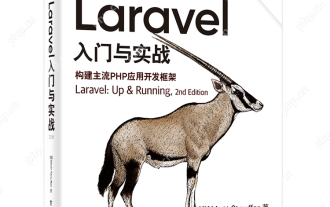 Laravel Page Cache Policy
May 29, 2025 pm 09:15 PM
Laravel Page Cache Policy
May 29, 2025 pm 09:15 PM
Laravel's page caching strategy can significantly improve website performance. 1) Use cache helper functions to implement page caching, such as the Cache::remember method. 2) Select the appropriate cache backend, such as Redis. 3) Pay attention to data consistency issues, and you can use fine-grained caches or event listeners to clear the cache. 4) Further optimization is combined with routing cache, view cache and cache tags. By rationally applying these strategies, website performance can be effectively improved.
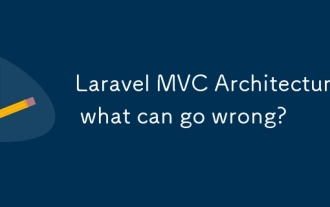 Laravel MVC Architecture: what can go wrong?
Jun 05, 2025 am 12:05 AM
Laravel MVC Architecture: what can go wrong?
Jun 05, 2025 am 12:05 AM
Laravel'sMVCarchitecturecanfaceseveralissues:1)Fatcontrollerscanbeavoidedbydelegatinglogictoservices.2)Overloadedmodelsshouldfocusondataaccess.3)Viewsshouldremainsimple,avoidingPHPlogic.4)PerformanceissueslikeN 1queriescanbemitigatedwitheagerloading.
 How to populate test data using Seeder in Laravel?
May 29, 2025 pm 09:21 PM
How to populate test data using Seeder in Laravel?
May 29, 2025 pm 09:21 PM
Using Seeder to fill test data in Laravel is a very practical trick in the development process. Below I will explain in detail how to achieve this, and share some problems and solutions I encountered in actual projects. In Laravel, Seeder is a tool used to populate databases. It can help us quickly generate test data, which facilitates development and testing. Using Seeder not only saves time, but also ensures data consistency, which is especially important for team collaboration and automated testing. I remember that in a project, we needed to generate a large amount of product and user data for an e-commerce platform, and Seeder came in handy at that time. Let's see how to use it. First, make sure your Lara is
 What is Laravel Migrations? How to use it?
May 29, 2025 pm 09:24 PM
What is Laravel Migrations? How to use it?
May 29, 2025 pm 09:24 PM
Laravel's migration is a database version control tool that allows developers to programmatically define and manage database structure changes. 1. Create a migration file using the Artisan command. 2. The migration file contains up and down methods, which defines the creation/modification and rollback of database tables respectively. 3. Use the phpartisanmigrate command to execute the migration, and use phpartisanmigrate:rollback to rollback.
 Laravel: Simple MVC project for beginners
Jun 08, 2025 am 12:07 AM
Laravel: Simple MVC project for beginners
Jun 08, 2025 am 12:07 AM
Laravel is suitable for beginners to create MVC projects. 1) Install Laravel: Use composercreate-project--prefer-distlaravel/laravelyour-project-name command. 2) Create models, controllers and views: Define Post models, write PostController processing logic, create index and create views to display and add posts. 3) Set up routing: Configure/posts-related routes in routes/web.php. With these steps, you can build a simple blog application and master the basics of Laravel and MVC.
 What are policies in Laravel, and how are they used?
Jun 21, 2025 am 12:21 AM
What are policies in Laravel, and how are they used?
Jun 21, 2025 am 12:21 AM
InLaravel,policiesorganizeauthorizationlogicformodelactions.1.Policiesareclasseswithmethodslikeview,create,update,anddeletethatreturntrueorfalsebasedonuserpermissions.2.Toregisterapolicy,mapthemodeltoitspolicyinthe$policiesarrayofAuthServiceProvider.






