Essential Java Features Every Programmer Should Know
May 17, 2025 am 12:10 AMJava's key features include: 1) Object-oriented programming, enabling encapsulation, inheritance, and polymorphism; 2) Platform independence via the JVM, allowing "Write Once, Run Anywhere"; 3) Automatic garbage collection, which manages memory but requires tuning for performance; 4) A comprehensive standard library, enhancing productivity; 5) Robust exception handling for error management; and 6) Concurrency utilities for scalable applications. These features empower developers to build robust, maintainable software across various environments.

When diving into the world of Java, it's crucial to grasp its essential features that make it a powerhouse in both enterprise and mobile development. Java's robustness, portability, and rich ecosystem are what draw programmers to it. So, what are the key features every Java programmer should be aware of? Let's delve into the heart of Java, exploring its core functionalities through the lens of practical experience and real-world applications.
Java's object-oriented nature stands out as a cornerstone. The ability to encapsulate data, inherit behaviors, and leverage polymorphism is not just a feature—it's a paradigm that shapes how we design and think about software. I remember working on a project where we needed to model a complex system of vehicles. Using inheritance, we created a base Vehicle class, and then extended it to Car, Truck, and Motorcycle. This not only made our code more organized but also allowed us to reuse and extend functionality easily.
Here's a taste of how we implemented polymorphism in that project:
public class Vehicle {
public void startEngine() {
System.out.println("Starting the engine...");
}
}
public class Car extends Vehicle {
@Override
public void startEngine() {
System.out.println("Starting the car engine...");
}
}
public class Truck extends Vehicle {
@Override
public void startEngine() {
System.out.println("Starting the truck engine...");
}
}
public class Main {
public static void main(String[] args) {
Vehicle vehicle1 = new Car();
Vehicle vehicle2 = new Truck();
vehicle1.startEngine(); // Output: Starting the car engine...
vehicle2.startEngine(); // Output: Starting the truck engine...
}
}Another feature that's indispensable is Java's platform independence. The "Write Once, Run Anywhere" (WORA) principle is not just a slogan; it's a reality that has saved countless hours in deployment across different environments. I've deployed applications on everything from Windows servers to Linux clusters without rewriting a single line of code, thanks to the JVM.
However, this feature comes with its own set of challenges. Ensuring that your application runs smoothly on all platforms requires thorough testing. I've encountered issues where certain libraries worked on one OS but not on another. The solution? Rigorous cross-platform testing and, sometimes, conditional compilation to handle platform-specific code.
Java's garbage collection is another feature that's a double-edged sword. On one hand, it frees developers from manual memory management, reducing the risk of memory leaks. On the other hand, it can introduce pauses in your application if not managed properly. In a project where real-time performance was critical, we had to fine-tune the garbage collector settings to minimize these pauses. Here's a snippet of how we configured it:
public class Main {
public static void main(String[] args) {
// Configure the garbage collector for low latency
System.setProperty("java.vm.info", "server");
System.setProperty("java.vm.name", "Java HotSpot(TM) 64-Bit Server VM");
System.setProperty("java.vm.version", "25.312-b07");
// Start your application here
new YourApplication().run();
}
}When it comes to Java's rich standard library, it's a treasure trove that can significantly boost productivity. From collections to networking, Java's API covers a wide range of functionalities. I recall a time when I needed to implement a custom sorting algorithm for a large dataset. Instead of reinventing the wheel, I leveraged java.util.Collections.sort() with a custom Comparator. This not only saved time but also ensured the implementation was robust and efficient.
import java.util.ArrayList;
import java.util.Collections;
import java.util.Comparator;
import java.util.List;
public class CustomSortExample {
public static void main(String[] args) {
List<String> fruits = new ArrayList<>();
fruits.add("Apple");
fruits.add("Banana");
fruits.add("Cherry");
// Custom sorting based on the length of the string
Collections.sort(fruits, new Comparator<String>() {
@Override
public int compare(String s1, String s2) {
return Integer.compare(s1.length(), s2.length());
}
});
System.out.println(fruits); // Output: [Apple, Banana, Cherry]
}
}Java's exception handling is another feature that's both powerful and nuanced. It allows for graceful error handling and recovery, which is crucial in enterprise applications. However, overuse of try-catch blocks can lead to code that's hard to read and maintain. In one project, we had to refactor a module that was littered with try-catch blocks, which made it difficult to trace the flow of execution. We introduced a more centralized error handling mechanism, which not only cleaned up the code but also made it easier to log and handle errors.
public class ExceptionHandlingExample {
public static void main(String[] args) {
try {
riskyOperation();
} catch (CustomException e) {
// Centralized error handling
handleError(e);
}
}
private static void riskyOperation() throws CustomException {
// Simulate an operation that might throw an exception
if (Math.random() < 0.5) {
throw new CustomException("Something went wrong!");
}
}
private static void handleError(CustomException e) {
System.err.println("Error occurred: " e.getMessage());
// Additional error handling logic here
}
}
class CustomException extends Exception {
public CustomException(String message) {
super(message);
}
}Lastly, Java's concurrency utilities are essential for building scalable applications. The java.util.concurrent package provides powerful tools for managing threads and synchronization. In a project where we needed to process large datasets concurrently, we used ExecutorService to manage a pool of threads, which significantly improved performance.
import java.util.concurrent.ExecutorService;
import java.util.concurrent.Executors;
import java.util.concurrent.TimeUnit;
public class ConcurrencyExample {
public static void main(String[] args) throws InterruptedException {
ExecutorService executor = Executors.newFixedThreadPool(5);
for (int i = 0; i < 10; i ) {
executor.submit(() -> {
System.out.println("Task executed by thread: " Thread.currentThread().getName());
});
}
executor.shutdown();
executor.awaitTermination(1, TimeUnit.MINUTES);
}
}In conclusion, Java's essential features are not just about the language itself but about how they empower developers to build robust, scalable, and maintainable applications. From object-oriented design to platform independence, each feature brings its own set of advantages and challenges. By understanding and leveraging these features effectively, you can unlock the full potential of Java in your programming journey.
The above is the detailed content of Essential Java Features Every Programmer Should Know. For more information, please follow other related articles on the PHP Chinese website!

Hot AI Tools

Undress AI Tool
Undress images for free

Undresser.AI Undress
AI-powered app for creating realistic nude photos

AI Clothes Remover
Online AI tool for removing clothes from photos.

Clothoff.io
AI clothes remover

Video Face Swap
Swap faces in any video effortlessly with our completely free AI face swap tool!

Hot Article

Hot Tools

Notepad++7.3.1
Easy-to-use and free code editor

SublimeText3 Chinese version
Chinese version, very easy to use

Zend Studio 13.0.1
Powerful PHP integrated development environment

Dreamweaver CS6
Visual web development tools

SublimeText3 Mac version
God-level code editing software (SublimeText3)

Hot Topics
 Tips for Writing PHP Comments
Jul 18, 2025 am 04:51 AM
Tips for Writing PHP Comments
Jul 18, 2025 am 04:51 AM
The key to writing PHP comments is to clarify the purpose and specifications. Comments should explain "why" rather than "what was done", avoiding redundancy or too simplicity. 1. Use a unified format, such as docblock (/*/) for class and method descriptions to improve readability and tool compatibility; 2. Emphasize the reasons behind the logic, such as why JS jumps need to be output manually; 3. Add an overview description before complex code, describe the process in steps, and help understand the overall idea; 4. Use TODO and FIXME rationally to mark to-do items and problems to facilitate subsequent tracking and collaboration. Good annotations can reduce communication costs and improve code maintenance efficiency.
 Writing Effective PHP Comments
Jul 18, 2025 am 04:44 AM
Writing Effective PHP Comments
Jul 18, 2025 am 04:44 AM
Comments cannot be careless because they want to explain the reasons for the existence of the code rather than the functions, such as compatibility with old interfaces or third-party restrictions, otherwise people who read the code can only rely on guessing. The areas that must be commented include complex conditional judgments, special error handling logic, and temporary bypass restrictions. A more practical way to write comments is to select single-line comments or block comments based on the scene. Use document block comments to explain parameters and return values at the beginning of functions, classes, and files, and keep comments updated. For complex logic, you can add a line to the previous one to summarize the overall intention. At the same time, do not use comments to seal code, but use version control tools.
 Improving Readability with Comments
Jul 18, 2025 am 04:46 AM
Improving Readability with Comments
Jul 18, 2025 am 04:46 AM
The key to writing good comments is to explain "why" rather than just "what was done" to improve the readability of the code. 1. Comments should explain logical reasons, such as considerations behind value selection or processing; 2. Use paragraph annotations for complex logic to summarize the overall idea of functions or algorithms; 3. Regularly maintain comments to ensure consistency with the code, avoid misleading, and delete outdated content if necessary; 4. Synchronously check comments when reviewing the code, and record public logic through documents to reduce the burden of code comments.
 PHP Development Environment Setup
Jul 18, 2025 am 04:55 AM
PHP Development Environment Setup
Jul 18, 2025 am 04:55 AM
The first step is to select the integrated environment package XAMPP or MAMP to build a local server; the second step is to select the appropriate PHP version according to the project needs and configure multiple version switching; the third step is to select VSCode or PhpStorm as the editor and debug with Xdebug; in addition, you need to install Composer, PHP_CodeSniffer, PHPUnit and other tools to assist in development.
 Effective PHP Commenting
Jul 18, 2025 am 04:33 AM
Effective PHP Commenting
Jul 18, 2025 am 04:33 AM
The key to writing PHP comments is clear, useful and concise. 1. Comments should explain the intention behind the code rather than just describing the code itself, such as explaining the logical purpose of complex conditional judgments; 2. Add comments to key scenarios such as magic values, old code compatibility, API interfaces, etc. to improve readability; 3. Avoid duplicate code content, keep it concise and specific, and use standard formats such as PHPDoc; 4. Comments should be updated synchronously with the code to ensure accuracy. Good comments should be thought from the perspective of others, reduce the cost of understanding, and become a code understanding navigation device.
 PHP Commenting Syntax
Jul 18, 2025 am 04:56 AM
PHP Commenting Syntax
Jul 18, 2025 am 04:56 AM
There are three common ways to use PHP comments: single-line comments are suitable for briefly explaining code logic, such as // or # for the explanation of the current line; multi-line comments /*...*/ are suitable for detailed description of the functions or classes; document comments DocBlock start with /** to provide prompt information for the IDE. When using it, you should avoid nonsense, keep updating synchronously, and do not use comments to block codes for a long time.
 PHP Comparison Operators
Jul 18, 2025 am 04:57 AM
PHP Comparison Operators
Jul 18, 2025 am 04:57 AM
PHP comparison operators need to pay attention to type conversion issues. 1. Use == to compare values only, and type conversion will be performed, such as 1=="1" is true; 2. Use === to require the same value as the type, such as 1==="1" is false; 3. Size comparison can be used on values and strings, such as "apple"
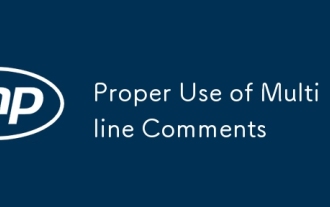 Proper Use of Multiline Comments
Jul 18, 2025 am 04:32 AM
Proper Use of Multiline Comments
Jul 18, 2025 am 04:32 AM
Multi-line comments should be clear, useful, and not wordy, and are often used to explain complex logic or file functions. 1. Applicable scenarios include explaining the functions, parameters, return values and module uses of complex functions; 2. The format varies according to language, such as """ in Python, and /.../ in Java. It is recommended to write content at the top, segmented blank lines, and use concise statements to express intentions; 3. Avoiding problems including general comments, disconnection from the code, using comments to block codes, and affecting document generation, and ensuring that comments are accurate and compliant with specifications.






