CSS @keyframes: Create Dynamic and Engaging Web Content
May 17, 2025 am 12:02 AMCSS @keyframes are used to define animations over time, enhancing web designs by creating dynamic effects. 1) They allow for smooth transitions and captivating effects, like a pulsing button animation. 2) @keyframes can create complex animations, such as a loading spinner that rotates and changes color. 3) They offer flexibility in timing and iteration, enabling effects like a one-time fade-in. 4) However, be cautious of performance impacts and ensure animations are accessible, using techniques like prefers-reduced-motion for user comfort.

When it comes to creating dynamic and engaging web content, CSS @keyframes is an incredibly powerful tool. But what exactly are @keyframes, and how can they be used to enhance your web designs? Let's dive into the world of CSS animations and explore how @keyframes can transform static pages into interactive experiences.
CSS @keyframes allow you to define the behavior of an animation over time. They're like the choreographer of your web page's dance, setting the steps and timing for elements to move, change color, or transform in various ways. By using @keyframes, you can create smooth transitions and captivating effects that draw users in and keep them engaged.
Let's start with a simple example of how @keyframes can be used to create a pulsing effect on a button:
@keyframes pulse {
0% {
transform: scale(1);
}
50% {
transform: scale(1.1);
}
100% {
transform: scale(1);
}
}
.pulsing-button {
animation: pulse 2s infinite;
}In this example, the pulse animation scales the button up to 1.1 times its original size and then back to normal, creating a pulsing effect. This simple animation can make your button stand out and encourage user interaction.
But @keyframes are far more versatile than just simple scaling. You can use them to create complex animations that involve multiple properties changing over time. For instance, let's say you want to create a loading spinner that rotates and changes color:
@keyframes loading-spinner {
0% {
transform: rotate(0deg);
color: #3498db;
}
50% {
transform: rotate(180deg);
color: #e74c3c;
}
100% {
transform: rotate(360deg);
color: #3498db;
}
}
.loading-spinner {
animation: loading-spinner 1s linear infinite;
}This spinner not only rotates a full 360 degrees but also changes color halfway through, creating a more visually interesting effect.
One of the great things about @keyframes is their flexibility. You can control the timing function, delay, and iteration count to create exactly the effect you want. For example, you might want a fade-in effect that only happens once:
@keyframes fadeIn {
from {
opacity: 0;
}
to {
opacity: 1;
}
}
.fade-in-element {
animation: fadeIn 1s ease-in;
}This animation smoothly increases the opacity of an element from 0 to 1 over the course of one second, using an ease-in timing function for a natural feel.
While @keyframes are powerful, there are some potential pitfalls to watch out for. One common mistake is creating animations that are too fast or too slow, which can be disorienting for users. It's important to test your animations on different devices and with different user groups to ensure they're comfortable and effective.
Another consideration is performance. Complex animations, especially those applied to many elements, can impact page load times and scrolling performance. To mitigate this, consider using CSS animations sparingly and optimizing them where possible. For instance, you might use will-change to inform the browser about upcoming animations:
.optimized-animation {
will-change: transform, opacity;
}This tells the browser to prepare for changes to the transform and opacity properties, potentially improving performance.
When it comes to best practices, it's crucial to keep accessibility in mind. Rapidly flashing animations can trigger seizures in some users, so always ensure your animations comply with WCAG guidelines. You can use the prefers-reduced-motion media query to respect users' preferences for reduced motion:
@media (prefers-reduced-motion: reduce) {
.animation {
animation: none;
}
}This ensures that users who prefer reduced motion won't be subjected to potentially harmful animations.
In terms of optimization, it's worth noting that @keyframes can be combined with other CSS properties to create more efficient animations. For example, instead of animating width and height separately, you can use transform: scale() to achieve the same effect with less computational overhead:
@keyframes scaleUp {
from {
transform: scale(1);
}
to {
transform: scale(1.5);
}
}
.scaling-element {
animation: scaleUp 0.5s ease-out;
}This approach not only performs better but also allows for smoother animations, especially on mobile devices.
From my experience, one of the most effective ways to use @keyframes is in microinteractions. These small, subtle animations can make a big difference in user experience. For instance, a gentle bounce when a user likes a post or a smooth slide when switching between tabs can make your interface feel more responsive and engaging.
To wrap up, CSS @keyframes are a versatile tool for creating dynamic and engaging web content. They allow you to bring your designs to life with smooth animations that can enhance user experience and make your site stand out. Just remember to use them thoughtfully, keeping performance and accessibility in mind. With practice and experimentation, you can master @keyframes and create truly captivating web experiences.
The above is the detailed content of CSS @keyframes: Create Dynamic and Engaging Web Content. For more information, please follow other related articles on the PHP Chinese website!

Hot AI Tools

Undress AI Tool
Undress images for free

Undresser.AI Undress
AI-powered app for creating realistic nude photos

AI Clothes Remover
Online AI tool for removing clothes from photos.

Clothoff.io
AI clothes remover

Video Face Swap
Swap faces in any video effortlessly with our completely free AI face swap tool!

Hot Article

Hot Tools

Notepad++7.3.1
Easy-to-use and free code editor

SublimeText3 Chinese version
Chinese version, very easy to use

Zend Studio 13.0.1
Powerful PHP integrated development environment

Dreamweaver CS6
Visual web development tools

SublimeText3 Mac version
God-level code editing software (SublimeText3)

Hot Topics
 CSS Animation Guide: Teach you step-by-step how to create lightning effects
Oct 20, 2023 pm 03:55 PM
CSS Animation Guide: Teach you step-by-step how to create lightning effects
Oct 20, 2023 pm 03:55 PM
CSS Animation Guide: Teach you step by step how to create lightning effects Introduction: CSS animation is an indispensable part of modern web design. It can bring vivid effects and interactivity to web pages and enhance user experience. In this guide, we’ll take a closer look at how to use CSS to create a lightning effect, along with specific code examples. 1. Create an HTML structure: First, we need to create an HTML structure to accommodate our lightning effects. We can use a <div> element to wrap the lightning effect and provide
 CSS Animation Tutorial: Teach you step-by-step to achieve page turning effects
Oct 24, 2023 am 09:30 AM
CSS Animation Tutorial: Teach you step-by-step to achieve page turning effects
Oct 24, 2023 am 09:30 AM
CSS Animation Tutorial: Teach you step-by-step to implement page turning effects, specific code examples are required CSS animation is an essential part of modern website design. It can add vividness to web pages, attract users' attention, and improve user experience. One of the common CSS animation effects is the page turning effect. In this tutorial, I'll take you step by step to achieve this eye-catching effect and provide specific code examples. First, we need to create a basic HTML structure. The code is as follows: <!DOCTYPE
 CSS Animation Tutorial: Teach you step-by-step to achieve the special effect of flowing water
Oct 21, 2023 am 08:52 AM
CSS Animation Tutorial: Teach you step-by-step to achieve the special effect of flowing water
Oct 21, 2023 am 08:52 AM
CSS Animation Tutorial: Teach you step-by-step to implement the special effect of flowing water. Specific code examples are required. Foreword: CSS animation is a commonly used technology in web design. It makes web pages more lively and interesting and attracts users' attention. In this tutorial, we will learn how to use CSS to achieve a flowing water effect and provide specific code examples. let's start! Step One: HTML Structure First, we need to create a basic HTML structure. Add a <di to the <body> tag of the document
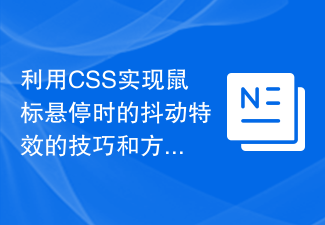 Tips and methods to use CSS to achieve jitter effects when the mouse is hovering
Oct 21, 2023 am 08:37 AM
Tips and methods to use CSS to achieve jitter effects when the mouse is hovering
Oct 21, 2023 am 08:37 AM
Tips and methods to use CSS to achieve jitter effects when the mouse is hovering. The jitter effects when the mouse is hovering can add some dynamics and interest to the web page and attract the user's attention. In this article, we will introduce some techniques and methods of using CSS to achieve mouse hover jitter effects, and provide specific code examples. The principle of jitter In CSS, we can use keyframe animation (keyframes) and transform properties to achieve the jitter effect. Keyframe animation allows us to define an animation sequence by
 CSS Animation Tutorial: Teach you step by step how to implement pulse effects
Oct 21, 2023 pm 12:09 PM
CSS Animation Tutorial: Teach you step by step how to implement pulse effects
Oct 21, 2023 pm 12:09 PM
CSS Animation Tutorial: Teach you step-by-step to implement pulse effects, specific code examples are required. Introduction: CSS animation is a commonly used effect in web design. It can add vitality and visual appeal to web pages. This article will give you an in-depth understanding of how to use CSS to achieve pulse effects, and provide specific code examples to teach you how to complete it step by step. 1. Understand the pulse effect. The pulse effect is a cyclic animation effect. It is usually used on buttons, icons or other elements to give it a beating and flashing effect. Animating properties and keys via CSS
 CSS Animation Tutorial: Teach you step-by-step to achieve the fade-in and fade-out effect
Oct 18, 2023 am 09:22 AM
CSS Animation Tutorial: Teach you step-by-step to achieve the fade-in and fade-out effect
Oct 18, 2023 am 09:22 AM
CSS Animation Tutorial: Teach you step-by-step to implement the fade-in and fade-out effect, including specific code examples. In web design and development, animation effects can make the page more vivid and attractive. CSS animation is a simple and powerful way to achieve this effect. This article will teach you step by step how to use CSS to achieve the fade effect, and provide specific code examples for reference. 1. Fade-in effect The fade-in effect refers to the effect in which an element gradually changes from a transparency of 0 to a transparency of 1. Here are the steps and code example to achieve the fade-in effect: Step 1:
 Exploring CSS animation properties: transition and transform
Oct 20, 2023 pm 03:54 PM
Exploring CSS animation properties: transition and transform
Oct 20, 2023 pm 03:54 PM
Exploration of CSS animation properties: transition and transform In web development, in order to increase the interactivity and visual effects of web pages, we often use CSS animation to realize the transition and transformation of elements. In CSS, there are two commonly used properties that can achieve animation effects, namely transition and transform. This article will explore the use of these two properties in depth and give specific code examples. 1. Transition attribute transitio
 Tips and methods for using CSS to achieve special effects for image display
Oct 24, 2023 pm 12:52 PM
Tips and methods for using CSS to achieve special effects for image display
Oct 24, 2023 pm 12:52 PM
Tips and methods for using CSS to achieve special effects for image display. Whether it is web design or application development, image display is a very common requirement. In order to improve the user experience, we can use CSS to achieve some cool image display effects. This article will introduce several commonly used techniques and methods, and provide corresponding code examples to help readers get started quickly. 1. Picture zoom special effects Zoom mouse hover effect When the mouse is hovering over the picture, the interactivity can be increased through the zoom effect. The code example is as follows: .image-zoom{






