 Operation and Maintenance
Operation and Maintenance
 Nginx
Nginx
 Setting and optimizing HTTP header information in Nginx configuration file
Setting and optimizing HTTP header information in Nginx configuration file
Setting and optimizing HTTP header information in Nginx configuration file
May 16, 2025 pm 10:45 PMSetting and optimizing HTTP header information in Nginx can be achieved by configuring it in http, server, or location blocks. 1. Set the Content-Type header: Use default_type application/octet-stream; in the location block. 2. Improve security: add add_header X-Frame-Options "SAMEORIGIN"; in the http block. 3. Optimize the response size: Set server_tokens off; in the http block. 4. Set the cache policy: Use expires 1y; and add_header Cache-Control "public, max-age=31536000"; in the location block, these configurations can improve website performance and security.
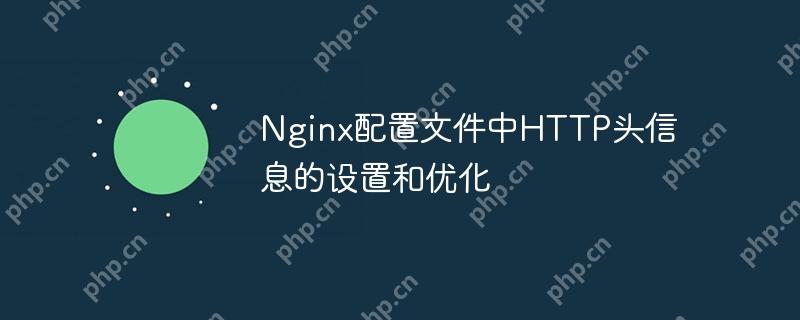
Setting up and optimizing HTTP headers in Nginx configuration files is an important step to improve website performance and security. This not only improves the user experience, but also protects the server from attacks to a certain extent. So, how to set and optimize HTTP header information in Nginx? Let's dive into this issue in depth.
To set HTTP header information in Nginx, we usually configure it in http , server , or location blocks. The settings of HTTP header information can affect caching policies, security, and content types. Let me share some practical configuration techniques and optimization strategies.
First, let's take a look at how to set common HTTP headers. Suppose we want to set Content-Type header to ensure the file type is processed correctly, we can do this:
http {
...
server {
...
location / {
default_type application/octet-stream;
...
}
}
} This configuration tells Nginx that for requests under / path, the default application/octet-stream is used as Content-Type header. This is useful for handling unknown file types.
Next, let's discuss security-related header information settings. For example, setting X-Frame-Options header can prevent clickjacking, we can configure it like this:
http {
...
add_header X-Frame-Options "SAMEORIGIN";
...
} This configuration adds an X-Frame-Options header to all responses with a value of SAMEORIGIN , which means that only pages with the same origin can be embedded in your page.
Now, let's talk about how to optimize HTTP header information. A key point in optimization is to reduce unnecessary header information to reduce response size, thereby increasing loading speed. For example, if your website does not require Server header, you can disable it:
http {
...
server_tokens off;
...
}This configuration hides Nginx version information, enhances security, and reduces the size of the response header.
During the optimization process, you should also pay attention to the setting of the cache policy. By rationally setting Cache-Control header, you can effectively utilize browser caching and reduce server pressure. For example:
location ~* \.(jpg|jpeg|png|gif|ico|css|js)$ {
expires 1y;
add_header Cache-Control "public, max-age=31536000";
}This configuration sets a year cache time for static files, reducing duplicate requests to these files.
However, there are also some pitfalls to be paid attention to when setting up HTTP headers. For example, an inappropriate caching policy may cause users to see expired content, or improperly set up some header information may affect SEO. Therefore, when setting up and optimizing HTTP headers, you need to carefully consider your website needs and user experience.
Finally, share some of my personal experience. When configuring Nginx, I like to use a modular way to manage different header settings separately, which makes it easier to maintain and optimize. For example, I would create a separate file to manage security-related header information and then introduce it in the main configuration file:
include security_headers.conf;
This not only makes the configuration file clearer, but also makes it easier to reuse configurations in different environments.
In short, setting and optimizing HTTP header information in Nginx configuration files is a complex but very valuable process. By rationally setting and optimizing HTTP header information, we can significantly improve the performance and security of our website. I hope these sharing will be helpful to you, and I wish you a smoother and smoother on the road of Nginx configuration!
The above is the detailed content of Setting and optimizing HTTP header information in Nginx configuration file. For more information, please follow other related articles on the PHP Chinese website!

Hot AI Tools

Undress AI Tool
Undress images for free

Undresser.AI Undress
AI-powered app for creating realistic nude photos

AI Clothes Remover
Online AI tool for removing clothes from photos.

Clothoff.io
AI clothes remover

Video Face Swap
Swap faces in any video effortlessly with our completely free AI face swap tool!

Hot Article

Hot Tools

Notepad++7.3.1
Easy-to-use and free code editor

SublimeText3 Chinese version
Chinese version, very easy to use

Zend Studio 13.0.1
Powerful PHP integrated development environment

Dreamweaver CS6
Visual web development tools

SublimeText3 Mac version
God-level code editing software (SublimeText3)

Hot Topics
 1794
1794
 16
16
 1739
1739
 56
56
 1590
1590
 29
29
 1468
1468
 72
72
 267
267
 587
587
 What is the blockchain confirmation time? How to query the confirmation status of transactions on the blockchain?
Jul 23, 2025 pm 11:48 PM
What is the blockchain confirmation time? How to query the confirmation status of transactions on the blockchain?
Jul 23, 2025 pm 11:48 PM
Blockchain confirmation time refers to the time it takes for a transaction to be broadcasted to be packaged by a block and written to the chain. The confirmation speeds of different chains vary. 1. Bitcoin produces blocks on average in 10 minutes, and it is recommended to confirm 6 times to ensure security; 2. Ethereum produces blocks in about 12 seconds, and 1-3 times can be confirmed, and most transactions are completed within 1 minute; 3. The BSC chain block time is about 3 seconds, suitable for high-frequency trading; 4. The TRON tide block time is 1-3 seconds, suitable for real-time transfer; 5. The Polygon block time is about 2 seconds, with low fees, and is widely used in DeFi and NFT. Trading hash (TxID) is required for query and confirmation status. Recommended platforms include: 1. Ouyi OKX, which supports multi-chain transaction query; 2. Binance, suitable for BSC chain; 3. Huobi HT
 What is a blockchain browser? How to use it to track on-chain transaction data?
Jul 23, 2025 pm 11:54 PM
What is a blockchain browser? How to use it to track on-chain transaction data?
Jul 23, 2025 pm 11:54 PM
Blockchain browser is a must-have on-chain query tool for Web3 users. 1. It serves as a "search engine" in the decentralized world, allowing users to openly and transparently verify all records on the blockchain; 2. The core functions include querying transaction details, viewing account information, exploring block data and tracking smart contracts; 3. When tracking transactions, you need to obtain the transaction hash, select the browser corresponding to the public chain, and enter the hash to view the status, address, amount and fee details; 4. Confirm whether the transaction is successful through the browser is a key step to ensure the security of digital assets. Proficient use can help users better understand and participate in the blockchain ecosystem, thereby operating more safely and stably in the decentralized world.
 How to use PHP to build social sharing functions PHP sharing interface integration practice
Jul 25, 2025 pm 08:51 PM
How to use PHP to build social sharing functions PHP sharing interface integration practice
Jul 25, 2025 pm 08:51 PM
The core method of building social sharing functions in PHP is to dynamically generate sharing links that meet the requirements of each platform. 1. First get the current page or specified URL and article information; 2. Use urlencode to encode the parameters; 3. Splice and generate sharing links according to the protocols of each platform; 4. Display links on the front end for users to click and share; 5. Dynamically generate OG tags on the page to optimize sharing content display; 6. Be sure to escape user input to prevent XSS attacks. This method does not require complex authentication, has low maintenance costs, and is suitable for most content sharing needs.
 Ethereum 24-hour price trend app Ethereum latest k-line chart analysis
Jul 24, 2025 am 08:45 AM
Ethereum 24-hour price trend app Ethereum latest k-line chart analysis
Jul 24, 2025 am 08:45 AM
Ethereum is a global, decentralized open source platform known for its innovative smart contract capabilities. These smart contracts are automatically executed contracts, and the terms are written directly into the code. Ethereum (ETH) is the network's native cryptocurrency, not only used to pay for transaction fees on the platform, but also the focus of global investors' attention, and its price fluctuations have attracted much attention.
 HTX Huobi app official genuine installation Huobi app latest version APP installation entrance with one click
Jul 24, 2025 pm 09:27 PM
HTX Huobi app official genuine installation Huobi app latest version APP installation entrance with one click
Jul 24, 2025 pm 09:27 PM
The official version of HTX Huobi app can be downloaded safely through its official website. The platform is known for its security, stability, rich currency and convenient experience. 1. Visit the official website; 2. Select the corresponding version of the device to download; 3. Complete the installation as prompts; 4. Set up security options such as dual-factor authentication; 5. Log in to the account to start trading. The platform provides functions such as market trends, trading, asset management, etc., supports multi-language and all-weather customer service, and is a digital asset trading application trusted by global users.
 Binance Exchange Official Website APP Binance Latest Version Download Tutorial
Jul 24, 2025 pm 10:39 PM
Binance Exchange Official Website APP Binance Latest Version Download Tutorial
Jul 24, 2025 pm 10:39 PM
Binance is a world-renowned digital asset trading platform. Its official APP provides users with a safe and convenient mobile trading experience. Through the Binance APP, you can buy and sell cryptocurrencies anytime, anywhere, manage your digital assets and get the latest market trends.
 iOS Binance Trading Platform APP download v3.0.5 Detailed steps to install Binance APP on Apple mobile phone
Jul 23, 2025 pm 11:33 PM
iOS Binance Trading Platform APP download v3.0.5 Detailed steps to install Binance APP on Apple mobile phone
Jul 23, 2025 pm 11:33 PM
1. First download the iOS version of the APP through Binance official website; 2. Click to install and wait for the application icon to appear on the desktop; 3. If the prompt is prompted for "untrusted enterprise-level developer" when opening for the first time, you need to enter "Settings-General-V PN and Device Management"; 4. Find the Binance developer name in the "Enterprise APP" and click "Trust"; 5. After completing the trust, you can return to the desktop to start the APP normally; if the certificate expires, you need to download and install again and repeat the trust steps. Be sure to always obtain the application through official channels to ensure the security of the asset. After the entire process is completed, you can successfully use the Binance APP to register or log in.
 The latest version of the official app of Huobi Exchange Huobi.com huobi official app
Jul 24, 2025 am 07:42 AM
The latest version of the official app of Huobi Exchange Huobi.com huobi official app
Jul 24, 2025 am 07:42 AM
Huobi is a world-renowned digital asset service platform, providing users with a safe and reliable trading experience. Huobi App integrates various functions such as market viewing, trading, asset management, etc., making it convenient for users to operate anytime, anywhere.



