 Operation and Maintenance
Operation and Maintenance
 Apache
Apache
 How to deal with insufficient memory when starting Apache service
How to deal with insufficient memory when starting Apache service
How to deal with insufficient memory when starting Apache service
May 16, 2025 pm 10:15 PMApache service insufficient memory can be solved by adjusting MPM configuration and optimizing system resources. 1. Check the current configuration, 2. Adjust the MPM settings according to business needs, 3. Monitor memory usage, 4. Optimize module loading, 5. Regularly adjust the configuration to meet the needs.
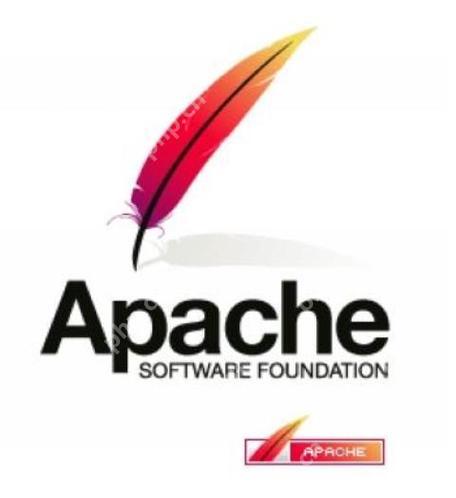
introduction
In operation and maintenance and system management, Apache services are widely popular for their stability and high performance, but occasionally encounter insufficient memory problems, which not only affects the stability of the service, but may also lead to business interruptions. Through this article, I will share with you my experience and skills in dealing with insufficient memory issues for Apache services. Whether you are a newbie into the operation and maintenance field or an experienced system administrator, I believe you can find useful solutions from it.
Review of basic knowledge
Apache HTTP Server, or Apache for short, is an open source HTTP server software that is widely used for its power, flexibility and scalability. Memory management is one of the keys to Apache service running, and understanding how Apache uses memory and under what circumstances can lead to memory shortage is crucial to solving problems.
Apache's memory usage is mainly affected by its configuration and how requests are processed. Each Apache process will occupy a certain amount of memory, and in high concurrency, memory consumption will increase rapidly. Additionally, Apache's modular design means that different modules may have different effects on memory usage.
Core concept or function analysis
The definition and function of Apache memory management
Apache's memory management mainly involves the configuration of its MPM (Multi-Processing Module) module. MPM is responsible for managing how Apache handles concurrent requests. Common MPMs include prefork, worker, and event. Each MPM has a different strategy for the use of memory.
For example, prefork MPM creates a separate process for each request, which is stable but consumes a lot of memory. Worker and event MPM use threads to process requests, which saves more memory than prefork, but may lead to performance bottlenecks in some cases.
<IfModule mpm_prefork_module>
StartServers 5
MinSpareServers 5
MaxSpareServers 10
MaxRequestWorkers 250
MaxConnectionsPerChild 0
</IfModule>The above configuration shows the basic settings of prefork MPM, and adjusting these parameters can optimize memory usage.
How it works
Apache's memory management depends on the memory management mechanism of the operating system. Each Apache process allocates a certain amount of memory space at startup to process requests and store data. When the request arrives, Apache decides whether to start a new process or thread based on the configuration to process it.
In high concurrency, Apache may start a large number of processes or threads, resulting in insufficient memory. To solve this problem, we need to start from adjusting Apache configuration and optimizing system resources.
Example of usage
Basic usage
First, we need to check the current configuration of Apache to ensure there is no unnecessary memory consumption.
sudo apachectl -t -D DUMP_RUN_CFG
Through the above commands, we can check Apache's running configuration to understand the current MPM settings and number of processes.
Advanced Usage
In practical applications, we may need to adjust the configuration of Apache according to specific business needs. For example, if your server mainly deals with static files, reducing memory consumption per process is necessary.
<IfModule mpm_event_module>
StartServers 2
MinSpareThreads 25
MaxSpareThreads 75
ThreadLimit 64
ThreadsPerChild 25
MaxRequestWorkers 400
MaxConnectionsPerChild 10000
</IfModule>The above configuration uses event MPM, which is suitable for high concurrency scenarios, reduces memory consumption per process and improves concurrency processing capabilities.
Common Errors and Debugging Tips
Common errors when dealing with Apache’s insufficient memory include improper configuration and resource competition. Here are some debugging tips:
- Use
toporhtopcommand to monitor the system's memory usage and find processes that occupy high memory. - Check Apache's error log for memory-related problem prompts.
- Adjust the MPM configuration, test step by step, and find the best memory usage balance point.
Performance optimization and best practices
When optimizing Apache's memory usage, we need to consider the following points:
- Reduce memory consumption per process : By adjusting the MPM configuration and reducing the memory usage of each process, the overall memory consumption can be significantly reduced.
- Using threads instead of processes : In high concurrency, using worker or event MPM is more memory-saving than prefork.
- Optimize module loading : only load the necessary Apache modules to reduce unnecessary memory consumption.
- Monitor and adjust : Regularly monitor Apache's memory usage and adjust the configuration according to actual conditions.
In my experience, Apache's memory optimization is a continuous process that requires continuous adjustment and optimization based on business needs and system resources. I hope this article can provide you with some useful ideas and methods to help you better manage and optimize the memory usage of Apache services.
The above is the detailed content of How to deal with insufficient memory when starting Apache service. For more information, please follow other related articles on the PHP Chinese website!

Hot AI Tools

Undress AI Tool
Undress images for free

Undresser.AI Undress
AI-powered app for creating realistic nude photos

AI Clothes Remover
Online AI tool for removing clothes from photos.

Clothoff.io
AI clothes remover

Video Face Swap
Swap faces in any video effortlessly with our completely free AI face swap tool!

Hot Article

Hot Tools

Notepad++7.3.1
Easy-to-use and free code editor

SublimeText3 Chinese version
Chinese version, very easy to use

Zend Studio 13.0.1
Powerful PHP integrated development environment

Dreamweaver CS6
Visual web development tools

SublimeText3 Mac version
God-level code editing software (SublimeText3)

Hot Topics
 Csgo HD blockbusters enter_Csgo HD blockbusters online viewing address
Jun 04, 2025 pm 05:15 PM
Csgo HD blockbusters enter_Csgo HD blockbusters online viewing address
Jun 04, 2025 pm 05:15 PM
Entering CSGO HD blockbuster mode requires four steps: 1. Update the game client to the latest version; 2. Adjust the video settings to the highest parameters; 3. Start the game and enter high-definition mode; 4. Optimize performance and test adjustments. Through these steps, you can improve the gaming experience of CSGO and enjoy a clearer picture and a more immersive gaming environment.
 How to set up beautiful and easy-to-read code fonts and font sizes in VSCode?
May 29, 2025 pm 09:57 PM
How to set up beautiful and easy-to-read code fonts and font sizes in VSCode?
May 29, 2025 pm 09:57 PM
The method of setting beautiful and easy-to-read code fonts and font sizes in VSCode is as follows: 1. Open VSCode and enter the settings interface. 2. Enter {"editor.fontFamily":"FiraCode","editor.fontSize":14,"editor.lineHeight":24} in the settings. I recommend using FiraCode fonts, setting the font size to 14 and the line height to 24 to improve the programming experience.
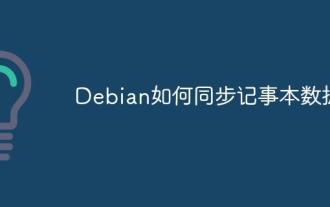 How to synchronize notepad data in Debian
May 29, 2025 pm 11:00 PM
How to synchronize notepad data in Debian
May 29, 2025 pm 11:00 PM
In the Debian operating system, you can use the following methods: use the Obsidian and remotelySave plug-in to complete the synchronous installation of Obsidian: First install the Obsidian note-taking tool in the Debian system. Install remotelySave plug-in: Find and install remotelySave plug-in in Obsidian's plug-in store. Set WebDav parameters: Enter the Obsidian settings page and fill in the relevant information of the WebDav server, such as the server address, username and password. Generally speaking, you need to establish an account on the WebDav server to gain access. Perform data synchronization:
 How to download Ouyi on Android phone ok download tutorial (step-by-step tutorial)
Jun 12, 2025 pm 10:18 PM
How to download Ouyi on Android phone ok download tutorial (step-by-step tutorial)
Jun 12, 2025 pm 10:18 PM
How to safely download and install Ouyi OK APP? 1. Visit the official website: Use the Android browser to enter the official website and confirm it is the official website; 2. Find the download entrance: Click the "APP Download" button on the homepage; 3. Select the Android version: Select "Android Download" on the download page; 4. Download the APK file: Allow the browser to download APK installation packages from unknown sources; 5. Enable installation permissions: Go to the mobile phone settings to enable the "Unknown Source Application Installation" permission; 6. Complete the installation: Click the APK file to install, etc.
 How to download Binance binance download tutorial on Android phone (step-by-step tutorial)
Jun 12, 2025 pm 10:15 PM
How to download Binance binance download tutorial on Android phone (step-by-step tutorial)
Jun 12, 2025 pm 10:15 PM
Two methods and precautions for downloading Binance on Android phones: 1. Download the APK file through the official website: visit Binance official website www.binance.com, click "Android APK Download", and enable the installation permission of the "Unknown Source" of your phone before completing the installation; 2. Download through a third-party application store: select a trusted store to search for "Binance", confirm the developer information and download and install it. Be sure to get the app from official channels, enable two-factor verification, regularly change passwords and be alert to phishing websites to ensure your account security.
 Ouyi download tutorial Ouyi latest version download tutorial (full version)
Jun 18, 2025 pm 07:39 PM
Ouyi download tutorial Ouyi latest version download tutorial (full version)
Jun 18, 2025 pm 07:39 PM
As the world's leading cryptocurrency exchange, OKX provides a safe and reliable trading environment and a rich variety of digital assets. 1. Visit the official website www.okx.com to download the application; 2. Select the Android or iOS version according to the device; 3. Install the application and complete registration or login; 4. Enable two-factor verification to ensure account security. The platform supports spot trading, leveraged trading, contract trading, DeFi, OKX Earn financial management and NFT market.
 How to optimize the performance of debian spool
May 29, 2025 pm 11:15 PM
How to optimize the performance of debian spool
May 29, 2025 pm 11:15 PM
To improve the performance of spool on Debian system, try the following method: Check the print queue status: Run the lpq command to see what tasks are in the current print queue, which can help grasp the situation and progress of the queue. Control printing tasks: Use the lpr and lp commands to send files to the printing queue, and can set parameters such as printer name, number of copies, and printing priority. Use the lprm command to remove specific tasks in the print queue, or use the cancel command to terminate the print task. Adjust kernel settings: Edit /etc/sysctl.conf file, add or modify kernel parameters to improve performance, such as increasing the upper limit of file descriptors, adjusting the TCP window size, etc. Clear unnecessary software and
 Using Oracle Database Integration with Hadoop in Big Data Environment
Jun 04, 2025 pm 10:24 PM
Using Oracle Database Integration with Hadoop in Big Data Environment
Jun 04, 2025 pm 10:24 PM
The main reason for integrating Oracle databases with Hadoop is to leverage Oracle's powerful data management and transaction processing capabilities, as well as Hadoop's large-scale data storage and analysis capabilities. The integration methods include: 1. Export data from OracleBigDataConnector to Hadoop; 2. Use ApacheSqoop for data transmission; 3. Read Hadoop data directly through Oracle's external table function; 4. Use OracleGoldenGate to achieve data synchronization.





