How to install AdobeReader on macOS
May 16, 2025 pm 08:33 PMAdobe Reader no longer supports macOS, and Adobe Acrobat Reader DC is required. 1) Visit Adobe's official website and download a version suitable for macOS. 2) Open the .dmg file, drag the icon to the "Applications" folder, enter the administrator password and complete the installation. 3) Start Adobe Acrobat Reader DC from the "Applications" folder.
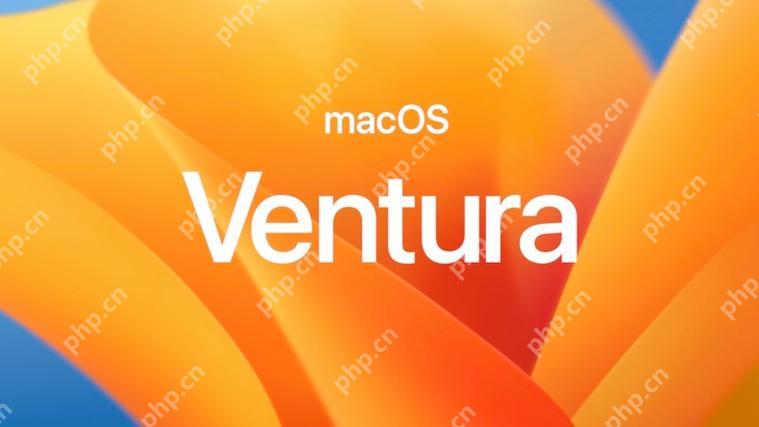
When installing Adobe Reader on macOS, the first thing you need to know is that Adobe Reader no longer supports the macOS platform, and is replaced by Adobe Acrobat Reader DC. Don't worry, though, this article will not only take you through every step of the installation, but also share some pitfalls I personally stepped on during use and how to avoid them.
Before starting to install Adobe Acrobat Reader DC, let's talk about why it is the first choice for PDF reading. Adobe Acrobat Reader DC provides a wealth of PDF annotation tools, supports filling out forms and signing documents, and these functions are very practical in daily work. More importantly, its interface design is very friendly and suitable for all kinds of users.
OK, now let's get to the point, how to install Adobe Acrobat Reader DC on macOS:
Download and install package : Visit Adobe's official website (www.adobe.com) and find the download page of Adobe Acrobat Reader DC. Click the Download button to download the version suitable for macOS.
Installation : After the download is completed, open the downloaded .dmg file. Drag the icon of the Adobe Acrobat Reader DC to the Applications folder. If the system prompts you to enter the administrator password, please do as you wish.
Start : After the installation is complete, open the "Applications" folder, find the Adobe Acrobat Reader DC, and double-click to start.
Now, you have successfully installed Adobe Acrobat Reader DC, but this is just the beginning. Let me share some experiences and possible problems:
Performance Optimization : Adobe Acrobat Reader DC sometimes looks a bit bloated due to its rich features. If you just need basic PDF reading features, consider using a lighter alternative like Preview.app or Skim. However, if you need Adobe-specific features such as filling out forms or signing, Adobe Acrobat Reader DC is irreplaceable.
FAQ : During use, you may encounter the problem of slow startup of Adobe Acrobat Reader DC. This is usually because it checks for updates and loads the plugin when it starts. You can speed up the startup process by disabling automatic updates and some unnecessary plugins in Preferences.
Security : Adobe Acrobat Reader DC is often targeted by hackers, so it is very important to keep software updated. Make sure you check for updates regularly to keep your system safe.
Alternative : If you find that Adobe Acrobat Reader DC is not suitable for your needs, the Preview.app, which comes with macOS, is a good choice. It is lightweight, fast and can meet basic PDF reading needs. If you need more annotation features, Skim is an open source alternative that is powerful and completely free.
Finally, share a tip: If you often need to sign on PDFs, you can create a digital signature in Adobe Acrobat Reader DC so you don't need to sign manually every time. This not only saves time, but also improves the professionalism of the document.
I hope this article not only helps you successfully install Adobe Acrobat Reader DC, but also provides you with problems and solutions you may encounter during use. If you have any other questions or need further assistance, please leave a message to discuss.
The above is the detailed content of How to install AdobeReader on macOS. For more information, please follow other related articles on the PHP Chinese website!

Hot AI Tools

Undress AI Tool
Undress images for free

Undresser.AI Undress
AI-powered app for creating realistic nude photos

AI Clothes Remover
Online AI tool for removing clothes from photos.

Clothoff.io
AI clothes remover

Video Face Swap
Swap faces in any video effortlessly with our completely free AI face swap tool!

Hot Article

Hot Tools

Notepad++7.3.1
Easy-to-use and free code editor

SublimeText3 Chinese version
Chinese version, very easy to use

Zend Studio 13.0.1
Powerful PHP integrated development environment

Dreamweaver CS6
Visual web development tools

SublimeText3 Mac version
God-level code editing software (SublimeText3)

Hot Topics
 Dogecoin latest price APP_Dogecoin real-time price update platform entrance
Jul 11, 2025 pm 10:39 PM
Dogecoin latest price APP_Dogecoin real-time price update platform entrance
Jul 11, 2025 pm 10:39 PM
The latest price of Dogecoin can be queried in real time through a variety of mainstream APPs and platforms. It is recommended to use stable and fully functional APPs such as Binance, OKX, Huobi, etc., to support real-time price updates and transaction operations; mainstream platforms such as Binance, OKX, Huobi, Gate.io and Bitget also provide authoritative data portals, covering multiple transaction pairs and having professional analysis tools. It is recommended to obtain information through official and well-known platforms to ensure data accuracy and security.
 How to customize the Dock on a Mac?
Jul 12, 2025 am 01:29 AM
How to customize the Dock on a Mac?
Jul 12, 2025 am 01:29 AM
To adjust the Dock on Mac according to usage habits to improve efficiency, you can follow the following steps: 1. Adjust the size and position: Go to "System Settings" > "Desktop and Dock", check "Automatic Show and Hide Dock", slide the bar to adjust the icon size; select the left, bottom or right place in "Dock Position". 2. Add or remove apps and folders: Drag the app from "Applications" to the Dock, and drag out the outside of the icon to remove the item. 3. Customize behavior and animation effects: Set click icon to display recent documents, window thumbnail previews, and use dividers or empty launchers to improve organization and quickly return to the desktop. Turning on the auto-hide function helps save screen space and make your work more focused.
 How to install macOS without an Apple ID?
Jul 14, 2025 am 01:19 AM
How to install macOS without an Apple ID?
Jul 14, 2025 am 01:19 AM
You can install macOS without using AppleID, but some functions are limited. There is no need to force login to AppleID during the installation process. You can create a local account to use the basic functions of the system. However, functions such as iCloud synchronization, AppStore download, and search for my Mac require AppleID to enable it. 1. When installing, you can use the USB drive to boot disk or recovery mode to create a local account; 2. Local account can browse web pages, edit documents, program development, and play media, but it is impossible to use iCloud and download most AppStore applications; 3. Skip AppleID to log in for the first time to create a local account; 4. Suitable for computer room equipment, development and testing, and privacy-sensitive users, and it is recommended to bind Apple to long-term use.
 LayerZero, StarkNet, ZK Ecological Preheat: How long can the airdrop bonus last?
Jul 16, 2025 am 10:06 AM
LayerZero, StarkNet, ZK Ecological Preheat: How long can the airdrop bonus last?
Jul 16, 2025 am 10:06 AM
The duration of the airdrop dividend is uncertain, but the LayerZero, StarkNet and ZK ecosystems still have long-term value. 1. LayerZero achieves cross-chain interoperability through lightweight protocols; 2. StarkNet provides efficient and low-cost Ethereum L2 expansion solutions based on ZK-STARKs technology; 3. ZK ecosystem (such as zkSync, Scroll, etc.) expands the application of zero-knowledge proof in scaling and privacy protection; 4. Participation methods include the use of bridging tools, interactive DApps, participating test networks, pledged assets, etc., aiming to experience the next generation of blockchain infrastructure in advance and strive for potential airdrop opportunities.
 The flow of funds on the chain is exposed: What new tokens are being bet on by Clever Money?
Jul 16, 2025 am 10:15 AM
The flow of funds on the chain is exposed: What new tokens are being bet on by Clever Money?
Jul 16, 2025 am 10:15 AM
Ordinary investors can discover potential tokens by tracking "smart money", which are high-profit addresses, and paying attention to their trends can provide leading indicators. 1. Use tools such as Nansen and Arkham Intelligence to analyze the data on the chain to view the buying and holdings of smart money; 2. Use Dune Analytics to obtain community-created dashboards to monitor the flow of funds; 3. Follow platforms such as Lookonchain to obtain real-time intelligence. Recently, Cangming Money is planning to re-polize LRT track, DePIN project, modular ecosystem and RWA protocol. For example, a certain LRT protocol has obtained a large amount of early deposits, a certain DePIN project has been accumulated continuously, a certain game public chain has been supported by the industry treasury, and a certain RWA protocol has attracted institutions to enter.
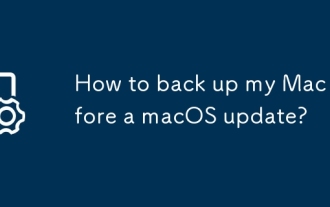 How to back up my Mac before a macOS update?
Jul 15, 2025 am 12:33 AM
How to back up my Mac before a macOS update?
Jul 15, 2025 am 12:33 AM
Before updating macOS, you should back up your Mac. 1. Use TimeMachine to make a complete backup, insert the external hard disk and enable automatic regular backup; 2. Manually back up important files to cloud storage or external devices, and give priority to backing up documents, photos, bookmarks and other key information; 3. Create a bootable macOS installation disk for system repair or reinstallation, prepare a 16GB USB disk and run terminal commands to create. Backup can effectively prevent update failure or data loss, and it is more secure to prepare in advance.
 Reasons for Bitcoin's surge? Why Bitcoin's surge in July
Jul 15, 2025 pm 07:24 PM
Reasons for Bitcoin's surge? Why Bitcoin's surge in July
Jul 15, 2025 pm 07:24 PM
Bitcoin’s July rise is the result of the combined effect of multiple factors, including improved macroeconomic environment, increased confidence in institutional investors and recovery in market sentiment. 1. The Fed's slowdown in interest rate hikes weakens the attractiveness of the US dollar, and the cooling of inflation triggers expectations of a shift in monetary policy; 2. BlackRock's application for Bitcoin ETF boosts market confidence, indicating that a large amount of institutional funds may flow in; 3. The technical breakthrough of key resistance levels attracts traders to participate, and changes in supply and demand relationships further support price increases.
 How to create a macOS bootable installer in Windows?
Jul 13, 2025 am 01:10 AM
How to create a macOS bootable installer in Windows?
Jul 13, 2025 am 01:10 AM
Making a macOS bootable installer on Windows is not officially supported, but can be implemented through third-party tools. First, prepare a USB drive above 16GB, macOS installation image (.dmg/.iso) and tools such as TransMac or balenaEtcher; secondly, use TransMac to right-click the USB drive and select "RestorewithDiskImage" to write the image, or use balenaEtcher to select ISO files and target disk to write; finally note that the USB drive must be in GPT format, and install Hackintosh, you also need to manually configure EFI boot and use boot tools to bypass restrictions.






