 Java
Java
 javaTutorial
javaTutorial
 What is Java mainly for? Analysis of the main uses of Java in actual development
What is Java mainly for? Analysis of the main uses of Java in actual development
What is Java mainly for? Analysis of the main uses of Java in actual development
May 16, 2025 pm 02:54 PMJava is mainly used to build desktop applications, mobile applications, enterprise-level solutions and big data processing. 1. Enterprise-level applications: Supports complex applications such as banking systems through Java EE. 2. Web development: Use Spring and Hibernate to simplify development, and Spring Boot to quickly build microservices. 3. Mobile applications: Still one of the main languages ??for Android development. 4. Big data processing: Hadoop and Spark process massive data based on Java. 5. Game development: suitable for small and medium-sized game development, such as Minecraft.
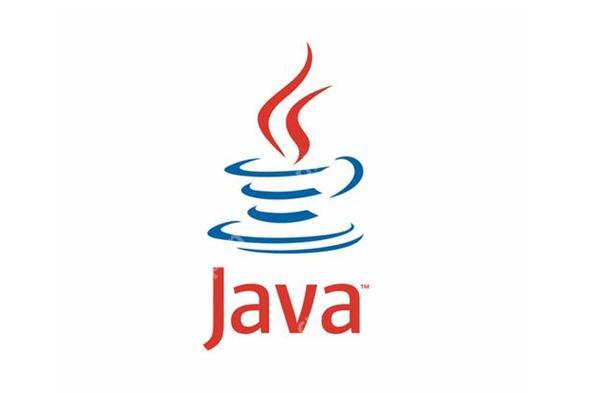
What is Java used for? This is a very basic but very critical issue. Java, as a widely used programming language, is mainly used to build various types of applications, from desktop applications to mobile applications, to enterprise-level solutions and big data processing. Let me expand on this topic in detail and share some experiences and insights in actual development.
Java, originally developed by Sun Microsystems and is now maintained by Oracle, is known for its "write once, run everywhere". This is very useful in real development because you can use a platform while developing and then seamlessly deploy your application on different operating systems. This is a huge advantage for cross-platform development.
In actual development, Java is widely used in the following fields:
Enterprise-level applications : Java provides strong support through Java EE (Enterprise Edition), suitable for the development of complex enterprise-level applications. For example, banking systems, e-commerce platforms, etc. are often built in Java. Java's stability and security make it very reliable when handling large amounts of data and transactions. I have been involved in the development of a large financial system, and Java's multi-threading capabilities help us efficiently handle highly concurrent transaction requests.
Web development : Java greatly simplifies the development process of web applications through frameworks such as Spring, Hibernate, etc. Spring Boot allows developers to quickly build applications with a microservice architecture. I remember when developing an e-commerce website, Spring Boot let us launch a fully functional system in a short period of time, greatly shortening the development cycle.
Mobile Applications : Although Kotlin is becoming more and more popular in Android development now, Java is still one of the main languages ??in Android development. Its rich library and toolchain makes it easier to develop mobile applications. I once developed a health management app, which uses Java for back-end development, and completed the front-end implementation with the Android SDK, and the user feedback is very good.
Big Data Processing : Java also occupies a place in the field of big data. For example, Hadoop and Spark are both developed based on Java. These frameworks make processing massive amounts of data more efficient. When I was working on a big data analytics project, I used Spark for data processing. Java's high performance and rich libraries allowed us to process and analyze data quickly.
Game Development : Although Java is not as popular as C in the field of game development, Java is also a good choice in some small and medium-sized game development. For example, Minecraft is developed in Java. I once participated in the development of a small game, using Java for logic writing, and the development process was very smooth with the LibGDX engine.
In actual development, the advantages of Java are not only its cross-platform capabilities, but also its rich ecosystem and huge community support. Whether it is finding documents, solving problems, or finding the right libraries and frameworks, the Java community always provides rich resources.
However, Java also has its shortcomings. For example, Java starts up relatively slowly, which may become a bottleneck in some scenarios where fast response is required. In addition, although Java's memory management simplifies developers' work through garbage collection mechanisms, it can sometimes lead to performance problems. In one of my projects, the application suffered memory leaks under high load due to the failure to manage memory properly, and finally solved this problem by optimizing garbage collection strategies and code reconstruction.
In general, Java has a wide range of main uses in actual development. From enterprise-level applications to mobile development, from web applications to big data processing, Java has demonstrated its powerful capabilities. As a developer, mastering Java not only allows you to be at ease in multiple fields, but also allows you to learn a lot of the essence of programming.
// Enterprise-level application example: Quickly build a simple RESTful API using Spring Boot
import org.springframework.boot.SpringApplication;
import org.springframework.boot.autoconfigure.SpringBootApplication;
import org.springframework.web.bind.annotation.GetMapping;
import org.springframework.web.bind.annotation.RestController;
@SpringBootApplication
@RestController
public class DemoApplication {
@GetMapping("/")
public String home() {
return "Hello, World!";
}
public static void main(String[] args) {
SpringApplication.run(DemoApplication.class, args);
}
}This simple example shows how to quickly build a RESTful API using Spring Boot, reflecting the simplicity and efficiency of Java in enterprise-level applications. With such code, developers can quickly get started and start building their own applications.
The above is the detailed content of What is Java mainly for? Analysis of the main uses of Java in actual development. For more information, please follow other related articles on the PHP Chinese website!

Hot AI Tools

Undress AI Tool
Undress images for free

Undresser.AI Undress
AI-powered app for creating realistic nude photos

AI Clothes Remover
Online AI tool for removing clothes from photos.

Clothoff.io
AI clothes remover

Video Face Swap
Swap faces in any video effortlessly with our completely free AI face swap tool!

Hot Article

Hot Tools

Notepad++7.3.1
Easy-to-use and free code editor

SublimeText3 Chinese version
Chinese version, very easy to use

Zend Studio 13.0.1
Powerful PHP integrated development environment

Dreamweaver CS6
Visual web development tools

SublimeText3 Mac version
God-level code editing software (SublimeText3)

Hot Topics
 Tips for Writing PHP Comments
Jul 18, 2025 am 04:51 AM
Tips for Writing PHP Comments
Jul 18, 2025 am 04:51 AM
The key to writing PHP comments is to clarify the purpose and specifications. Comments should explain "why" rather than "what was done", avoiding redundancy or too simplicity. 1. Use a unified format, such as docblock (/*/) for class and method descriptions to improve readability and tool compatibility; 2. Emphasize the reasons behind the logic, such as why JS jumps need to be output manually; 3. Add an overview description before complex code, describe the process in steps, and help understand the overall idea; 4. Use TODO and FIXME rationally to mark to-do items and problems to facilitate subsequent tracking and collaboration. Good annotations can reduce communication costs and improve code maintenance efficiency.
 Writing Effective PHP Comments
Jul 18, 2025 am 04:44 AM
Writing Effective PHP Comments
Jul 18, 2025 am 04:44 AM
Comments cannot be careless because they want to explain the reasons for the existence of the code rather than the functions, such as compatibility with old interfaces or third-party restrictions, otherwise people who read the code can only rely on guessing. The areas that must be commented include complex conditional judgments, special error handling logic, and temporary bypass restrictions. A more practical way to write comments is to select single-line comments or block comments based on the scene. Use document block comments to explain parameters and return values at the beginning of functions, classes, and files, and keep comments updated. For complex logic, you can add a line to the previous one to summarize the overall intention. At the same time, do not use comments to seal code, but use version control tools.
 Improving Readability with Comments
Jul 18, 2025 am 04:46 AM
Improving Readability with Comments
Jul 18, 2025 am 04:46 AM
The key to writing good comments is to explain "why" rather than just "what was done" to improve the readability of the code. 1. Comments should explain logical reasons, such as considerations behind value selection or processing; 2. Use paragraph annotations for complex logic to summarize the overall idea of functions or algorithms; 3. Regularly maintain comments to ensure consistency with the code, avoid misleading, and delete outdated content if necessary; 4. Synchronously check comments when reviewing the code, and record public logic through documents to reduce the burden of code comments.
 How to trade stablecoins_A full flow diagram for beginners buying and selling
Jul 18, 2025 am 06:00 AM
How to trade stablecoins_A full flow diagram for beginners buying and selling
Jul 18, 2025 am 06:00 AM
The stablecoin trading process includes the steps of registering an exchange, completing certification, buying or selling. First, choose a trusted exchange such as Binance, OKX, etc., and then complete KYC identity authentication, and then buy stablecoins through fiat currency recharge or OTC transactions. You can also transfer the stablecoins to the fund account and sell them through P2P transactions and withdraw them to the bank card or Alipay. When operating, you need to pay attention to choosing a regulated platform, confirm transaction security and handling fees.
 Effective PHP Commenting
Jul 18, 2025 am 04:33 AM
Effective PHP Commenting
Jul 18, 2025 am 04:33 AM
The key to writing PHP comments is clear, useful and concise. 1. Comments should explain the intention behind the code rather than just describing the code itself, such as explaining the logical purpose of complex conditional judgments; 2. Add comments to key scenarios such as magic values, old code compatibility, API interfaces, etc. to improve readability; 3. Avoid duplicate code content, keep it concise and specific, and use standard formats such as PHPDoc; 4. Comments should be updated synchronously with the code to ensure accuracy. Good comments should be thought from the perspective of others, reduce the cost of understanding, and become a code understanding navigation device.
 PHP Development Environment Setup
Jul 18, 2025 am 04:55 AM
PHP Development Environment Setup
Jul 18, 2025 am 04:55 AM
The first step is to select the integrated environment package XAMPP or MAMP to build a local server; the second step is to select the appropriate PHP version according to the project needs and configure multiple version switching; the third step is to select VSCode or PhpStorm as the editor and debug with Xdebug; in addition, you need to install Composer, PHP_CodeSniffer, PHPUnit and other tools to assist in development.
 PHP Commenting Syntax
Jul 18, 2025 am 04:56 AM
PHP Commenting Syntax
Jul 18, 2025 am 04:56 AM
There are three common ways to use PHP comments: single-line comments are suitable for briefly explaining code logic, such as // or # for the explanation of the current line; multi-line comments /*...*/ are suitable for detailed description of the functions or classes; document comments DocBlock start with /** to provide prompt information for the IDE. When using it, you should avoid nonsense, keep updating synchronously, and do not use comments to block codes for a long time.
 PHP Comparison Operators
Jul 18, 2025 am 04:57 AM
PHP Comparison Operators
Jul 18, 2025 am 04:57 AM
PHP comparison operators need to pay attention to type conversion issues. 1. Use == to compare values only, and type conversion will be performed, such as 1=="1" is true; 2. Use === to require the same value as the type, such as 1==="1" is false; 3. Size comparison can be used on values and strings, such as "apple"





