How to add custom button columns in layui table
May 16, 2025 am 11:42 AMThe way to add a custom button column in a Layui table is to specify the template ID through the toolbar property and handle button click behavior through event listening. The specific steps include: 1. Use the toolbar attribute to specify the template ID in the table configuration; 2. Write the template content and define the buttons and their events; 3. Use the event listening mechanism to handle the button click behavior. The advantage of this method is its high flexibility, but it should be noted that too many buttons may affect performance.

introduction
In modern web development, tables are a common UI component that is powerful and flexible. Especially when using front-end frameworks like Layui, the ability to customize tables has become a topic of discussion among developers. Today we will explore how to add custom button columns to the Layui table to help everyone manipulate data more flexibly in the project.
Through this article, you will learn how to add button columns to your Layui table and gain insight into the pros and cons of this approach and the challenges you may encounter.
Review of basic knowledge
Layui is a lightweight front-end UI framework that provides rich components, where tables are commonly used and powerful components. Layui tables support a variety of data manipulation and presentation methods, while the addition of custom columns takes the table's functionality to a higher level.
Before you begin, make sure you are familiar with the basic usage of Layui, including how to initialize tables and basic configuration items.
Core concept or function analysis
Definition and function of custom button columns
In the Layui table, adding a custom button column allows us to embed action buttons in each row of the table, such as editing, deleting, viewing details, etc. These buttons can trigger specific actions to enhance user interaction with data.
Example:
<table id="demo" lay-filter="test"></table>
<script>
layui.use('table', function(){
var table = layui.table;
table.render({
elem: '#demo'
,url:'/data.json'
,cols: [[
{field:'id', title:'ID', width:80, sort: true}
,{field:'username', title:'username', width:120}
,{field:'experience', title:'points', width:120, sort: true}
,{field:'sign', title:'sign'}
,{title:'Operation', toolbar: '#barDemo', width:150}
]]
,page: true
});
// Toolbar event table.on('tool(test)', function(obj){
var data = obj.data;
if(obj.event === 'del'){
layer.confirm('Does it really delete the line', function(index){
obj.del();
layer.close(index);
});
} else if(obj.event === 'edit'){
layer.prompt({
formType: 2
,value: data.email
}, function(value, index){
obj.update({
email: value
});
layer.close(index);
});
}
});
});
</script>
<!-- Toolbar Template-->
<script type="text/html" id="barDemo">
<a class="layui-btn layui-btn-xs" lay-event="edit">Edit</a>
<a class="layui-btn layui-btn-danger layui-btn-xs" lay-event="del">Delete</a>
</script> In this example, we specify a template ID #barDemo through toolbar property and apply this template to操作column when the table is rendered. In this way, we successfully added a custom button column to the table.
How it works
The custom button columns of Layui tables are implemented through the template engine. When rendering a table, it will parse and render the corresponding HTML content into the cell of the table based on the template ID specified by toolbar property. When the user clicks these buttons, Layui will trigger the corresponding operation through the event listening mechanism.
The advantage of this approach is flexibility and scalability, and you can customize the style and behavior of the buttons as you want. However, it should be noted that too many custom buttons may affect the loading speed and user experience of the table.
Example of usage
Basic usage
In the example above, we have shown how to add edit and delete buttons. The basic usage is to specify toolbar attribute in the table configuration and handle the button click behavior through event listening.
Advanced Usage
If you want to add more functions to the button column, such as viewing details, batch operations, etc., you can achieve it by extending the template content and event processing logic.
Example:
<!-- Extended toolbar template-->
<script type="text/html" id="barDemoAdvanced">
<a class="layui-btn layui-btn-xs" lay-event="detail">View</a>
<a class="layui-btn layui-btn-xs" lay-event="edit">Edit</a>
<a class="layui-btn layui-btn-danger layui-btn-xs" lay-event="del">Delete</a>
<a class="layui-btn layui-btn-xs" lay-event="batch">Batch Operation</a>
</script>
<script>
layui.use('table', function(){
var table = layui.table;
table.render({
elem: '#demo'
,url:'/data.json'
,cols: [[
{field:'id', title:'ID', width:80, sort: true}
,{field:'username', title:'username', width:120}
,{field:'experience', title:'points', width:120, sort: true}
,{field:'sign', title:'sign'}
,{title:'Operation', toolbar: '#barDemoAdvanced', width:250}
]]
,page: true
});
// Toolbar event table.on('tool(test)', function(obj){
var data = obj.data;
if(obj.event === 'detail'){
// View the logic layer.open({
type: 1,
title: 'User Details',
content: '<div>Username: ' data.username '</div><div>Points: ' data.experience '</div>'
});
} else if(obj.event === 'edit'){
// Edit logic layer.prompt({
formType: 2
,value: data.email
}, function(value, index){
obj.update({
email: value
});
layer.close(index);
});
} else if(obj.event === 'del'){
// Delete the logical layer.confirm('Does it really delete the line', function(index){
obj.del();
layer.close(index);
});
} else if(obj.event === 'batch'){
// Batch operation logic layer.open({
type: 1,
title: 'Batch operation',
content: '<div>Select the batch operation to be performed</div>'
});
}
});
});
</script>In this advanced usage, we have added buttons to view details and batch operations and handle these new features via event listening.
Common Errors and Debugging Tips
- Button event not fired : Make sure your
lay-filterproperty is consistent withlay-filterlistened to, otherwise the event will not be triggered correctly. - Template parsing error : Check whether your template ID is correct and whether the template content meets Layui's requirements.
- Performance issues : If the table data is large, too many custom buttons may cause slow loading, consider loading on demand or paging.
Performance optimization and best practices
In practical applications, it is very important to optimize the performance of Layui tables and follow best practices. Here are some suggestions:
- Loading on demand : For large data volumes, consider using Layui's paging function to avoid loading all data at once.
- Simplify templates : Try to simplify template content, reduce unnecessary DOM operations, and improve rendering speed.
- Event listening optimization : For complex table operations, you can consider using event delegates to reduce the number of event listeners.
Example:
<table id="demo" lay-filter="test"></table>
<script>
layui.use('table', function(){
var table = layui.table;
table.render({
elem: '#demo'
,url:'/data.json'
,cols: [[
{field:'id', title:'ID', width:80, sort: true}
,{field:'username', title:'username', width:120}
,{field:'experience', title:'points', width:120, sort: true}
,{field:'sign', title:'sign'}
,{title:'Operation', toolbar: '#barDemo', width:150}
]]
,page: true
,limit: 10 // 10 pieces of data are displayed on each page, limits: [10, 20, 30] // Optional display number of pieces per page});
// Toolbar event table.on('tool(test)', function(obj){
var data = obj.data;
if(obj.event === 'del'){
layer.confirm('Does it really delete the line', function(index){
obj.del();
layer.close(index);
});
} else if(obj.event === 'edit'){
layer.prompt({
formType: 2
,value: data.email
}, function(value, index){
obj.update({
email: value
});
layer.close(index);
});
}
});
});
</script>
<!-- Simplified toolbar template-->
<script type="text/html" id="barDemo">
<a class="layui-btn layui-btn-xs" lay-event="edit">Edit</a>
<a class="layui-btn layui-btn-danger layui-btn-xs" lay-event="del">Delete</a>
</script>With these optimizations and best practices, you can flexibly add custom button columns in your Layui tables while maintaining good performance and user experience.
In actual projects, I once encountered an interesting case: in the backend management system of a large e-commerce platform, we need to add multiple operation buttons to the product list, including listing, removing, editing, deleting, etc. Due to the huge amount of data, we adopted pagination loading and on-demand rendering, which greatly improved the system's response speed and user experience. This case made me deeply realize that performance optimization and user experience are equally important during the development process.
Hope this article helps you to add custom button columns flexibly in Layui tables and be at ease in actual projects.
The above is the detailed content of How to add custom button columns in layui table. For more information, please follow other related articles on the PHP Chinese website!

Hot AI Tools

Undress AI Tool
Undress images for free

Undresser.AI Undress
AI-powered app for creating realistic nude photos

AI Clothes Remover
Online AI tool for removing clothes from photos.

Clothoff.io
AI clothes remover

Video Face Swap
Swap faces in any video effortlessly with our completely free AI face swap tool!

Hot Article

Hot Tools

Notepad++7.3.1
Easy-to-use and free code editor

SublimeText3 Chinese version
Chinese version, very easy to use

Zend Studio 13.0.1
Powerful PHP integrated development environment

Dreamweaver CS6
Visual web development tools

SublimeText3 Mac version
God-level code editing software (SublimeText3)

Hot Topics
 The top ten currency trading platform apps in the world
Jul 15, 2025 pm 08:27 PM
The top ten currency trading platform apps in the world
Jul 15, 2025 pm 08:27 PM
The top ten popular digital currency trading platforms in the world include Binance, Ouyi OKX, gate.io, Huobi, KuCoin, Kraken, Bitfinex and Bitstamp. 1. Binance is known for its large trading volume, rich trading pairs, multi-trading mode, high security and user-friendly; 2. Ouyi OKX provides diversified derivatives, localized services, stable technology and Web3 layout; 3. gate.io has the advantages of strict project screening, many trading products, strong compliance, diverse financial products and simple interface; 4. Huobi has mainstream trading products, complete security guarantees, rich activities and localized operations; 5. KuCoin focuses on potential currencies, diversified trading tools, platform currency benefits and multi-language support; 6
 Is Ethereum perpetual contract easy to do?
Jul 15, 2025 pm 09:03 PM
Is Ethereum perpetual contract easy to do?
Jul 15, 2025 pm 09:03 PM
Whether an Ethereum perpetual contract is easy to do depends on multiple factors. 1. Its characteristics include no maturity date, capital fee mechanism and high leverage; 2. The advantages are high liquidity, moderate volatility, and support for a variety of strategies; 3. Challenges include high leverage and easy liquidation, capital fee rates affect returns, exchange risks and market manipulation risks; 4. Suitable for short-term traders, arbitragers and hedgeers, not suitable for inexperienced novices or people who cannot withstand high volatility; 5. To improve the success rate, you need to control leverage, set stop loss, pay attention to market sentiment and choose a reliable exchange. Overall, Ethereum perpetual contracts are suitable for experienced traders, but they need to be operated with caution.
 The role of Ethereum smart contracts
Jul 15, 2025 pm 09:18 PM
The role of Ethereum smart contracts
Jul 15, 2025 pm 09:18 PM
The role of Ethereum smart contract is to realize decentralized, automated and transparent protocol execution. Its core functions include: 1. As the core logic layer of DApp, it supports token issuance, DeFi, NFT and other functions; 2. Automatically execute contracts through code to reduce the risks of human intervention and fraud; 3. Build a DeFi ecosystem so that users can directly conduct financial operations such as lending and transactions; 4. Create and manage digital assets to ensure uniqueness and verifiability; 5. Improve the transparency and security of supply chain and identity verification; 6. Support DAO governance and realize decentralized decision-making.
 Is USDC safe? What is the difference between USDC and USDT
Jul 15, 2025 pm 11:48 PM
Is USDC safe? What is the difference between USDC and USDT
Jul 15, 2025 pm 11:48 PM
USDC is safe. It is jointly issued by Circle and Coinbase. It is regulated by the US FinCEN. Its reserve assets are US dollar cash and US bonds. It is regularly audited independently, with high transparency. 1. USDC has strong compliance and is strictly regulated by the United States; 2. The reserve asset structure is clear, supported by cash and Treasury bonds; 3. The audit frequency is high and transparent; 4. It is widely accepted by institutions in many countries and is suitable for scenarios such as DeFi and compliant payments. In comparison, USDT is issued by Tether, with an offshore registration location, insufficient early disclosure, and reserves with low liquidity assets such as commercial paper. Although the circulation volume is large, the regulatory recognition is slightly low, and it is suitable for users who pay attention to liquidity. Both have their own advantages, and the choice should be determined based on the purpose and preferences of use.
 How much is a stablecoin USD
Jul 15, 2025 pm 09:57 PM
How much is a stablecoin USD
Jul 15, 2025 pm 09:57 PM
The value of stablecoins is usually pegged to the US dollar 1:1, but it will fluctuate slightly due to factors such as market supply and demand, investor confidence and reserve assets. For example, USDT fell to $0.87 in 2018, and USDC fell to around $0.87 in 2023 due to the Silicon Valley banking crisis. The anchoring mechanism of stablecoins mainly includes: 1. fiat currency reserve type (such as USDT, USDC), which relies on the issuer's reserves; 2. cryptocurrency mortgage type (such as DAI), which maintains stability by over-collateralizing other cryptocurrencies; 3. Algorithmic stablecoins (such as UST), which relies on algorithms to adjust supply, but have higher risks. Common trading platforms recommendations include: 1. Binance, providing rich trading products and strong liquidity; 2. OKX,
 How to get stablecoin USDT_Free way to get stablecoin USDT
Jul 15, 2025 pm 11:39 PM
How to get stablecoin USDT_Free way to get stablecoin USDT
Jul 15, 2025 pm 11:39 PM
The ways to obtain USDT include: 1. Purchase through centralized exchanges such as Binance, OKX, etc., which is convenient to operate and supports multiple payment methods; 2. OTC modules are included in the platform for over-the-counter transactions, suitable for large-scale and privacy-conscious users; 3. Use stablecoin exchange platforms or wallets (such as TokenPocket) and decentralized exchanges (such as Uniswap) to achieve cross-chain or cross-currency exchanges; 4. Participate in exchange activities or task platforms to obtain airdrop rewards; 5. Obtain USDT incentives through mining, content creation, community interaction, etc.; 6. Collect USDT directly from other people's wallets, and pay attention to chain type matching to avoid asset loss.
 Is USDT worth investing in stablecoin_Is USDT a good investment project?
Jul 15, 2025 pm 11:45 PM
Is USDT worth investing in stablecoin_Is USDT a good investment project?
Jul 15, 2025 pm 11:45 PM
USDT is not suitable as a traditional value-added asset investment, but can be used as an instrumental asset to participate in financial management. 1. The USDT price is anchored to the US dollar and does not have room for appreciation. It is mainly suitable for trading, payment and risk aversion; 2. Suitable for risk aversion investors, arbitrage traders and investors waiting for entry opportunities; 3. Stable returns can be obtained through DeFi pledge, CeFi currency deposit, liquidity provision, etc.; 4. Be wary of centralized risks, regulatory changes and counterfeit currency risks; 5. In summary, USDT is a good risk aversion and transitional asset. If you pursue stable returns, it should be combined with its use in financial management scenarios, rather than expecting its own appreciation.
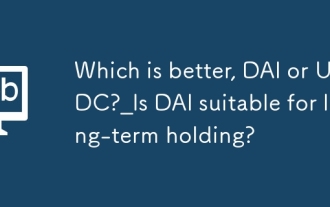 Which is better, DAI or USDC?_Is DAI suitable for long-term holding?
Jul 15, 2025 pm 11:18 PM
Which is better, DAI or USDC?_Is DAI suitable for long-term holding?
Jul 15, 2025 pm 11:18 PM
Is DAI suitable for long-term holding? The answer depends on individual needs and risk preferences. 1. DAI is a decentralized stablecoin, generated by excessive collateral for crypto assets, suitable for users who pursue censorship resistance and transparency; 2. Its stability is slightly inferior to USDC, and may experience slight deansal due to collateral fluctuations; 3. Applicable to lending, pledge and governance scenarios in the DeFi ecosystem; 4. Pay attention to the upgrade and governance risks of MakerDAO system. If you pursue high stability and compliance guarantees, it is recommended to choose USDC; if you attach importance to the concept of decentralization and actively participate in DeFi applications, DAI has long-term value. The combination of the two can also improve the security and flexibility of asset allocation.






