How to convert xlsx to xml
May 16, 2025 am 10:51 AMUse Python to convert xlsx files to xml files. 1) Use the openpyxl library to read the xlsx file, 2) Use the xml.etree.ElementTree library to create and write the xml file, 3) Iterate through the data in the xlsx file and fill it into the xml structure, 4) Handle the encoding, data type and missing value problems that may be encountered.

introduction
Converting xlsx files to xml format is not uncommon for data processing and system integration. Whether you need to import Excel data into a system, or you need to perform data analysis and conversion, this article will provide you with a detailed guide. After reading this article, you will learn how to convert xlsx files into xml files using the Python programming language through the openpyxl and xml.etree.ElementTree libraries, and learn about the problems and solutions you may encounter in this process.
Review of basic knowledge
Before we start the conversion, let's quickly review the relevant basics. xlsx is a file format for Microsoft Excel 2007 and later, and it is based on the open XML standard. xml is a markup language used to store and transmit data, and is widely used in data exchange and configuration files.
We will use Python's openpyxl library to read xlsx files, which allows us to easily process data in Excel files. The xml.etree.ElementTree library will help us create and manipulate xml files.
Core concept or function analysis
Definition and function of xlsx to xml conversion
The conversion of xlsx to xml is essentially a conversion in data format. We programmatically convert data in Excel tables into XML documents. Such transformations facilitate cross-platform sharing and processing of data, especially when data needs to be exchanged between different systems.
Let's look at a simple example, suppose we have an xlsx file with student information that we want to convert to xml format:
import openpyxl
import xml.etree.ElementTree as ET
# Read xlsx file wb = openpyxl.load_workbook('students.xlsx')
sheet = wb.active
# Create xml root element root = ET.Element('students')
# traverse each row in the Excel table for row in sheet.iter_rows(min_row=2, values_only=True):
student = ET.SubElement(root, 'student')
ET.SubElement(student, 'name').text = row[0]
ET.SubElement(student, 'age').text = str(row[1])
ET.SubElement(student, 'grade').text = str(row[2])
# Write xml to file tree = ET.ElementTree(root)
tree.write('students.xml', encoding='utf-8', xml_declaration=True)How it works
The conversion process mainly includes several steps: reading the xlsx file, creating the xml structure, filling the data and writing the xml file. The openpyxl library helps us read data in the xlsx file line by line, while the xml.etree.ElementTree library allows us to create a tree structure of xml and fill the data into the corresponding elements.
In actual operation, it should be noted that the structure of the xlsx file may be complex and changeable, and may contain multiple worksheets, merged cells, etc., which all need to be processed accordingly in the code.
Example of usage
Basic usage
The above code example already shows the basic conversion process, but let's take a closer look at the role of each step:
import openpyxl
import xml.etree.ElementTree as ET
# Load xlsx file wb = openpyxl.load_workbook('students.xlsx')
sheet = wb.active # Get the activity sheet # Create xml root element root = ET.Element('students')
# Iterate through each row in the Excel table, starting from the second row (assuming the first row title)
for row in sheet.iter_rows(min_row=2, values_only=True):
student = ET.SubElement(root, 'student') # Create a child element for each student ET.SubElement(student, 'name').text = row[0] # Set student name ET.SubElement(student, 'age').text = str(row[1]) # Set student age ET.SubElement(student, 'grade').text = str(row[2]) # Set student grade# Write xml to file tree = ET.ElementTree(root)
tree.write('students.xml', encoding='utf-8', xml_declaration=True)Advanced Usage
In practical applications, xlsx files may contain more complex data structures, such as multi-layer nested data. At this time, we need to perform more complex processing in the code:
import openpyxl
import xml.etree.ElementTree as ET
wb = openpyxl.load_workbook('complex_data.xlsx')
sheet = wb.active
root = ET.Element('data')
# Assuming that Excel tables have different data types, we need to create different xml structures based on different types for row in sheet.iter_rows(min_row=2, values_only=True):
if row[0] == 'Person':
person = ET.SubElement(root, 'person')
ET.SubElement(person, 'name').text = row[1]
ET.SubElement(person, 'age').text = str(row[2])
elif row[0] == 'Address':
address = ET.SubElement(root, 'address')
ET.SubElement(address, 'street').text = row[1]
ET.SubElement(address, 'city').text = row[2]
tree = ET.ElementTree(root)
tree.write('complex_data.xml', encoding='utf-8', xml_declaration=True)Common Errors and Debugging Tips
During the conversion process, you may encounter the following problems:
- File encoding problem : xlsx files may contain non-UTF-8 encoded data, and you need to specify the correct encoding when reading and writing.
- Data type conversion : Data types in Excel may need to be processed when converted to xml, such as date types that need to be converted to strings.
- Missing data : If some cells in the Excel file are empty, this situation needs to be handled in xml to avoid generating an invalid xml structure.
Solutions to these problems include:
- Use
data_only=Trueparameter ofopenpyxllibrary to read the calculated value of the formula. - When writing to xml, use
try-exceptblock to handle possible exceptions. - For null values, you can choose to ignore or fill the default values.
Performance optimization and best practices
Performance optimization and best practices are very important when performing xlsx to xml conversion:
- Batch processing : If the file is large, you can consider reading and processing data in batches to reduce memory usage.
- Data verification : During the conversion process, data verification logic can be added to ensure the integrity and consistency of the data.
- Code readability : Use clear variable naming and annotation to improve the readability and maintainability of the code.
In practical applications, the code can be optimized by comparing the performance differences of different methods. For example, using the pandas library to read xlsx files may be faster than openpyxl , but it needs to be selected according to the situation.
When writing code, it is very important to keep the code concise and structured, which not only improves the execution efficiency of the code, but also makes subsequent maintenance and extension easier.
Through the study of this article, you should have mastered the basic methods and techniques of how to convert xlsx files into xml files. Hope this knowledge comes in handy in your actual work.
The above is the detailed content of How to convert xlsx to xml. For more information, please follow other related articles on the PHP Chinese website!

Hot AI Tools

Undress AI Tool
Undress images for free

Undresser.AI Undress
AI-powered app for creating realistic nude photos

AI Clothes Remover
Online AI tool for removing clothes from photos.

Clothoff.io
AI clothes remover

Video Face Swap
Swap faces in any video effortlessly with our completely free AI face swap tool!

Hot Article

Hot Tools

Notepad++7.3.1
Easy-to-use and free code editor

SublimeText3 Chinese version
Chinese version, very easy to use

Zend Studio 13.0.1
Powerful PHP integrated development environment

Dreamweaver CS6
Visual web development tools

SublimeText3 Mac version
God-level code editing software (SublimeText3)
 Why is Safari using so much memory?
Aug 03, 2025 am 03:13 AM
Why is Safari using so much memory?
Aug 03, 2025 am 03:13 AM
The main reasons why Safari uses a lot of memory include opening too many tabs at the same time, background processes and extensions, cached data accumulation, and older versions of systems or browsers. First, opening too many tags will significantly increase memory consumption, it is recommended to keep only the necessary tags, use bookmarks or "reading lists" to save content you viewed later, and periodically close old tags you no longer use. Secondly, background extensions and preloaded content will also take up memory. You should go to Preferences > Extensions to disable unnecessary plugins and turn off Preload Best Match in the Website option. Third, regularly cleaning up history and cache data can reduce memory burden. You can click "Remove all" in "Privacy" to clear it and restart Safari. Finally, make sure Safa
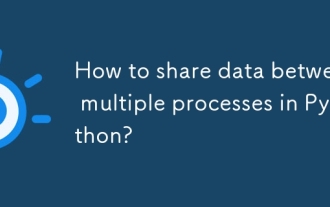 How to share data between multiple processes in Python?
Aug 02, 2025 pm 01:15 PM
How to share data between multiple processes in Python?
Aug 02, 2025 pm 01:15 PM
Use multiprocessing.Queue to safely pass data between multiple processes, suitable for scenarios of multiple producers and consumers; 2. Use multiprocessing.Pipe to achieve bidirectional high-speed communication between two processes, but only for two-point connections; 3. Use Value and Array to store simple data types in shared memory, and need to be used with Lock to avoid competition conditions; 4. Use Manager to share complex data structures such as lists and dictionaries, which are highly flexible but have low performance, and are suitable for scenarios with complex shared states; appropriate methods should be selected based on data size, performance requirements and complexity. Queue and Manager are most suitable for beginners.
 Comparing Java Frameworks: Spring Boot vs Quarkus vs Micronaut
Aug 04, 2025 pm 12:48 PM
Comparing Java Frameworks: Spring Boot vs Quarkus vs Micronaut
Aug 04, 2025 pm 12:48 PM
Pre-formanceTartuptimeMoryusage, Quarkusandmicronautleadduetocompile-Timeprocessingandgraalvsupport, Withquarkusoftenperforminglightbetterine ServerLess scenarios.2.Thyvelopecosyste,
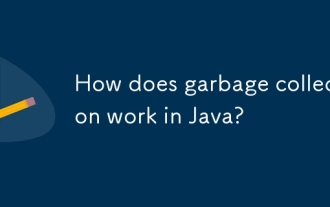 How does garbage collection work in Java?
Aug 02, 2025 pm 01:55 PM
How does garbage collection work in Java?
Aug 02, 2025 pm 01:55 PM
Java's garbage collection (GC) is a mechanism that automatically manages memory, which reduces the risk of memory leakage by reclaiming unreachable objects. 1.GC judges the accessibility of the object from the root object (such as stack variables, active threads, static fields, etc.), and unreachable objects are marked as garbage. 2. Based on the mark-clearing algorithm, mark all reachable objects and clear unmarked objects. 3. Adopt a generational collection strategy: the new generation (Eden, S0, S1) frequently executes MinorGC; the elderly performs less but takes longer to perform MajorGC; Metaspace stores class metadata. 4. JVM provides a variety of GC devices: SerialGC is suitable for small applications; ParallelGC improves throughput; CMS reduces
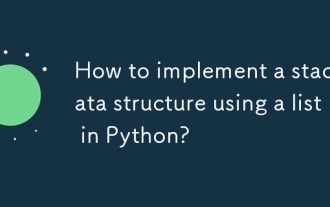 How to implement a stack data structure using a list in Python?
Aug 03, 2025 am 06:45 AM
How to implement a stack data structure using a list in Python?
Aug 03, 2025 am 06:45 AM
PythonlistScani ImplementationAking append () Penouspop () Popopoperations.1.UseAppend () Two -Belief StotetopoftHestack.2.UseP OP () ToremoveAndreturnthetop element, EnsuringTocheckiftHestackisnotemptoavoidindexError.3.Pekattehatopelementwithstack [-1] on
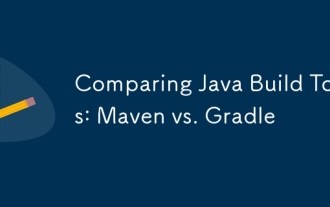 Comparing Java Build Tools: Maven vs. Gradle
Aug 03, 2025 pm 01:36 PM
Comparing Java Build Tools: Maven vs. Gradle
Aug 03, 2025 pm 01:36 PM
Gradleisthebetterchoiceformostnewprojectsduetoitssuperiorflexibility,performance,andmoderntoolingsupport.1.Gradle’sGroovy/KotlinDSLismoreconciseandexpressivethanMaven’sverboseXML.2.GradleoutperformsMaveninbuildspeedwithincrementalcompilation,buildcac
 Yii Developer: Mastering the Essential Technical Skills
Aug 04, 2025 pm 04:54 PM
Yii Developer: Mastering the Essential Technical Skills
Aug 04, 2025 pm 04:54 PM
To become a master of Yii, you need to master the following skills: 1) Understand Yii's MVC architecture, 2) Proficient in using ActiveRecordORM, 3) Effectively utilize Gii code generation tools, 4) Master Yii's verification rules, 5) Optimize database query performance, 6) Continuously pay attention to Yii ecosystem and community resources. Through the learning and practice of these skills, the development capabilities under the Yii framework can be comprehensively improved.
 Using HTML `input` Types for User Data
Aug 03, 2025 am 11:07 AM
Using HTML `input` Types for User Data
Aug 03, 2025 am 11:07 AM
Choosing the right HTMLinput type can improve data accuracy, enhance user experience, and improve usability. 1. Select the corresponding input types according to the data type, such as text, email, tel, number and date, which can automatically checksum and adapt to the keyboard; 2. Use HTML5 to add new types such as url, color, range and search, which can provide a more intuitive interaction method; 3. Use placeholder and required attributes to improve the efficiency and accuracy of form filling, but it should be noted that placeholder cannot replace label.






