An effective way to resolve Git commit conflicts in VSCode
May 15, 2025 pm 09:36 PMHandling Git commit conflicts in VSCode can be resolved efficiently through the following steps: 1. Identify the conflicting file, and VSCode will be highlighted in red. 2. Manually edit the code between the conflict marks and decide to retain, delete or merge. 3. Keep branches small and focused to reduce conflicts. 4. Use GitLens extension to understand code history. 5. Use VSCode built-in Git commands, such as git merge --abort or git reset --hard. 6. Avoid relying on automatic merge tools and carefully check the merge results. 7. Delete all conflict markers to avoid compilation errors. With these methods and tricks, you can handle Git conflicts efficiently in VSCode.
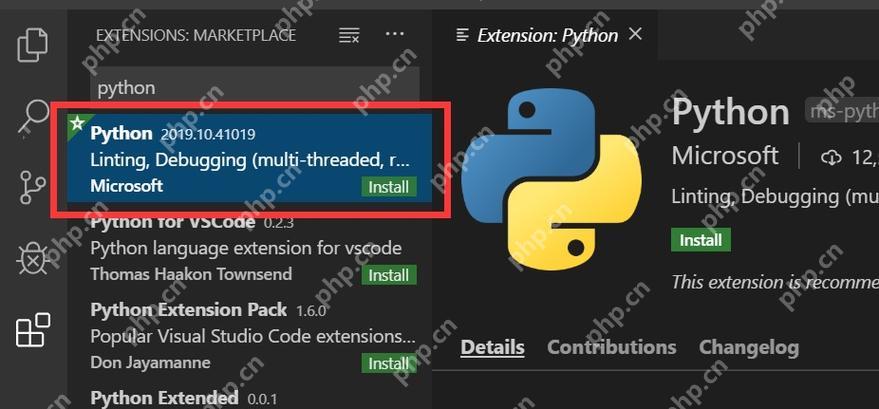
Handling Git commit conflicts is a common but sometimes headache when using VSCode for code development. Now that you've asked this question, I guess you may have had a tough merge conflict in a project. Don't worry, I'll take you into the deep dive into how to resolve these conflicts efficiently in VSCode and share some of my experiences and tips on real-life projects.
Let's start with the most basic and see how Git commit conflicts are handled in VSCode. When you are merging branches or pulling the latest code, if there is a conflict, VSCode will immediately appear on the interface, usually highlighting the conflicting file in red. You can click on these files to enter the specific conflict line and start your resolution journey.
In practice, I found that the conflict resolution interface provided by VSCode is very intuitive. You will see a tag similar to the following code:
<<<<<<<<< HEAD Your code =========== Code for other branches>>>>>>>> other-branch
These markers clearly indicate the beginning and end of the conflict, as well as the code from different branches. When resolving conflicts, you need to manually edit these parts, decide which codes to keep, which ones to delete, or merge.
I remember one time when I was dealing with a merge of a large project, I encountered a conflict of dozens of files. Fortunately, VSCode's interface allows me to quickly browse and resolve these conflicts without having to switch to the command line frequently. This not only improves my work efficiency, but also reduces the probability of errors.
But it is not enough to just know how to resolve conflicts. There are some tips and best practices to help you work more efficiently when dealing with these conflicts:
First, keep your branches small and focused. The smaller the change per commit, the less likely the conflict will occur during merge. This is also the practice I have always emphasized in my team projects. With frequent small submissions, you can track changes more easily and resolve them in case of conflicts.
Secondly, take advantage of VSCode's GitLens extension. This is a very useful tool that can help you better understand the history and changes of your code. With GitLens you can see who wrote each line of code and when, which is very helpful when resolving conflicts.
Furthermore, learn to use VSCode's built-in Git commands. In addition to the graphical interface, VSCode also provides powerful command line support. You can use git merge --abort to cancel the merge, or use git reset --hard to roll back to the previous commit. These commands are very useful when dealing with complex conflicts.
Of course, there are some common pitfalls to pay attention to when dealing with Git conflicts. One of them is over-reliance on automatic merge tools. While these tools can help you resolve some simple conflicts, for complex conflicts, they can make bad decisions, resulting in code logic errors. Therefore, be sure to check carefully before accepting the automatic merge result.
Another common mistake is to ignore conflict markers. When resolving conflicts, if you do not delete , <code>======= and
Finally, I want to share a personal experience of dealing with Git conflicts. In a large project, I found a very complex merge conflict involving multiple files and hundreds of lines of code. By using VSCode's split-screen feature, I was able to view conflicting parts of multiple files at the same time, which greatly improved my resolution efficiency. At the same time, I also used VSCode's search function to quickly find the location of all conflict markers, ensuring that there are no omissions.
In general, resolving Git commit conflicts in VSCode requires you to have a deep understanding of the functions of Git and VSCode, and also master some practical techniques and best practices. With these methods, you can not only resolve conflicts faster, but also improve the quality of your code and the overall efficiency of your project. Hopefully these experiences and suggestions can help you become more comfortable in the face of Git conflicts.
The above is the detailed content of An effective way to resolve Git commit conflicts in VSCode. For more information, please follow other related articles on the PHP Chinese website!

Hot AI Tools

Undress AI Tool
Undress images for free

Undresser.AI Undress
AI-powered app for creating realistic nude photos

AI Clothes Remover
Online AI tool for removing clothes from photos.

Clothoff.io
AI clothes remover

Video Face Swap
Swap faces in any video effortlessly with our completely free AI face swap tool!

Hot Article

Hot Tools

Notepad++7.3.1
Easy-to-use and free code editor

SublimeText3 Chinese version
Chinese version, very easy to use

Zend Studio 13.0.1
Powerful PHP integrated development environment

Dreamweaver CS6
Visual web development tools

SublimeText3 Mac version
God-level code editing software (SublimeText3)

Hot Topics
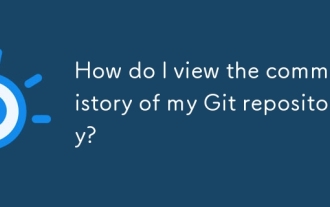 How do I view the commit history of my Git repository?
Jul 13, 2025 am 12:07 AM
How do I view the commit history of my Git repository?
Jul 13, 2025 am 12:07 AM
To view Git commit history, use the gitlog command. 1. The basic usage is gitlog, which can display the submission hash, author, date and submission information; 2. Use gitlog--oneline to obtain a concise view; 3. Filter by author or submission information through --author and --grep; 4. Add -p to view code changes, --stat to view change statistics; 5. Use --graph and --all to view branch history, or use visualization tools such as GitKraken and VSCode.
 LayerZero, StarkNet, ZK Ecological Preheat: How long can the airdrop bonus last?
Jul 16, 2025 am 10:06 AM
LayerZero, StarkNet, ZK Ecological Preheat: How long can the airdrop bonus last?
Jul 16, 2025 am 10:06 AM
The duration of the airdrop dividend is uncertain, but the LayerZero, StarkNet and ZK ecosystems still have long-term value. 1. LayerZero achieves cross-chain interoperability through lightweight protocols; 2. StarkNet provides efficient and low-cost Ethereum L2 expansion solutions based on ZK-STARKs technology; 3. ZK ecosystem (such as zkSync, Scroll, etc.) expands the application of zero-knowledge proof in scaling and privacy protection; 4. Participation methods include the use of bridging tools, interactive DApps, participating test networks, pledged assets, etc., aiming to experience the next generation of blockchain infrastructure in advance and strive for potential airdrop opportunities.
 The flow of funds on the chain is exposed: What new tokens are being bet on by Clever Money?
Jul 16, 2025 am 10:15 AM
The flow of funds on the chain is exposed: What new tokens are being bet on by Clever Money?
Jul 16, 2025 am 10:15 AM
Ordinary investors can discover potential tokens by tracking "smart money", which are high-profit addresses, and paying attention to their trends can provide leading indicators. 1. Use tools such as Nansen and Arkham Intelligence to analyze the data on the chain to view the buying and holdings of smart money; 2. Use Dune Analytics to obtain community-created dashboards to monitor the flow of funds; 3. Follow platforms such as Lookonchain to obtain real-time intelligence. Recently, Cangming Money is planning to re-polize LRT track, DePIN project, modular ecosystem and RWA protocol. For example, a certain LRT protocol has obtained a large amount of early deposits, a certain DePIN project has been accumulated continuously, a certain game public chain has been supported by the industry treasury, and a certain RWA protocol has attracted institutions to enter.
 How is Git integrated into VS Code?
Jul 13, 2025 am 12:51 AM
How is Git integrated into VS Code?
Jul 13, 2025 am 12:51 AM
VSCode has built-in Git function, which can complete most daily version control tasks directly in the editor. Its core answers and detailed descriptions are as follows: 1. Provide sidebar integration, view and modify files, temporarily store changes and resolve conflicts through Git icons; 2. Support line-level change tracking, showing who modified the code when; 3. Simple operation of submission and synchronization, input shortcut keys after submitting information, and can be pushed or pulled from the menu; 4. Easy branch switching, click the status bar branch indicator to select local or remote branches; 5. Support remote management, add remote warehouses through the command panel and automatically set up upstream branches. These features cover 90% of daily use scenarios without additional tools.
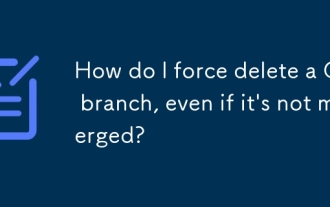 How do I force delete a Git branch, even if it's not merged?
Jul 14, 2025 am 12:10 AM
How do I force delete a Git branch, even if it's not merged?
Jul 14, 2025 am 12:10 AM
To force delete an unmerged Git branch, use the gitbranch-D command. This command ignores the merge status of the branch and deletes it directly. It is suitable for useless branches after testing, abandoned feature branches, or local old branches that need to be recreated from remotely. However, it should be noted that the submission record will still exist locally after deletion and will eventually be cleaned up by the garbage collection mechanism; after mistaken deletion, it can be restored through gitreflog, but the window period is short. Therefore, before execution, be sure to confirm that the branch is useless, uncooperated and the name is correct to avoid data loss.
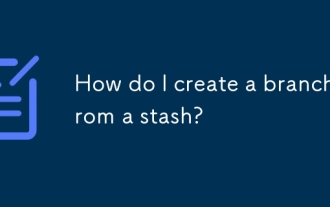 How do I create a branch from a stash?
Jul 14, 2025 am 12:47 AM
How do I create a branch from a stash?
Jul 14, 2025 am 12:47 AM
TocreateabranchfromastashinGit,firstlistyourstasheswithgitstashlisttoidentifythecorrectone.Next,createanewbranchusinggitcheckout-bnew-branch-name,thenapplythestashviagitstashapplystash@{0}.Optionally,committheappliedchangeswithgitadd.andgitcommit-m&q
 How to identify fake altcoins? Teach you to avoid cryptocurrency fraud
Jul 15, 2025 pm 10:36 PM
How to identify fake altcoins? Teach you to avoid cryptocurrency fraud
Jul 15, 2025 pm 10:36 PM
To identify fake altcoins, you need to start from six aspects. 1. Check and verify the background of the materials and project, including white papers, official websites, code open source addresses and team transparency; 2. Observe the online platform and give priority to mainstream exchanges; 3. Beware of high returns and people-pulling modes to avoid fund traps; 4. Analyze the contract code and token mechanism to check whether there are malicious functions; 5. Review community and media operations to identify false popularity; 6. Follow practical anti-fraud suggestions, such as not believing in recommendations or using professional wallets. The above steps can effectively avoid scams and protect asset security.
 Bitcoin, Chainlink, and RWA resonance rise: crypto market enters institutional logic?
Jul 16, 2025 am 10:03 AM
Bitcoin, Chainlink, and RWA resonance rise: crypto market enters institutional logic?
Jul 16, 2025 am 10:03 AM
The coordinated rise of Bitcoin, Chainlink and RWA marks the shift toward institutional narrative dominance in the crypto market. Bitcoin, as a macro hedging asset allocated by institutions, provides a stable foundation for the market; Chainlink has become a key bridge connecting the reality and the digital world through oracle and cross-chain technology; RWA provides a compliance path for traditional capital entry. The three jointly built a complete logical closed loop of institutional entry: 1) allocate BTC to stabilize the balance sheet; 2) expand on-chain asset management through RWA; 3) rely on Chainlink to build underlying infrastructure, indicating that the market has entered a new stage driven by real demand.






