MySQL BLOBs are ideal for storing binary data like images or audio files. 1) They come in four types: TINYBLOB, BLOB, MEDIUMBLOB, and LONGBLOB, each with different size limits. 2) Use them carefully as they can impact database performance and storage. 3) Consider pagination and lazy loading for efficient data retrieval. 4) For security, encrypt sensitive data before storing in BLOBs. 5) Apply best practices like indexing and compression to optimize performance and storage.

When it comes to handling binary data in MySQL, the BLOB (Binary Large OBject) data type is a powerful tool. But why should you care about BLOBs? Well, if you've ever needed to store images, audio files, or any other large binary files in your database, you'll quickly realize that BLOBs are your best friend. They offer flexibility and efficiency in managing such data, but they also come with their own set of challenges and considerations. Let's dive deep into the world of MySQL BLOB data types and explore how you can leverage them effectively in your projects.
So, what exactly is a BLOB in MySQL? Simply put, a BLOB is a data type that can store binary data up to a certain size limit. MySQL offers four types of BLOBs, each with a different maximum storage capacity: TINYBLOB, BLOB, MEDIUMBLOB, and LONGBLOB. The choice of which BLOB to use depends on the size of the data you're working with. For instance, if you're dealing with small files, a TINYBLOB might suffice, whereas for larger files like high-resolution images or video clips, you'd want to go with a LONGBLOB.
Let's get our hands dirty with some code to see how this works. Here's an example of how you might insert an image into a MySQL database using a BLOB:
-- Create a table with a BLOB column
CREATE TABLE images (
id INT AUTO_INCREMENT PRIMARY KEY,
name VARCHAR(255),
image BLOB
);
-- Insert an image into the table
INSERT INTO images (name, image)
VALUES ('example_image', LOAD_FILE('/path/to/your/image.jpg'));Now, while this might seem straightforward, there are some nuances to consider. For one, storing large files directly in the database can significantly impact performance. The more data you store, the longer queries will take to execute, and the larger your database will grow. This can lead to slower backups, longer recovery times, and increased storage costs. So, before you decide to use BLOBs, weigh the pros and cons carefully.
Another thing to keep in mind is data retrieval. When you need to fetch a BLOB from the database, you're dealing with potentially large amounts of data. Here's how you might retrieve an image from our images table:
-- Retrieve an image from the table SELECT image FROM images WHERE name = 'example_image';
But what if you're dealing with thousands of images? Fetching them all at once could be a nightmare. This is where pagination and lazy loading come into play. Instead of pulling all the data at once, you can fetch it in smaller chunks, which is much kinder to your database's performance.
Now, let's talk about some advanced use cases. Suppose you're building a web application where users can upload and view images. You might want to store the images in BLOBs and then serve them directly from the database. Here's a simple PHP script to demonstrate this:
<?php
$servername = "localhost";
$username = "your_username";
$password = "your_password";
$dbname = "your_database";
// Create connection
$conn = new mysqli($servername, $username, $password, $dbname);
// Check connection
if ($conn->connect_error) {
die("Connection failed: " . $conn->connect_error);
}
// Retrieve the image
$stmt = $conn->prepare("SELECT image FROM images WHERE name = ?");
$stmt->bind_param("s", $_GET['name']);
$stmt->execute();
$stmt->bind_result($image_data);
$stmt->fetch();
$stmt->close();
// Set the content type header - in this case image/jpeg
header("Content-Type: image/jpeg");
// Output the image
echo $image_data;
$conn->close();
?>This script retrieves an image from the database and sends it directly to the browser. But be warned, serving large files this way can be resource-intensive. You might want to consider using a Content Delivery Network (CDN) or caching mechanisms to improve performance.
What about security? Storing sensitive data in BLOBs can be risky. If your database gets compromised, attackers could potentially access your binary data. To mitigate this, always encrypt sensitive data before storing it in BLOBs. Here's a quick example of how you might encrypt and decrypt data using AES encryption in MySQL:
-- Encrypt data before inserting into the BLOB
INSERT INTO secure_images (name, image)
VALUES ('secure_image', AES_ENCRYPT(LOAD_FILE('/path/to/your/secure_image.jpg'), 'your_secret_key'));
-- Decrypt data when retrieving from the BLOB
SELECT AES_DECRYPT(image, 'your_secret_key') AS decrypted_image FROM secure_images WHERE name = 'secure_image';Encryption adds an extra layer of security, but it also increases the computational overhead. You'll need to find a balance between security and performance that suits your specific use case.
Finally, let's touch on some best practices. Always index your BLOB columns if you plan to search them frequently. This can help speed up queries, but remember that indexing large BLOBs can be resource-intensive. Also, consider using compression to reduce the size of your BLOBs. MySQL supports compression through the COMPRESS and UNCOMPRESS functions, which can be a game-changer for storage efficiency.
-- Compress data before inserting into the BLOB
INSERT INTO compressed_images (name, image)
VALUES ('compressed_image', COMPRESS(LOAD_FILE('/path/to/your/compressed_image.jpg')));
-- Uncompress data when retrieving from the BLOB
SELECT UNCOMPRESS(image) AS uncompressed_image FROM compressed_images WHERE name = 'compressed_image';In conclusion, MySQL BLOBs are a versatile tool for handling binary data, but they require careful consideration and management. From performance impacts to security concerns, there's a lot to think about. By understanding the nuances and applying best practices, you can harness the power of BLOBs to build more robust and efficient applications. Happy coding!
The above is the detailed content of MySQL BLOB Data Type: A Comprehensive Guide. For more information, please follow other related articles on the PHP Chinese website!

Hot AI Tools

Undress AI Tool
Undress images for free

Undresser.AI Undress
AI-powered app for creating realistic nude photos

AI Clothes Remover
Online AI tool for removing clothes from photos.

Clothoff.io
AI clothes remover

Video Face Swap
Swap faces in any video effortlessly with our completely free AI face swap tool!

Hot Article

Hot Tools

Notepad++7.3.1
Easy-to-use and free code editor

SublimeText3 Chinese version
Chinese version, very easy to use

Zend Studio 13.0.1
Powerful PHP integrated development environment

Dreamweaver CS6
Visual web development tools

SublimeText3 Mac version
God-level code editing software (SublimeText3)

Hot Topics
 Performing logical backups using mysqldump in MySQL
Jul 06, 2025 am 02:55 AM
Performing logical backups using mysqldump in MySQL
Jul 06, 2025 am 02:55 AM
mysqldump is a common tool for performing logical backups of MySQL databases. It generates SQL files containing CREATE and INSERT statements to rebuild the database. 1. It does not back up the original file, but converts the database structure and content into portable SQL commands; 2. It is suitable for small databases or selective recovery, and is not suitable for fast recovery of TB-level data; 3. Common options include --single-transaction, --databases, --all-databases, --routines, etc.; 4. Use mysql command to import during recovery, and can turn off foreign key checks to improve speed; 5. It is recommended to test backup regularly, use compression, and automatic adjustment.
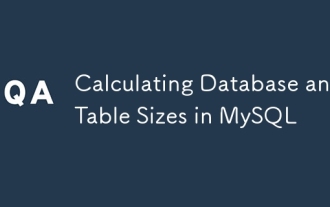 Calculating Database and Table Sizes in MySQL
Jul 06, 2025 am 02:41 AM
Calculating Database and Table Sizes in MySQL
Jul 06, 2025 am 02:41 AM
To view the size of the MySQL database and table, you can query the information_schema directly or use the command line tool. 1. Check the entire database size: Execute the SQL statement SELECTtable_schemaAS'Database',SUM(data_length index_length)/1024/1024AS'Size(MB)'FROMinformation_schema.tablesGROUPBYtable_schema; you can get the total size of all databases, or add WHERE conditions to limit the specific database; 2. Check the single table size: use SELECTta
 Implementing Transactions and Understanding ACID Properties in MySQL
Jul 08, 2025 am 02:50 AM
Implementing Transactions and Understanding ACID Properties in MySQL
Jul 08, 2025 am 02:50 AM
MySQL supports transaction processing, and uses the InnoDB storage engine to ensure data consistency and integrity. 1. Transactions are a set of SQL operations, either all succeed or all fail to roll back; 2. ACID attributes include atomicity, consistency, isolation and persistence; 3. The statements that manually control transactions are STARTTRANSACTION, COMMIT and ROLLBACK; 4. The four isolation levels include read not committed, read submitted, repeatable read and serialization; 5. Use transactions correctly to avoid long-term operation, turn off automatic commits, and reasonably handle locks and exceptions. Through these mechanisms, MySQL can achieve high reliability and concurrent control.
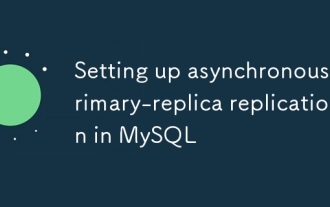 Setting up asynchronous primary-replica replication in MySQL
Jul 06, 2025 am 02:52 AM
Setting up asynchronous primary-replica replication in MySQL
Jul 06, 2025 am 02:52 AM
To set up asynchronous master-slave replication for MySQL, follow these steps: 1. Prepare the master server, enable binary logs and set a unique server-id, create a replication user and record the current log location; 2. Use mysqldump to back up the master library data and import it to the slave server; 3. Configure the server-id and relay-log of the slave server, use the CHANGEMASTER command to connect to the master library and start the replication thread; 4. Check for common problems, such as network, permissions, data consistency and self-increase conflicts, and monitor replication delays. Follow the steps above to ensure that the configuration is completed correctly.
 Handling character sets and collations issues in MySQL
Jul 08, 2025 am 02:51 AM
Handling character sets and collations issues in MySQL
Jul 08, 2025 am 02:51 AM
Character set and sorting rules issues are common when cross-platform migration or multi-person development, resulting in garbled code or inconsistent query. There are three core solutions: First, check and unify the character set of database, table, and fields to utf8mb4, view through SHOWCREATEDATABASE/TABLE, and modify it with ALTER statement; second, specify the utf8mb4 character set when the client connects, and set it in connection parameters or execute SETNAMES; third, select the sorting rules reasonably, and recommend using utf8mb4_unicode_ci to ensure the accuracy of comparison and sorting, and specify or modify it through ALTER when building the library and table.
 Connecting to MySQL Database Using the Command Line Client
Jul 07, 2025 am 01:50 AM
Connecting to MySQL Database Using the Command Line Client
Jul 07, 2025 am 01:50 AM
The most direct way to connect to MySQL database is to use the command line client. First enter the mysql-u username -p and enter the password correctly to enter the interactive interface; if you connect to the remote database, you need to add the -h parameter to specify the host address. Secondly, you can directly switch to a specific database or execute SQL files when logging in, such as mysql-u username-p database name or mysql-u username-p database name
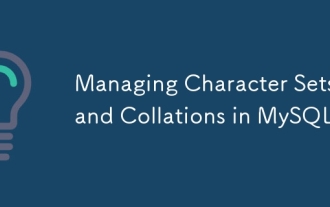 Managing Character Sets and Collations in MySQL
Jul 07, 2025 am 01:41 AM
Managing Character Sets and Collations in MySQL
Jul 07, 2025 am 01:41 AM
The setting of character sets and collation rules in MySQL is crucial, affecting data storage, query efficiency and consistency. First, the character set determines the storable character range, such as utf8mb4 supports Chinese and emojis; the sorting rules control the character comparison method, such as utf8mb4_unicode_ci is case-sensitive, and utf8mb4_bin is binary comparison. Secondly, the character set can be set at multiple levels of server, database, table, and column. It is recommended to use utf8mb4 and utf8mb4_unicode_ci in a unified manner to avoid conflicts. Furthermore, the garbled code problem is often caused by inconsistent character sets of connections, storage or program terminals, and needs to be checked layer by layer and set uniformly. In addition, character sets should be specified when exporting and importing to prevent conversion errors
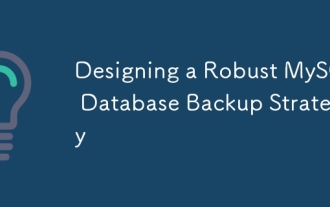 Designing a Robust MySQL Database Backup Strategy
Jul 08, 2025 am 02:45 AM
Designing a Robust MySQL Database Backup Strategy
Jul 08, 2025 am 02:45 AM
To design a reliable MySQL backup solution, 1. First, clarify RTO and RPO indicators, and determine the backup frequency and method based on the acceptable downtime and data loss range of the business; 2. Adopt a hybrid backup strategy, combining logical backup (such as mysqldump), physical backup (such as PerconaXtraBackup) and binary log (binlog), to achieve rapid recovery and minimum data loss; 3. Test the recovery process regularly to ensure the effectiveness of the backup and be familiar with the recovery operations; 4. Pay attention to storage security, including off-site storage, encryption protection, version retention policy and backup task monitoring.






