Java Platform Independence: What does it mean for developers?
May 08, 2025 am 12:27 AMJava's platform independence means developers can write code once and run it on any device without recompiling. This is achieved through the Java Virtual Machine (JVM), which translates bytecode into machine-specific instructions, allowing universal compatibility across platforms. However, challenges like library compatibility, performance variations, native integration, and JVM updates must be managed to fully leverage this benefit.

Java Platform Independence: What does it mean for developers?
Java's claim to fame, its platform independence, is a beacon for developers across the globe. But what does it truly mean for us, the ones crafting code and building applications? Let's dive into this intriguing aspect of Java, sharing not just the what and how, but also the why, and the potential pitfalls we might encounter.
Java's platform independence essentially means that you can write your code once and run it anywhere, on any device, without needing to recompile it for different platforms. This is made possible by the Java Virtual Machine (JVM), which acts as an intermediary between your compiled Java bytecode and the underlying hardware or operating system. This abstraction layer is what allows your Java applications to be universally compatible, from Windows to Linux, from smartphones to servers.
When I first started with Java, this feature was a game-changer. Gone were the days of wrestling with different codebases for different platforms. Now, I could focus on the logic, the algorithms, and the beauty of my code, knowing that it would run seamlessly wherever it needed to. But it's not just about ease of deployment; it's about democratizing software development, allowing smaller teams and indie developers to reach a wider audience without the overhead of multiple platform support.
Let's get into the nitty-gritty of how this works. When you compile a Java program, it's not compiled into native machine code but into an intermediate format called bytecode. This bytecode is platform-independent and can be executed on any device that has a JVM installed. Here's a simple example to illustrate:
public class HelloWorld {
public static void main(String[] args) {
System.out.println("Hello, World!");
}
}This code, when compiled, produces a .class file containing bytecode. You can take this .class file and run it on any machine with a JVM, and it will print "Hello, World!" without any modifications.
But, as with all things in programming, there are nuances and challenges. While the promise of "write once, run anywhere" is alluring, the reality can sometimes be more complex. Here are some insights and potential pitfalls:
Library and Framework Compatibility: While your core Java code might be platform-independent, the libraries and frameworks you use might not be. Some might have platform-specific implementations or dependencies, which can break the illusion of seamless portability.
Performance Variations: Different JVMs on different platforms might have varying performance characteristics. What runs smoothly on one platform might be sluggish on another. This requires careful testing and optimization across your target platforms.
Native Integration: If your application needs to interact with native system resources or other non-Java applications, you might need to write platform-specific code, which can complicate your development process.
Versioning and Updates: JVMs are updated frequently, and new versions might introduce changes that affect your application's behavior. Keeping up with these updates and ensuring compatibility can be a challenge.
Despite these challenges, the benefits of Java's platform independence are undeniable. It allows for rapid development and deployment, reduces the cost of maintaining multiple codebases, and opens up opportunities for cross-platform applications. Here are some strategies to maximize these benefits while navigating the challenges:
Thorough Testing: Always test your application on all target platforms. Use automated testing frameworks to catch platform-specific issues early in the development cycle.
Modular Design: Design your application with modularity in mind. This allows you to isolate platform-specific code and manage it separately, reducing the impact on the rest of your application.
Stay Updated: Keep abreast of JVM updates and changes. Participate in the Java community to stay informed about best practices and potential issues.
Use Cross-Platform Libraries: Opt for libraries and frameworks that are known for their cross-platform compatibility. This can significantly reduce the headaches of platform-specific issues.
In my experience, embracing Java's platform independence has been a journey of learning and adaptation. It's not just about writing code; it's about understanding the ecosystem, the tools, and the community that supports it. By leveraging this feature wisely, you can unlock the full potential of your Java applications, reaching users across the globe with minimal friction.
So, to all the developers out there, let Java's platform independence be your ally, but also your teacher. Learn from its strengths, and be mindful of its limitations. With this approach, you'll not only write code that runs anywhere but also code that truly matters.
The above is the detailed content of Java Platform Independence: What does it mean for developers?. For more information, please follow other related articles on the PHP Chinese website!

Hot AI Tools

Undress AI Tool
Undress images for free

Undresser.AI Undress
AI-powered app for creating realistic nude photos

AI Clothes Remover
Online AI tool for removing clothes from photos.

Clothoff.io
AI clothes remover

Video Face Swap
Swap faces in any video effortlessly with our completely free AI face swap tool!

Hot Article

Hot Tools

Notepad++7.3.1
Easy-to-use and free code editor

SublimeText3 Chinese version
Chinese version, very easy to use

Zend Studio 13.0.1
Powerful PHP integrated development environment

Dreamweaver CS6
Visual web development tools

SublimeText3 Mac version
God-level code editing software (SublimeText3)

Hot Topics
 Tips for Writing PHP Comments
Jul 18, 2025 am 04:51 AM
Tips for Writing PHP Comments
Jul 18, 2025 am 04:51 AM
The key to writing PHP comments is to clarify the purpose and specifications. Comments should explain "why" rather than "what was done", avoiding redundancy or too simplicity. 1. Use a unified format, such as docblock (/*/) for class and method descriptions to improve readability and tool compatibility; 2. Emphasize the reasons behind the logic, such as why JS jumps need to be output manually; 3. Add an overview description before complex code, describe the process in steps, and help understand the overall idea; 4. Use TODO and FIXME rationally to mark to-do items and problems to facilitate subsequent tracking and collaboration. Good annotations can reduce communication costs and improve code maintenance efficiency.
 Writing Effective PHP Comments
Jul 18, 2025 am 04:44 AM
Writing Effective PHP Comments
Jul 18, 2025 am 04:44 AM
Comments cannot be careless because they want to explain the reasons for the existence of the code rather than the functions, such as compatibility with old interfaces or third-party restrictions, otherwise people who read the code can only rely on guessing. The areas that must be commented include complex conditional judgments, special error handling logic, and temporary bypass restrictions. A more practical way to write comments is to select single-line comments or block comments based on the scene. Use document block comments to explain parameters and return values at the beginning of functions, classes, and files, and keep comments updated. For complex logic, you can add a line to the previous one to summarize the overall intention. At the same time, do not use comments to seal code, but use version control tools.
 Improving Readability with Comments
Jul 18, 2025 am 04:46 AM
Improving Readability with Comments
Jul 18, 2025 am 04:46 AM
The key to writing good comments is to explain "why" rather than just "what was done" to improve the readability of the code. 1. Comments should explain logical reasons, such as considerations behind value selection or processing; 2. Use paragraph annotations for complex logic to summarize the overall idea of functions or algorithms; 3. Regularly maintain comments to ensure consistency with the code, avoid misleading, and delete outdated content if necessary; 4. Synchronously check comments when reviewing the code, and record public logic through documents to reduce the burden of code comments.
 Effective PHP Commenting
Jul 18, 2025 am 04:33 AM
Effective PHP Commenting
Jul 18, 2025 am 04:33 AM
The key to writing PHP comments is clear, useful and concise. 1. Comments should explain the intention behind the code rather than just describing the code itself, such as explaining the logical purpose of complex conditional judgments; 2. Add comments to key scenarios such as magic values, old code compatibility, API interfaces, etc. to improve readability; 3. Avoid duplicate code content, keep it concise and specific, and use standard formats such as PHPDoc; 4. Comments should be updated synchronously with the code to ensure accuracy. Good comments should be thought from the perspective of others, reduce the cost of understanding, and become a code understanding navigation device.
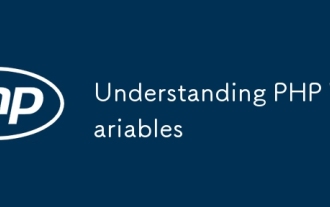 Understanding PHP Variables
Jul 17, 2025 am 04:11 AM
Understanding PHP Variables
Jul 17, 2025 am 04:11 AM
PHP variables start with $, and the naming must follow rules, such as they cannot start with numbers and are case sensitive; the scope of the variable is divided into local, global and hyperglobal; global variables can be accessed using global, but it is recommended to pass them with parameters; mutable variables and reference assignments should be used with caution. Variables are the basis for storing data, and correctly mastering their rules and mechanisms is crucial to development.
 PHP Development Environment Setup
Jul 18, 2025 am 04:55 AM
PHP Development Environment Setup
Jul 18, 2025 am 04:55 AM
The first step is to select the integrated environment package XAMPP or MAMP to build a local server; the second step is to select the appropriate PHP version according to the project needs and configure multiple version switching; the third step is to select VSCode or PhpStorm as the editor and debug with Xdebug; in addition, you need to install Composer, PHP_CodeSniffer, PHPUnit and other tools to assist in development.
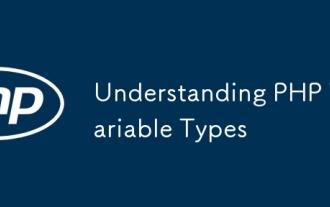 Understanding PHP Variable Types
Jul 17, 2025 am 04:12 AM
Understanding PHP Variable Types
Jul 17, 2025 am 04:12 AM
PHP has 8 variable types, commonly used include Integer, Float, String, Boolean, Array, Object, NULL and Resource. To view variable types, use the gettype() or is_type() series functions. PHP will automatically convert types, but it is recommended to use === to strictly compare the key logic. Manual conversion can be used for syntax such as (int), (string), etc., but be careful that information may be lost.
 PHP Commenting Syntax
Jul 18, 2025 am 04:56 AM
PHP Commenting Syntax
Jul 18, 2025 am 04:56 AM
There are three common ways to use PHP comments: single-line comments are suitable for briefly explaining code logic, such as // or # for the explanation of the current line; multi-line comments /*...*/ are suitable for detailed description of the functions or classes; document comments DocBlock start with /** to provide prompt information for the IDE. When using it, you should avoid nonsense, keep updating synchronously, and do not use comments to block codes for a long time.






