The main differences between C# and C are memory management, polymorphism implementation and performance optimization. 1) C# uses a garbage collector to automatically manage memory, while C needs to be managed manually. 2) C# realizes polymorphism through interfaces and virtual methods, and C uses virtual functions and pure virtual functions. 3) The performance optimization of C# depends on structure and parallel programming, while C is implemented through inline functions and multithreading.

introduction
In the programming world, C# and C are two dazzling stars, each representing different programming paradigms and application scenarios. Today we will explore the differences between the two languages ??in depth to help you better understand their respective strengths and scenarios. Through this article, you will learn how to choose the right language according to your project needs and master some practical programming skills.
Review of basic knowledge
C# and C are both languages ??developed by Microsoft, but they have different design philosophy and application fields. C# is a modern programming language based on the .NET framework, emphasizing efficiency, security and ease of use, and is often used in the development of Windows applications, web applications and game development. C is a language closer to hardware, widely used in system programming, game development and high-performance computing.
In C#, you are exposed to garbage collection, type safety, and rich library support, while C lets you manipulate memory directly, program with pointers and templates. These basic knowledge is key to understanding the differences between the two languages.
Core concept or function analysis
Memory management and garbage collection in C#
C#'s memory management is automatically done through a garbage collector, which greatly simplifies the work of developers. The garbage collector regularly scans memory to free objects that are no longer in use, thus avoiding memory leaks.
// C# garbage collection example public class MyClass
{
public void DoSomething()
{
// Create an object var obj = new SomeObject();
// After use, obj will be automatically recycled by the garbage collector}
}Although this mechanism is convenient, it also has some disadvantages, such as the inability to precisely control the allocation and release of memory, which may lead to performance problems.
Memory management and pointers of C
C provides more fine-grained memory management, and developers can manually allocate and free memory using the new and delete keywords. This approach, while complex, enables higher performance and finer control.
// C Memory Management Example#include <iostream>
class MyClass
{
public:
void DoSomething()
{
// Manually allocate memory SomeObject* obj = new SomeObject();
// After use, manually release the memory delete obj;
}
};Although this method is flexible, it can easily lead to memory leaks and pointer errors, which requires developers to have higher programming skills.
Polymorphism and inheritance
Both C# and C support polymorphism and inheritance in object-oriented programming, but their implementation is different.
In C#, polymorphism is implemented through interfaces and virtual methods, and developers can easily implement polymorphic behavior.
// C# polymorphism example public interface IShape
{
void Draw();
}
public class Circle: IShape
{
public void Draw()
{
Console.WriteLine("Drawing a circle");
}
}
public class Rectangle : IShape
{
public void Draw()
{
Console.WriteLine("Drawing a rectangle");
}
}
public class Program
{
public static void Main()
{
IShape shape1 = new Circle();
IShape shape2 = new Rectangle();
shape1.Draw(); // Output: Drawing a circle
shape2.Draw(); // Output: Drawing a rectangle
}
}C then implements polymorphism through virtual functions and pure virtual functions. Developers need to declare virtual functions in the base class and rewrite these functions in the derived class.
// C polymorphism example#include <iostream>
class Shape
{
public:
virtual void Draw() = 0; // Pure virtual function};
class Circle : public Shape
{
public:
void Draw() override
{
std::cout << "Drawing a circle" << std::endl;
}
};
class Rectangle : public Shape
{
public:
void Draw() override
{
std::cout << "Drawing a rectangle" << std::endl;
}
};
int main()
{
Shape* shape1 = new Circle();
Shape* shape2 = new Rectangle();
shape1->Draw(); // Output: Drawing a circle
shape2->Draw(); // Output: Drawing a rectangle
delete shape1;
delete shape2;
return 0;
}Template programming and generics
C's template programming allows developers to generate specific types of code at compile time, which gives C an advantage in performance and flexibility.
// C template programming example template <typename T>
T Max(T a, T b)
{
return (a > b) ? a : b;
}
int main()
{
int result1 = Max(5, 10); // Output: 10
double result2 = Max(3.14, 2.71); // Output: 3.14
return 0;
}C# implements similar functionality through generics, but generics are type checked at runtime, which may affect performance in some cases.
// C# generic example public class Max<T> where T : IComparable<T>
{
public T GetMax(T a, T b)
{
return a.CompareTo(b) > 0 ? a : b;
}
}
public class Program
{
public static void Main()
{
var max = new Max<int>();
int result1 = max.GetMax(5, 10); // Output: 10
var maxDouble = new Max<double>();
double result2 = maxDouble.GetMax(3.14, 2.71); // Output: 3.14
}
}Example of usage
Asynchronous programming of C#
Asynchronous programming of C# is one of its highlights. With the async and await keywords, developers can easily write asynchronous code to improve application responsiveness and performance.
// C# asynchronous programming example public async Task<string> DownloadFileAsync(string url)
{
using (var client = new HttpClient())
{
var response = await client.GetAsync(url);
response.EnsureSuccessStatusCode();
return await response.Content.ReadAsStringAsync();
}
}
public async Task Main()
{
var result = await DownloadFileAsync("https://example.com");
Console.WriteLine(result);
}Although this method is simple and easy to use, you need to pay attention to the correct use of asynchronous code to avoid deadlocks and performance problems.
Multithreaded programming of C
C's multi-threaded programming requires developers to manually manage threads and synchronization. Although this is complex, it can achieve higher performance and finer control.
// C multithreaded programming example#include <iostream>
#include <thread>
#include <mutex>
std::mutex mtx;
void PrintHello(int id)
{
std::lock_guard<std::mutex> lock(mtx);
std::cout << "Hello from thread " << id << std::endl;
}
int main()
{
std::thread t1(PrintHello, 1);
std::thread t2(PrintHello, 2);
t1.join();
t2.join();
return 0;
}Although this method is flexible, it requires developers to have higher programming skills to avoid deadlocks and data competition problems.
Performance optimization and best practices
Performance optimization of C#
In C#, performance optimization can be achieved by using structures, avoiding unnecessary garbage collection, and using parallel programming.
// C# performance optimization example public struct Point
{
public int X;
public int Y;
}
public class Program
{
public static void Main()
{
// Use structure to avoid unnecessary garbage collection Point p = new Point { X = 1, Y = 2 };
// Use parallel programming to improve performance Parallel.For(0, 10, i =>
{
Console.WriteLine($"Processing {i}");
});
}
}Although this method can improve performance, it is necessary to pay attention to the use scenarios of the structure to avoid performance degradation due to excessive use.
Performance optimization of C
In C, performance optimization can be achieved by using inline functions, avoiding unnecessary memory allocation, and using multithreading.
// C Performance Optimization Example#include <iostream>
#include <vector>
#include <thread>
// Use inline functions to improve performance inline int Add(int a, int b)
{
return ab;
}
int main()
{
// Avoid unnecessary memory allocation std::vector<int> numbers = {1, 2, 3, 4, 5};
// Use multithreading to improve performance std::thread t1([](){
for (int i = 0; i < numbers.size(); i)
{
std::cout << "Thread 1: " << numbers[i] << std::endl;
}
});
std::thread t2([](){
for (int i = 0; i < numbers.size(); i)
{
std::cout << "Thread 2: " << numbers[i] << std::endl;
}
});
t1.join();
t2.join();
return 0;
}Although this method can improve performance, you need to pay attention to the usage scenarios of inline functions to avoid excessive use and cause code bloating.
Summarize
Through this article, we have in-depth discussions on the different programming paradigms and application scenarios of C# and C. C# is known for its high efficiency, security and ease of use, suitable for the development of Windows applications, web applications and game development; while C is known for its proximity to hardware and high performance, and is widely used in system programming, game development and high-performance computing. Which language to choose depends on your project needs and personal preferences, and hope this article will help you make smarter choices.
The above is the detailed content of C# and C : Exploring the Different Paradigms. For more information, please follow other related articles on the PHP Chinese website!

Hot AI Tools

Undress AI Tool
Undress images for free

Undresser.AI Undress
AI-powered app for creating realistic nude photos

AI Clothes Remover
Online AI tool for removing clothes from photos.

Clothoff.io
AI clothes remover

Video Face Swap
Swap faces in any video effortlessly with our completely free AI face swap tool!

Hot Article

Hot Tools

Notepad++7.3.1
Easy-to-use and free code editor

SublimeText3 Chinese version
Chinese version, very easy to use

Zend Studio 13.0.1
Powerful PHP integrated development environment

Dreamweaver CS6
Visual web development tools

SublimeText3 Mac version
God-level code editing software (SublimeText3)

Hot Topics
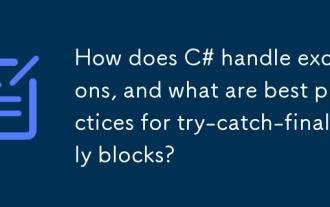 How does C# handle exceptions, and what are best practices for try-catch-finally blocks?
Jun 10, 2025 am 12:15 AM
How does C# handle exceptions, and what are best practices for try-catch-finally blocks?
Jun 10, 2025 am 12:15 AM
C# implements a structured exception handling mechanism through try, catch and finally blocks. Developers place possible error code in the try block, catch specific exceptions (such as IOException, SqlException) in the catch block, and perform resource cleaning in the finally block. 1. Specific exceptions should be caught instead of general exceptions (such as Exception) to avoid hiding serious errors and improve debugging efficiency; 2. Avoid over-use try-catch in performance-critical code. It is recommended to check conditions in advance or use methods such as TryParse instead; 3. Always release resources in finally blocks or using statements to ensure that files, connections, etc. are closed correctly.
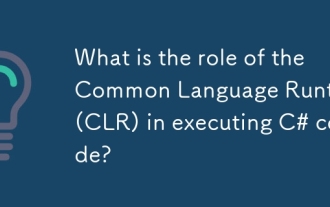 What is the role of the Common Language Runtime (CLR) in executing C# code?
Jun 09, 2025 am 12:15 AM
What is the role of the Common Language Runtime (CLR) in executing C# code?
Jun 09, 2025 am 12:15 AM
CLR is a runtime engine that executes C# code, responsible for code execution, memory management, security and exception handling. Its workflow is as follows: 1. The C# source code is first compiled into an intermediate language (IL), 2. The runtime CLR converts IL into machine code for a specific platform through instant (JIT) compilation and caches to improve performance; 3. The CLR automatically manages memory, allocates and frees object memory through garbage collector (GC), and supports the use of Finalizers and using statements to process unmanaged resources; 4. CLR forces type safety, validates IL code to prevent common errors, and allows unsafe code blocks when necessary; 5. Exception processing is uniformly managed by CLR, adopts a try-catch-finally structure
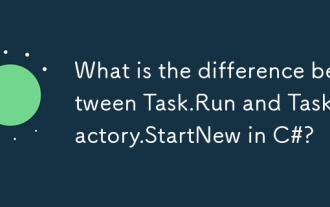 What is the difference between Task.Run and Task.Factory.StartNew in C#?
Jun 11, 2025 am 12:01 AM
What is the difference between Task.Run and Task.Factory.StartNew in C#?
Jun 11, 2025 am 12:01 AM
In C#, Task.Run is more suitable for simple asynchronous operations, while Task.Factory.StartNew is suitable for scenarios where task scheduling needs to be finely controlled. Task.Run simplifies the use of background threads, uses thread pools by default and does not capture context, suitable for "sending and forgetting" CPU-intensive tasks; while Task.Factory.StartNew provides more options, such as specifying task schedulers, cancel tokens, and task creation options, which can be used for complex parallel processing or scenarios where custom scheduling is required. The difference in behavior between the two may affect task continuation and subtask behavior, so the appropriate method should be selected according to actual needs.
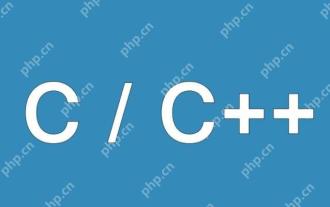 How to implement the logging system in C?
May 23, 2025 pm 09:18 PM
How to implement the logging system in C?
May 23, 2025 pm 09:18 PM
Implementing an efficient and flexible logging system in C can use the following steps: 1. Define log classes and process log information at different levels; 2. Use policy mode to achieve multi-objective output; 3. Ensure thread safety through mutex locks; 4. Use lock-free queues for performance optimization. This can build a log system that meets the needs of actual application.
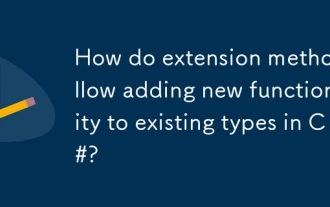 How do extension methods allow adding new functionality to existing types in C#?
Jun 12, 2025 am 10:26 AM
How do extension methods allow adding new functionality to existing types in C#?
Jun 12, 2025 am 10:26 AM
Extension methods allow "add" methods to them without modifying the type or creating derived classes. They are static methods defined in static classes, called through instance method syntax, and the first parameter specifies the extended type using this keyword. For example, the IsNullOrEmpty extension method can be defined for the string type and called like an instance method. The defining steps include: 1. Create a static class; 2. Defining a static method; 3. Add this before the first parameter; 4. Call using the instance method syntax. Extension methods are suitable for enhancing the readability of existing types, types that cannot be modified by operations, or build tool libraries, and are commonly found in LINQ. Note that it cannot access private members, and the latter is preferred when conflicts with the instance method of the same name. Response
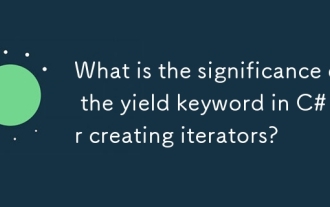 What is the significance of the yield keyword in C# for creating iterators?
Jun 19, 2025 am 12:17 AM
What is the significance of the yield keyword in C# for creating iterators?
Jun 19, 2025 am 12:17 AM
TheyieldkeywordinC#simplifiesiteratorcreationbyautomaticallygeneratingastatemachinethatenableslazyevaluation.1.Itallowsreturningitemsoneatatimeusingyieldreturn,pausingexecutionbetweeneachitem,whichisidealforlargeordynamicsequences.2.yieldbreakcanbeus
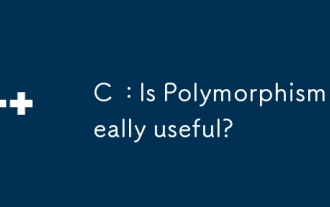 C : Is Polymorphism really useful?
Jun 20, 2025 am 12:01 AM
C : Is Polymorphism really useful?
Jun 20, 2025 am 12:01 AM
Yes, polymorphisms in C are very useful. 1) It provides flexibility to allow easy addition of new types; 2) promotes code reuse and reduces duplication; 3) simplifies maintenance, making the code easier to expand and adapt to changes. Despite performance and memory management challenges, its advantages are particularly significant in complex systems.
 How to implement function overloading in C?
May 23, 2025 pm 09:15 PM
How to implement function overloading in C?
May 23, 2025 pm 09:15 PM
Function overloading is implemented in C through different parameter lists. 1. Use different parameter lists to distinguish function versions, such as calculatedArea(radius), calculatedArea(length,width), calculatedArea(base,height,side1,side2). 2. Avoid naming conflicts and excessive overloading, and pay attention to the use of default parameters. 3. Functions cannot be overloaded based on the return value type. 4. Optimization suggestions include simplifying the parameter list, using const references and template functions.






