 Mobile Tutorial
Mobile Tutorial
 iPhone
iPhone
 Apple's Tapback Reactions in Messages Got a Huge Makeover with More Options — Here's What's New
Apple's Tapback Reactions in Messages Got a Huge Makeover with More Options — Here's What's New
Apple's Tapback Reactions in Messages Got a Huge Makeover with More Options — Here's What's New
May 07, 2025 am 09:31 AMThe updated Messages app for iPhone, iPad, and Mac has some really cool new features, but the one you may end up using the most is something you're already familiar with: Tapbacks. With iOS 18, iPadOS 18, and macOS Sequoia 15, Tapbacks are improved and contain even more reactions to choose from.
If you haven't heard of Tapbacks yet on your iPhone or iPad, you can tap twice on or touch and hold a message to find them. On macOS, click your trackpad on the message with two fingers or right-click (or Control-click) the message.
- Don't Miss: 18 New Messages Features in iOS 18, iPadOS 18, and macOS 15 You Didn't Know You Needed
To use the upgraded Tapbacks menu, you'll need to be running iOS 18, iPadOS 18, or macOS 15, all released on Sept. 16. If you're communicating with somebody who's still using iOS 17, iPadOS 17, or macOS Sonoma 14, the Tapbacks you send may look different, which we'll also cover below.
Redesigned Tapback Reactions
On iOS 17, iPadOS 17, and macOS 14 and earlier, the heart, thumbs up, thumbs down, haha, exclamation marks, and question mark Tapback previews are monochromatic, a boring gray color that does nothing to complement the glyphs. When you select one, the icon becomes white, surrounded by the Tapback bubble — all except the heart, which turns red.
With updated software, you get brightly colored versions — both in the preview and when sent and received — which adds a little bit of life to your reactions.

Tapback menu on iOS 17 (left) vs. iOS 18 (right).
Reactions Using Any Emoji or Sticker
The new Tapbacks menu doesn't stop with the classic reaction glyphs. It keeps going, giving you quick access to recently used emoji and stickers to use instead. Pick one, and it appears in the Tapback bubble just like regular Tapbacks.

If none of your recently used emoji or stickers are suitable for the Tapback reaction, hit the gray grinning face emoji icon to open up the emoji keyboard, where you can pick any emoji you want.
On iOS and iPadOS, you can also access recently used emoji from the emoji keyboard and even recently used stickers on the far left side. To use a different sticker, tap the sticker icon to open the sticker picker interface. On iOS 18.1 and iPadOS 18.1, frequently used stickers and emoji are combined in the emoji keyboard, and you can swipe over to see all of your stickers.

Things work similarly on macOS, where you can access frequently used emoji and stickers from the main Tapback interface as well as from the expanded emoji keyboard. On macOS 15.1, frequently used stickers and emoji are combined in the emoji keyboard, and you can swipe or scroll up to see all of your stickers.

Any sticker will work, from animated Live Stickers you've created from your own photos to emoji stickers and stickers from any of the sticker packs you have installed. Any animated sticker should appear in a looping animation in the Tapback reaction bubble on the message.

See Everyone's Tapback Reactions Better
With emoji and sticker Tapbacks comes a better Tapback preview box. Tap or click on the reaction or reactions on a single message, and a more visually appealing preview box will appear at the top, showing which reaction came from which contact. Here, contact profile images are smaller and reactions larger, not the other way around.

Assigned Tapbacks view on iOS 18 (left) vs. iOS 17 (right).
How New Tapbacks Appear on Older Apple Software
Not everyone you communicate with via Messages will be running iOS 18, iPadOS 18, or macOS 15, so it's good to know how the new Tapbacks look on devices with older software.
On Apple devices with iOS 17, iPadOS 17, or macOS 14 and earlier, all of the classic Tapback icons will appear as white icons on Tapback bubbles except the heart, which shows up as red. Emoji and sticker reactions appear as separate messages with "Reacted [emoji] to "[message]" or "Reacted with a sticker to "[message]." Removing an emoji or sticker Tapback will also send a new message stating you did so.

How emoji and sticker Tapbacks look on iOS 17 (left) and macOS 14 (right).
How New Tapbacks Appear on Android Phones
When chatting with Android users over RCS, some Tapbacks will appear animated on both ends, whether you're sending or receiving them. For example, the heart will grow in the Tapback bubble on iOS, and on Android, the heart icon appears on the message, and a screen animation of rising hearts accompanies it.

Tapback reactions between iOS 18 (left) and Android 14 (right).
Some Tapback reactions from iOS to Android will appear as separate messages on Android as they do for Apple devices running older software.

Tapback reactions between iOS 18 (left) and Android 14 (right).
Sticker Tapback reactions from iOS to Android appear as separate images, sometimes with the "Reacted..." text and sometimes by themselves. An Android user reacting to one of those sticker images will show up on your end as "[emoji] to a photo."

Tapback reactions between iOS 18 (left) and Android 14 (right).
Don't Miss: All the Must-Try New Features That Make Apple's iPhone Calculator a Force to Be Reckoned With
Cover photo, screenshots, and GIFs by Justin Meyers/Gadget Hacks
The above is the detailed content of Apple's Tapback Reactions in Messages Got a Huge Makeover with More Options — Here's What's New . For more information, please follow other related articles on the PHP Chinese website!

Hot AI Tools

Undress AI Tool
Undress images for free

Undresser.AI Undress
AI-powered app for creating realistic nude photos

AI Clothes Remover
Online AI tool for removing clothes from photos.

Clothoff.io
AI clothes remover

Video Face Swap
Swap faces in any video effortlessly with our completely free AI face swap tool!

Hot Article

Hot Tools

Notepad++7.3.1
Easy-to-use and free code editor

SublimeText3 Chinese version
Chinese version, very easy to use

Zend Studio 13.0.1
Powerful PHP integrated development environment

Dreamweaver CS6
Visual web development tools

SublimeText3 Mac version
God-level code editing software (SublimeText3)

Hot Topics
 Apple's Reminders App Has 7 Hot New Features That Can Help Boost Your Productivity and More
Jun 24, 2025 am 10:48 AM
Apple's Reminders App Has 7 Hot New Features That Can Help Boost Your Productivity and More
Jun 24, 2025 am 10:48 AM
If you're still using a third-party task manager on your iPhone, you might want to check out Apple's updated Reminders app. With each new update, Reminders gets more powerful yet remains one of the simplest task managers to use, and iOS 17's new to-d
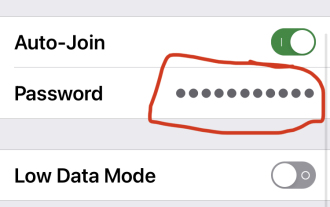 How to See a Wi-Fi Password on iPhone
Jun 20, 2025 am 09:14 AM
How to See a Wi-Fi Password on iPhone
Jun 20, 2025 am 09:14 AM
Want to check a wi-fi network password directly on your iPhone? Thanks to the latest iOS update, you can now do this effortlessly.It's not uncommon to connect to a wi-fi network with a complicated password and later need to share that password with s
 iPad Magic Keyboard Backlight Not Working? Here’s How to Fix It
Jun 29, 2025 am 10:44 AM
iPad Magic Keyboard Backlight Not Working? Here’s How to Fix It
Jun 29, 2025 am 10:44 AM
The backlit keyboard on iPad Magic Keyboard usually activates as soon as you attach the Magic Keyboard to the iPad Pro or iPad Air. However, there are times when this doesn’t occur, and the iPad Magic Keyboard backlight fails to turn on.Thankfully, t
 8 Tips & Features for iPadOS 16 You’ll Appreciate
Jun 20, 2025 am 09:32 AM
8 Tips & Features for iPadOS 16 You’ll Appreciate
Jun 20, 2025 am 09:32 AM
iPadOS 16 introduces a range of significant new features, such as an entirely new multitasking option for the iPad. However, there are also numerous smaller and more subtle enhancements, modifications, and additions that iPad users will find quite us
 iPadOS 16.1 Available to Download for iPad
Jun 20, 2025 am 10:05 AM
iPadOS 16.1 Available to Download for iPad
Jun 20, 2025 am 10:05 AM
iPadOS 16.1 has been released for iPad, making the update the first iPadOS 16 version available for the tablet after the initial release was postponed. iPadOS 16.1 includes a variety of new features, including Stage Manager multitasking interface for
 iOS 15.7 & iPadOS 15.7 Update Released with Security Fixes
Jun 21, 2025 am 10:47 AM
iOS 15.7 & iPadOS 15.7 Update Released with Security Fixes
Jun 21, 2025 am 10:47 AM
Apple has released iOS 15.7 and iPadOS 15.7 for iPhone and iPad users. The update is available to iPhone users as an alternative to the freshly released iOS 16 update for iPhone, and offers security fixes for iPad users given that iPadOS 16 is not av
 Apple Maps Has 12 New Features in iOS 16 You Need to Know About
Jun 21, 2025 am 10:50 AM
Apple Maps Has 12 New Features in iOS 16 You Need to Know About
Jun 21, 2025 am 10:50 AM
While the Maps app hasn't received as big an update in iOS 16 as Books, Messages, Photos, and Weather did, there are still quite a few exciting new features to enjoy on your iPhone.In the new Apple Maps update, there are improvements to trip planning
 Spigen's MagSafe Phone Stand Is Just $15 Today
Jul 01, 2025 am 03:05 AM
Spigen's MagSafe Phone Stand Is Just $15 Today
Jul 01, 2025 am 03:05 AM
Spigen OneTap (MagFit) Designed for MagSafe Stand$15 $20 Save $5 This stand is compatible with any MagSafe-enabled phone, such as the iPhone 12 lineup and newer models, or Android devices using a MagSafe case. However, it does not include charging fu





