Apache: The History and Contributions to the Web
May 05, 2025 am 12:14 AMOriginally originated in 1995, Apache was created by a group of developers to improve the NCSA HTTPd server and become the most widely used web server in the world. 1. Originated in 1995, it aims to improve the NCSA HTTPd server. 2. Define the Web server standards and promote the development of the open source movement. 3. It has nurtured important sub-projects such as Tomcat and Kafka. 4. Facing the challenges of cloud computing and container technology, we will focus on integrating with cloud-native technologies in the future.
introduction
Exploring Apache’s history and contributions is like traveling through a time tunnel of technological innovation. Apache is not only a software project, but also a community and an engine that promotes the development of the Internet. Through this article, you will learn how Apache has evolved from a small open source project to one of the most widely used web server software in the world today. At the same time, you will discover the profound impact of Apache on web technology and how it continues to evolve in the wave of the open source world.
The Origin and Early Development of Apache
The Apache project was created in 1995 by a group of like-minded developers and was originally intended to improve the NCSA HTTPd server. Their goal is simple and clear: to build a more stable and reliable web server. In that era, the internet was on the eve of explosive growth, and Apache was on the way. Its name comes from "A PAtCHy server", symbolizing a powerful server formed through numerous patches and improvements.
In the early days, Apache's development relied on community contributions and open collaboration models. This model not only attracts a large number of developers to participate, but also ensures that Apache can quickly respond to user needs and continuously improve. I remember that in my early projects, using Apache allowed me to deeply understand the power of open source communities. Whether it is configuration issues or performance optimization, the Apache community can always provide timely help and solutions.
Apache’s contribution to web technology
Apache's contribution to Web technology can be discussed in many ways. First, it defines the standards for web servers. The stability and scalability of Apache HTTP Server make it the first choice for many websites. Its modular design allows developers to customize server features according to their needs, which was a revolutionary innovation at the time.
In addition, Apache has promoted the development of the open source movement. The establishment of the Apache Software Foundation (ASF) not only provides legal and organizational support for the Apache project, but also sets an example for other open source projects. ASF's "community-first" concept encourages more developers to participate in open source projects, promoting the development of the entire open source ecosystem.
Apache also has many important sub-projects such as Tomcat, Kafka and Hadoop. These projects not only occupy an important position in their respective fields, but also further expand Apache's influence. I remember that when working on big data projects, Kafka's real-time data processing capabilities impressed me, which greatly simplified the management of data flows.
Apache’s Challenges and Future Prospects
Although Apache has dominated the web server market, it also faces many challenges. With the rise of cloud computing and container technologies, traditional web servers are facing new competition. Apache needs to innovate continuously to maintain its leadership in the new wave of technology.
In the future, Apache may pay more attention to the integration with cloud-native technologies. For example, Apache HTTP Server has begun to support Kubernetes, which is a positive signal. At the same time, the Apache community is also exploring new areas such as artificial intelligence and blockchain technology. These explorations can not only bring new growth points to Apache, but also inject new vitality into the entire Web technology field.
Summarize
Looking back at the history of Apache, what we see is a growth process from small to large, from simple to complex. Apache is more than just a web server, it represents a spirit, a spirit that drives technological progress through openness and collaboration. As a developer, I feel very honored to witness and benefit from Apache’s growth. Whether you are a beginner or an experienced expert, Apache offers you endless possibilities and space to explore.
The above is the detailed content of Apache: The History and Contributions to the Web. For more information, please follow other related articles on the PHP Chinese website!

Hot AI Tools

Undress AI Tool
Undress images for free

Undresser.AI Undress
AI-powered app for creating realistic nude photos

AI Clothes Remover
Online AI tool for removing clothes from photos.

Clothoff.io
AI clothes remover

Video Face Swap
Swap faces in any video effortlessly with our completely free AI face swap tool!

Hot Article

Hot Tools

Notepad++7.3.1
Easy-to-use and free code editor

SublimeText3 Chinese version
Chinese version, very easy to use

Zend Studio 13.0.1
Powerful PHP integrated development environment

Dreamweaver CS6
Visual web development tools

SublimeText3 Mac version
God-level code editing software (SublimeText3)

Hot Topics
 Hadoop pseudo-distributed cluster construction
May 07, 2025 pm 04:45 PM
Hadoop pseudo-distributed cluster construction
May 07, 2025 pm 04:45 PM
Software preparation I am using a virtual machine with CentOS-6.6, with the host name repo. Refer to the steps to install a Linux virtual machine in Windows, I installed JDK in that virtual machine, refer to the guide to installing JDK in Linux. In addition, the virtual machine is configured with a key-free login itself, and the settings for configuring key-free login between each virtual machine are referenced. The download address of Hadoop installation package is: https://mirrors.aliyun.com/apache/hadoop/common/. I am using hadoop 2.6.5 version. Upload the Hadoop installation package to the server and unzip [root@repo~]#tarzxv
 IIS: An Introduction to the Microsoft Web Server
May 07, 2025 am 12:03 AM
IIS: An Introduction to the Microsoft Web Server
May 07, 2025 am 12:03 AM
IIS is a web server software developed by Microsoft to host websites and applications. 1. Installing IIS can be done through the "Add Roles and Features" wizard in Windows. 2. Creating a website can be achieved through PowerShell scripts. 3. Configure URL rewrites can be implemented through web.config file to improve security and SEO. 4. Debugging can be done by checking IIS logs, permission settings and performance monitoring. 5. Optimizing IIS performance can be achieved by enabling compression, configuring caching and load balancing.
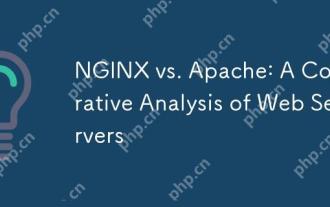 NGINX vs. Apache: A Comparative Analysis of Web Servers
Apr 21, 2025 am 12:08 AM
NGINX vs. Apache: A Comparative Analysis of Web Servers
Apr 21, 2025 am 12:08 AM
NGINX is more suitable for handling high concurrent connections, while Apache is more suitable for scenarios where complex configurations and module extensions are required. 1.NGINX is known for its high performance and low resource consumption, and is suitable for high concurrency. 2.Apache is known for its stability and rich module extensions, which are suitable for complex configuration needs.
 IIS: Key Features and Functionality Explained
May 03, 2025 am 12:15 AM
IIS: Key Features and Functionality Explained
May 03, 2025 am 12:15 AM
Reasons for IIS' popularity include its high performance, scalability, security and flexible management capabilities. 1) High performance and scalability With built-in performance monitoring tools and modular design, IIS can optimize and expand server capabilities in real time. 2) Security provides SSL/TLS support and URL authorization rules to protect website security. 3) Application pool ensures server stability by isolating different applications. 4) Management and monitoring simplifies server management through IISManager and PowerShell scripts.
 Detailed steps to deploy a Joomla website on PhpStudy
May 16, 2025 pm 08:00 PM
Detailed steps to deploy a Joomla website on PhpStudy
May 16, 2025 pm 08:00 PM
The steps to deploy a Joomla website on PhpStudy include: 1) Configure PhpStudy, ensure that Apache and MySQL services run and check PHP version compatibility; 2) Download and decompress PhpStudy's website from the official Joomla website, and then complete the installation through the browser according to the installation wizard; 3) Make basic configurations, such as setting the website name and adding content.
 NGINX and Apache: Understanding the Key Differences
Apr 26, 2025 am 12:01 AM
NGINX and Apache: Understanding the Key Differences
Apr 26, 2025 am 12:01 AM
NGINX and Apache each have their own advantages and disadvantages, and the choice should be based on specific needs. 1.NGINX is suitable for high concurrency scenarios because of its asynchronous non-blocking architecture. 2. Apache is suitable for low-concurrency scenarios that require complex configurations, because of its modular design.
 How to execute php code after writing php code? Several common ways to execute php code
May 23, 2025 pm 08:33 PM
How to execute php code after writing php code? Several common ways to execute php code
May 23, 2025 pm 08:33 PM
PHP code can be executed in many ways: 1. Use the command line to directly enter the "php file name" to execute the script; 2. Put the file into the document root directory and access it through the browser through the web server; 3. Run it in the IDE and use the built-in debugging tool; 4. Use the online PHP sandbox or code execution platform for testing.
 How to update Debian Tomcat
May 28, 2025 pm 04:54 PM
How to update Debian Tomcat
May 28, 2025 pm 04:54 PM
Updating the Tomcat version in the Debian system generally includes the following process: Before performing the update operation, be sure to do a complete backup of the existing Tomcat environment. This covers the /opt/tomcat folder and its related configuration documents, such as server.xml, context.xml, and web.xml. The backup task can be completed through the following command: sudocp-r/opt/tomcat/opt/tomcat_backup Get the new version Tomcat Go to ApacheTomcat's official website to download the latest version. According to your Debian system






