 Java
Java
 javaTutorial
javaTutorial
 How does the JVM contribute to Java's 'write once, run anywhere' (WORA) capability?
How does the JVM contribute to Java's 'write once, run anywhere' (WORA) capability?
How does the JVM contribute to Java's 'write once, run anywhere' (WORA) capability?
May 02, 2025 am 12:25 AMJVM implements the WORA features of Java through bytecode interpretation, platform-independent APIs and dynamic class loading: 1. Bytecode is interpreted as machine code to ensure cross-platform operation; 2. Standard API abstract operating system differences; 3. Classes are loaded dynamically at runtime to ensure consistency.

introduction
Java's "Written at once, run around" (WORA) feature is a key reason why many programmers choose it. This article aims to explore in-depth how Java Virtual Machine (JVM) supports this feature. By reading this article, you will learn about the internal mechanisms of the JVM and how it ensures consistency and compatibility of Java code across different platforms.
Basic concepts of JVM
JVM is the running environment of Java programs that convert Java bytecode into machine code that can be executed on specific hardware and operating systems. The Java program is first compiled into a platform-independent bytecode file (.class file), which is then interpreted and executed by the JVM. JVM blocks differences in the underlying operating system, allowing Java programs to run on any system with JVM installed.
How to implement WORA by JVM
JVM implements WORA through the following key mechanisms:
Bytecode and interpretation execution
Java source code is compiled into bytecode, rather than directly compiled into machine code specific to a certain operating system. The JVM interprets these bytecodes as machine code on the target machine at runtime. This means that as long as the target machine has the appropriate JVM, the Java program can run.
// Example: Java source code to bytecode conversion public class HelloWorld {
public static void main(String[] args) {
System.out.println("Hello, World!");
}
}
This simple HelloWorld program is compiled into bytecode and then executed by the JVM on any supported platform.
Platform-independent API
The Java standard library provides a set of platform-independent APIs that abstract the concrete implementation of the underlying operating system. For example, file I/O operations perform consistently on Windows and Linux because the JVM handles the underlying differences.
// Example: File I/O API using Java
import java.io.File;
import java.io.FileWriter;
import java.io.IOException;
<p>public class FileExample {
public static void main(String[] args) {
try {
File file = new File("example.txt");
FileWriter writer = new FileWriter(file);
writer.write("Hello, File!");
writer.close();
} catch (IOException e) {
e.printStackTrace();
}
}
}</p>
This code will work the same way on any Java-enabled operating system.
Dynamic links and class loading
The JVM uses dynamic linking and class loading mechanisms, which means that classes can be loaded and linked at runtime. This not only improves program flexibility, but also ensures consistent class loading behavior on different platforms.
// Example: Dynamic class loading public class DynamicLoading {
public static void main(String[] args) {
try {
Class> clazz = Class.forName("com.example.MyClass");
Object instance = clazz.getDeclaredConstructor().newInstance();
System.out.println(instance);
} catch (Exception e) {
e.printStackTrace();
}
}
}
This example shows how classes can be loaded and instantiated dynamically at runtime, which works on different platforms.
The advantages and disadvantages of JVM and the pitfalls
advantage
- Cross-platformity : JVM enables Java programs to run on any Java-enabled operating system.
- Security : JVM provides a sandbox environment to protect the system from malicious code attacks.
- Memory management : JVM automatically handles memory allocation and garbage collection, simplifying the development process.
Disadvantages and challenges
- Performance overhead : The JVM may introduce performance overhead because of the need to interpret execution. While modern JVMs alleviate this problem through JIT compilers, it still exists in some cases.
- Startup time : The JVM starts up time, especially in complex applications.
- Memory consumption : The JVM itself requires a certain amount of memory resources, which may become a problem in resource-constrained environments.
Tap points and suggestions
- Version compatibility : There may be API differences between different versions of JVMs, ensuring that your code is tested on the target platform.
- Local code call : When using JNI (Java Native Interface), you need to pay attention to compatibility issues on different operating systems.
- Garbage collection : Understand the JVM's garbage collection mechanism to avoid performance problems caused by memory leaks or frequent GC.
Performance optimization and best practices
In practical applications, optimizing the performance of the JVM is key. Here are some suggestions:
- Using JIT compiler : Modern JVM compiles hotspot code into machine code through JIT compiler, significantly improving performance.
- Adjust JVM parameters : Adjust JVM parameters according to the specific needs of the application, such as heap size, GC policy, etc.
- Code optimization : Write efficient Java code to reduce unnecessary object creation and method calls.
// Example: Adjust JVM parameters java -Xmx1024m -Xms512m -XX: UseG1GC MyApplication
This command adjusts the maximum heap size, minimum heap size, and GC policy, and is optimized for specific applications.
Conclusion
JVM is the core of Java WORA features. Through mechanisms such as bytecode interpretation, platform-independent APIs and dynamic class loading, JVM ensures cross-platform consistency of Java programs. Understanding how JVM works and optimization strategies can help you better utilize the advantages of Java and write efficient and portable code. In actual development, paying attention to version compatibility, JNI calls and garbage collection issues can avoid common pitfalls and improve application performance and stability.
The above is the detailed content of How does the JVM contribute to Java's 'write once, run anywhere' (WORA) capability?. For more information, please follow other related articles on the PHP Chinese website!

Hot AI Tools

Undress AI Tool
Undress images for free

Undresser.AI Undress
AI-powered app for creating realistic nude photos

AI Clothes Remover
Online AI tool for removing clothes from photos.

Clothoff.io
AI clothes remover

Video Face Swap
Swap faces in any video effortlessly with our completely free AI face swap tool!

Hot Article

Hot Tools

Notepad++7.3.1
Easy-to-use and free code editor

SublimeText3 Chinese version
Chinese version, very easy to use

Zend Studio 13.0.1
Powerful PHP integrated development environment

Dreamweaver CS6
Visual web development tools

SublimeText3 Mac version
God-level code editing software (SublimeText3)

Hot Topics
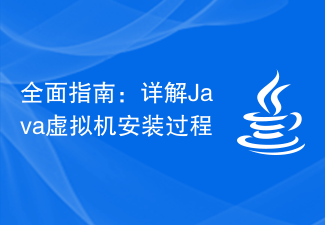 Comprehensive Guide: Detailed Java Virtual Machine Installation Process
Jan 24, 2024 am 09:02 AM
Comprehensive Guide: Detailed Java Virtual Machine Installation Process
Jan 24, 2024 am 09:02 AM
Essentials for Java development: Detailed explanation of Java virtual machine installation steps, specific code examples required. With the development of computer science and technology, the Java language has become one of the most widely used programming languages. It has the advantages of cross-platform and object-oriented, and has gradually become the preferred language for developers. Before using Java for development, you first need to install the Java Virtual Machine (JavaVirtualMachine, JVM). This article will explain in detail the installation steps of the Java virtual machine and provide specific code examples.
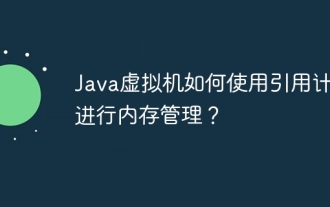 How does the Java virtual machine use reference counting for memory management?
Apr 13, 2024 am 11:42 AM
How does the Java virtual machine use reference counting for memory management?
Apr 13, 2024 am 11:42 AM
The Java virtual machine uses reference counting to manage memory usage. When the reference count of an object reaches 0, the JVM will perform garbage collection. The reference counting mechanism includes: each object has a counter that stores the number of references pointing to the object. When the object is created, the reference counter is set to 1. When an object is referenced, the reference counter is incremented. When the reference ends, the reference counter is decremented.
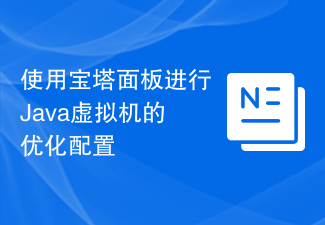 Use the Pagoda Panel to optimize the configuration of the Java virtual machine
Jun 21, 2023 pm 02:52 PM
Use the Pagoda Panel to optimize the configuration of the Java virtual machine
Jun 21, 2023 pm 02:52 PM
With the continuous development of the Internet, more and more applications and businesses require the use of programs developed in the Java language. For the running of Java programs, the performance of the Java Virtual Machine (JVM) is very important. Therefore, optimizing configuration is an important means to improve the performance of Java applications. Pagoda panel is a commonly used server control panel that can help users manage servers more conveniently. This article will introduce how to use the Pagoda panel to optimize the configuration of the Java virtual machine. Step one: Install Java virtual machine
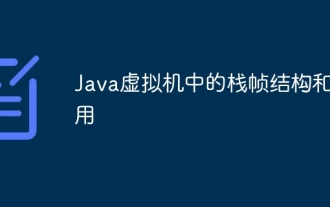 Stack frame structure and function in Java virtual machine
Apr 14, 2024 am 08:03 AM
Stack frame structure and function in Java virtual machine
Apr 14, 2024 am 08:03 AM
The stack frame is the basic data structure for executing methods in the Java Virtual Machine (JVM), and includes the following parts: Local variable table: stores the local variables of the method. Operand stack: stores operands and intermediate results. Frame data: Contains return address and current program counter. The functions of the stack frame include: storing local variables. Perform operand operations. Handle method calls. Assist with exception handling. Assisted garbage collection.
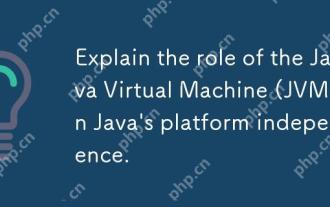 Explain the role of the Java Virtual Machine (JVM) in Java's platform independence.
Apr 29, 2025 am 12:21 AM
Explain the role of the Java Virtual Machine (JVM) in Java's platform independence.
Apr 29, 2025 am 12:21 AM
JVM enables Java to run across platforms. 1) JVM loads, validates and executes bytecode. 2) JVM's work includes class loading, bytecode verification, interpretation execution and memory management. 3) JVM supports advanced features such as dynamic class loading and reflection.
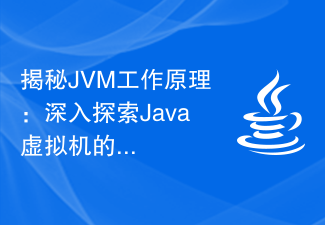 Demystifying the working principle of JVM: In-depth exploration of the principles of Java virtual machine
Feb 18, 2024 pm 12:28 PM
Demystifying the working principle of JVM: In-depth exploration of the principles of Java virtual machine
Feb 18, 2024 pm 12:28 PM
Detailed explanation of JVM principles: In-depth exploration of the working principle of the Java virtual machine requires specific code examples 1. Introduction With the rapid development and widespread application of the Java programming language, the Java Virtual Machine (JavaVirtualMachine, referred to as JVM) has also become indispensable in software development. a part of. As the running environment for Java programs, JVM can provide cross-platform features, allowing Java programs to run on different operating systems. In this article, we will delve into how the JVM works
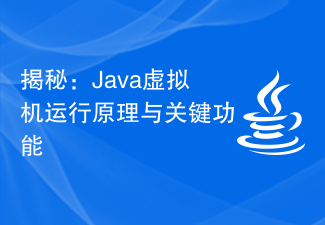 Revealed: Java Virtual Machine Operating Principles and Key Functions
Dec 26, 2023 pm 03:58 PM
Revealed: Java Virtual Machine Operating Principles and Key Functions
Dec 26, 2023 pm 03:58 PM
Explore: The working principle and core functions of the Java Virtual Machine Introduction: The Java Virtual Machine (JavaVirtualMachine, JVM for short) is the core part of Java program running. It is responsible for compiling Java source code into executable bytecode and executing it. This article will delve into the working principles and core functions of the Java virtual machine, and use specific code examples to help readers better understand. 1. Working Principle of Java Virtual Machine 1.1 Class Loader (ClassLoader) J
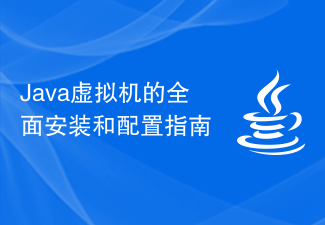 Comprehensive installation and configuration guide for the Java Virtual Machine
Jan 05, 2024 pm 02:03 PM
Comprehensive installation and configuration guide for the Java Virtual Machine
Jan 05, 2024 pm 02:03 PM
Starting from scratch: Detailed explanation of Java virtual machine installation and configuration [Introduction] Java is a cross-platform programming language, and its execution platform depends on the Java Virtual Machine (JavaVirtualMachine, JVM). By installing and configuring the Java virtual machine, you can run Java programs on different operating systems. This article will take you from scratch, detail how to install and configure a Java virtual machine, and provide some commonly used Java code examples. Let’s start learning! [Part 1: J





